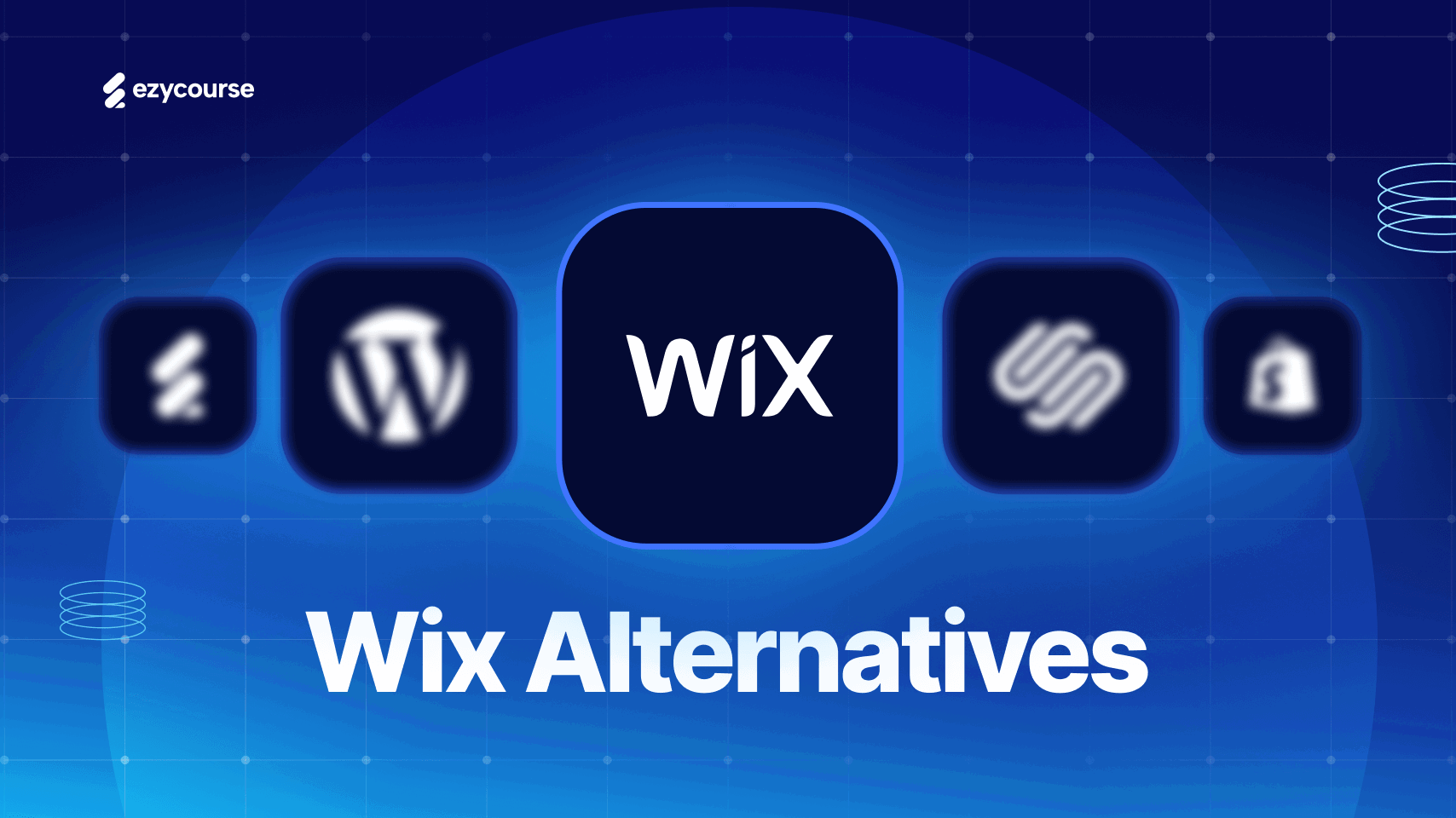Top 10 Best Free & Paid Slack Alternatives for Businesses

Top 10 Best Free & Paid Slack Alternatives for Businesses
Slack has long been a favorite collaboration tool for businesses. But is it still the best option in 2025? Maybe not.
While Slack has over 38.8 million daily active users (Statista, 2024), many businesses are exploring alternatives—because of price, features, or just better fit.
Also, Slack's paid plans begin at $7.25 per user per month, which can quickly add up for growing teams.
And not everyone likes being locked into one ecosystem. These alternatives offer free plans, self-hosting, video calling, project tracking, and privacy-first features.
Today, we’ll explore the top 10 paid and free Slack alternatives for your business. Regardless of your size, budget, or workflow, there's a tool for you here.
A Quick Discussion About Slack
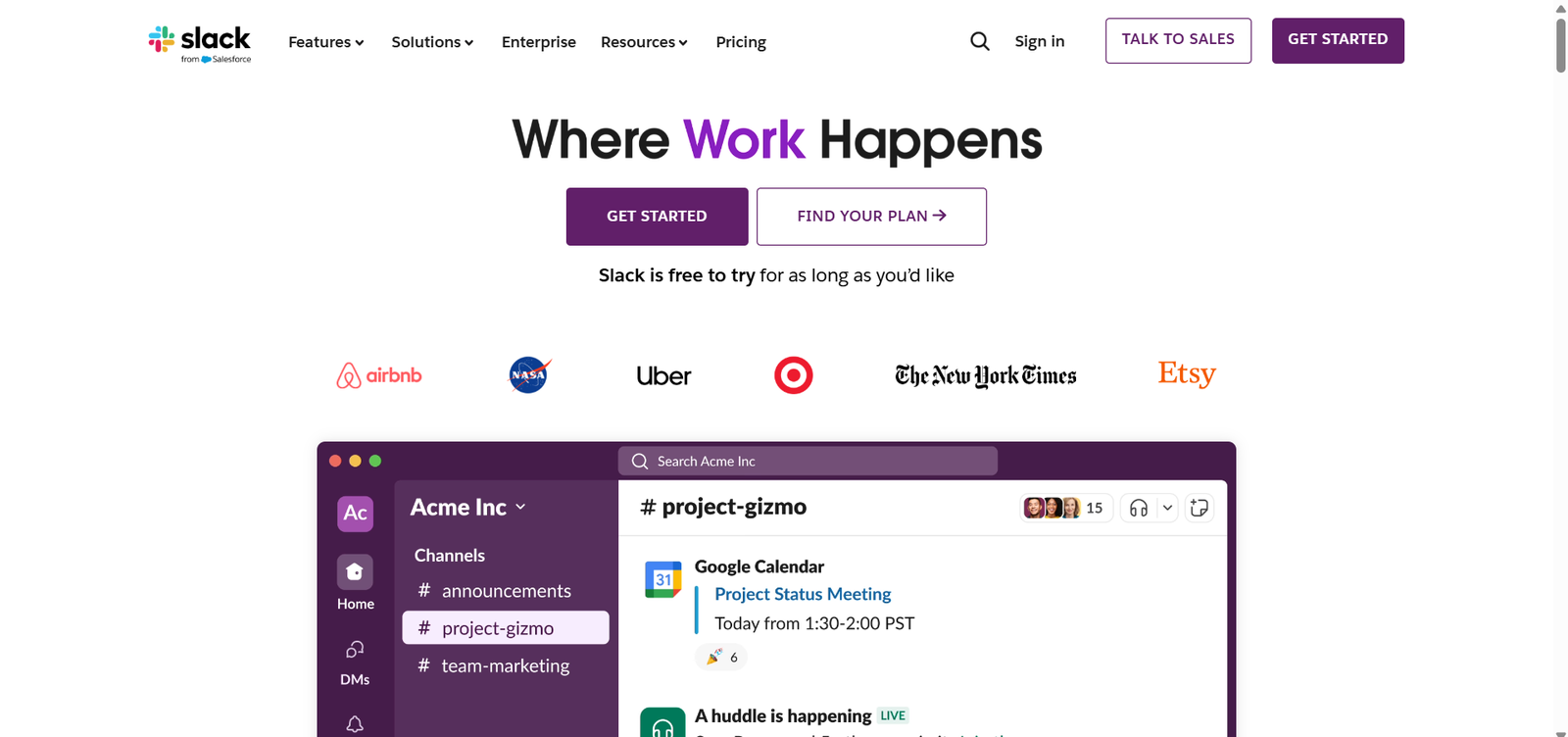
Slack is a top-classified workplace messaging tool that facilitates cooperation for all team types. Stewart Butterfield founded the company in 2013, and Salesforce now owns it.
Now, Slack goes beyond messaging to be a full-featured business productivity solution.
It uses advanced task management, workflow automation, and over 2000 third-party applications, making it an important tool for businesses.
Also, Slack is the digital workplace. Millions of people, including NASA, Uber, and Airbnb, use it to streamline discussions, handle multitasking, and enhance productivity.
This platform acts as your virtual headquarters. It offers calls, chats, files, applications, and even AI tools in one location.
Usually, Slack is ideal for ideal for
|
Still, Slack has some downfalls. Some advanced features, such as entire message history or AI tools, require premium subscriptions.
Even so, Slack is an optimal solution for communication-heavy teams striving to work faster.
What You’ll get in Slack?
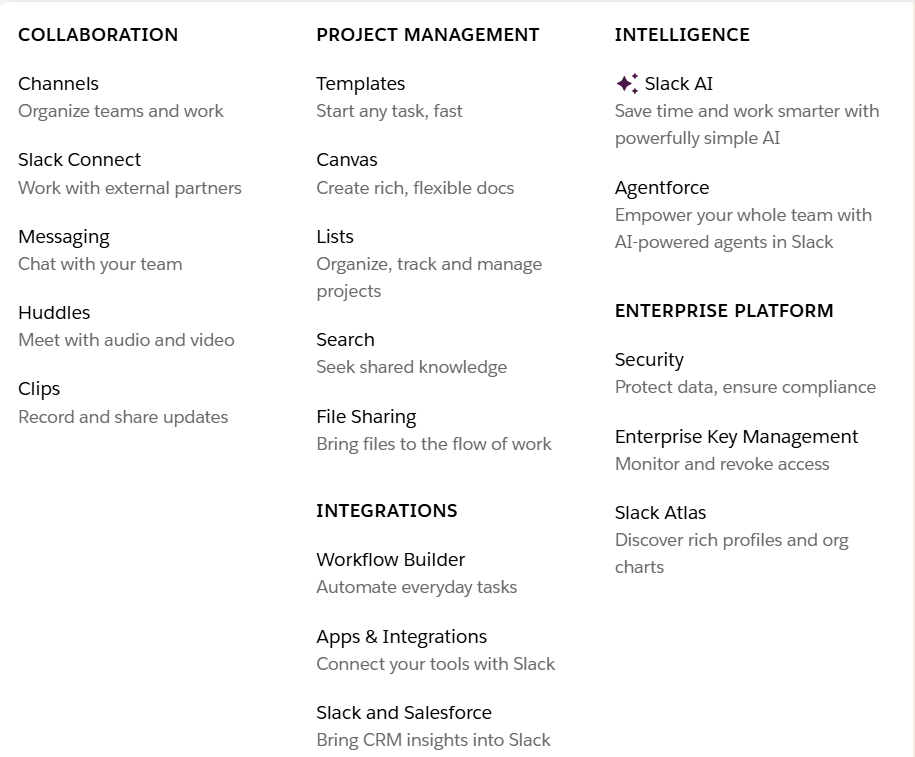
Messages and Channel System:
Employees can communicate through public and private organized channels, as well as direct messages. Slack makes collaborating with other organizations easier.
Video and Audio Communication:
Slack allows users to make voice and video calls. It also has a ‘huddle’ feature for quick discussion among teams.
During meetings, Slack AI can take minutes and provide summaries of important discussions.
Work Management:
Fresh features of managing tracking include subtasks, automated reminders, and even Kanban boards using the workflow builder.
Integration:
Slack integrates smoothly with other tools, such as GitHub and Asana. Users can manage workflows without switching between platforms, giving them greater control.
AI-Powered Automation:
With Slack AI, workflows can be created alongside conversation summaries, improving searching functions across various applications.
Huddles & Clips:
Have quick audio calls or record and send short video clips—perfect for async communication.
Analytics & Security:
Gain insights on message activity and user behavior. Enterprise-grade security, including HIPAA compliance, ensures your data is safe.
You’ll Love About Slack
Easy to use
Real-time messaging
Smart AI tools
Flexible integrations
Secure and compliant
Great for external collaboration
Project tools built in
Mobile and desktop apps
Huge user community
You May Dislike
Can be overwhelming: Too many channels and messages can cause information overload.
Expensive for small teams: Full access to history and integrations only comes with paid plans.
Limited message history on free plan: You only get 90 days of searchable messages.
Requires onboarding: New users may feel lost without proper guidance.
Distractions: The constant flow of messages can reduce deep focus.
Resource-heavy: Slack uses a good amount of CPU/memory, especially during video or large teams.

Slack Pricing Plan: A Detail Overview
1. Free Plan
Cost: $0
Features:
Unlimited users.
10 integrations with other apps.
Standard support.
1:1 voice and video calls.
Access to the last 90 days of messages.
Limited file storage (up to 5GB total for the entire workspace).
Limited message history (90 days).
Best For: Small teams or individuals testing Slack's features.
2. Pro Plan
Cost: $7.25 per active user/month (billed annually), or $8.75 per active user/month (billed monthly).
Features:
Everything in the Free plan.
Unlimited message history.
Unlimited app integrations.
Customizable retention policies for messages and files.
Enhanced support.
Best For: Small to medium-sized businesses needing more advanced collaboration tools.
3. Business+ Plan
Cost: $12.50 per active user/month (billed annually), or $15 per active user/month (billed monthly).
Features:
Everything in the Pro plan.
SAML-based single sign-on (SSO).
User management with SCIM provisioning.
24/7 support with a 4-hour first response time.
Compliance with HIPAA and GDPR.
Best For: Medium-sized businesses requiring enhanced security and compliance features.
4. Enterprise Grid Plan
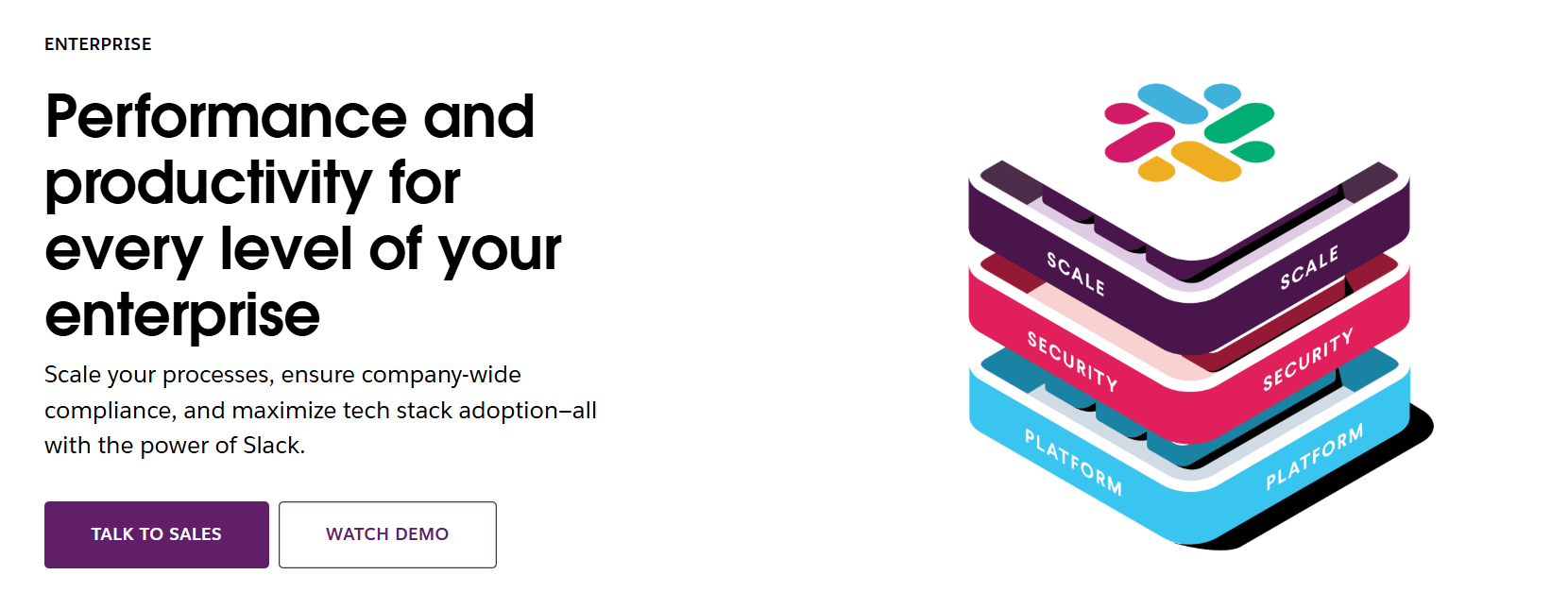
Cost: Custom pricing; contact Slack for a quote.
Features:
Designed for large organizations with multiple workspaces.
Advanced security and compliance features.
Centralized administration and management.
Custom integrations and support.
Best For: Large enterprises needing scalable, secure collaboration solutions.
Slack AI tools can be added to plans starting at $7-$10 per user, depending on the plan.

So, What is the Overall Experience with Slack?
As I said, Slack is fast, smart, and built to facilitate teamwork like a virtual office. It keeps everything in one place and connects people, projects, and tools like magic.
But sometimes, that magic seems more like a faulty trick. That sense of "everything in one place" quickly turns into "everything, everywhere, all at once."
Its AI features are impressive. However, recaps and summaries have shortcomings, and the search function can feel inaccessible when needed.
Slack isn't just a chat app—it's your team's command center.
Sadly, it can feel like the command center is constantly powered by caffeine, FOMO, and notifications.
Pick Between: Slack vs Discord: Which Is Better for Business?
Why You Should Look for Slack Alternatives?
Clearly, Slack is the most popular tool for collaborating and chatting in teams. But just because it’s popular doesn’t mean it’s perfect for everyone.
Let’s talk about 10 real reasons why it might be time to try something new.
1. It Gets Pricey Fast
Slack starts free but becomes expensive once your team grows or needs more features. You’ll pay more just to unlock unlimited history or group calls. Some tools, like Pumble or Chanty, give you more for free.
2. Free Plan Is Too Limited
Only 90 days of chat history? That’s all Slack gives you on the free plan. Plus, you can only add 10 apps. Other platforms let you go further without paying a cent.
3. Concerns About Data Safety
If your company has strict privacy rules, Slack might not meet those requirements. It’s cloud-based, so you don’t have complete control over your data. Tools like Mattermost let you host your system with stronger security.
4. No Built-in Task Tools
Slack is significant for talking but not for tracking tasks. You still need other tools like Trello or Asana. Apps like ClickUp or Chanty combine chat and tasks in one place—so you don’t have to juggle tabs.
5. Way Too Many Notifications
Slack notifications can be non-stop, making it hard to focus. Apps like Spike or Teams give you more intelligent alerts and even priority messages to help you stay calm and focused.
6. Weak Video Calling Options
Slack does video calls, but not very well. It’s pretty basic—there are no good screen sharing or meeting features. Microsoft Teams and Troop Messenger do a much better job here.
7. Can’t Customize Much
Want to tweak how Slack looks or how your workflow runs? Have a good time. Slack has limited options, but tools like monday.com or ClickUp let you make things your way.
8. You Rely Too Much on Add-ons
Slack isn’t mighty on its own. You need to add lots of apps to make it work. That’s fine until those apps break or cost extra. Platforms like Hive give you built-in calendars, task tools, and more.
9. Not the Best for Large Companies
If your team is large or spread across countries, Slack’s Enterprise Grid can get messy and expensive. Microsoft Teams or Bitrix24 handle scale better and are easier to manage.
Top 10 Best Free & Paid Slack Alternatives for Businesses in 2025
Slack is good, but it’s not a one-size-fits-all solution.
If your team is growing, facing tech challenges, or wants more for less, it might be time to explore a better fit.
There are smarter, simpler, and more flexible alternatives out there—and they’re waiting for you to discover them.
1. EzyCourse: All-In-One Community Platform For Coaches, Course Creators & Online Businesses
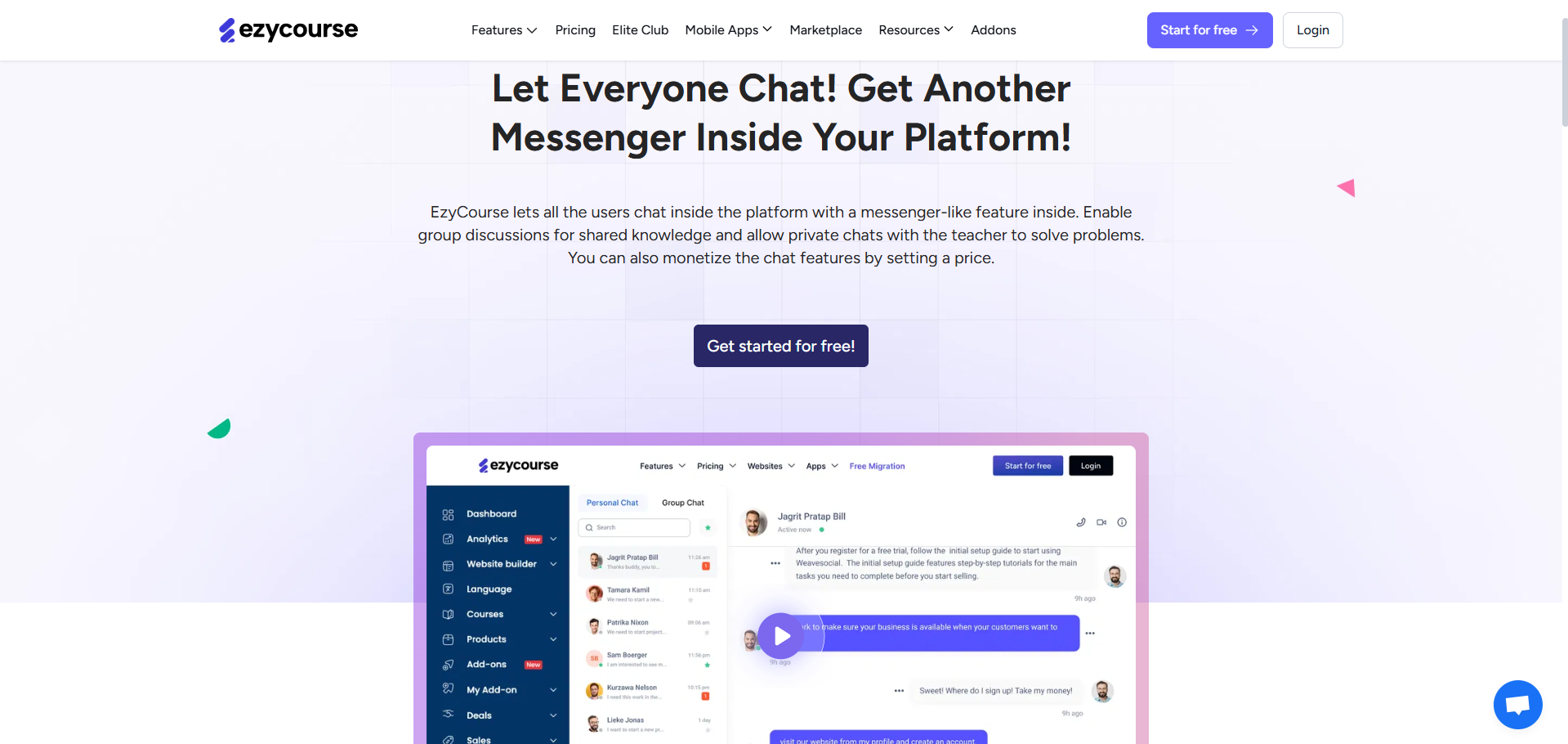
Pricing:Start Free Trial – No credit card required Basic – $45/month Pro – $139/month Unlimited – $199/month Elite – $299/month All add-ons are offered totally free, like AI Subtitles or white-label apps, and more. |
Why is it A Good Slack Alternative ?
Facebook-Style Community Feeds: Build and engage in a social media-like environment with community channels and feeds.
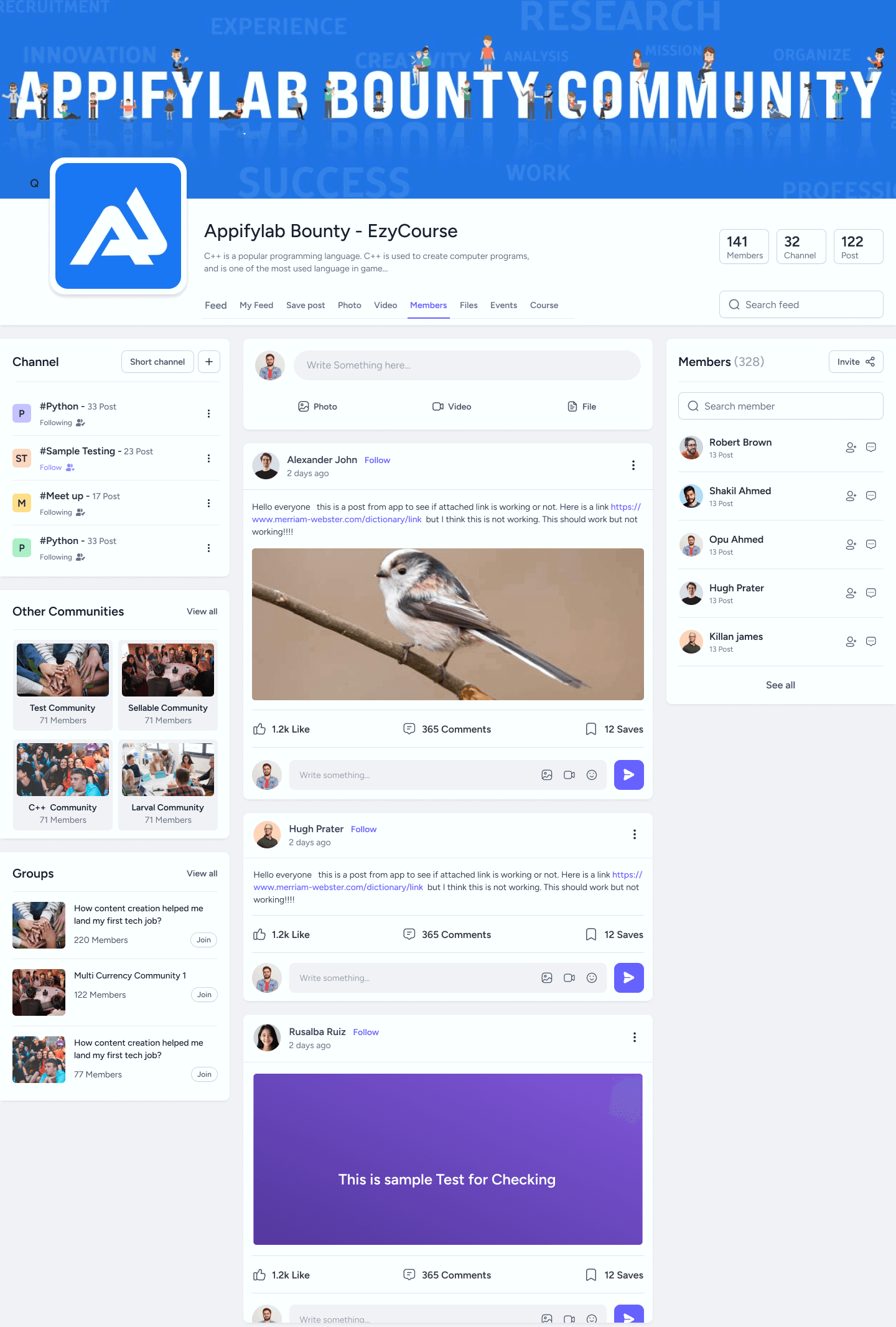
Built-in Zoom Integration: Host live meetings, classes, or webinars directly from the platform.

EzyCourse Chats: Chat function for real-time discussions and engagement with groups or individuals.
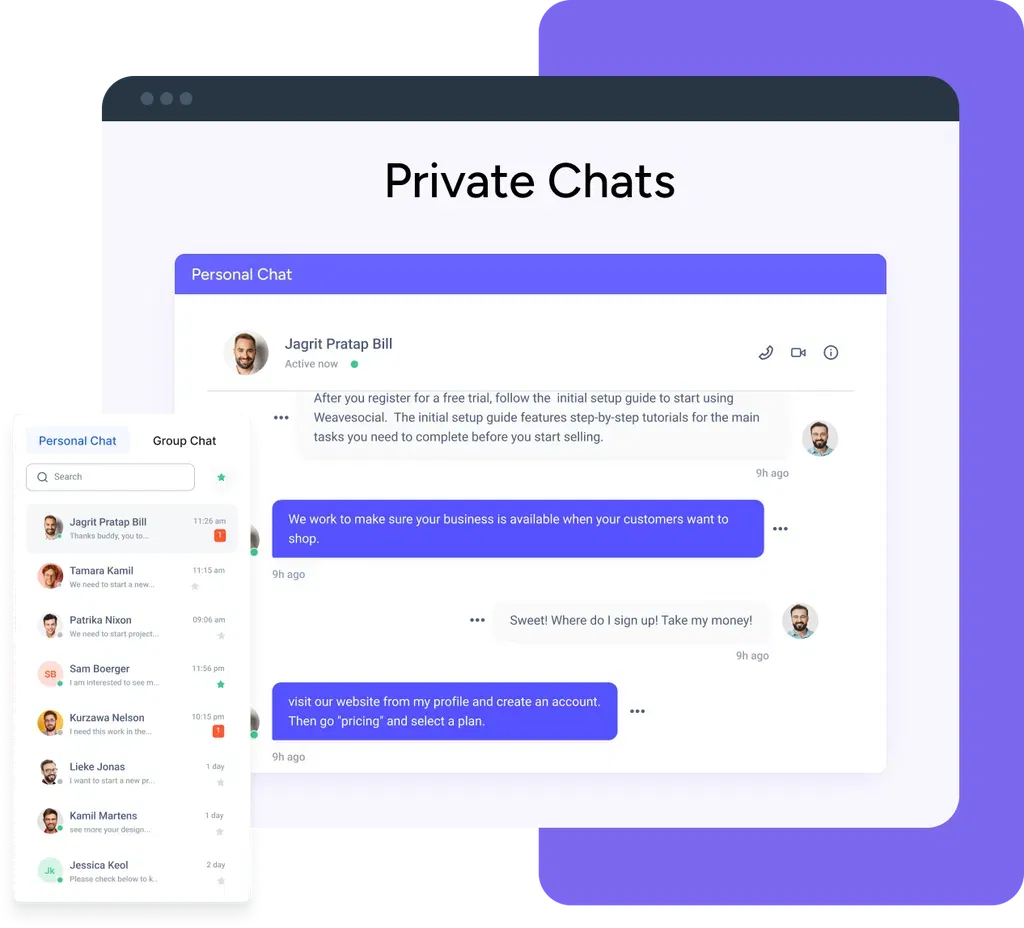
Appointment Booking System: Schedule meetings or client sessions directly without needing external tools.
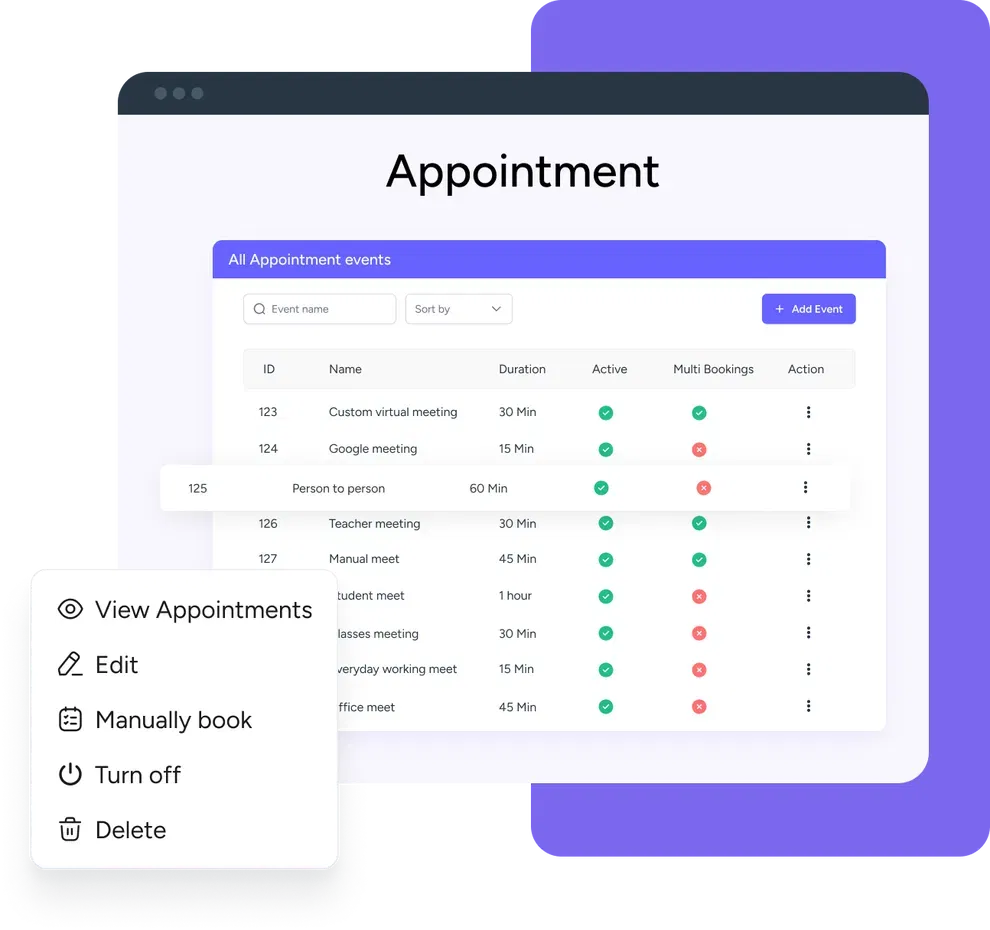
SCORM-Compliant Course Builder: Create interactive, trackable courses and training materials.
AI Subtitles Generator: Auto-generate subtitles for better accessibility and international reach.
Mobile App (iOS & Android): Access communities, courses, and chats on the go.

Multi-Currency & Geo Pricing: Sell globally with smart pricing based on user location.
Drip Content & Course Bundles: Automate lesson delivery for better course control and engagement.
Gamification & Popups: Boost motivation and participation with rewards and fun notifications.
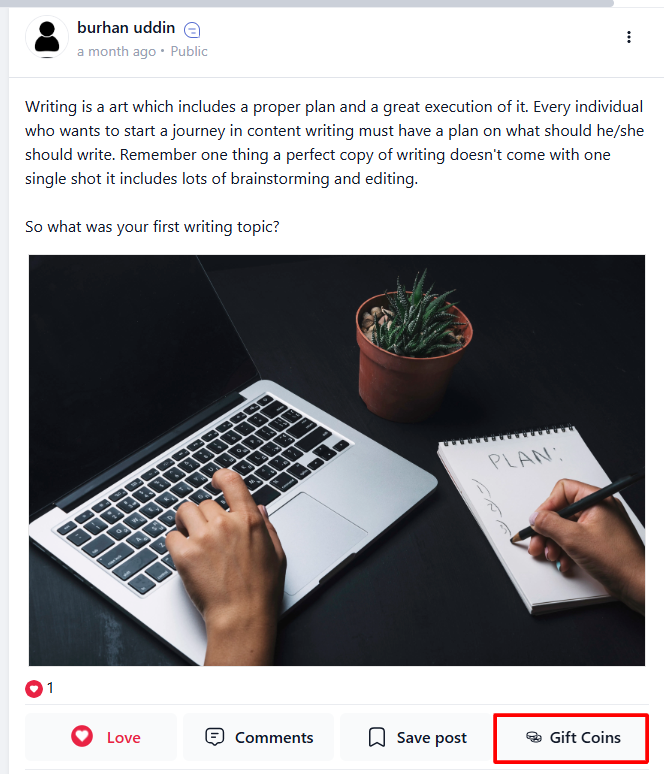
Email Marketing & Automation: Launch targeted email campaigns, nurture leads, and stay connected.
Content Security & DRM Protection: Keep your courses and chats secure from unauthorized use.
EzyCourse is an all-in-one platform for building online communities, memberships, courses and so on. With a drag-and-drop builder, you can easily create your own website.
Like Slack, you can allow group and private chat directly from your website for your audience. Being one of the most comprehensive Slack alternatives, EzyCourse not only lets you create communities but also manage events, appointments, live sessions, and more.
If you are an expert in your field or just passionate about something, EzyCourse will enable you to share your expertise with the world. Also, the platform helps you customize everything, making sure it's perfect for your audience. It's not just about creating; it's about growing.
Everything you need, from email marketing to payment to sales and marketing, is in one place. Whatever your expertise, EzyCourse makes it easy to turn it into a successful online business.

What You’ll Love About it
Limitations
|
So, Is it Perfect For You?
Well, If you’re a coach, creator, educator, or business owner looking for more than just messaging, EzyCourse can be your complete communication, teaching, and monetization hub.
It does everything Slack doesn’t—like selling products, hosting classes, running communities, and sending emails—all under one roof.
Yes, it’s not just a Slack alternative—it’s a business accelerator. Perfect if you’re ready to scale your audience and income from one dashboard.

2. Pumble: Team Communication Tool With Unlimited Message History
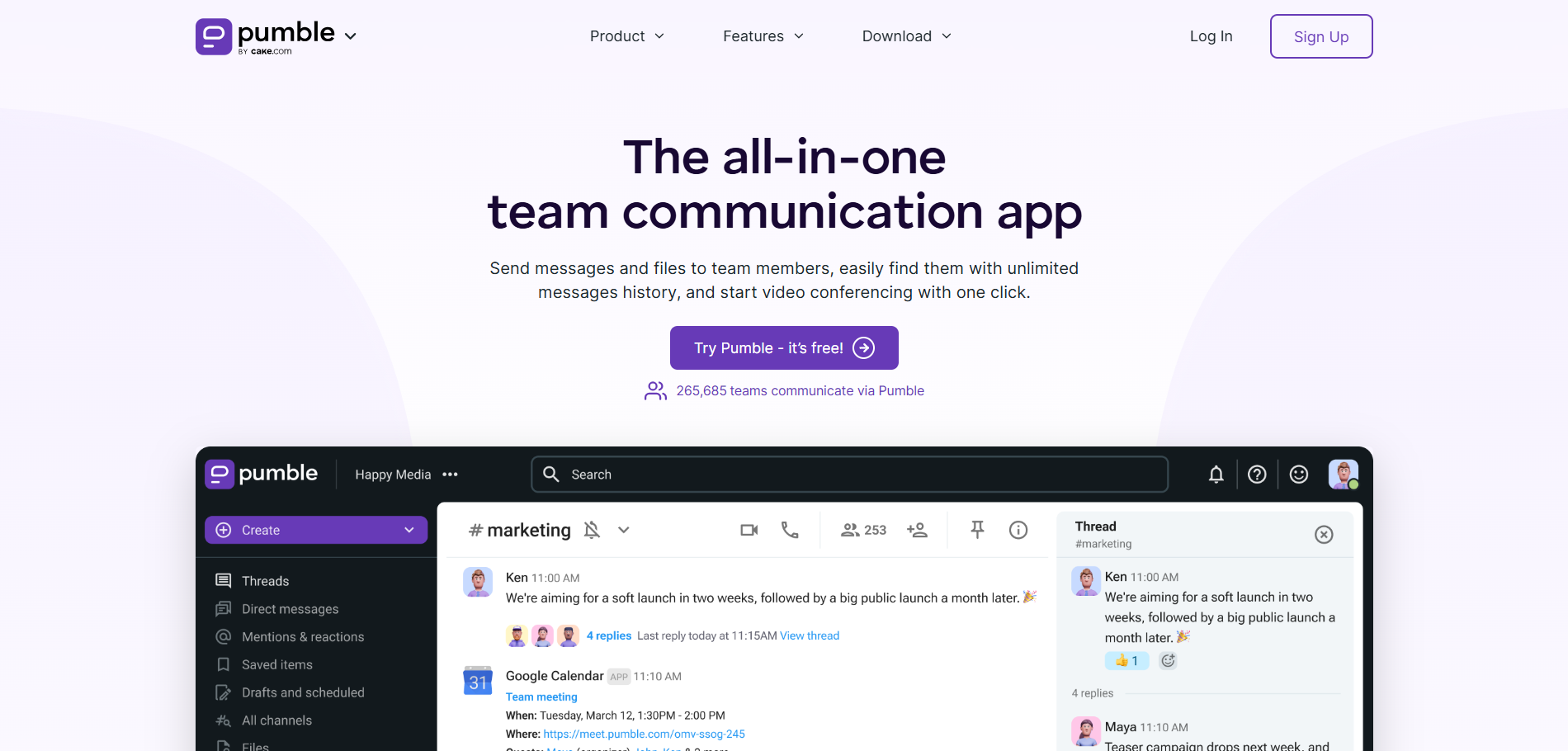
PricingFree – $0/month
Pro – $2.49/user/mo (annual) or $2.99 (monthly)
Business – $3.99/user/mo (annual) or $4.99 (monthly)
Enterprise – $6.99/user/mo (annual) or $7.99 (monthly)
|
Why It’s A Good Alternative To Slack?
Unlimited Message History: Access all past messages without time limitations.
Channels: Organize conversations by topics or projects for clarity.
Threads: Manage sub-discussions within channels to keep conversations organized.
File Sharing: Easily share documents, images, and links with team members.
Video Conferencing: Conduct virtual meetings with team members.
Screen Sharing: Present your screen during meetings for collaborative discussions.
Guest Access: Invite external collaborators with limited access.
Inegrations: Connect with various apps to centralize your workflow.
Pumble, an app designed to increase collaboration, makes team communication easier. It offers unlimited message history even on its free plan, allowing teams to access past conversations without restrictions.
Users can send messages and files, organize discussions into channels, and initiate video conferences with a single click.
Pumble supports unlimited users, making it suitable for teams of all sizes. Its user-friendly interface ensures easy adoption, and the platform is accessible across various devices, including web, desktop, and mobile applications.
While Pumble provides plenty of features, some advanced functionalities like group video calls and screen sharing are reserved for paid plans.
What You’ll Love About It:
Limitations:
|
Is It Perfect for You?
Actually, If you're seeking an affordable and straightforward team communication tool, Pumble is worth considering.
Its generous free plan with unlimited message history is a significant advantage for teams needing to reference past discussions.
While it may lack some advanced features found in competitors, Pumble covers essential communication needs effectively.
Also, assess your team's specific requirements to determine if Pumble aligns with your collaboration goals.
Also read: 10 Best Community Website Builders for 2025
3. Mattermost: Secure, Mission-Critical Team Communication In Sensitive Industries.
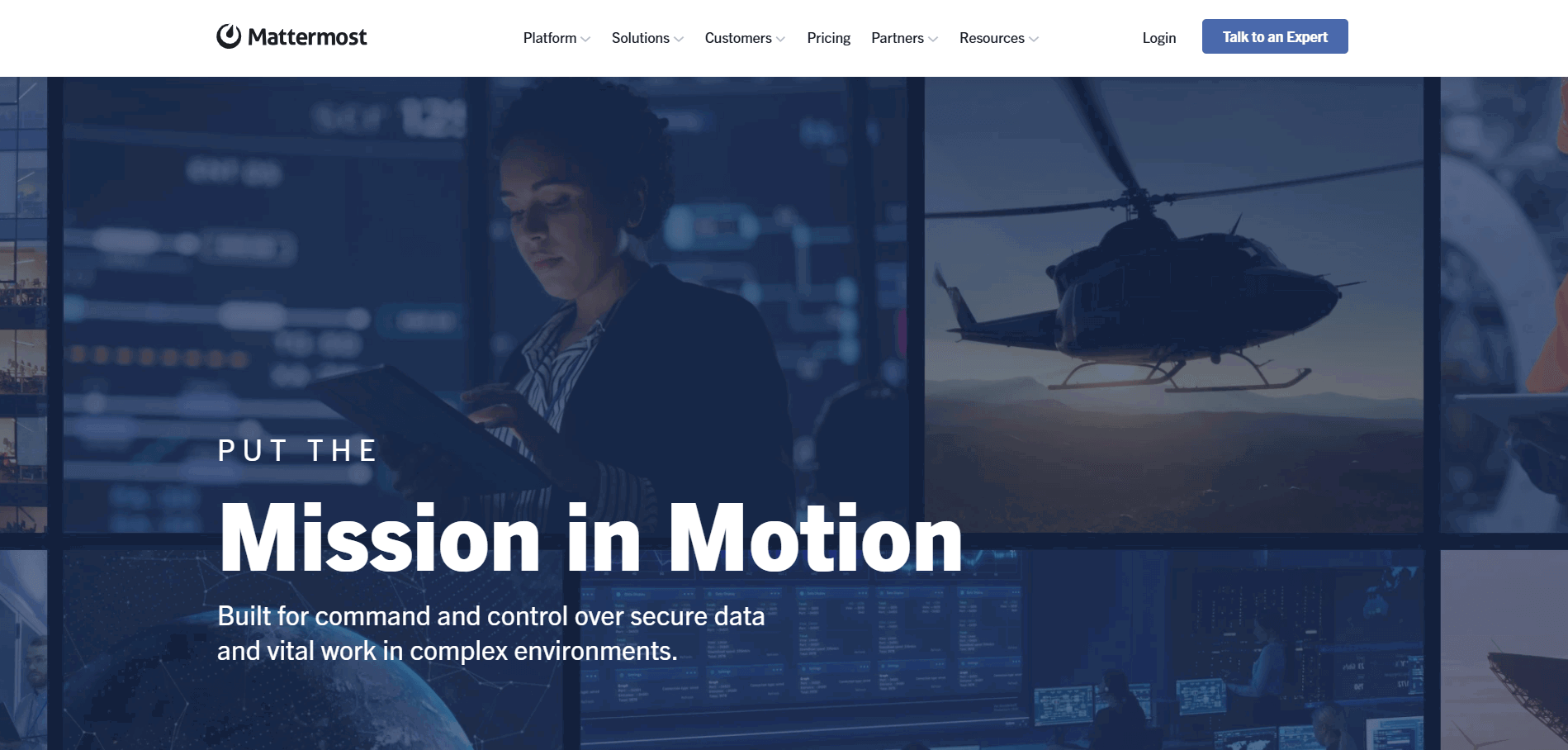
Pricing
|
Why It’s A Good Alternative To Slack?
Self-sovereign collaboration: You own and control all your data.
Advanced security features: Built for defense-grade compliance.
Flexible deployment: Run it on-premise, private cloud, or in air-gapped networks.
AI-enhanced collaboration: Use private LLMs and AI bots for smarter workflows.
Integrated playbooks: Automate repeatable tasks with real-time visibility.
Real-time DevSecOps: Collaborate with developers and security teams at once.
Command & control hub: Coordinate complex operations securely.
Federated communication: Connect securely with external orgs and teams.
In high-security environments such as defense, government, and critical infrastructure, Mattermost is one of the best open-source free alternatives to Slack.
Unlike typical collaboration tools, Mattermost prioritizes complete data control and military-grade security. You can self-host it or deploy it in the cloud—your choice.
Its channels, playbooks, and AI-enhanced tools are tailor-made for complex, real-time operations. Used by giants like the US Air Force, NASA, and Samsung, Mattermost ensures centralized and secure messages, alerts, and workflows.
Also, it supports mission-critical tool integrations and DevSecOps in real-time, even in air-gapped environments.
No matter your task, Mattermost keeps you focused, resilient, and compliant without sacrificing speed or collaboration.
If you need a platform where failure is not an option, this is it.
What You’ll Love About it
Limitations
|
Is It Perfect For You?
Well, if you work in a security-sensitive field—like defense, government, critical infrastructure, or highly regulated sectors—Mattermost could be the game-changer you're looking for.
It’s built for speed, resilience, and total control over your data. You won’t find flashy emojis or playful bots here.
But if you want serious, scalable communication that can handle a crisis without breaking, Mattermost might be your team’s secret weapon.

4. Microsoft Teams: An All-In-One Communication Platform With Microsoft Integration.
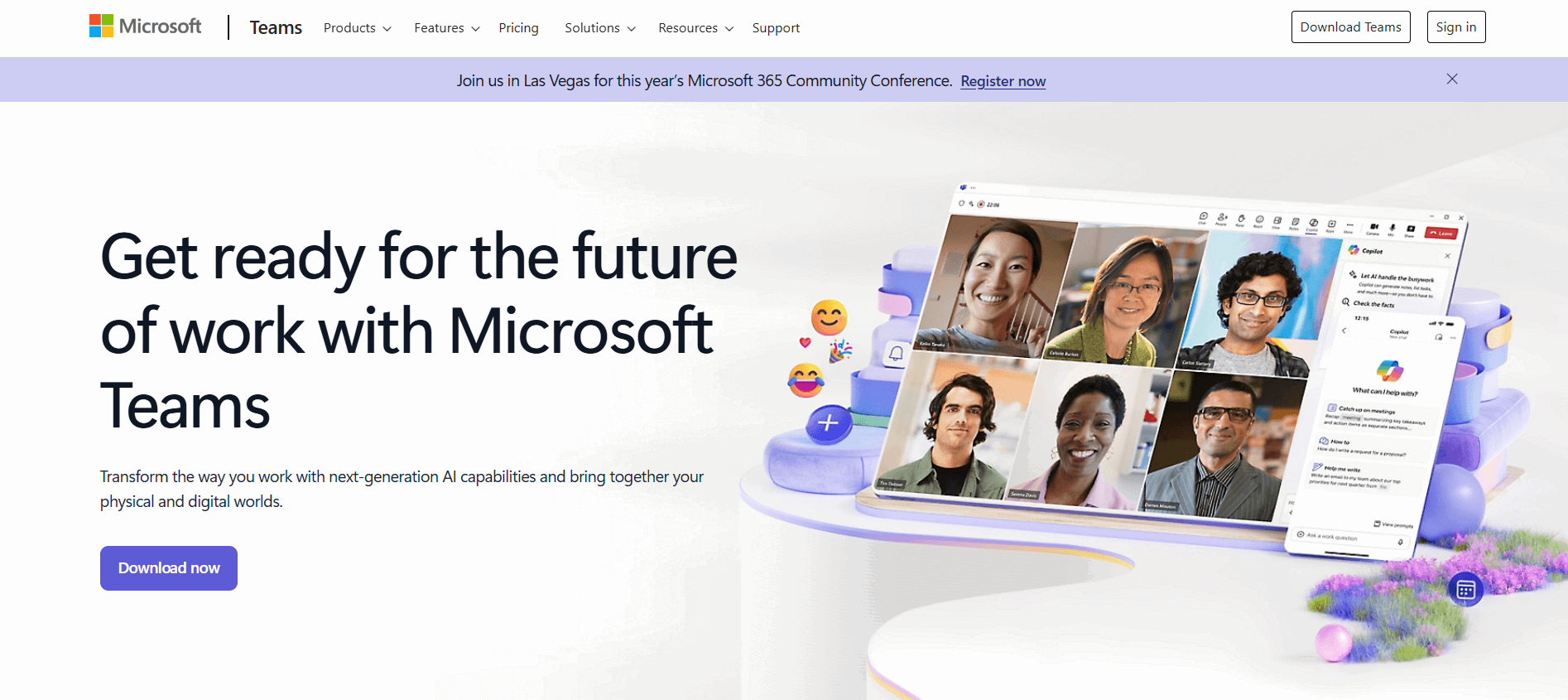
Pricing
All plans auto-renew annually, with a free trial option for Business Basic and Standard. |
Why It’s A Good Alternative To Slack?
AI-Powered Meeting Notes: Automatically generates summaries and action items.
Microsoft 365 Copilot Integration: Helps draft messages, recap meetings, and generate content.
Teams Phone: Built-in calling features with smart call handling.
PowerPoint Live: Share slides interactively during meetings.
Microsoft Whiteboard: Visual collaboration tool for brainstorming sessions.
Loop Workspaces: Collaborative docs that update in real-time for teamwork.
Advanced Security: End-to-end encryption, identity and access management.
Cloud Storage & App Integration: Seamless access to Word, Excel, Outlook, SharePoint and more.
Microsoft Teams is more than just a messaging app—it's your team's digital headquarters. In Teams, everything is at your fingertips, from easy video calls to real-time file sharing.
Whatever the number of people on your team, it helps streamline meetings, messaging, tasks, and even phone calls.
With the power of AI and integration with Microsoft 365, it's built for remote, hybrid, and in-office workflows. It also offers strong security and access control, making it a reliable choice.
Everyone stays connected and productive when they use Teams for brainstorming, presenting, or collaborating.
Leading companies like L'Oréal and ABN AMRO use it. You can use Teams for any business size, no matter what your workflow is.
Businesses needing a robust, all-in-one communication platform with Microsoft integration.
What You’ll Love About it
Limitations
|
Is It Perfect For You?
If your team already works with Microsoft 365, then Teams is a natural fit. It keeps all your tools in one place—chat, calls, meetings, tasks, and files.
It’s especially perfect for remote and hybrid teams that need reliable communication and collaboration.
From small teams to enterprises, Microsoft Teams is built to grow with you while keeping everything connected and secure.
5. ClickUp: Teams Needing Customizable Project Management And Task Tracking.
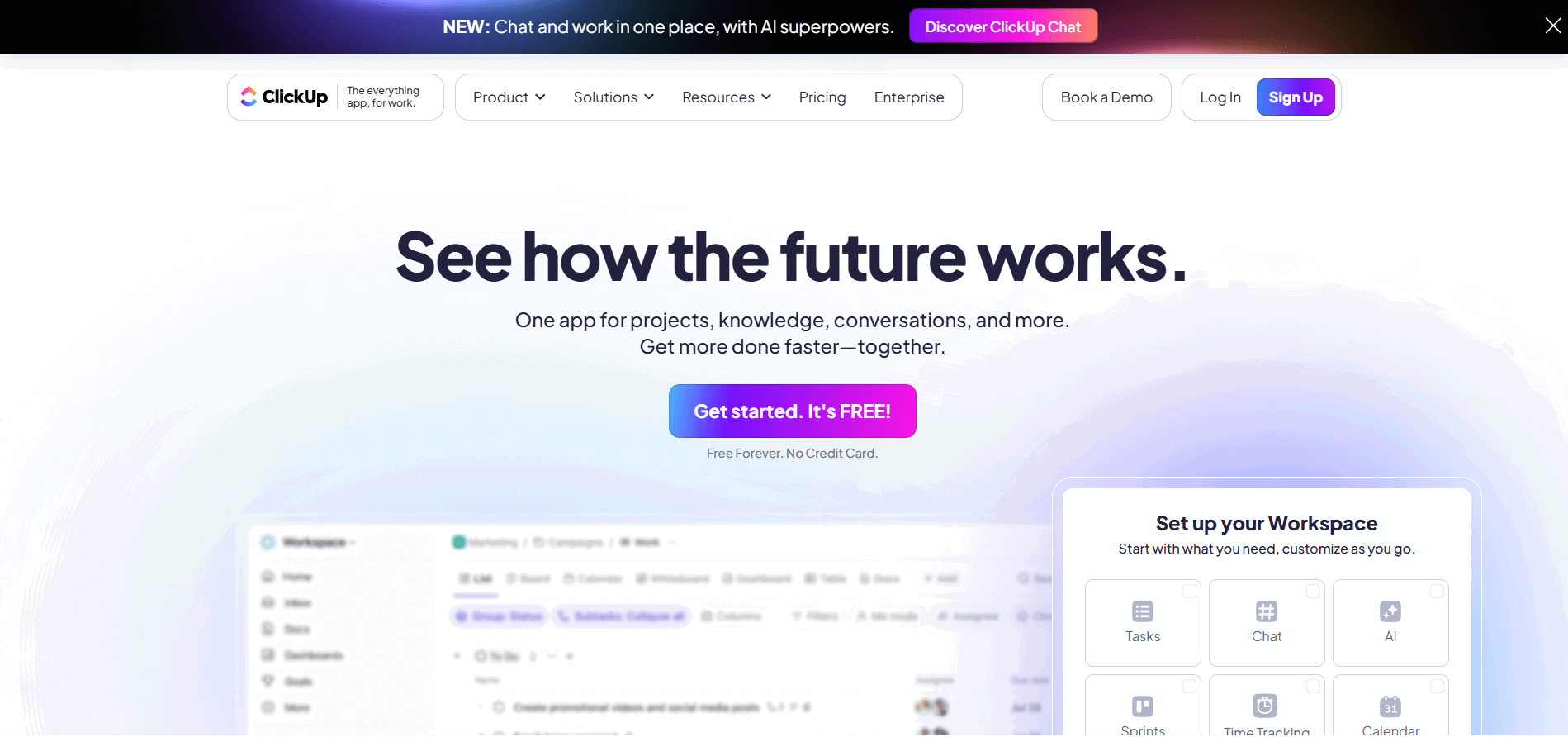
PricingFree Forever Plan: $0
Unlimited Plan: $7/user/month
Business Plan: $12/user/month
Enterprise Plan: Custom pricing
|
Why It’s A Good Alternative To Slack?
All-in-One Workspace: Combines tasks, chats, docs, goals, time tracking, and more into one platform. No need for multiple tools.
AI-powered assistant: Smart AI helps automate tasks, suggest actions, and boost team output.
Multiple Views: Switch between 15+ views like list, board, calendar, timeline, and Gantt to suit your workflow.
Unlimited Customization: Add custom fields, workflows, dashboards, and permissions to match your unique setup.
Built-in Whiteboards & Docs: Collaborate on brainstorms, diagrams, or documents in real-time.
Advanced Time & Sprint Management: Great for Agile teams with built-in sprint planning, workload management, and tracking tools.
Smart Integrations: Connects with thousands of tools like Slack, Zoom, Drive, Outlook, and more.
Search Everything: Use one search bar to find files, tasks, or content across your workspace and connected apps.
With ClickUp, you can be as productive as a Swiss Army knife. It's not just a chat app like Slack. Your task manager, calendar, document hub, and even whiteboard are all rolled into one.
You can use ClickUp whether you are running a startup or managing a large team. Team chat, task assignment, time tracking, sprint management, and doc writing are all available without switching apps.
With over 15 different views (like Kanban, Gantt, and List), it lets you see your work exactly how you want it.
Plus, it's powered by smart AI features designed to boost your role-specific productivity.
You can even integrate ClickUp with your favorite tools or let it replace them entirely. It's free forever for individuals, and its paid plans are packed with advanced features for growing teams.
What You’ll Love About it
Limitations
|
Is It Perfect For You?
In true words, ClickUp might just be your dream come true If you’re tired of switching between Slack, Trello, Notion, and Zoom. It simplifies your workday by putting everything in one place.
Whether you're freelancing solo or managing large teams, it scales with your needs.
With powerful features and a generous free plan, ClickUp is a solid alternative to Slack—especially if you want more than just messaging.
6. Google Chat: Google Workspace Users Seeking Tight Integration With Google Tools.
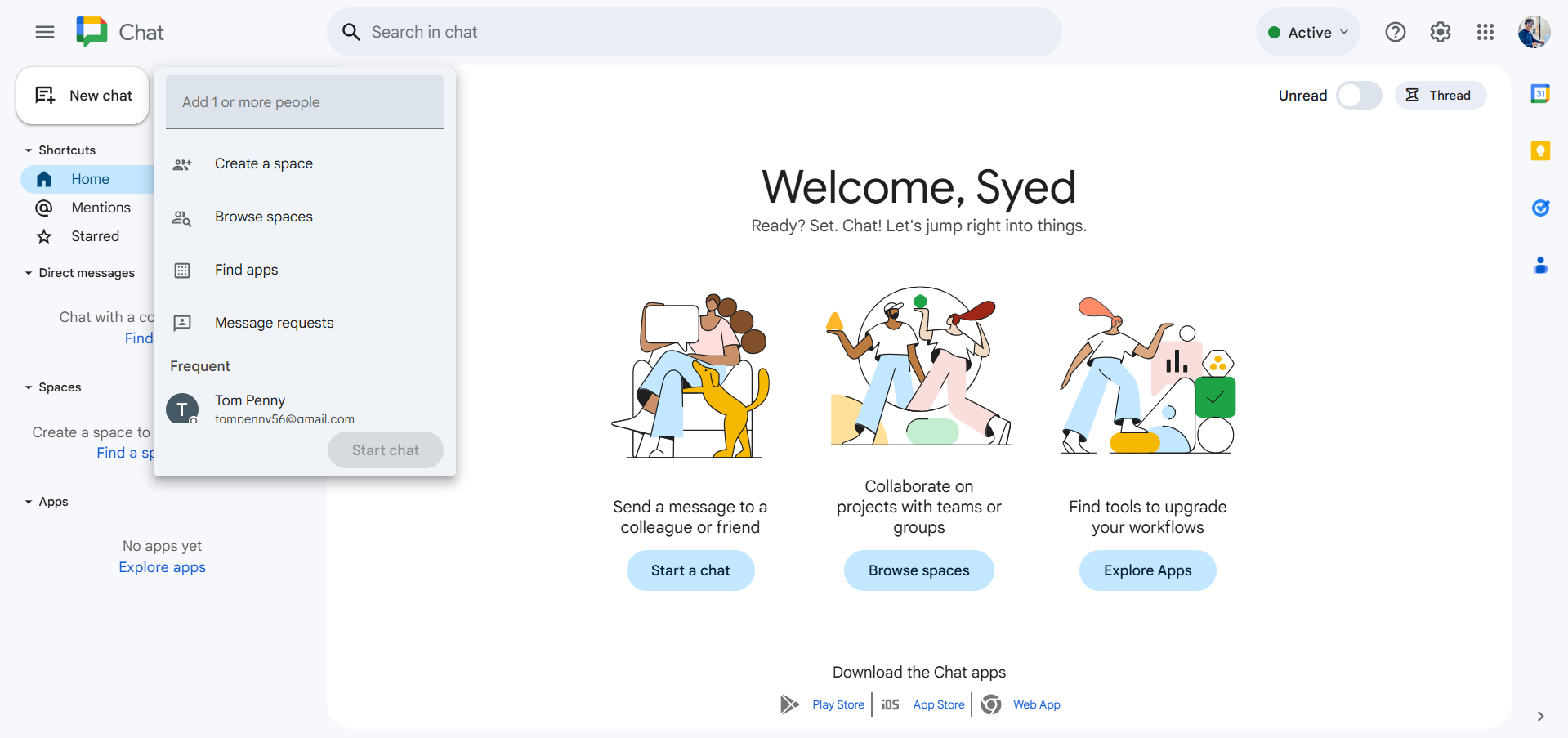
Pricing
|
Why It’s A Good Alternative To Slack?
Gemini AI integration: Summarize conversations, brainstorm, and find Drive files instantly with AI.
Smart Spaces: Create collaborative rooms for projects, updates, or focused team discussions.
Built-in huddles: Real-time video chats for quick problem-solving, without opening another app.
Massive scale support: Spaces support up to 500,000 users—great for company-wide announcements.
Workspace integration: Ties directly into Gmail, Calendar, Drive, and Meet.
Real-time protection: Prevents data loss and keeps conversations secure with phishing and DLP tech.
Content moderation: Keep spaces inclusive and respectful with active moderation tools.
Cross-device access: Available on web, Android, and iOS with sync across all.
Google Chat is like a built-in walkie-talkie for your workspace. It's designed for real-time or anytime messaging, which lets your team stay on top of projects even if they are working on them side-by-side in different time zones.
As part of Google Workspace, it combines with
Gmail
Calendar
Drive, Meet
And the rest.
You can create team spaces, share updates, brainstorm with Gemini AI, or even huddle in real-time video calls.
If you're looking for a quick ping or a thorough conversation, Google Chat will keep things smooth and secure.
With Gemini's AI support, your team can find files, summarize chat sessions, and even generate creative ideas.
Plus, Google's legendary security backs it so you won't worry about spam. It's not just chat; it's teamwork upgraded.
What You’ll Love About it
Limitations
|
Is It Perfect For You?
If your team already uses Gmail, Google Drive, or Meet, Google Chat feels like a natural extension. It adds real-time messaging and AI support right into your flow without extra tools or confusion.
Plus, it scales with you—from startup teams to full enterprises.
So, if you want something smart, secure, and simple, it’s a great pick. Especially if you love all things Google.
7. Lark: Teams Looking For An All-In-One Collaboration Platform With Real-Time Translation.
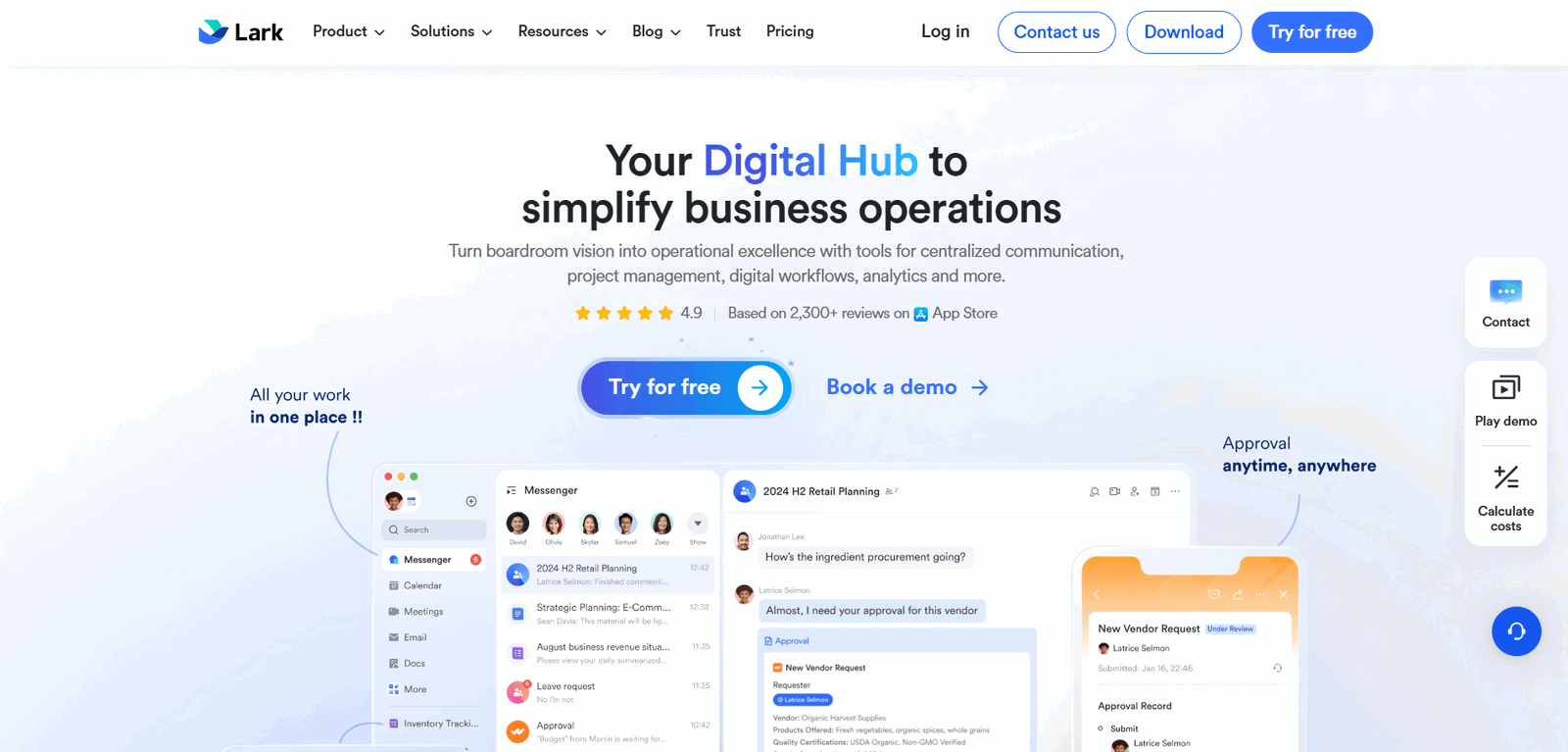
Pricing
Up to 20 users, 100GB storage, 1,000 automated workflows/month, 18 months of message history, 10 wiki spaces, unlimited AI translations.
Up to 500 users, 15TB storage, 50,000 workflows/month, unlimited message history, video meetings (500 participants), unlimited wiki spaces, 10 trusted external collaborators, AI meeting transcription.
|
Why It’s A Good Alternative To Slack?
Global Collaboration Tools: Auto-translate messages, docs, and meetings in real-time.
Powerful Workflows (Base): Automate approvals, updates, and routine tasks easily.
Mobile Optimized: Run your business from your phone—fully functional mobile app.
AI Transcription & Translation: Unlimited AI-powered meeting notes and chat translation.
All-in-One Platform: Chat, docs, email, video, calendar, project tools—everything in one place.
Video Meetings (Up to 500 People): Host long, large-capacity video meetings (up to 24 hours).
Enterprise Search: Find any doc, file, email, or chat from a single search bar.
Supergroups & Permissions: Handle massive group chats (up to 50,000 users) with secure controls.
This full-featured digital hub helps your business simplify communication, increase productivity, and scale operations worldwide.
With Lark, you can talk, manage documents, hold video meetings, track projects, approve approvals, and more.
Also, It replaces Slack and tools like Zoom, Notion, and ClickUp, automating your tech stack and cutting costs.
With smart features like AI-powered translations, scheduled messages, and mobile-first design, Lark keeps your team in sync no matter where they are.
More than 125 countries use Lark to increase team efficiency. Teams in HR, retail, and tech trust Lark to convert strategy into action.
What You’ll Love About it
Limitations
|
Is It Perfect For You?
Actually, It’s especially great for global teams, mobile users, and fast-growing businesses that value efficiency and collaboration.
If you’re tired of switching between too many apps and want one powerful platform that can handle everything from chats to project tracking, Lark is for you.
Plus, its free plan gives you more than enough to try it out risk-free.
Also Read: How to Build a Discord Community
8. Rocket.Chat: Businesses Seeking Open-Source, Self-Hosted Solutions With Customization Options.
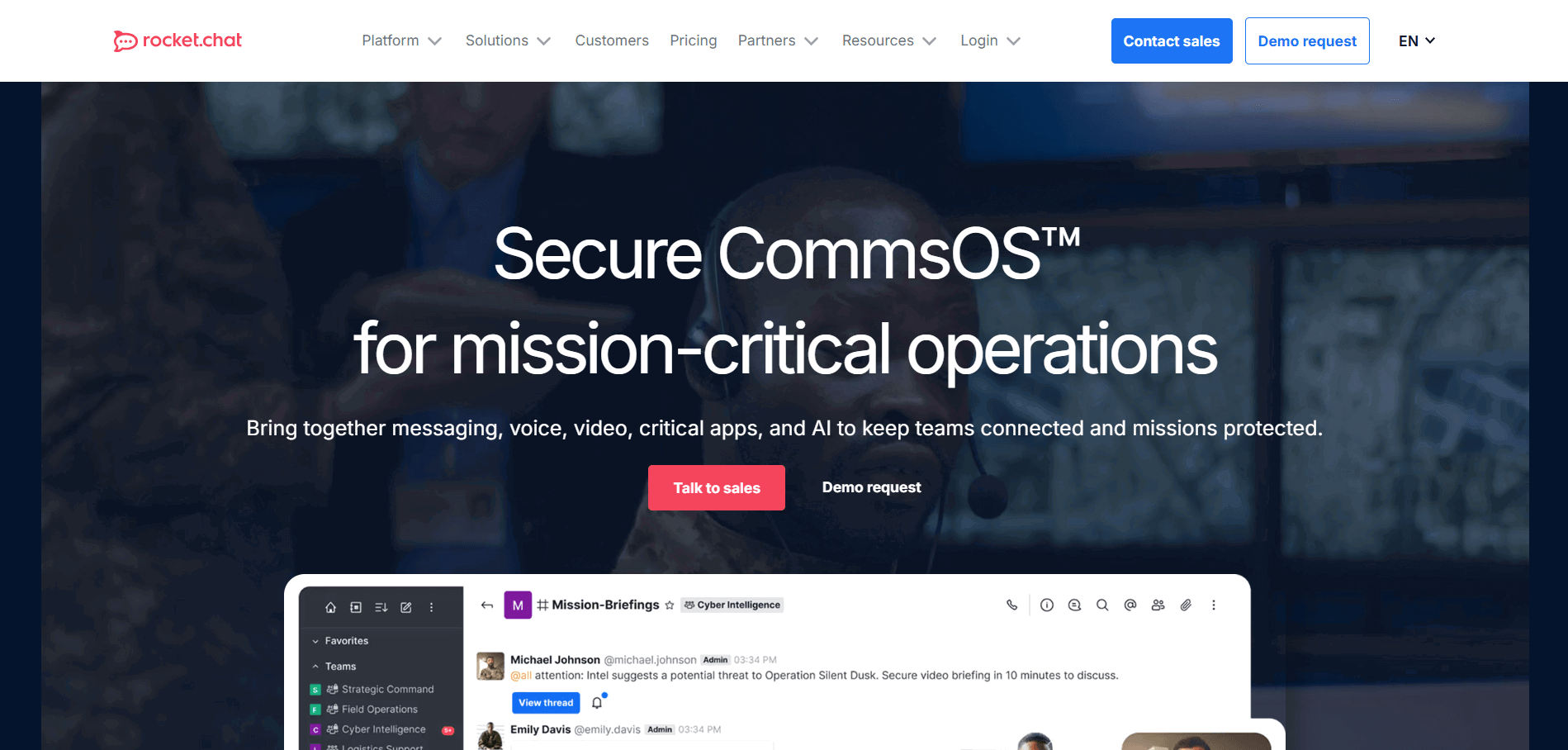
Pricing
|
Why It’s A Good Alternative To Slack?
Self-hosted and air-gapped deployment: Physically isolates systems for maximum data security.
Zero-trust security model: Trusted in classified networks like NIPRNet and JWICS.
Federated communications: Coordinate across teams, departments, or agencies securely.
AI-powered conversations: Automate tasks and surface key insights with privacy-first AI.
Granular data retention policies: Set custom rules for message and file deletion.
VoIP and video conferencing: Integrated real-time collaboration tools.
Full audit logs: Trace and export message histories for compliance and analysis.
Custom roles and permissions: Control access levels across internal and external users.
Rocket. Chat is more than a messaging service. It's a full-scale, secure communication platform designed for mission-critical operations.
People who can't afford a communication failure rely on it, from defense departments to emergency response teams.
Rocket. Chat allows teams to operate in high-risk environments without compromising security with real-time Chat, voice, and video.
However, it supports self-hosted, air-gapped, or cloud deployments, making it ideal for organizations with strict data control needs.
You can keep internal communications, work with external partners, or completely control your data.
What You’ll Love About it
Limitations
|
Is It Perfect For You?
If your business deals with sensitive data, strict compliance, or mission-critical communication—yes, Rocket.Chat is perfect. It’s built for operations where failure isn’t an option.
You’ll get unmatched control over your data, top-notch security features, and real-time tools to keep your team in sync—even when the stakes are sky-high.
It's not just an alternative to Slack—it's a fortress for your conversations.
9. Chanty: Small Teams Needing Real-Time Messaging With Built-In Task Management.
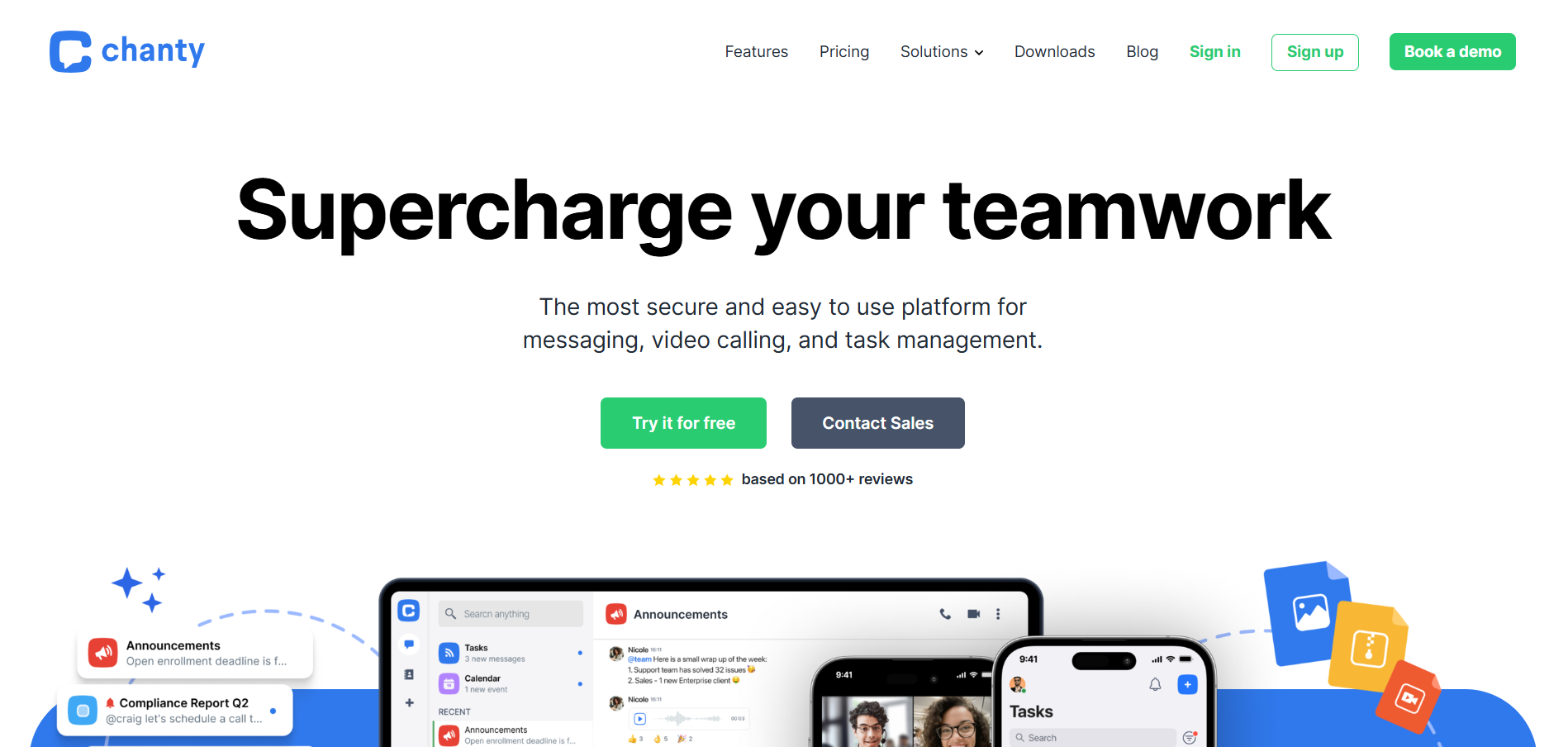
PricingFree Plan ($0 Forever):
Business Plan ($3/user/month):
Enterprise Plan (Contact Sales):
|
Why It’s A Good Alternative To Slack?
Unlimited Conversations (Even on Free Plan): No message history limits—chat freely without losing past chats.
Built-in Task Management: Turn messages into tasks instantly, track deadlines, and view them in Kanban style.
Voice & Video Calls with Screen Sharing: Seamlessly switch from chat to face-to-face meetings.
4K Video & Audio Support: Crystal-clear meetings with support for up to 1,000 video participants.
Guest Access: Add external users like freelancers or clients with limited permissions.
Enterprise-Grade Security: Complies with GDPR, ISO, HIPAA, and more for secure communication.
Easy Integrations: Works with popular apps like Google Drive, Trello, and Asana.
Cross-Device Access: Use it anywhere—mobile, desktop, or web—without missing a beat.
Usually, Slack isn't for everyone. Chanty is your go-to communication tool. It's a team chat app that mixes simplicity with powerful features like audio/video calls, screen sharing, and built-in task management.
When it comes to chats or team meetings, Chanty makes things as easy as possible.
Over 75,000 companies—including NASA and Nike—use it to stay organized and productive.
In fact, you can turn messages into tasks, use Kanban boards, and stay on top of deadlines, all in one place. No need to juggle different apps.
And guess what? The free plan is sound.
If you want more, $3 a month per user unlocks advanced features. You can take care of volunteers, manage marketing campaigns, or stay in touch with colleagues with Chanty.
What You’ll Love About it
Limitations
|
Is It Perfect for You?
Yes! It’s perfect for small to mid-size businesses, remote teams, or nonprofits that need both communication and task management in one place.
If your team wants a simple yet powerful alternative to Slack, Chanty is a solid pick.
The clean UI, built-in productivity tools, and affordable pricing make it easy to adopt. And if you outgrow the basics, their paid plans scale nicely. Chanty keeps things easy, secure, and focused.
10. Flock: Teams Prioritizing Real-Time Messaging And App Integrations.
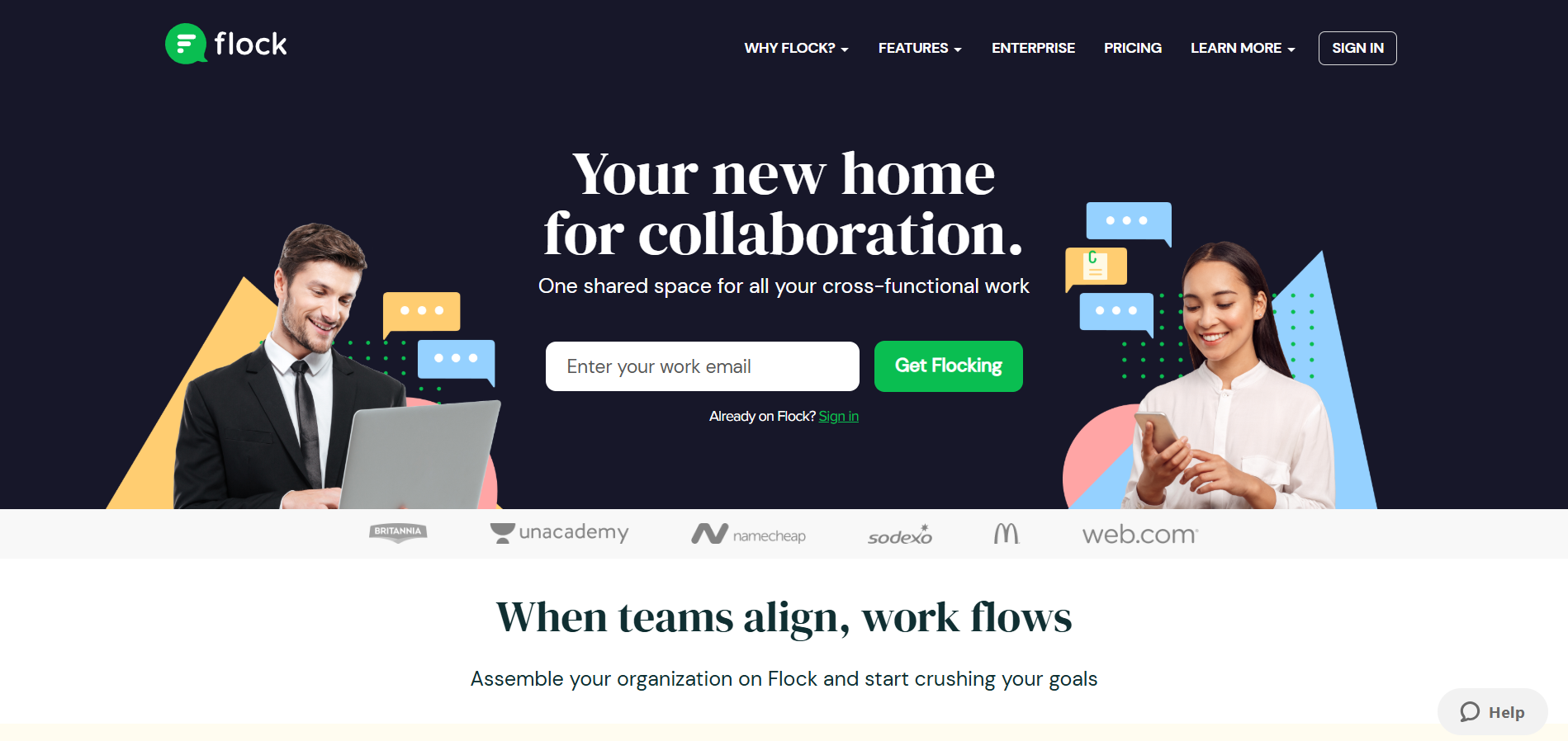
PricingStarter (Free):
Pro ($4.50/user/month):
Enterprise (Custom Quote):
|
Why It’s A Good Alternative To Slack?
Channel-Based Communication: Organize work with public or private channels to keep chats focused and efficient.
Built-in Video & Voice Calling: No need for third-party apps — jump into calls from anywhere.
Screen Sharing: Make meetings more productive by showing what you mean in real time.
Shared Notes & To-Dos: Keep track of tasks right inside conversations to avoid missed steps.
Reminders & Polls: Stay on top of deadlines and quickly gather feedback from the team.
App Integrations: Easily connect tools like Zoom, Asana, and Google Calendar for smooth workflows.
Enterprise-grade Security: Includes SSO, Active Directory sync, and admin controls for peace of mind.
Personalized Onboarding: Get up and running fast with help tailored to your company’s structure.
Flock acts as your team's digital headquarters. It brings everyone together in one shared space to collaborate, chat, manage tasks, and achieve goals.
There is no limit to what you can create a channel for - whether a team project or an overall company-wide initiative.
No more messy email threads or scattered messages. Flock keeps communication organized and lets teams work smoothly, no matter where you are.
Besides video calls, screen sharing, shared tasks, notes, and polls, it's designed to automate your workday. You can also connect your favorite tools, such as Asana, Zoom, and calendars.
With Flock, you can quickly onboard your team and get 24/7 support. Try it free — no credit card is needed!
What You’ll Love About it
Limitations
|
Is It Perfect For You?
If your team needs more than just a chat tool something that also helps manage projects, meetings, and productivity Flock could be your match.
It’s easy to use, budget-friendly, and packed with features even on the free plan.
Whether you’re leading a startup or running a growing company, Flock helps your team stay connected, focused, and productive without the Slack price tag.
Which Is the Best Slack Alternative?
With so many paid and free Slack alternatives available, the right one really depends on what your team needs.
Some tools are excellent for chatting, others for file sharing, and some try to do it all—but EzyCourse sets itself apart by offering so much more than just communication.
Why EzyCourse?
It's more than a chat tool. It's a complete business platform.
EzyCourse combines powerful messaging, course creation, community building, email marketing, and automation all in one place.
Built-in community and course tools
Real-time chat, video, and voice messaging
All-in-one dashboard—less clutter, more productivity
Great pricing for everything you get
So, if you want a smarter, more complete team or business platform than Slack, let's try EzyCourse.