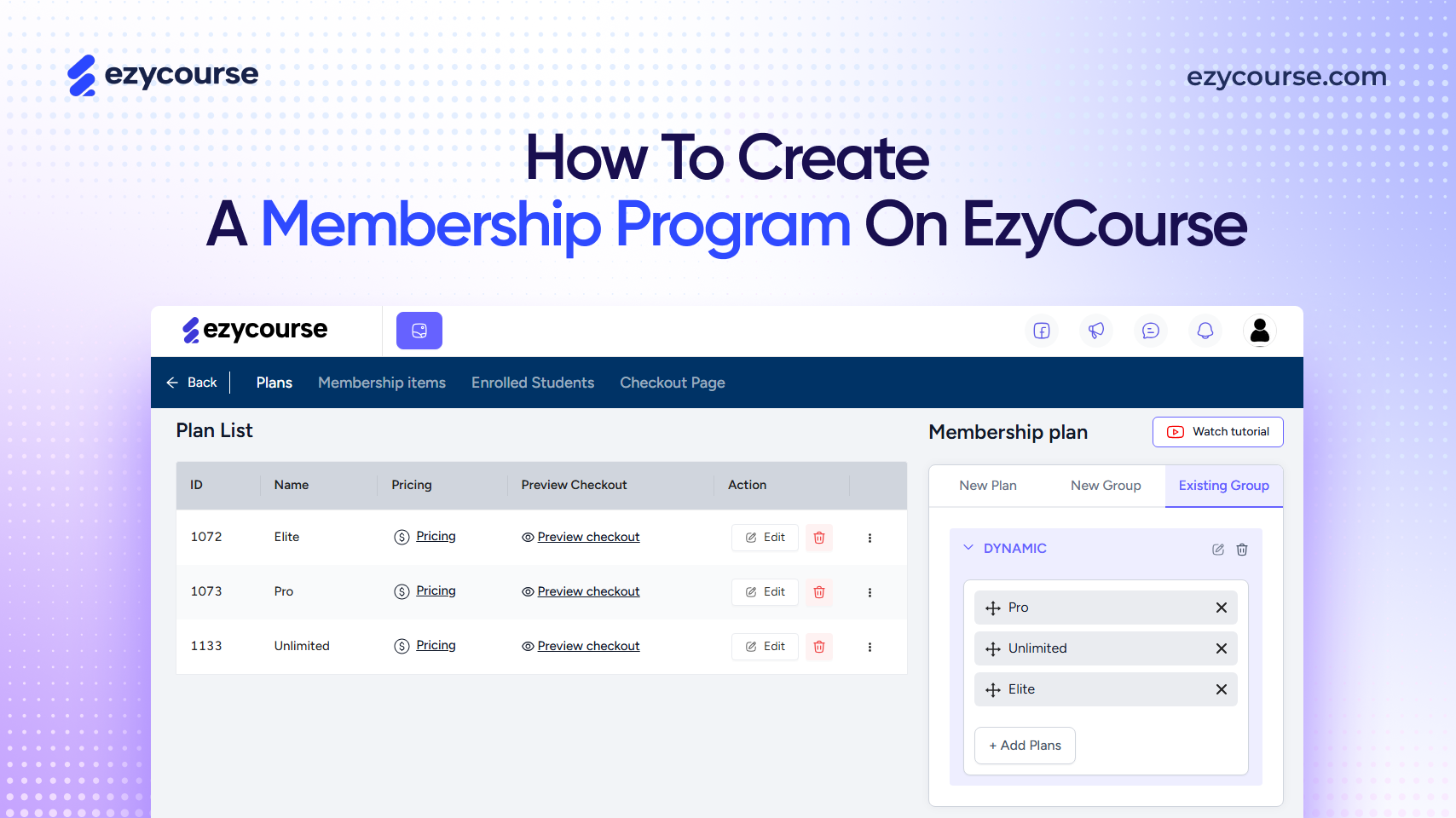How to Set Up SEO Friendly Permalink Structure for Better Ranking
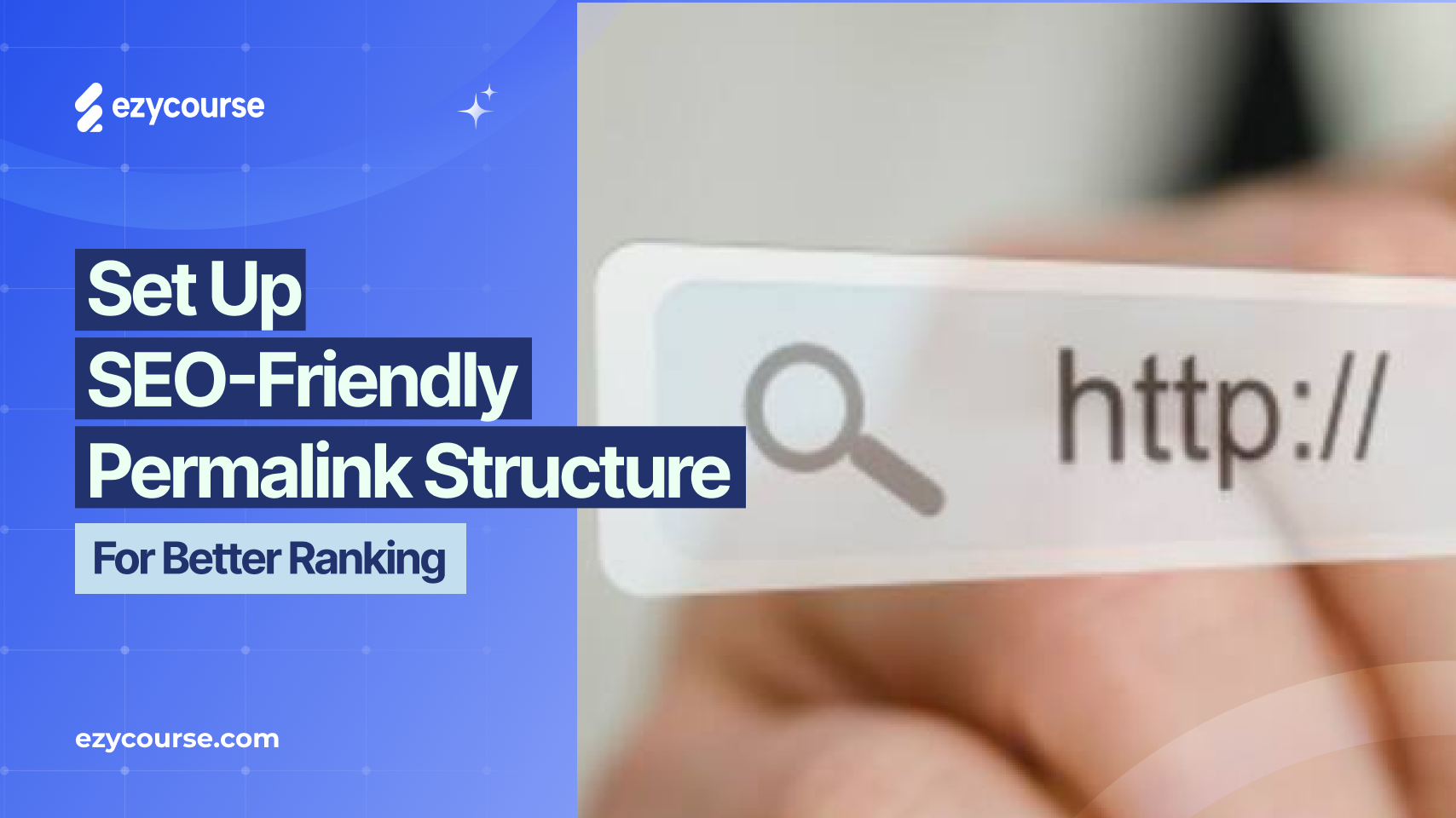
How to Set Up SEO Friendly Permalink Structure for Better Ranking
If you want more people to find your course online, you need to pay attention to one important thing: your permalink structure. Whether it is for your blogs or your online course’s landing page URL, it should be SEO-friendly.
Usually, a permalink is the web address (URL) of your blog post or page. It's what people click on, share, and remember.
But do you know how to set up SEO friendly URLs or Permalink structures for better ranking?
Below, we'll show you how to set up SEO-friendly permalinks, especially if you're using a platform like EzyCourse. You'll learn how to avoid common mistakes and smart tips to boost your blog or course site's ranking.
Let's put your links to work!
What is Permalink Structure?

Basically, every piece of content on your website has a URL that serves as its identifier; this URL is called a permalink.
Permalinks are not meant to be changed, which is why they contain the word “permanent”. Once someone has made the permalink accessible to the public, they will use it as a navigation tool for search results, shares, or social media.
In simple terms, permalinks are URLs that serve as the host for online content.
However, there are two ways of defining permalinks: their structure can be neat or scruffy, and both approaches come with their consequences.
Permalinks must contain key essential information that is concise. Take the example below for example:
Clean permalink:
yourdomain.com/course/create-online-business
The provided link stands out as SEO friendly URLs as it is short and descriptive. Google users would instantly recognize the URL, which leads to an online business course.
Messy permalink:
yourdomain.com/course.php?id=278&ref=homepage_promo_82
Users have a greater chance of getting lost when visiting this link due to unclear content. Confusing URLs do not help users and search engines.
Simple, clean URLs along the lines of the first example enhance reputation, clarity, and effectiveness in search engines.
How to Set Up SEO Friendly Permalink Structures for Better Ranking
SEO is heavily dependent on your website's permalink structure, and the format of its URLs. Follow this step-by-step guide to set up SEO friendly URLs for long-term ranking success.
1: Audit Your Current URL Structure
Before changing anything, analyze how your URLs are currently formatted. Ask yourself:
Are they readable and logical?
Do they contain relevant keywords?
Are they filled with unnecessary parameters or characters?
Examples:
Poor URL: https://yourdomain.com/?p=8539&cat=2
Optimized SEO Friendly URL: https://yourdomain.com/start-a-fitness-coaching-business
On platforms like EzyCourse:
You can review and edit URL slugs directly within the settings panel of each course, blog, or page. Locate the “Slug” or “Permalink” field and update it as needed.
2: Choose an SEO-Friendly URL Format
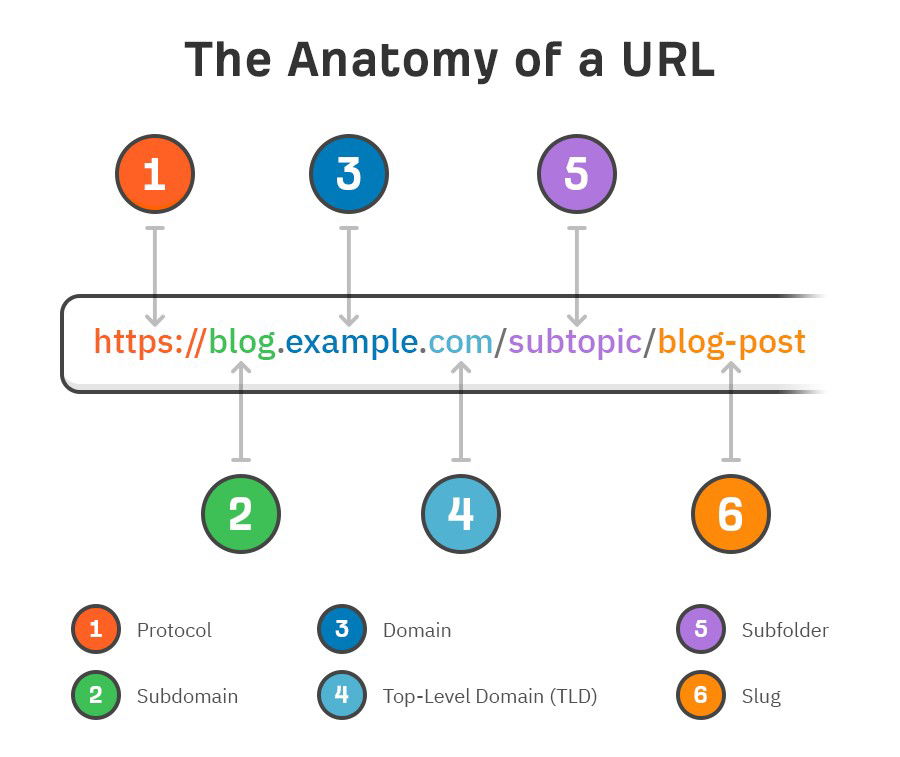
Different formats may better serve your goals depending on your content type and platform. Choose a structure that balances clarity, keyword inclusion, and simplicity.
Recommended structures:
/post-name — Ideal for blogs and evergreen content
➤ Example: /10-seo-mistakes-to-avoid/category/post-name — Great for sites with multiple content categories
➤ Example: /marketing/lead-generation-strategies/courses/course-name — Perfect for course creators on platforms like EzyCourse
➤ Example: /courses/digital-photography-bundle
Avoid these outdated or unhelpful formats:
/id=219&type=post — Not user-friendly or SEO-friendly
/2023/08/01/article-title — Date-based URLs age poorly and reduce click-throughs over time
/archives/1092 — Lacks context and keywords
3: Include Primary Keywords in the URL

Search engines use URLs as a ranking signal, especially when they contain the page’s main keyword. Including 1–2 high-priority keywords in the slug helps reinforce relevance. From the above screenshot, you can see that the slug contains just the keyword, ‘content marketing’.
Examples:
Tips:
Reflect your page’s core topic.
Align URL keywords with your title and H1 tag.
Avoid keyword stuffing or unnatural phrasing.
4: Prioritize Clarity with Short, Descriptive URLs
Shorter URLs are easier to read, easier to remember, and more likely to be shared. Eliminate unnecessary filler words that don't contribute to meaning or SEO value.
Examples:
/personal-branding-guide
/how-to-build-your-own-personal-branding-strategy
Pro Tip: Aim for 3–6 words per URL. Stick to high-impact words that communicate the value of your content at a glance.
5: Use Hyphens Instead of Underscores
Google treats hyphens (-) as word separators, which means each word in your slug is read individually. Underscores (_) do not separate words the same way and can hurt readability.
Correct: /email-list-building
Incorrect: /email_list_building
Bonus Tip: Platforms like EzyCourse auto-convert spaces into hyphenated slugs, simplifying the process for you.
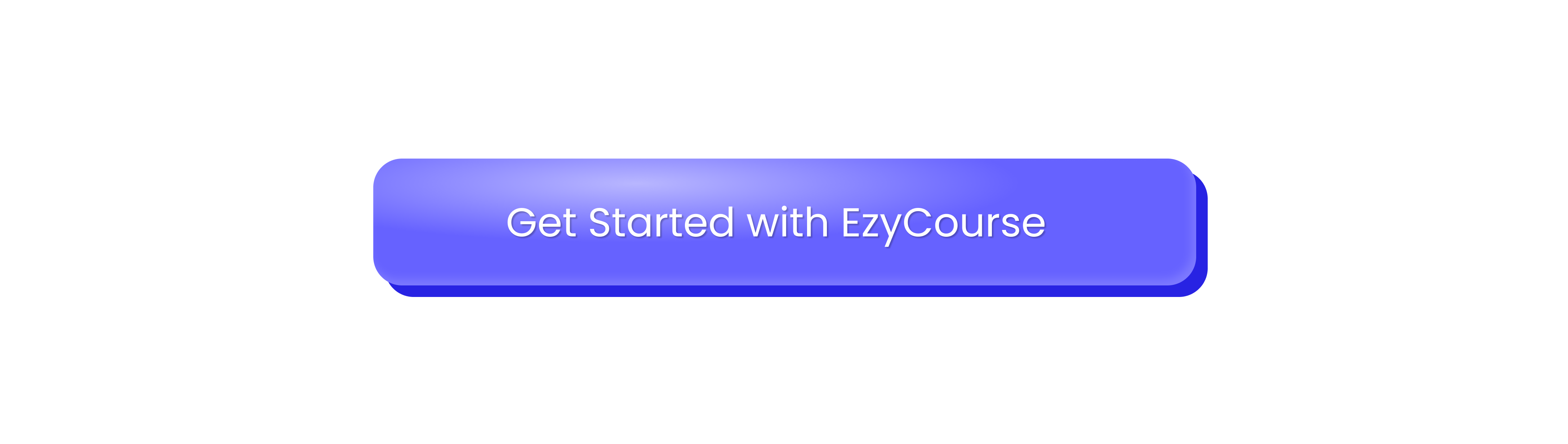
6: Avoid Dates in URLs Unless Time-Specific
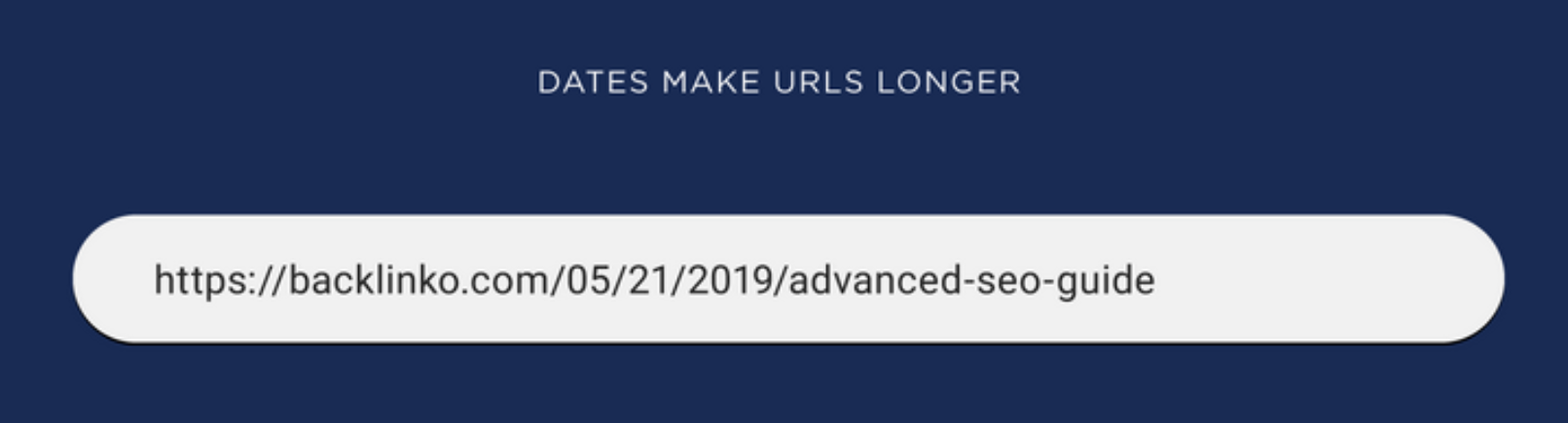
Avoid putting years or timestamps in your URL unless your content is tied to a specific date (like an event or news article). Doing so can make the content look outdated, even when it's not.
Poor: /05/21/2019/advanced-seo-guide
Better: /advanced-seo-guide
When to include dates:
Announcements or recaps (e.g., /webinar/november-2025-recap)
Time-sensitive articles or year-specific guides (e.g., /tax-tips-2025)
7: Stick to Lowercase URLs
Web servers often treat uppercase and lowercase URLs as different pages. This inconsistency can lead to duplicate content, broken links, or indexing issues.
Always use lowercase:
Right: /start-online-store
Wrong: /Start-Online-Store
Note: EzyCourse handles this automatically by converting URLs to lowercase when slugs are created.
8: Eliminate Stop Words Where Appropriate
Stop words—like “the,” “a,” “an,” “and,” or “to”—usually don’t help SEO and just make URLs longer.
Original title: “How to Create a Profitable Etsy Store”
Better URL: /profitable-etsy-store
Avoid: /how-to-create-a-profitable-etsy-store
Exceptions:
If a stop word is part of a recognizable phrase or brand, keep it. Example: /game-of-thrones-recap
9: Redirect Old URLs to Preserve SEO Value
Changing the permalink structure on a live site can result in broken links and lost rankings unless you use 301 redirects. These tell search engines (and users) that the page has permanently moved.
Such as:
Old: /outdated-url
New: /seo-friendly-url
Add a 301 redirect from old → new
How to implement redirects:
EzyCourse: EzyCourse comes with an add-on named EzyCourse Redirect Tool For Root Domain. This tool will help you use your own domain like a pro! Want to know more? Reach out to EzyCourse support for implementing slug-level redirects.

WordPress: Use plugins like Redirection or Rank Math.
10: Maintain Consistency Across Your Website
A consistent URL structure reinforces your site’s architecture and helps users and search engines understand how content is organized.
Here are some of the standardized structures of SEO friendly URLs:
Blog Posts → /blog/title-of-post
Courses → /courses/course-name
Categories → /category/topic-name
Resources → /resources/toolkits-name
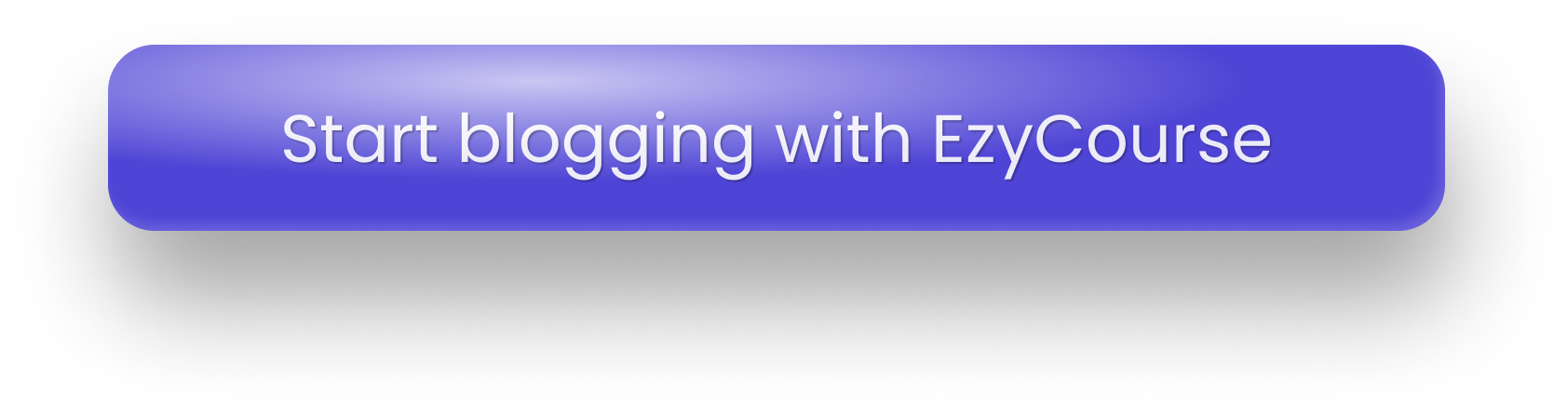
Static vs. Dynamic Permalinks: You Should Know About It
Permalinks typically fall into two categories: static and dynamic.
Static Permalinks
These are fixed, keyword-based URLs that don’t change. They are readable, clean, and preferred by search engines.
Example:
This type of URL is ideal for SEO because it contains keywords and is easy to remember.
Dynamic Permalinks
These include parameters and numbers automatically generated by the server. They often contain symbols like ?, =, and.
Example:
https://yourdomain.com/page.php?id=341&type=course
These URLs are harder to read, provide no keyword value, and don’t appears to be SEO URLs.
Note: If you’re using a platform, such as EzyCourse to launch your course website or blog, always use static, keyword-rich permalinks for maximum SEO impact.

How to Set Up SEO Friendly URLs Using EzyCourse?
Now let’s walk through how to set up SEO-friendly URLs using EzyCourse.
Step 1: Log In to Your EzyCourse Dashboard
Go to https://ezycourse.com and log in to your account.
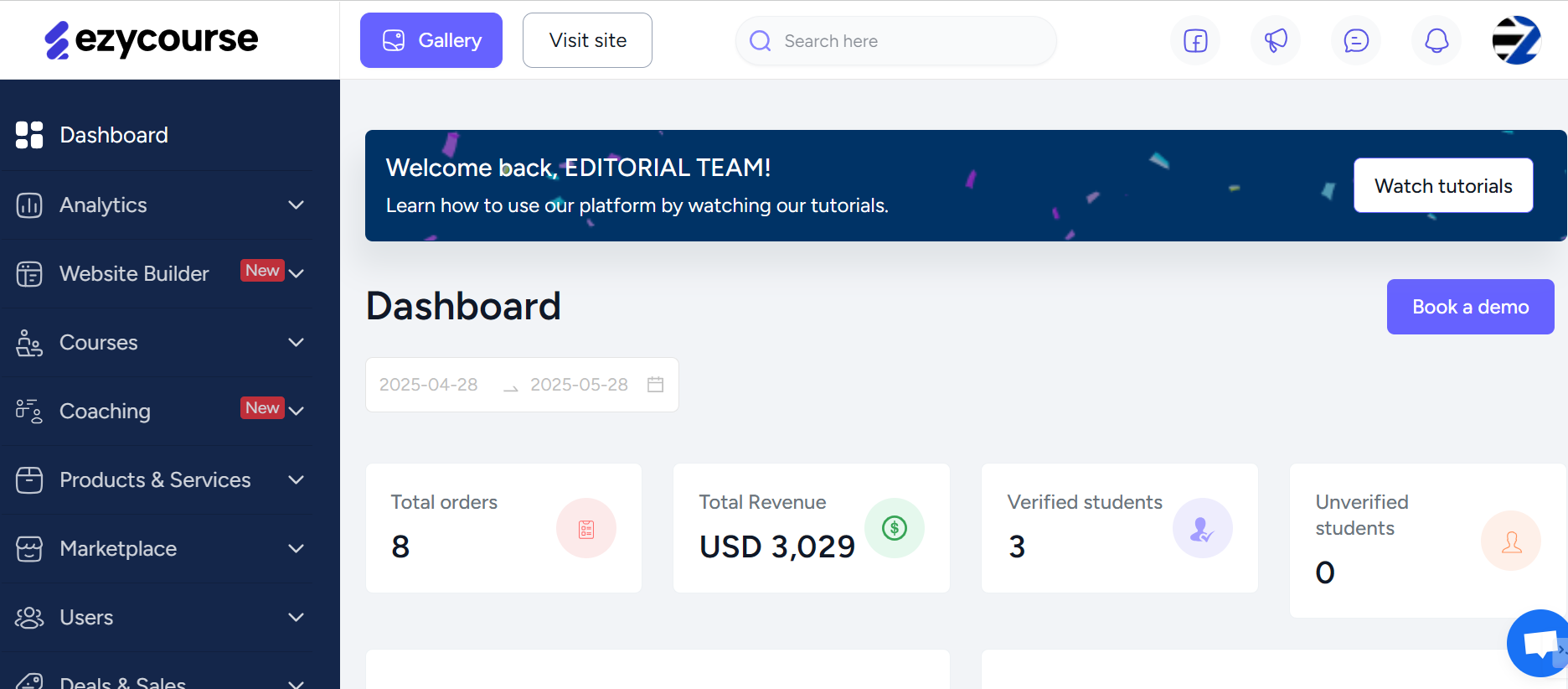
This brings you to your main dashboard, where you manage your courses, website, email campaigns, and blogs.
#For Blogs…
Step 2: Access the Blog Editor (If You’re Creating a Blog)
In the dashboard sidebar, find and click on the “Blogs” tab.
From here, you can either:
Click “Create New Post” to start a new blog.
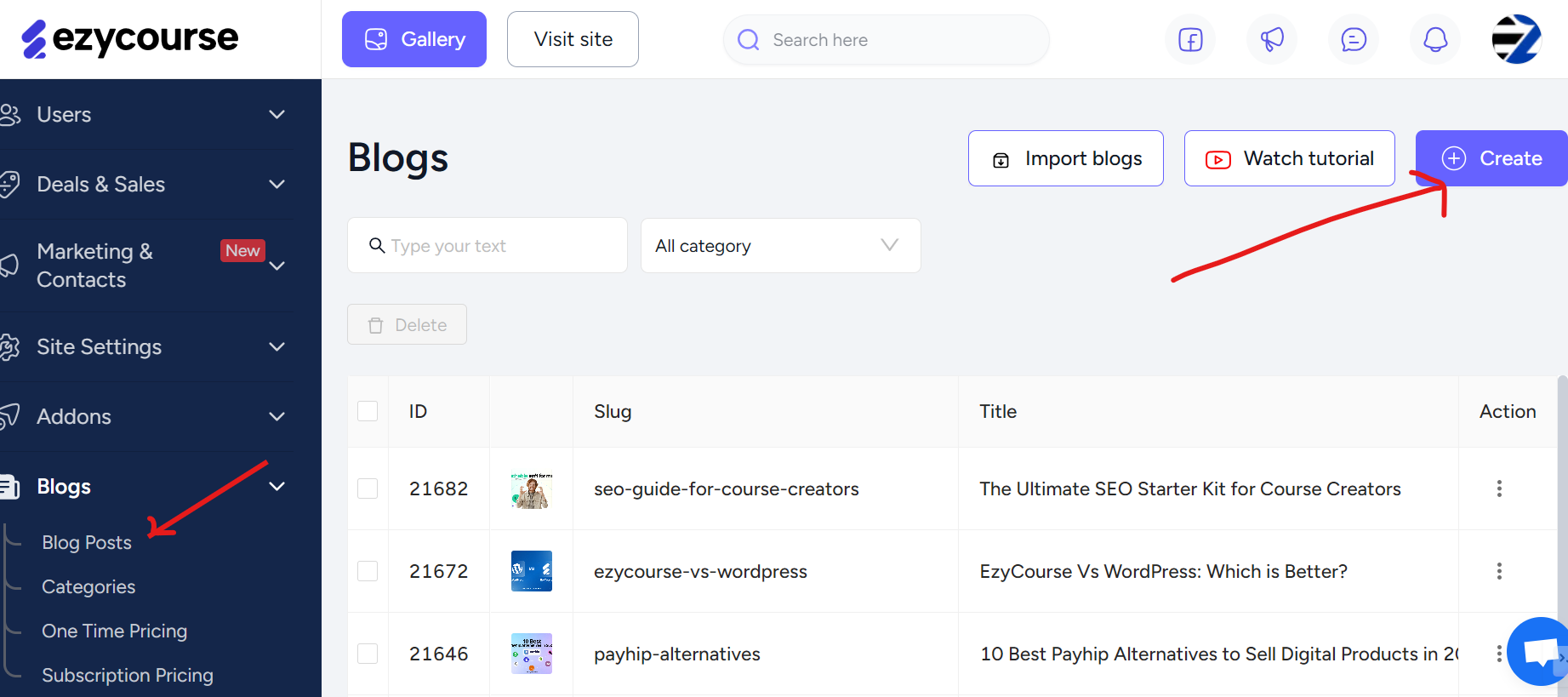
Or, choose an existing blog to update and improve its permalink. Then click on 3 dot, and choose edit.
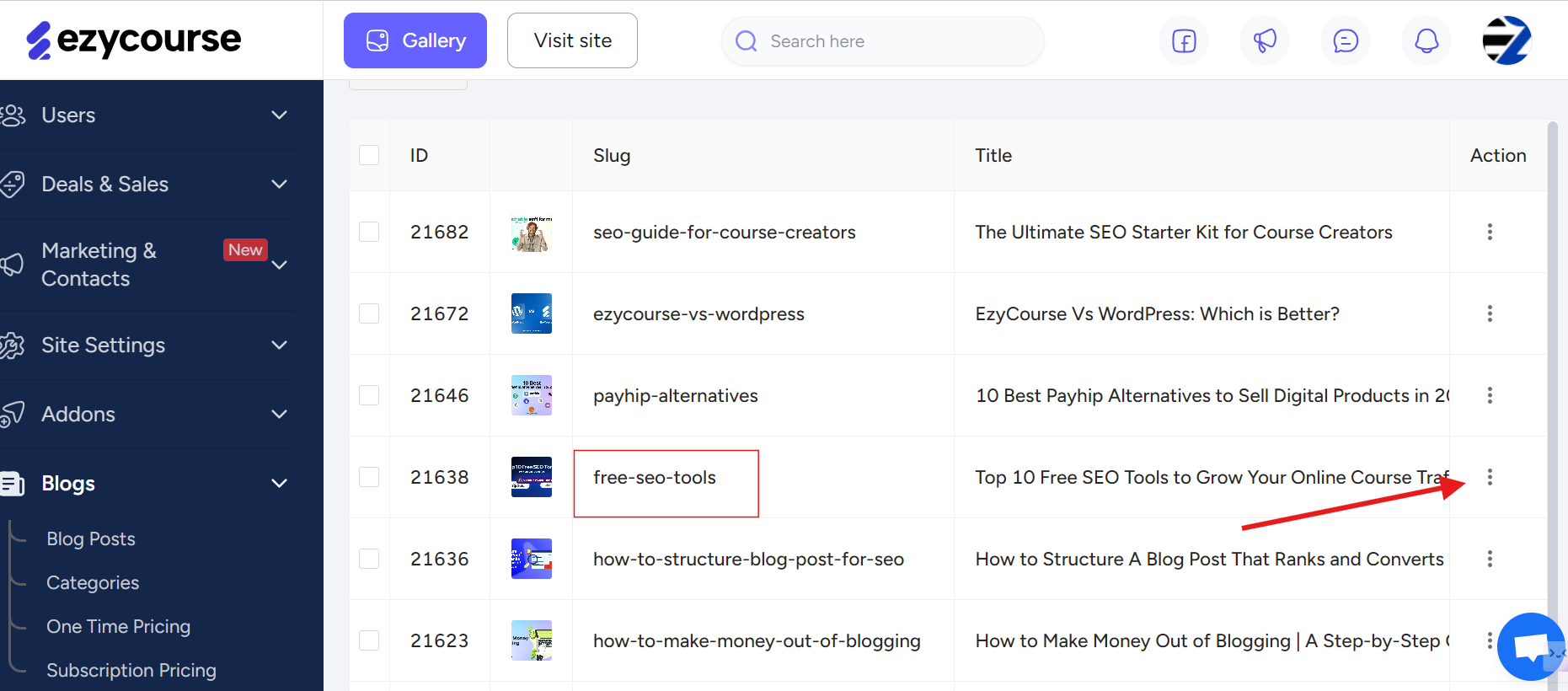
Step 3: Locate the Permalink or Slug Field
Once you’re in the blog editor, scroll down to find the “Blog Slug” field. This is where you define what comes after your domain name in the blog’s URL.
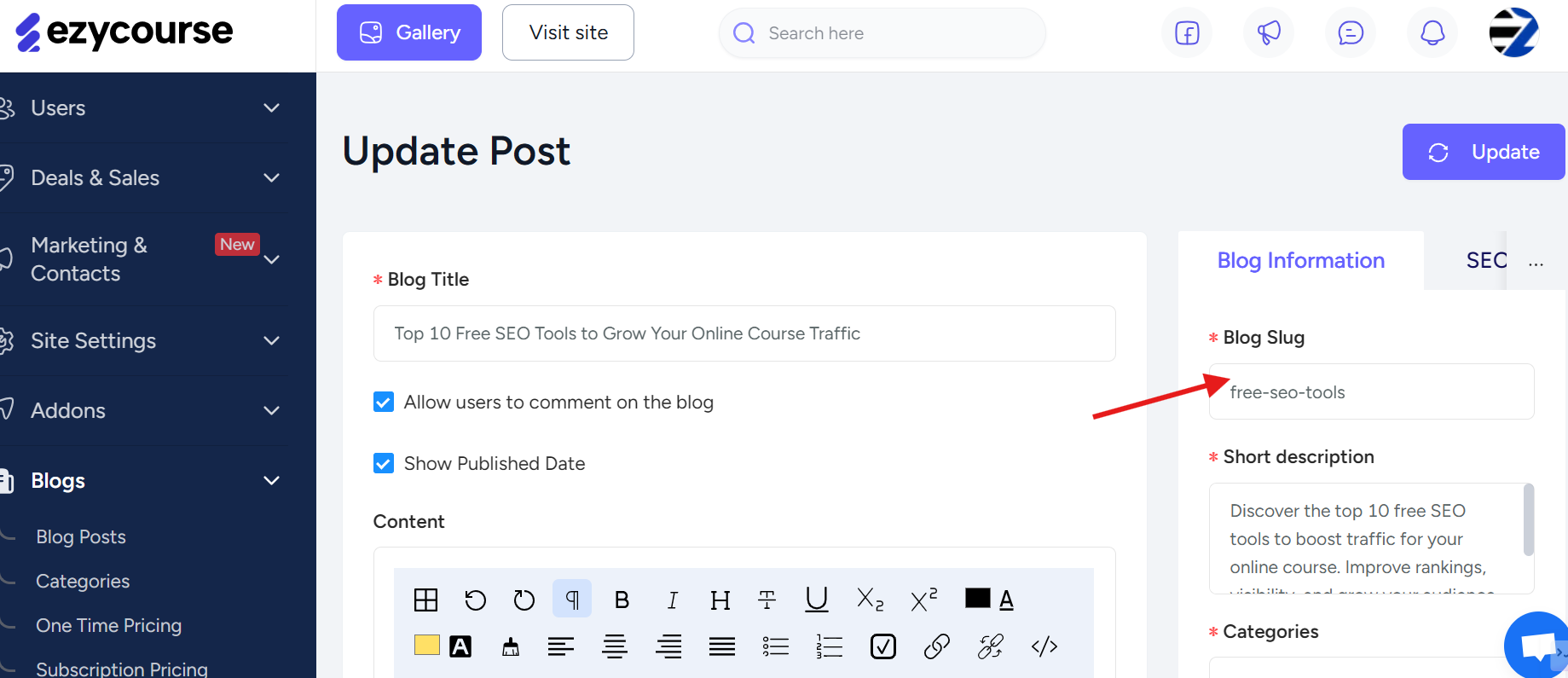
For example, if your domain is:
https://yourdomain.com
and your slug is: free-seo-tools
Your full permalink becomes: https://yourdomain.com/blog/free-seo-tools
This is what your readers (and Google) will see in search results.
Step 4: Write a Clean, SEO-Optimized Slug
Now you need to create a slug that is clear, descriptive, and keyword-rich. Here’s how:
Use lowercase letters
URLs are case-sensitive. Use lowercase to avoid confusion.
Separate words with hyphens
This improves readability and is preferred by Google.
Example: free-seo-tools
Avoid underscores or no spacing: seoguide_forcoursecreators or seoguideforcoursecreators
Include your primary keyword
If the blog is about Free SEO Tools, then the keyword might be “SEO” or “SEO Tools.”
Avoid stop words
Words like “and,” “for,” “of,” “the,” and “a” can usually be left out unless they help clarify the meaning.
Keep it short and to the point
You don’t need to use the full blog title. Focus on clarity and keywords.
Real Example:
Title: Top 10 Free SEO Tools to Grow Your Online Course Traffic
Slug: free-seo-tools
It’s short, to the point, and directly tells both users and Google what the page is about.
Step 5: Save or Publish Your Blog Post
Once you’ve finalized your slug:
Click “Save” or “Publish” to confirm your blog and apply the new URL.
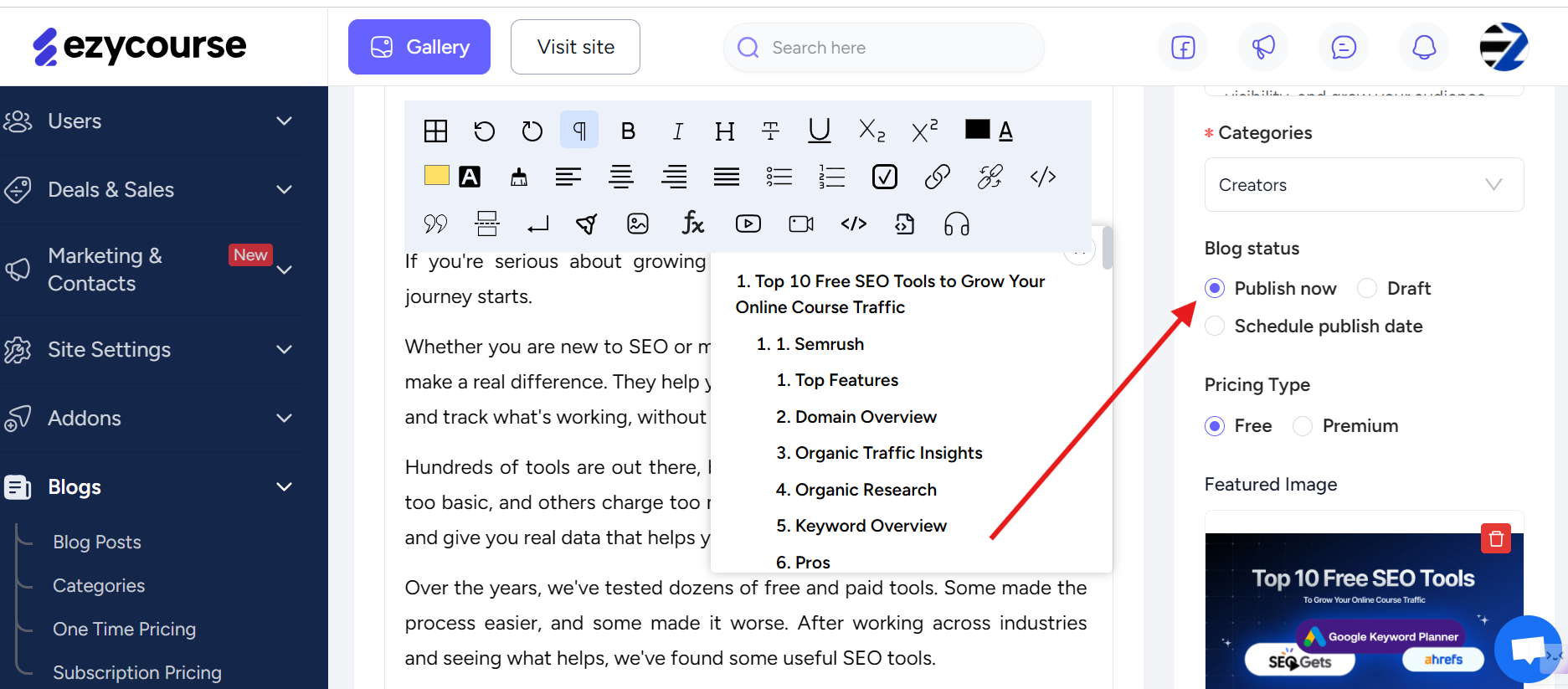
EzyCourse will automatically ensure the permalink is formatted correctly with hyphens, lowercase letters, and no special characters.
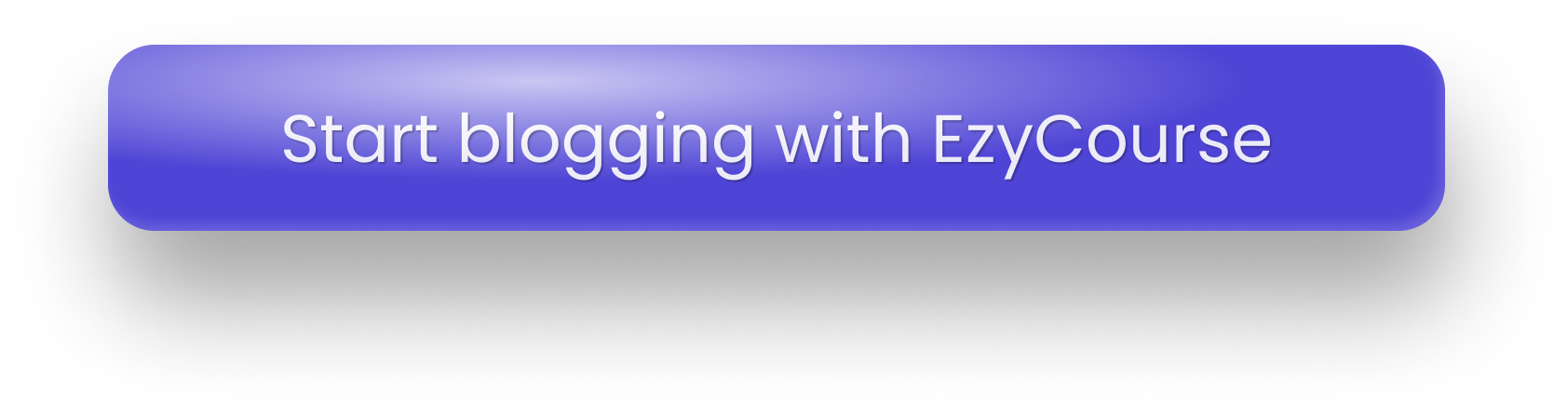
#For Landing Pages…
Access the Website Builder (If You’re Creating a Landing Page)
Go to Website Builder > Pages.
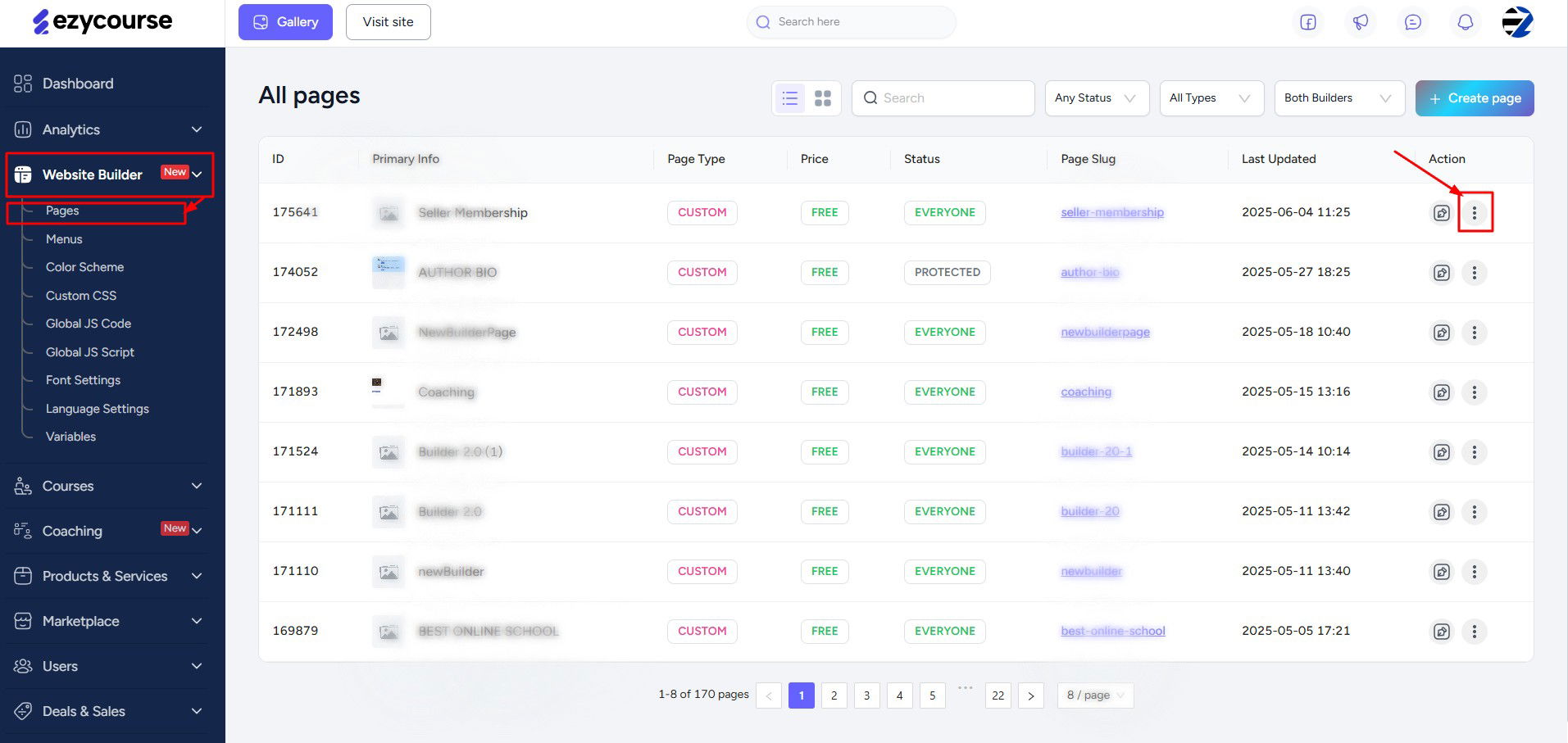
If you’ve already built a page, then click on the 3-dot from the action of a particular page info.
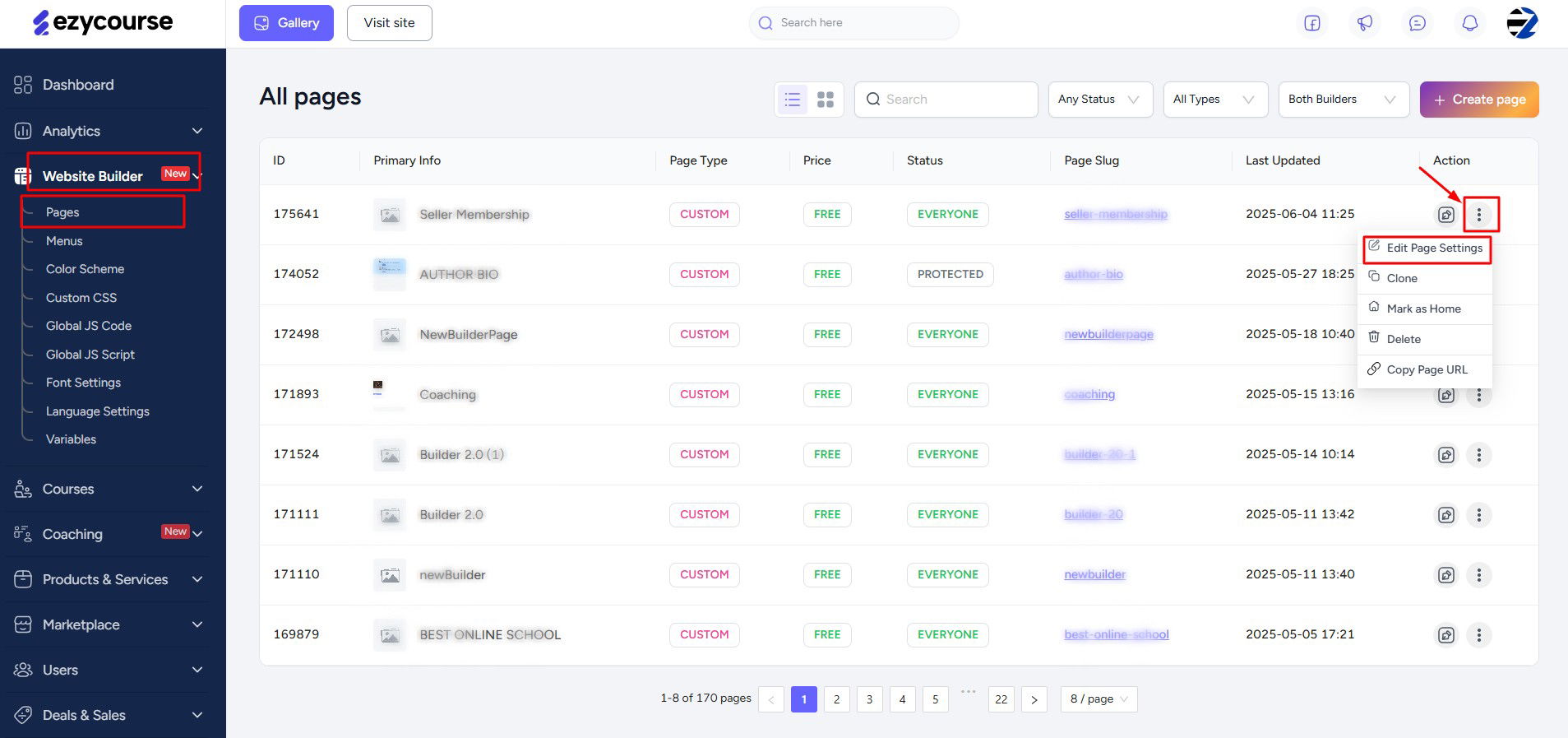
Click on the Edit Page Settings. Fix the title, slugs as you want (always remember the tricks that you have learned from this blog)
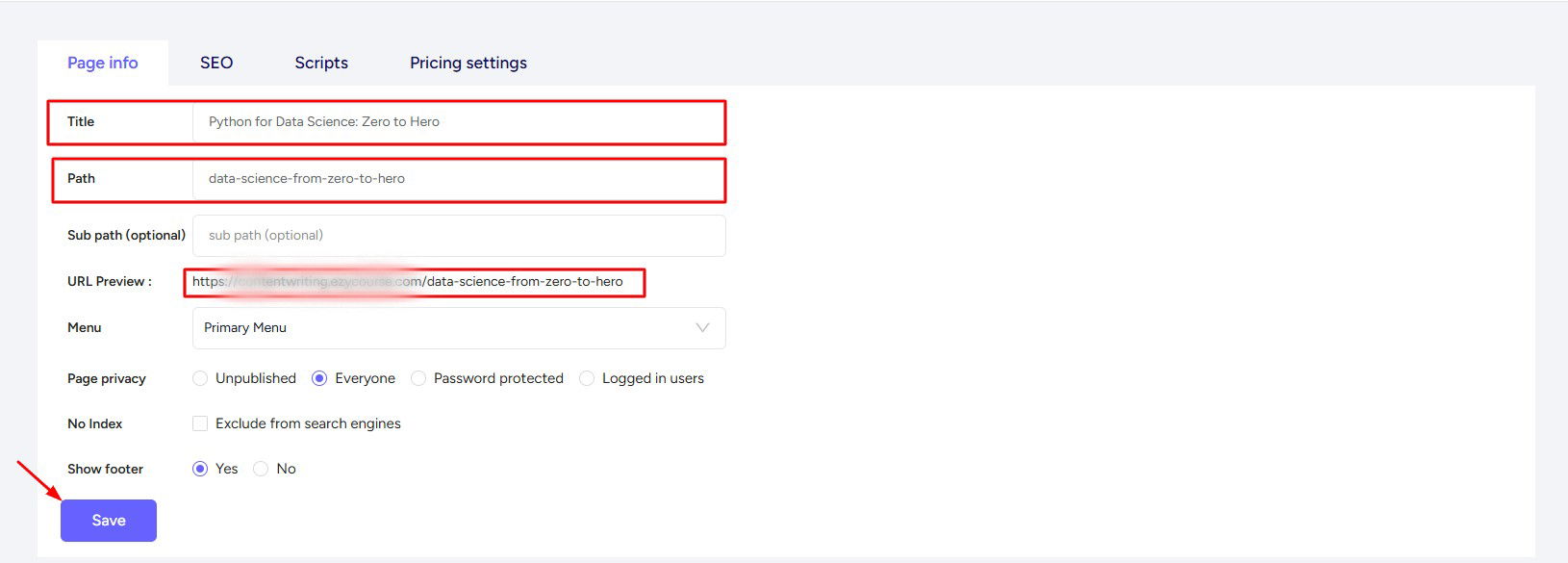
Great! You’re done with this now.
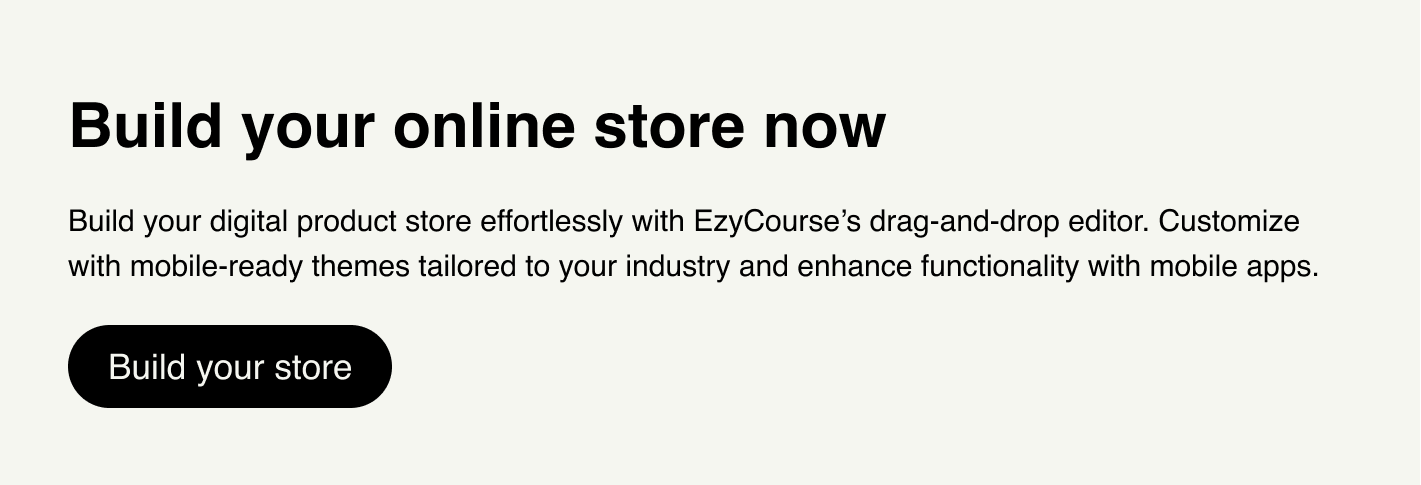
Bonus SEO Tips for Course Creators Using EzyCourse
Creating SEO-friendly permalinks is just one part of optimizing your content.
Here are extra tips to help course creators make the most of EzyCourse’s SEO features and rank higher on Google:
Set Your Permalink Before Publishing
Decide on your slug before hitting “publish.” Changing it later can break backlinks and affect your SEO unless you set up proper redirects. Keeping a consistent link avoids confusion for both users and search engines.
Use SEO Friendly Keywords in Your Slug
Do keyword research using tools like Google Keyword Planner or Ubersuggest. Pick a short, specific keyword your audience is searching for and include it naturally in your URL slug.
Avoid Dates in Your Slug Unless Necessary
Unless your content is tied to specific events or news, skip dates like /2024/08/seo-tips. Clean, timeless URLs like /seo-tips keep your content looking fresh longer.
Don’t Stuff Too Many Keywords
Avoid keyword-stuffed slugs like /seo-courses-seo-tips-online-seo-guide. This looks spammy and can harm your rankings. Keep it simple and clear—focus on one or two keywords at most.
Check for Duplicate Slugs
EzyCourse typically warns you if a slug is already taken, but double-check to ensure every blog post or page has a unique URL. Duplicate slugs can lead to errors and SEO issues.
Match the Slug with the Blog Title
Your slug should reflect your blog title in a concise way. For example, a blog titled “The Ultimate SEO Starter Kit for Course Creators” could use:
/seo-guide-for-course-creators
Avoid Special Characters and Symbols
Keep your slug cleandon’t use characters like &, %, @, or !. EzyCourse helps with this by formatting slugs automatically, but always double-check for readability.
Use Hyphens to Separate Words
Always use hyphens instead of underscores. So use /seo-basics, not /seo_basics. Google treats hyphens as word separators, which helps with understanding.
Keep Your Slug Short and Sweet
Short URLs are easier to share, read, and remember. Aim for under 5-6 words. Example:
/course-marketing-tips
/best-online-course-marketing-tips
Add Slugs to Internal Links
When linking to other blog posts or landing pages within your content, use the full slug. Internal links with SEO-friendly slugs help search engines better understand your site structure.
Common Permalink Mistakes to Avoid (And How to Fix Them)
Creating SEO-friendly URLs is simple, but even small mistakes can hurt your rankings, confuse users, or break links.
Here are common permalink structure mistakes you should avoid and how to do them right:
Changing Permalinks Without Redirects
Once your content is live, don’t change the URL unless absolutely necessary. If you must, always set up a 301 redirect to avoid losing search engine rankings and breaking external links. Broken URLs frustrate users and lead to 404 errors.
Using Dynamic URLs with Parameters
Avoid URLs that look like this:
https://yourwebsite.com/page?id=123&cat=blog
Search engines struggle to understand what the page is about. These URLs also look spammy to users. Instead, use clean, static URLs like:
https://yourwebsite.com/blog/seo-tips
Overly Long URLs with Unnecessary Words
If you want to make SEO URLs, then keep URLs short and focused. For example, instead of:
https://yourwebsite.com/how-to-set-up-a-search-engine-optimized-url-structure-that-ranks-well
Use:
https://yourwebsite.com/seo-url-structure
Avoid including filler or stop words like and, the, of, or for unless they’re essential for clarity
Mixing Uppercase and Lowercase Letters
URLs are case-sensitive on some servers. Mixing cases like /SEO-Tips and /seo-tips can create duplicate content issues or confuse search engines. Always use lowercase letters only for consistency and to avoid broken links.
Using Underscores Instead of Hyphens
Search engines recognize hyphens (-) as word separators but not underscores (_). So use:
/seo-tips instead of /seo_tips.
Including Dates (When Not Necessary)
Unless your content is time-sensitive (like news), skip dates in permalinks. Dates can make your content seem outdated even if it’s still relevant. Compare:
/2023/05/seo-basics vs. /seo-basics
Forgetting the Focus Keyword
Your permalink should include the main keyword of your post. This tells search engines what your content is about and improves your chances of ranking for that keyword.
Not Matching the Slug with the Title
If your title is “The Ultimate SEO Guide,” your slug should reflect that, like:
/ultimate-seo-guide
Adding File Extensions (.html, .php)
There’s no need to include file types in your URL. Clean URLs like /seo-guide are better than /seo-guide.html. They’re modern, neater, and easier to update later.
Not Planning URL Structure from the Start
Before publishing your blog or site, decide on a permalink format and stick to it. Inconsistent structures confuse both users and search engines, especially when your site grows.
Final Words
Setting up SEO friendly permalinks might seem like a small task, but it plays a significant role in how your content performs online.
A clean, keyword-rich URL improves your chances of ranking higher on Google and helps users trust and click on your links.
With tools like EzyCourse, optimizing your permalink structure is easy, even if you’re not a tech expert.
Use smart SEO tips to make sure your blog posts and course pages are fully optimized for users and search engines.
So take a moment to check your URLs, tweak your slugs, and build a solid foundation for long-term visibility and success. Because better links mean better rankings and more people discovering what you have to offer.
If you are looking to create your online courses, build communities, run a membership business, then EzyCourse will be the best fit for you. Try the all-in-one platform with a free trial now! Plus, with the selected plans, you’ll get a free white-label mobile app for hosting your content with mobile apps.