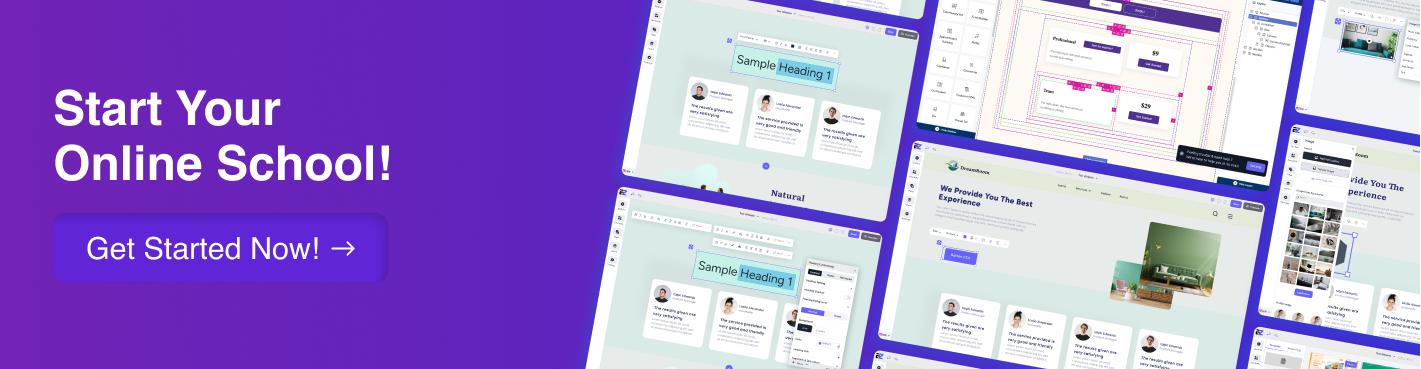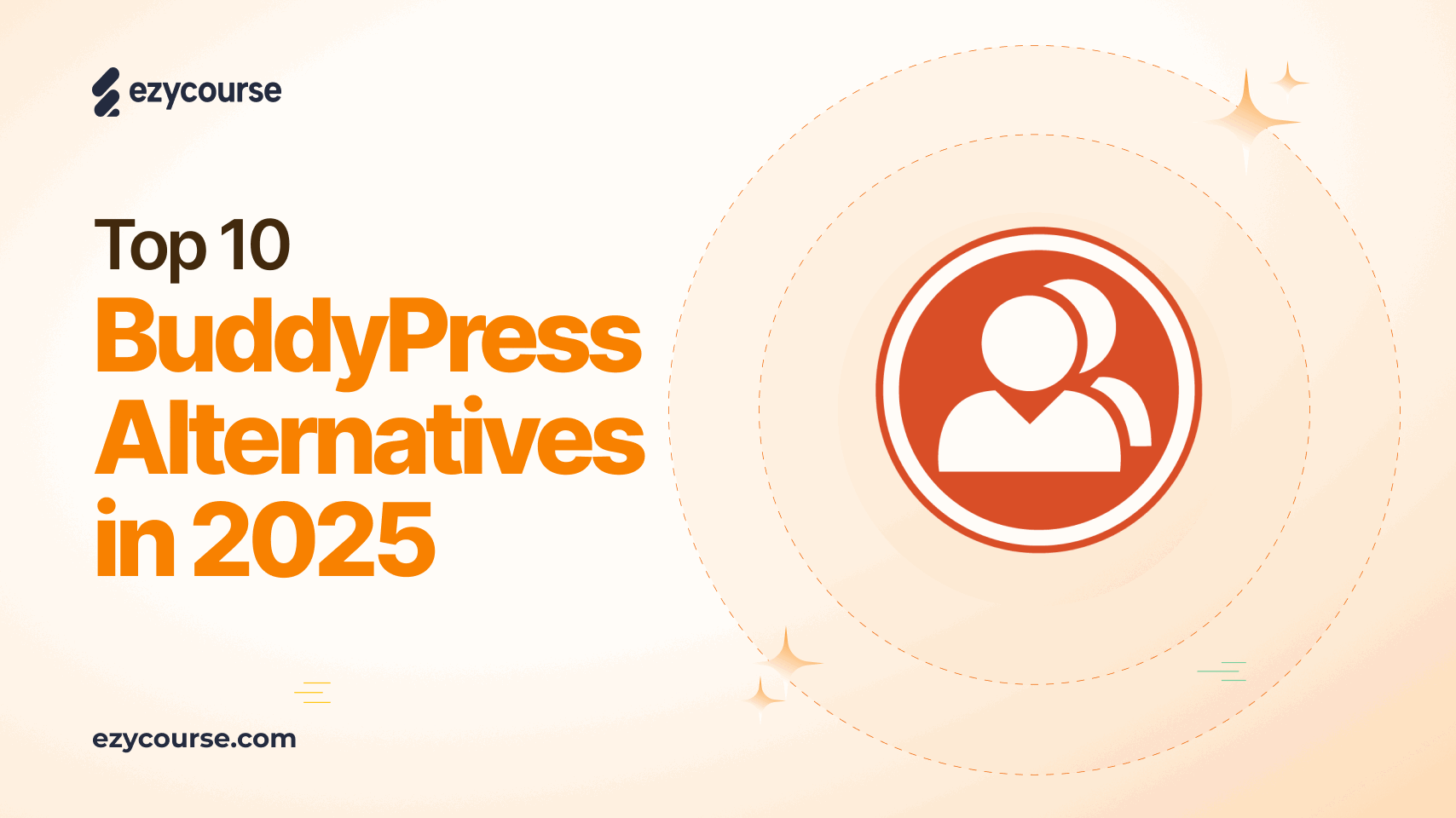10 Best Heartbeat Alternatives in 2025

10 Best Heartbeat Alternatives in 2025
Heartbeat is a popular community management platform that allows users to host discussions, create courses, organize events, and share content. It’s widely used by businesses, creators, and educators looking to engage their audience while monetizing their offerings.
However, Heartbeat isn’t perfect for everyone. Some users find its high price, limited customization, and insufficient integrations as drawbacks for their workflow. Others may need better automation or a more intuitive user experience.
That’s why you need to look for alternatives.
In today's blog, we will review the 10 best Heartbeat alternatives that are more feature-rich and affordable than Heartbeat.
Let’s get started.
10 Best Heartbeat Alternatives in 2025
Here is the list of 10 best Heartbeat alternatives according to our thorough research:
EzyCourse
Circle
Mighty Networks
BigMarker
Kajabi
Bettermode
Thinkific
Uscreen
Podia
Disco
Before discussing the details of these alternatives, let’s shed some light on Heartbeat to understand how it works and what it’s lacking.
What Is Heartbeat?
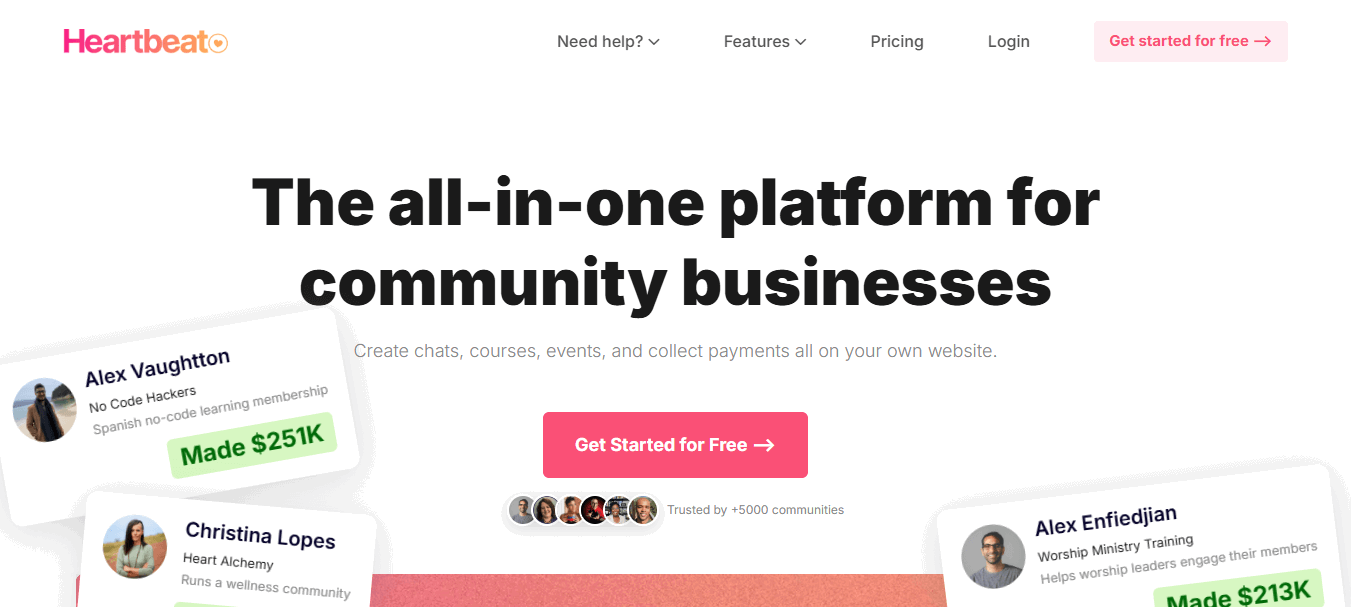
Heartbeat is a dynamic community management platform for creators, educators, and businesses. It helps to build online communities and connect, interact, and engage with members in meaningful ways.
In Heartbeat, you can create and manage your communities with interactive features like:
Chats
Threads
Voice and video rooms
Courses
Events
Knowledge base
The platform keeps everything under your domain. It allows creators to design custom-branded spaces for simplifying messaging, event hosting, content sharing, and member management.
This makes your community growth easier and helps you connect with your audience.
Heartbeat is great for niche and focused groups of users. It provides tools for real-time discussions, live interactions, and deeper engagement. You can collaborate, ask questions, and exchange ideas here.
How Does Heartbeat Work?
Heartbeat works as a complete platform for building and managing online communities. Once you create an account, you can create a space that matches your goals and your brand and control the layout and features.
You have complete authority over how your community appears, behaves, and operates.
You can set up channels for discussions, messaging, and live voice or video chat for smooth and organized communication. Groups with similar interests, locations, or expertise help connect like-minded members for meaningful interactions.
Having access to built-in scheduling, invitation, and reminder systems linked to a shared calendar makes planning events far easier.
You may also share documents, embed live video, present slides, and keep your community engaged. Heartbeat helps you monetize by providing paid memberships, premium content, courses and event tickets. With total customization and control, you can create a vibrant and interactive community.
The Remarkable Features of the Heartbeat Platform
Here are the most remarkable features of Heartbeat:
Community Spaces: With Heartbeat, you can easily create and customize community spaces where your audience can join, interact, and share content. These spaces fully reflect your brand's color, logo, and design.
Direct Chat: Communication here is refreshingly simple between community members. You can chat with individuals or set up group discussions to facilitate engagement.
Real-Time Meetups: The platform bundles scheduling and live-event hosting features, offering webinars, Q&A chats, and even casual member meetups. These tools end up being key for boosting overall engagement across the community.
Content Sharing: Heartbeat gives creators options to share their work- uploading videos, articles, and other assorted resources. Sometimes, you can break your material for specific groups so that only the folks who really need to see it end up with access.
On-the-Go Connection: Staying in touch is super simple as Heartbeat's mobile app works on both iOS & Android. Whether you're at home, on the go, or somewhere in between, you can easily chat or jump into live events.
Content Moderation and Safety: Heartbeat comes with smart moderation tools that help creators keep a safe, welcoming community vibe. You can filter content, oversee discussions, and set up tailored rules for how the community interacts. Therefore, conversations stay respectful and pretty much on-topic.
Interaction Boosters: Added features like polls, surveys, and live chat options give members extra chances to share opinions. These features increase participation and promote interaction among community members.
Analytics Dashboard: Through the analytics dashboard of Heartbeat, creators can monitor how members are active, track engagements, and access insightful data. These insights enable you to make informed decisions while improving your community.
Heartbeat Pricing Plans
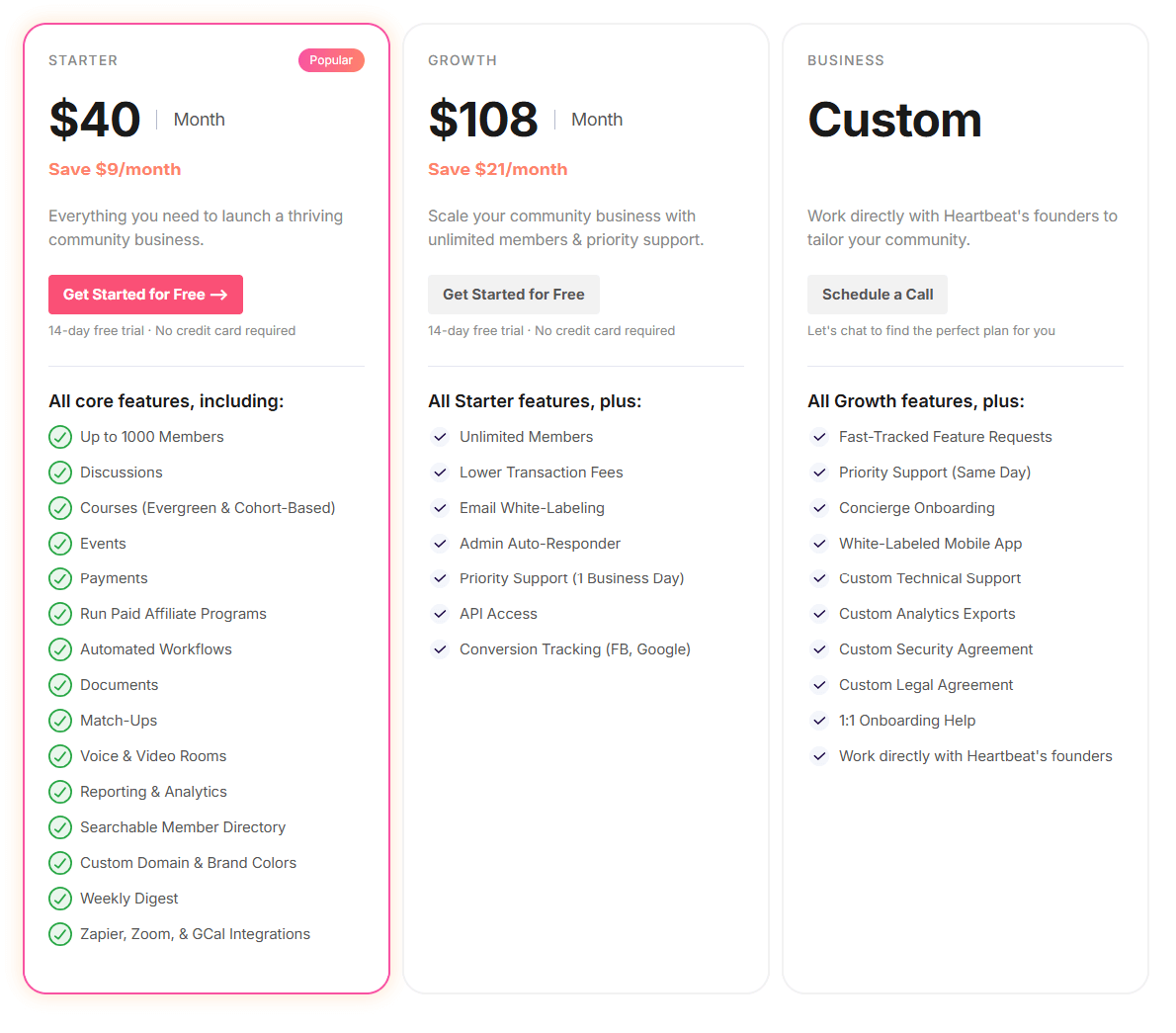
Heartbeat offers three pricing plans designed to accommodate different needs and budgets.
1. Starter: $40/month (billed annually)
This entry-level plan is designed for smaller communities and individual creators and includes basic features.
2. Growth: $108/month (billed annually)
For larger communities or businesses, Heartbeat’s Growth plan offers advanced features.
3. Business (Custom Pricing)
For enterprise-level businesses or users with specific needs, Heartbeat may offer custom plans, including additional features.

Top Reasons Why Heartbeat May Not Be the Right Fit for You
Heartbeat is not the best fit for you as it has limitations in these areas:
1. High Costs
While great for community management, its Growth and Business plans are pricey, considering the limited features offered. Smaller creators or startups on tight budgets may find it unaffordable compared to cheaper alternatives.
2. No AI or Advanced Automation
Heartbeat lacks built-in AI tools, making automation more difficult. If you need smart automation, you need a platform like EzyCourse that utilizes AI to automate the workflow.
3. Limited Third-Party Integrations
If you depend on other software applications, Heartbeat can interrupt your productivity because it does not support many third-party apps.
4. Basic Reporting Features
Its analytics and reporting tools are minimal. If you need deep insights, you should look elsewhere.
5. Community-Focused Features
Heartbeat is designed mainly for community building, not for hosting interactive learning experiences or structured courses. If you need gamification, learning management system (LMS) features, or interactive challenges, consider EzyCourse or Mighty Networks instead.
6. Requires Familiarity with Automation Tools
Using Heartbeat effectively may require knowledge of Zapier, Airtable, and troubleshooting automation issues. If you’re not comfortable with these tools, you may struggle.
10 Best Heartbeat Alternatives for You
Now, it’s time to explore what features you will get from top Heartbeat alternatives. Each of them is unique, with its own set of features for community management and course creation.
1. EzyCourse
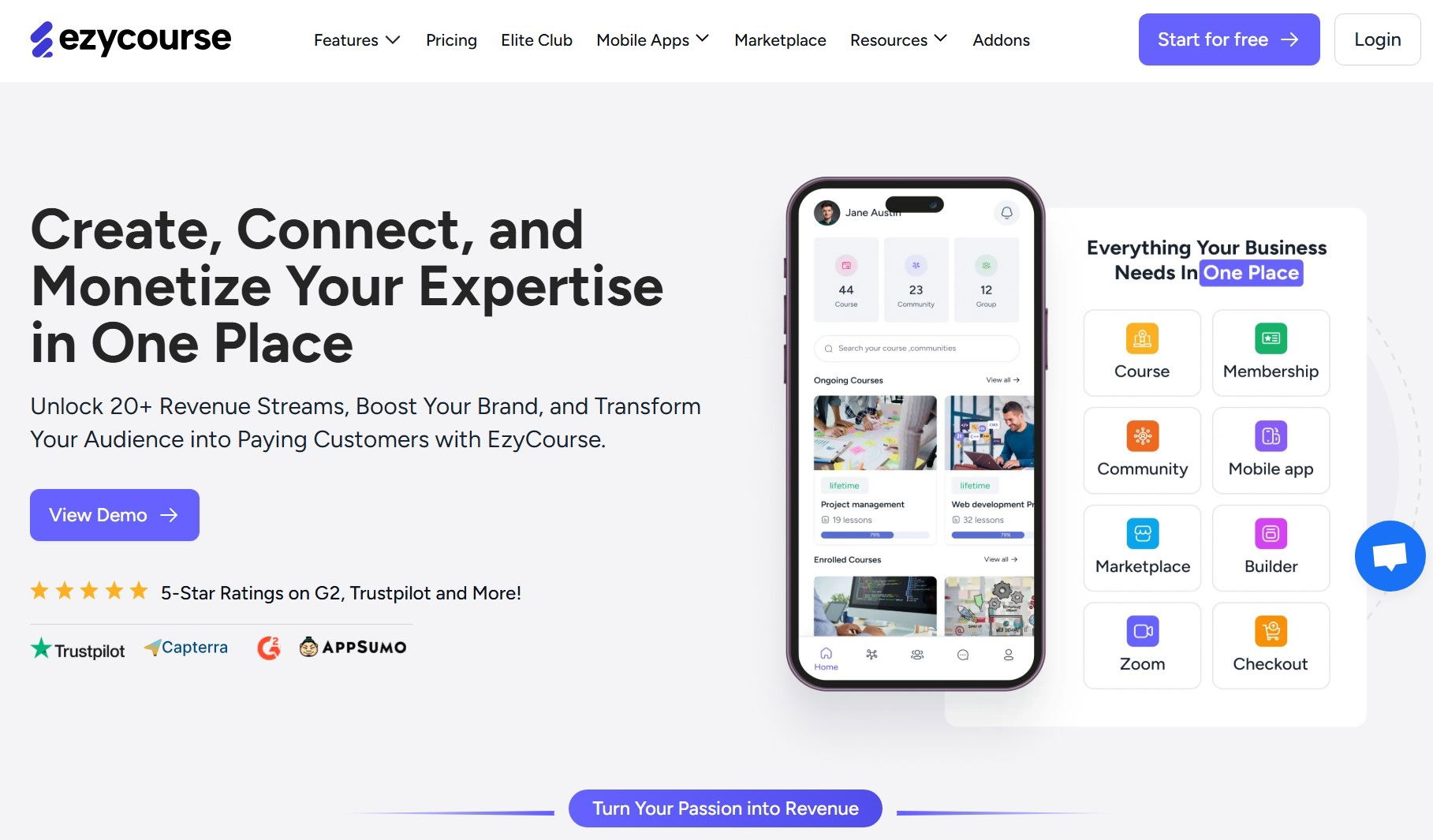
EzyCourse is an all-in-one platform for course creation, coaching, and memberships. You can turn your passion into 20+ revenue streams with EzyCourse. It provides tools for building courses, managing and growing memberships, and engaging your community.
It also offers audio and video hosting, as well as customized coaching, helping you monetize your skills and grow your brand effortlessly. With EzyCourse, you can get everything you need to scale and build a successful online business in one place.
Who Is It Best For?
EzyCourse is best for online educators, course creators, coaches, and entrepreneurs who want a comprehensive platform to:
Offer memberships and coaching
Establish a strong online presence
Top Features of EzyCourse
Course Creation: You can build enriching and innovative online courses.
Membership Management: EzyCourse can help you offer special memberships and handle them effortlessly.
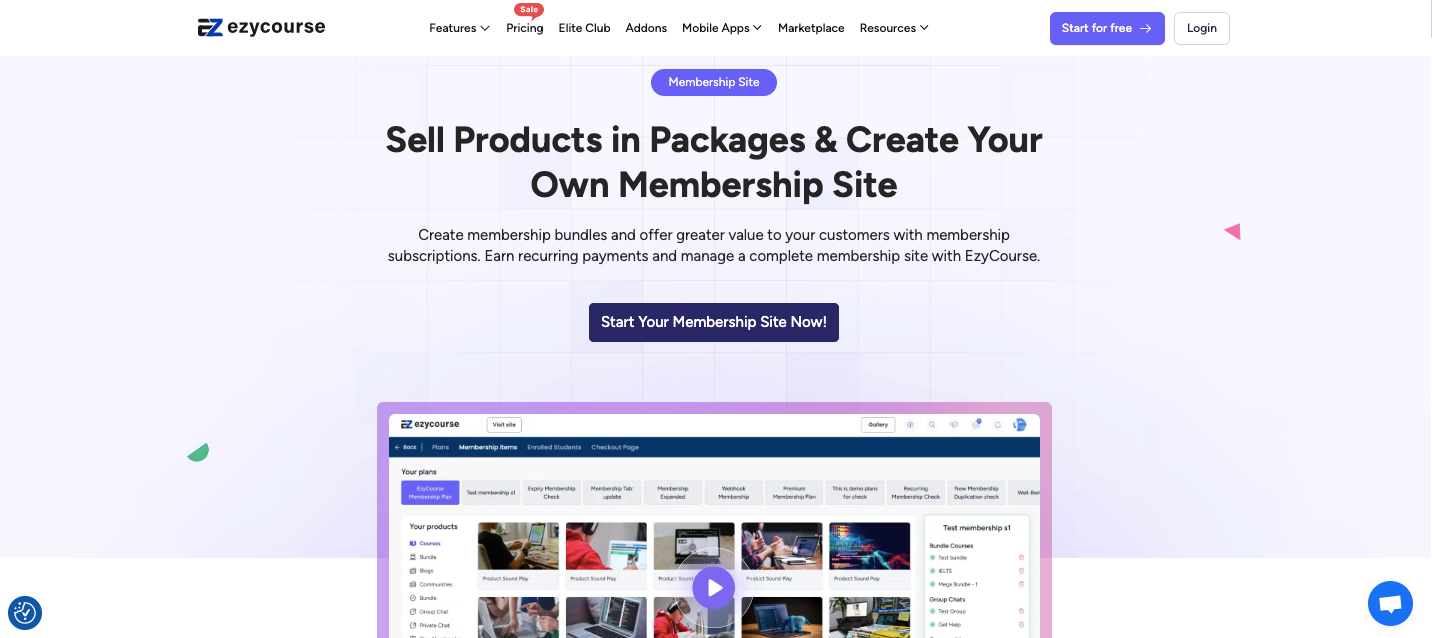
Community Building: You can build online communities and foster them with robust analytics and engagement tools.
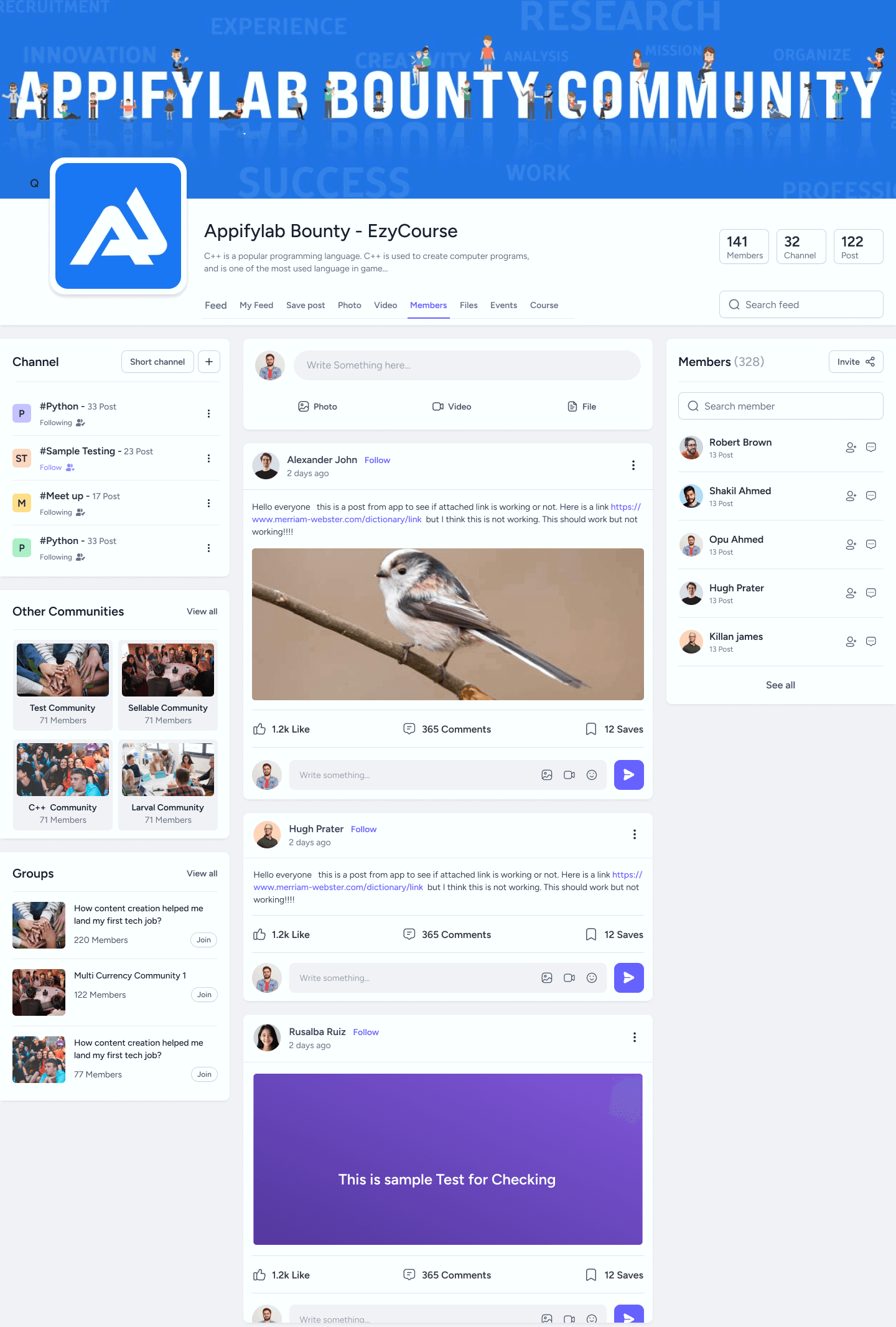
Audio & Video Hosting: It allows you to easily develop and maintain both free and subscription-based audio and video content.
Coaching Experiences: You can design tailored coaching sessions for your audience.
Payment Options: EzyCourse simplifies payments for courses, memberships, and services with easy options.
Chat Features: You can enhance community engagement with group, private chat and interactive conversations.
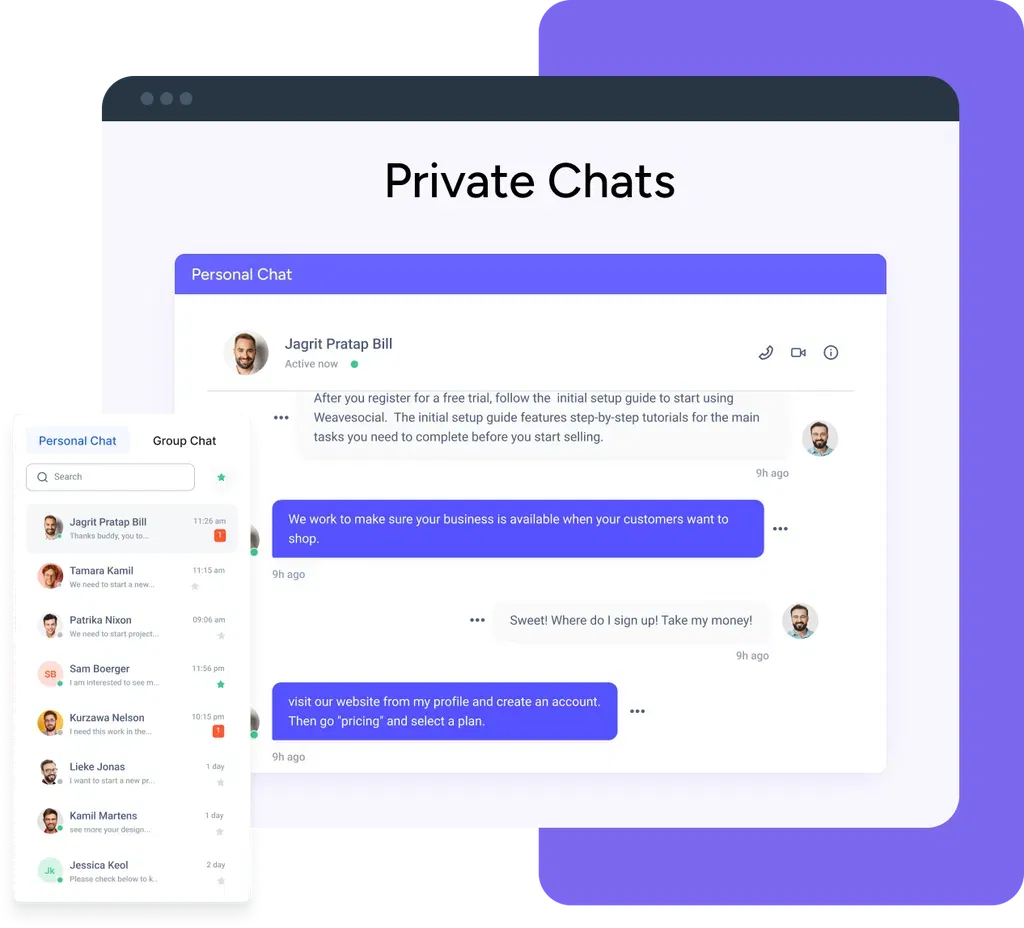
Mobile Apps: Manage your platform on the go with Android and iOS apps.

Advanced Quiz: Implement enhanced engagement with a sophisticated quiz system.
Email Marketing: Run effective email campaigns with ease.
Tiered Pricing: Apply different pricing tiers for diverse offerings.
Real-Time Reporting: Access real-time reports for making data-driven decisions.
EzyCourse also has many more features. This is the go-to platform for creators seeking a feature-rich, user-friendly, and powerful solution for their online course business.

EzyCourse Pros
Cost-effective solution with unlimited advanced features.
Easy to use for any level of users.
All-in-one solution for online business owners.
It is a great platform for running online courses, blogs and downloadable products.
It provides a wide range of tools for creating engaging courses.
Excellent learning and community platform.
Comprehensive Membership Site creation tools.
Robust integration capabilities and compatibility with well-known platforms like Zapier, Mailchimp, and PayPal.
Top-notch customer support.
EzyCourse Cons
Primarily focused on course creators, limiting broader e-commerce features.
No free plan.
EzyCourse Pricing
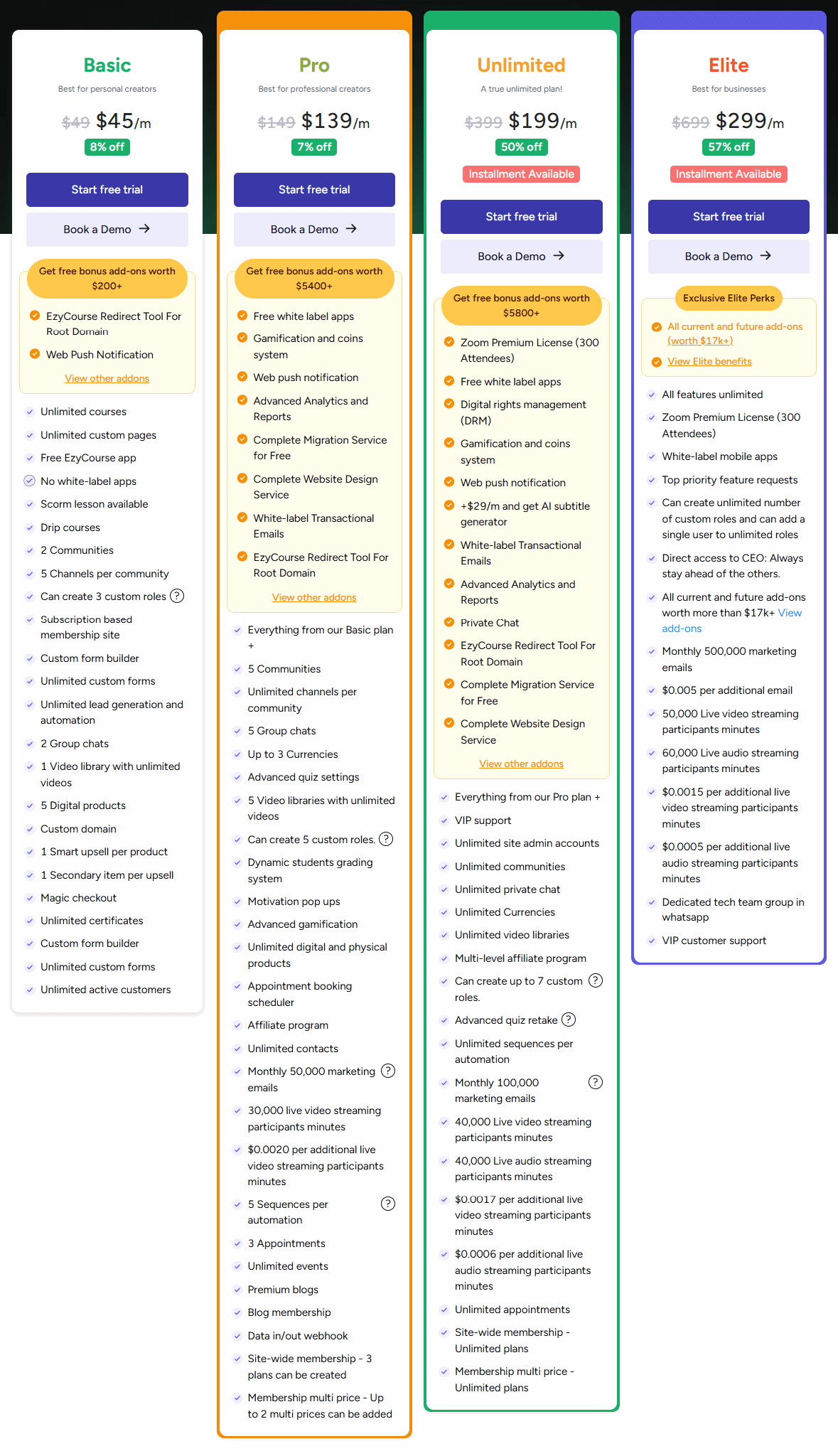
EzyCourse offers four pricing plans:
1. Basic: $45/month (billed annually)
Unlimited courses & pages, 2 communities, 5 digital products, unlimited lead generation, and automation.
2. Pro: $139/month (billed annually)
Everything in Basic plus advanced quizzes, 5 communities, unlimited digital/physical products, appointment booking, premium blogs, and free white-label app.
3. Unlimited: $199/month (billed annually)
Includes all Pro features plus unlimited admin accounts, private chats, and currencies, multi-level affiliate program, and more marketing/live streaming capacity.
4. Elite: $299/month (billed annually)
All Unlimited features plus top-priority support, direct CEO access, VIP customer service, and an unlimited number of custom roles.
EzyCourse also offers an Enterprise Plan for fully managed, customizable solutions.

2. Circle
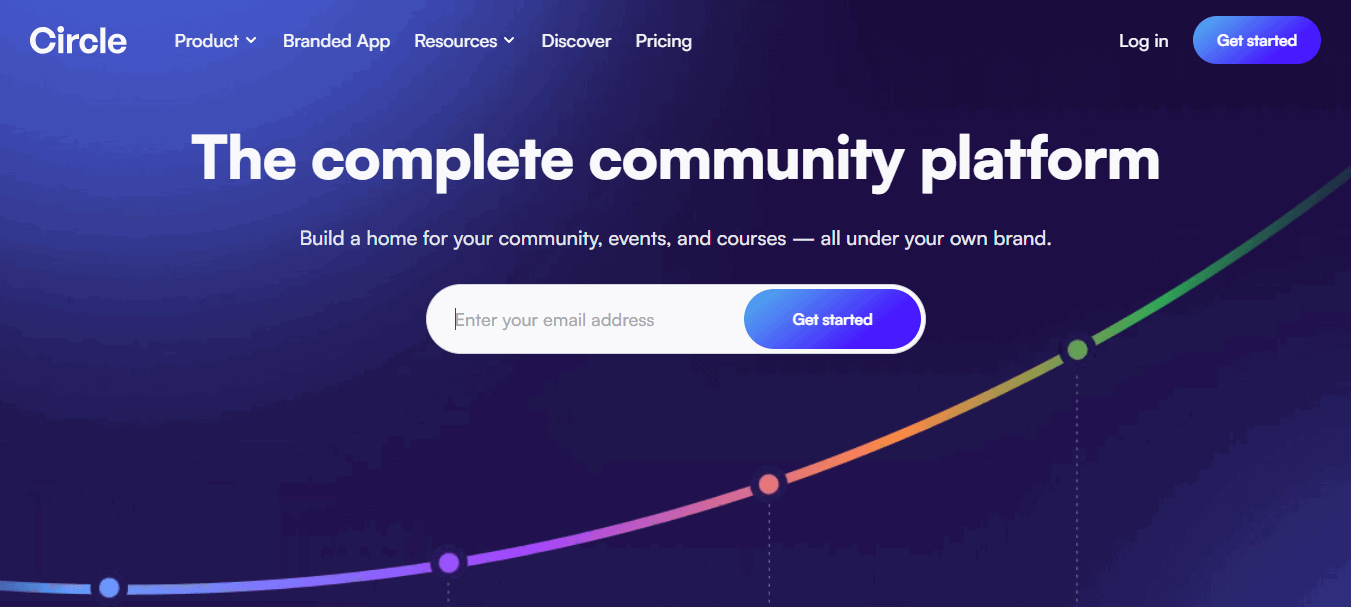
Circle is one of the best online community management platforms. It helps you create and grow your online communities. You can engage your audience, share valuable content, and monetize your skills.
Circle brings discussions, courses, live events, and memberships together in one platform. You can customize your space to match your brand and make interactions more meaningful. With powerful tools and seamless integrations, managing your community feels effortless.
Best For: Entrepreneurs, creators, coaches, and businesses looking to build a community space that integrates with their existing tools.
Key Features of Circle
Chat and Discussions: Facilitates both private and group messaging, real-time chat channels, and in-depth discussions through posts.
Courses: Allows creators to build immersive, personalized courses with integrated events, chat, and resources.
Branded Apps: Option to create a branded app for your community.
Customization: It offers a clean interface with customization options to tailor the community's look and feel.
Integrations: It supports integrations with other platforms, making it easier to manage and expand your community.
Circle Pros
Live streaming video is included.
Custom event spaces and sub-groups.
Easy to use interface.
Allows users to monetize with subscriptions, gated content, and paid memberships.
Circle Cons
The pricing is high.
No integrated teaching capabilities.
Circle Pricing
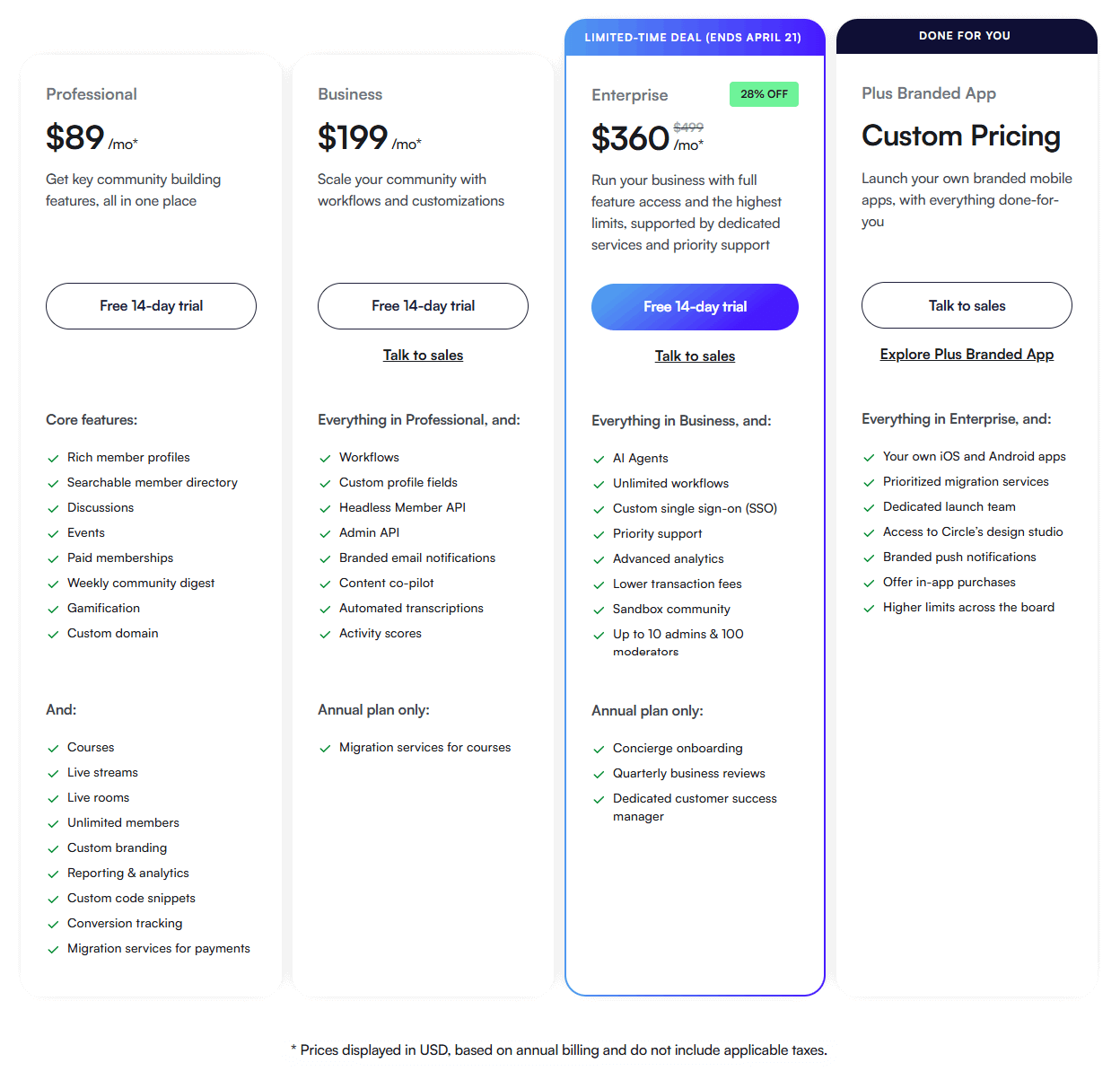
Circle offers four pricing plans.
1. Professional: $89/month (billed annually)
2. Business: $199/month (billed annually)
3. Enterprise: $360/month (billed annually)
4. Plus Branded App: Custom Pricing

3. Mighty Networks
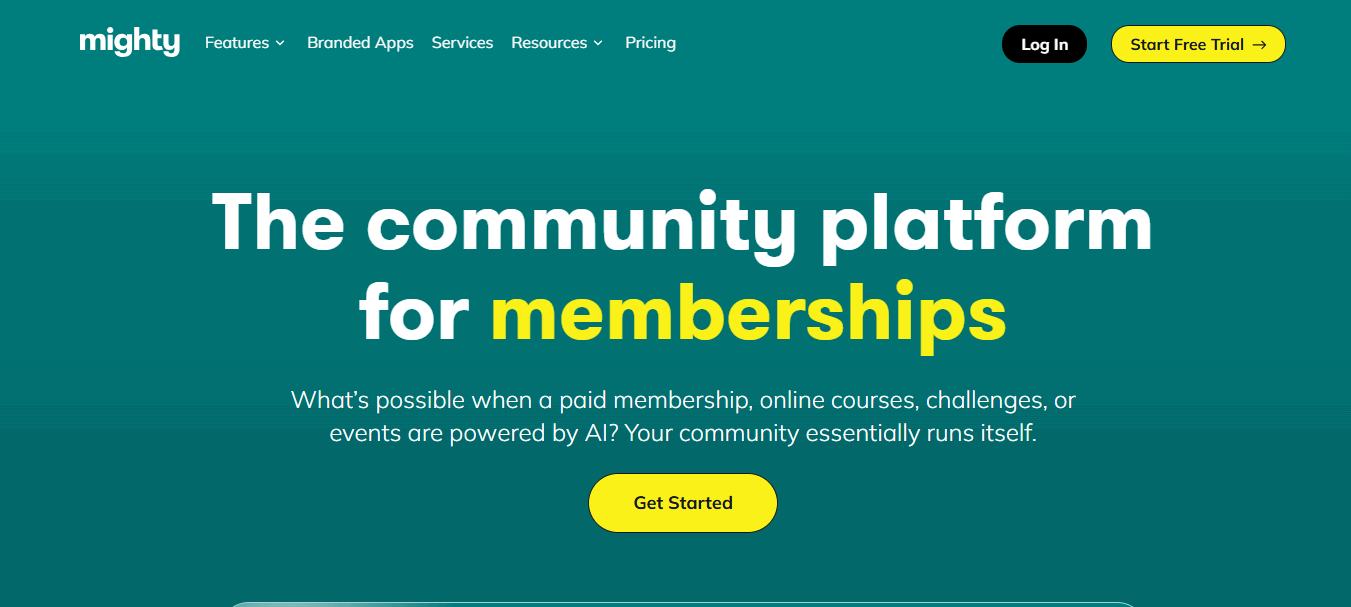
Mighty Networks is a notable platform that helps you blend content and community in one space. You can create courses, memberships, and communities with ease. You can also chat with members, post comments, share multimedia, and create polls or questions.
You have the option to make both short and long-form posts on any topic. The platform allows you to share content on social media and export client data.
It effortlessly tracks analytics so that you can understand your audience better and boost your business growth with its robust analytics suite.
Best For: Creators and businesses who need both a community platform and a way to monetize through paid memberships and courses.
Key Features of Mighty Networks
Customizable Spaces: You can create different sections within your Mighty Network, allowing you to cater to various interests and offer a more personalized experience.
Rich Media Posts:
Share engaging content, including images, videos, and documents, to keep your community active.Events: Organize and manage events, including live sessions and workshops, within your community.
Online Courses: Offer online courses to your community members, leveraging the platform's features for cohort-based learning.
Chat & Messaging: Facilitate real-time conversations and discussions within your community.
Zapier Integration: Connect your Mighty Network with other tools and services using Zapier for automation.
Mighty Networks Pros
Supports unlimited members.
Offers free and paid community memberships.
Lets users create sales pages to promote your community.
Lets users host events and run live streams.
Mobile apps for iOS and Android devices.
Mighty Networks Cons
Additional transaction fees on top of a flat monthly fee.
Limited payment options for clients.
Mighty Networks Pricing
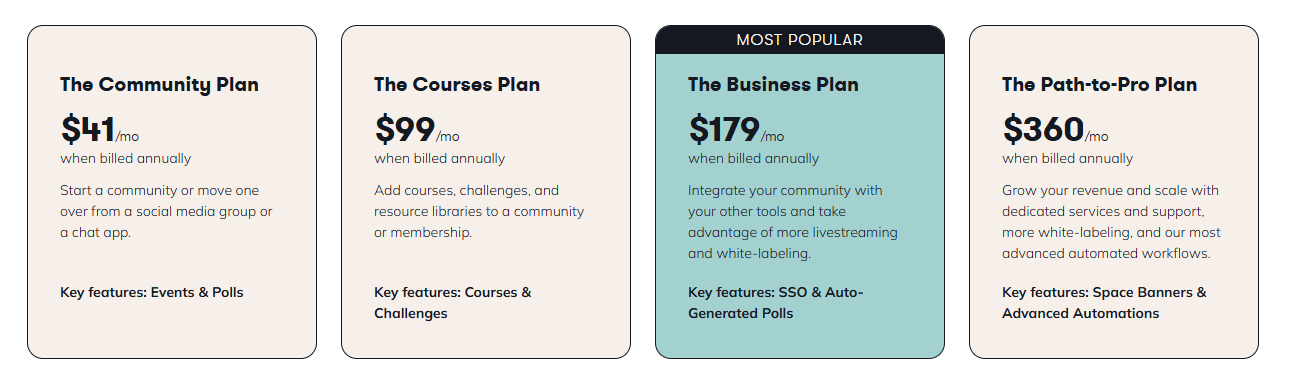
Mighty Networks offers four pricing plans.
1. The Community Plan: $41 per month (billed annually)
2. The Courses Plan: $99 per month (billed annually)
3. The Business Plan: $179 per month (billed annually)
4. The Path-to-Pro Plan: $360 per month (billed annually)

4. BigMarker
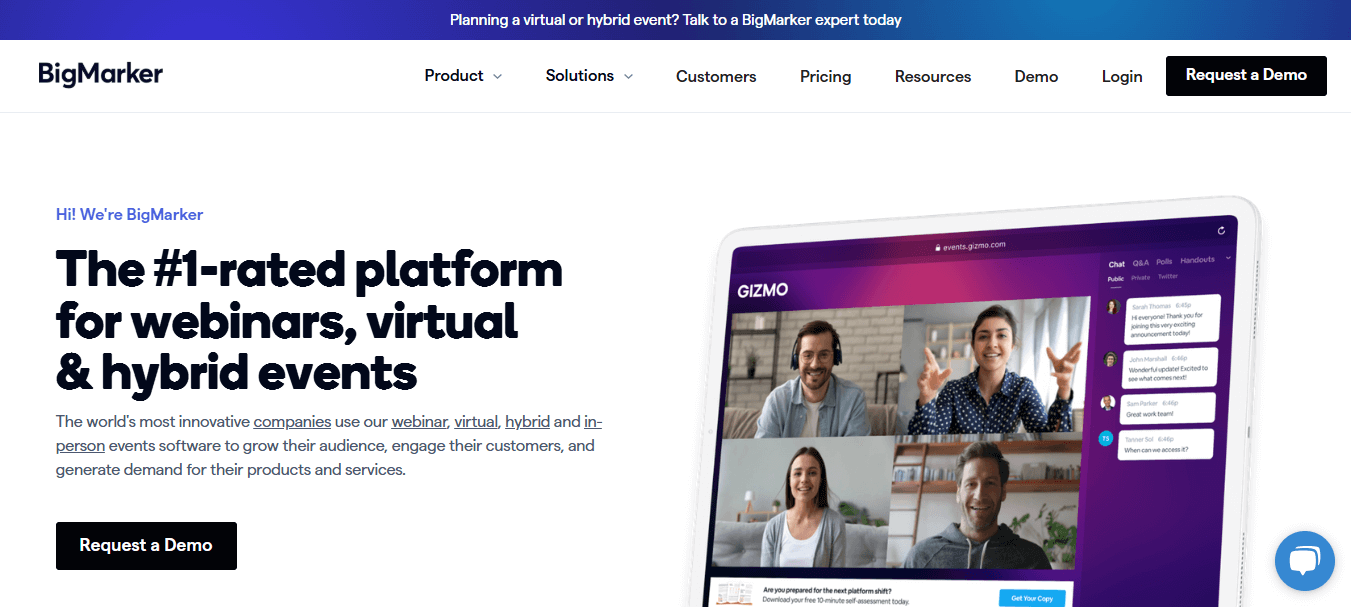
BigMarker is a platform that enables efficient learning and collaboration via webinars and conferences. It can provide webinar hosting and doesn’t require any downloads to use. It offers an impressive selection of interactive video experiences for you.
The platform is a fully customizable virtual and hybrid event software. Its user interface is simple and straightforward. The interface allows you to simplify online meetings for your businesses and effectively help build your brand.
Best For: Creators, coaches, and businesses that host webinars or large-scale virtual events and need interactive engagement tools.
Key Features of BigMarker
Live and On-Demand Webinars: Host both live webinars and create on-demand webinars from recordings.
Large Event Capacity: Accommodates large conferences with multiple presenters and thousands of attendees.
Customizable Landing Pages: Create branded landing pages for your webinars, enhancing your brand and attracting more attendees.
Audio Conferencing: Includes audio conferencing capabilities for clear communication.
Recording: Allows recording of webinars for later replay or on-demand viewing.
Third-Party Integrations: It integrates with various third-party apps and tools to streamline workflows and processes.
BigMarker Pros
Provides custom live video experiences perfect for online events.
Support integrations with popular apps such as Hubspot, Zapier, and Salesforce.
Offers industry standard SSL and HTTPS encryption
Webinar funnel pages feature various layouts.
Extensive audience interaction tools are available.
BigMarker Cons
The mobile experience is clunky.
Online customer support is limited to chatbots.
BigMarker Pricing
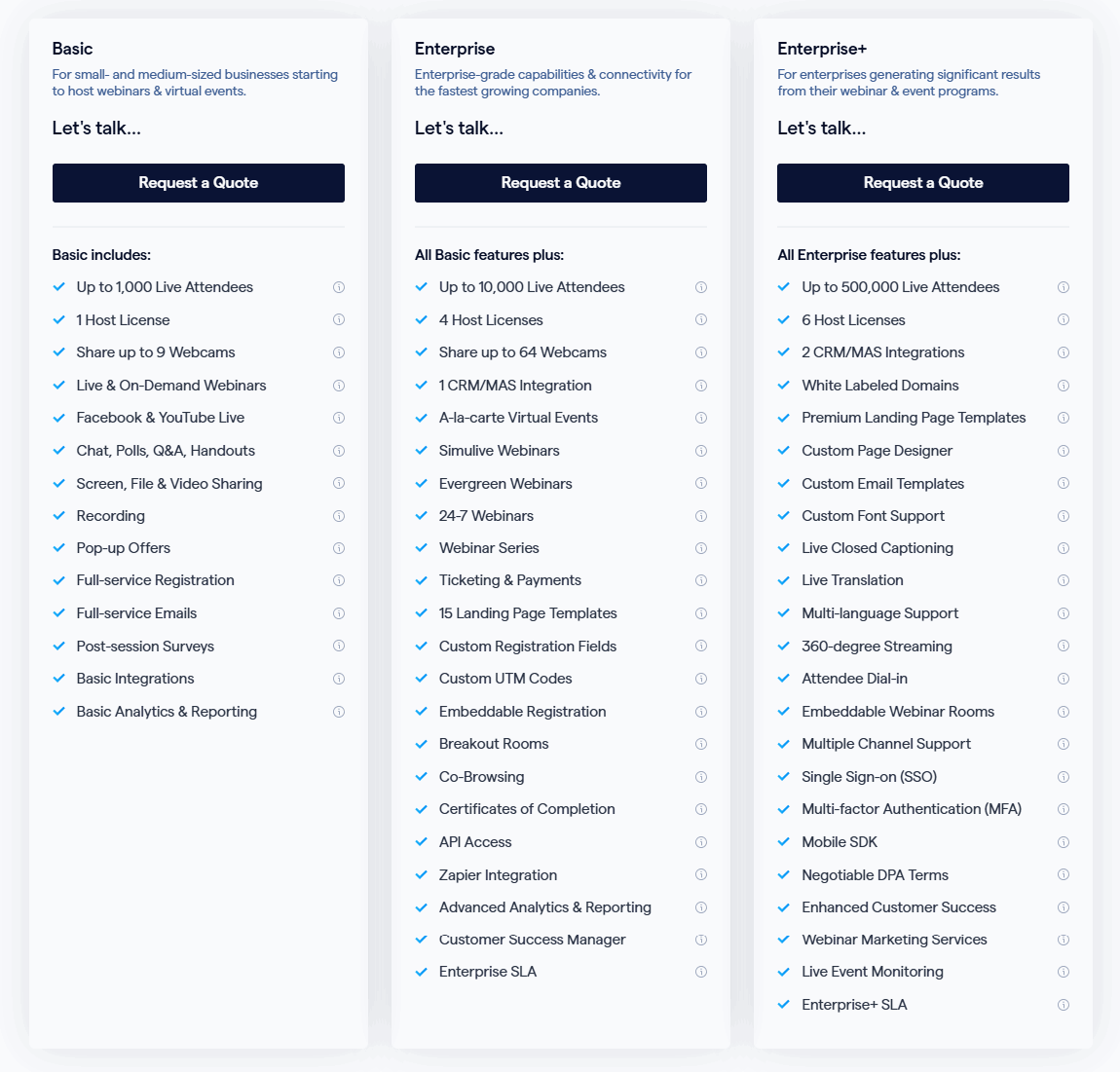
BigMarker has three pricing packages. They are Basic, Enterprise, and Enterprise+. To know the pricing amounts of each plan, you need to contact their sales team.
5. Kajabi
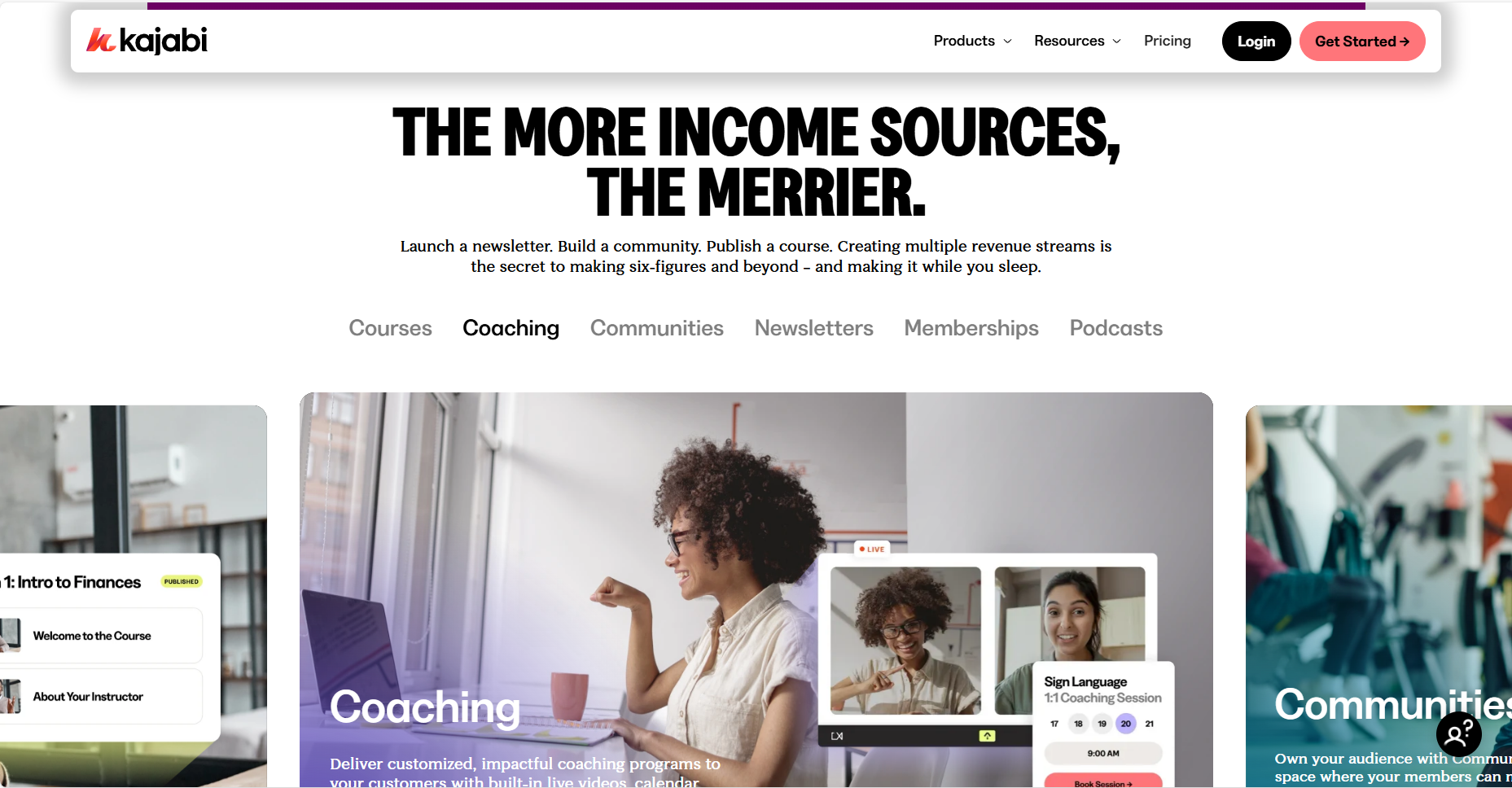
Kajabi is a high-end platform for creating online courses and memberships. It allows your businesses to produce, sell and manage memberships seamlessly. The platform has limitless access to video hosting and content material.
It’s easy to create a site on the page builder, easily customizable pages, and integrations with Zapier, Typeform, Segment, and many more. You can simply announce events, start a blog, and develop your community.
Best For: Creators who need a comprehensive platform to manage and grow their business, including both content delivery and marketing.
Key Features of Kajabi
Online Courses & Memberships: Create and host various types of digital products, including courses, memberships, and coaching programs.
Content Library: Store and organize your digital content, including courses, modules, and unlimited downloads.
Shared Notes & Exclusive Downloads: Provide structured resources, homework assignments, and progress tracking for your clients.
Kajabi Communities: Create engaging communities where customers can learn, interact, and collaborate.
Live Video Calls: Host live video calls within the community for Q&A sessions or group coaching.
Website & Landing Pages: Build fully integrated websites and landing pages to showcase your products and services.
Kajabi Pros
Excellent tech support and customer service.
Creates podcasts and sends them to famous audio apps such as Spotify.
Live events and webinars are available on all tiers.
Provides in-depth and better course insights for student progress and video analytics.
Offers unlimited video hosting.
Kajabi Cons
The affiliate program isn’t available on all plans.
Custom certificates are not supported.
Assessment customization is limited.
Kajabi Pricing
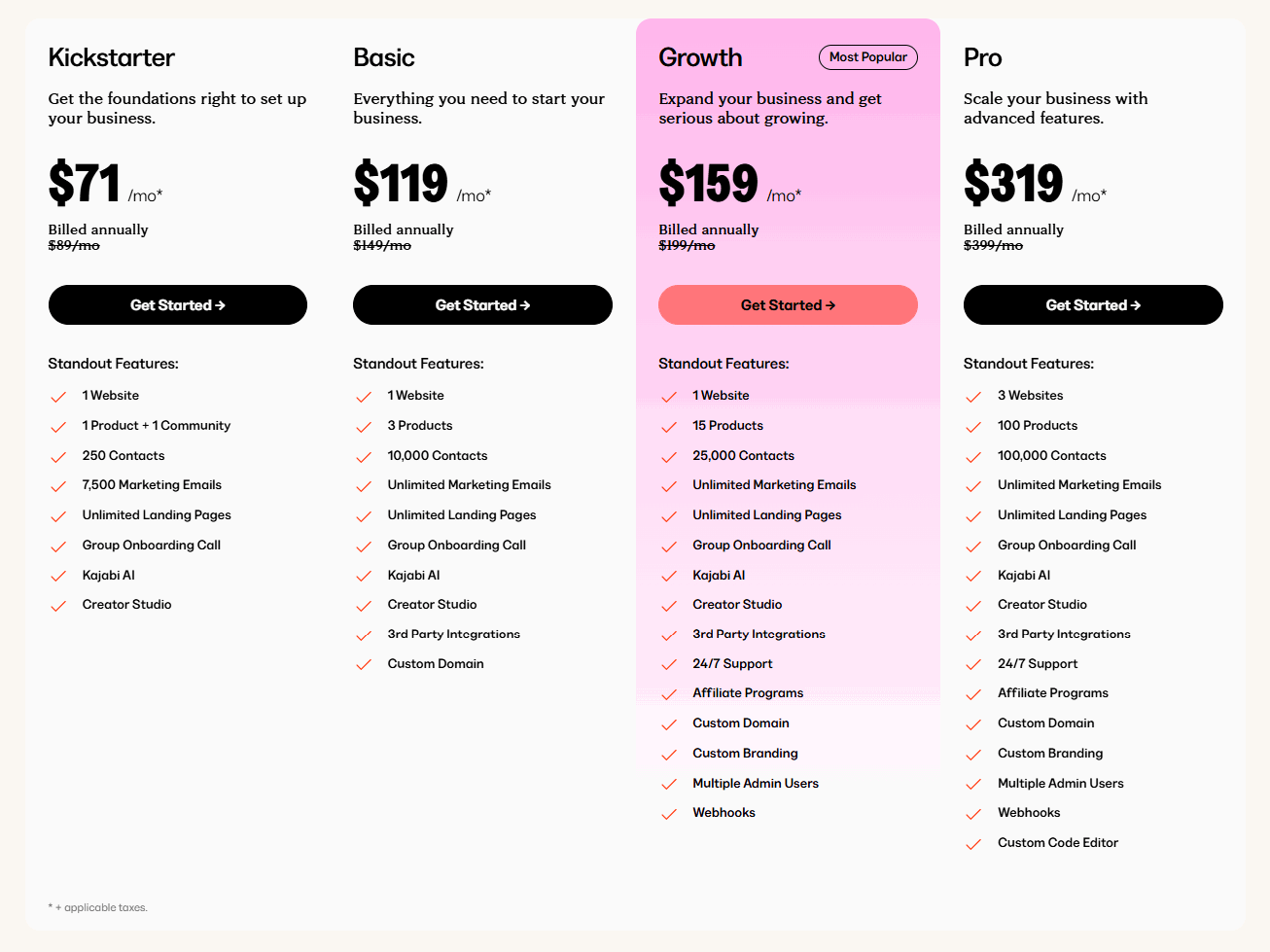
Kajabi has four pricing tiers.
1. Kickstart: $71/month (billed annually)
2. Basic: $119/month (billed annually)
3. Growth: $159/month (billed annually)
4. Pro: $319/month (billed annually)

6. Bettermode
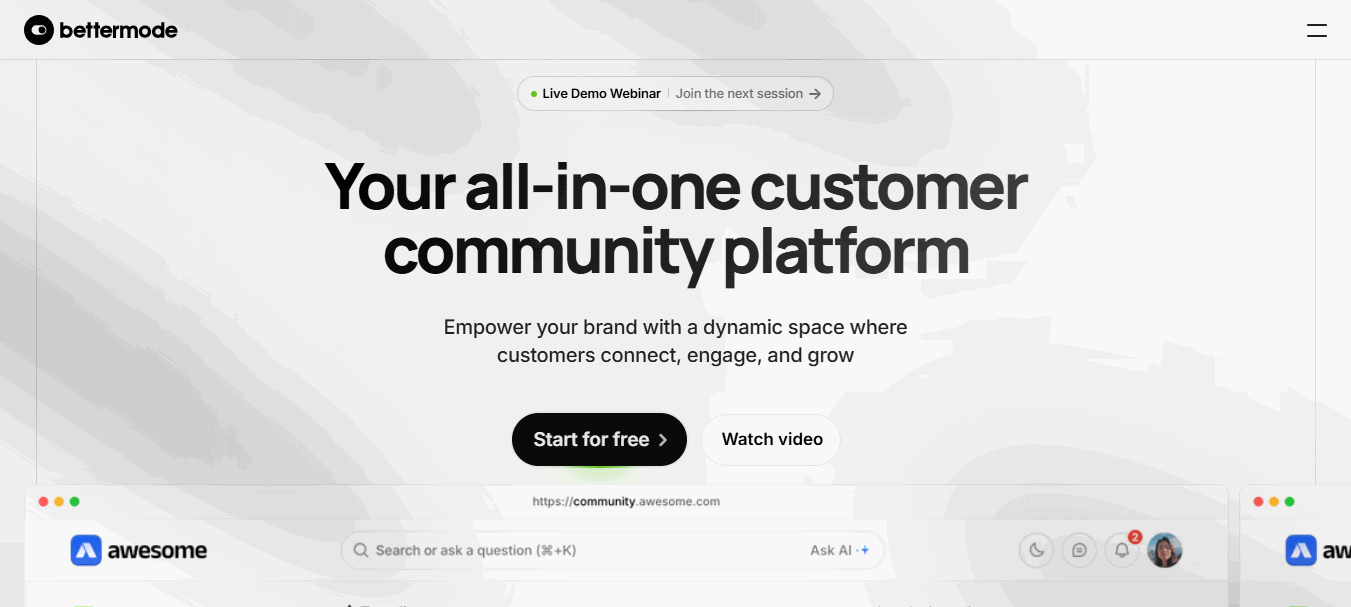
Bettermode is the leading community platform among SaaS and software businesses. It is designed to help businesses build relationships with their audience. It features an excellent user interface, provides insightful analytics, and offers personalization options that are difficult to match across other platforms.
The platform is highly customizable. This ensures a completely white-labeled experience with tools for customer engagement.
Best For: Hobbyists and individuals exploring web app creation. Also for creators and startups scaling their products.
Key Features of Bettermode
No-Code Platform: Bettermode allows users to create and customize online communities without any coding skills, using a drag-and-drop interface.
Customizable Themes: You can design a community that matches your brand's look and feel with customizable themes and branding options.
Engagement Tools: Bettermode encourages discussions, Q&A sessions, polls, and ideation forums to boost your community interaction and collect user feedback.
Bettermode Pros
Members can log in with social media.
Users can set up custom notifications.
Coding control for developers for white labeling.
Granular account access management.
Bettermode Cons
No built-in monetization tools.
Difficulty in organizing content initially.
Potential issues with email integrations.
Bettermode Pricing
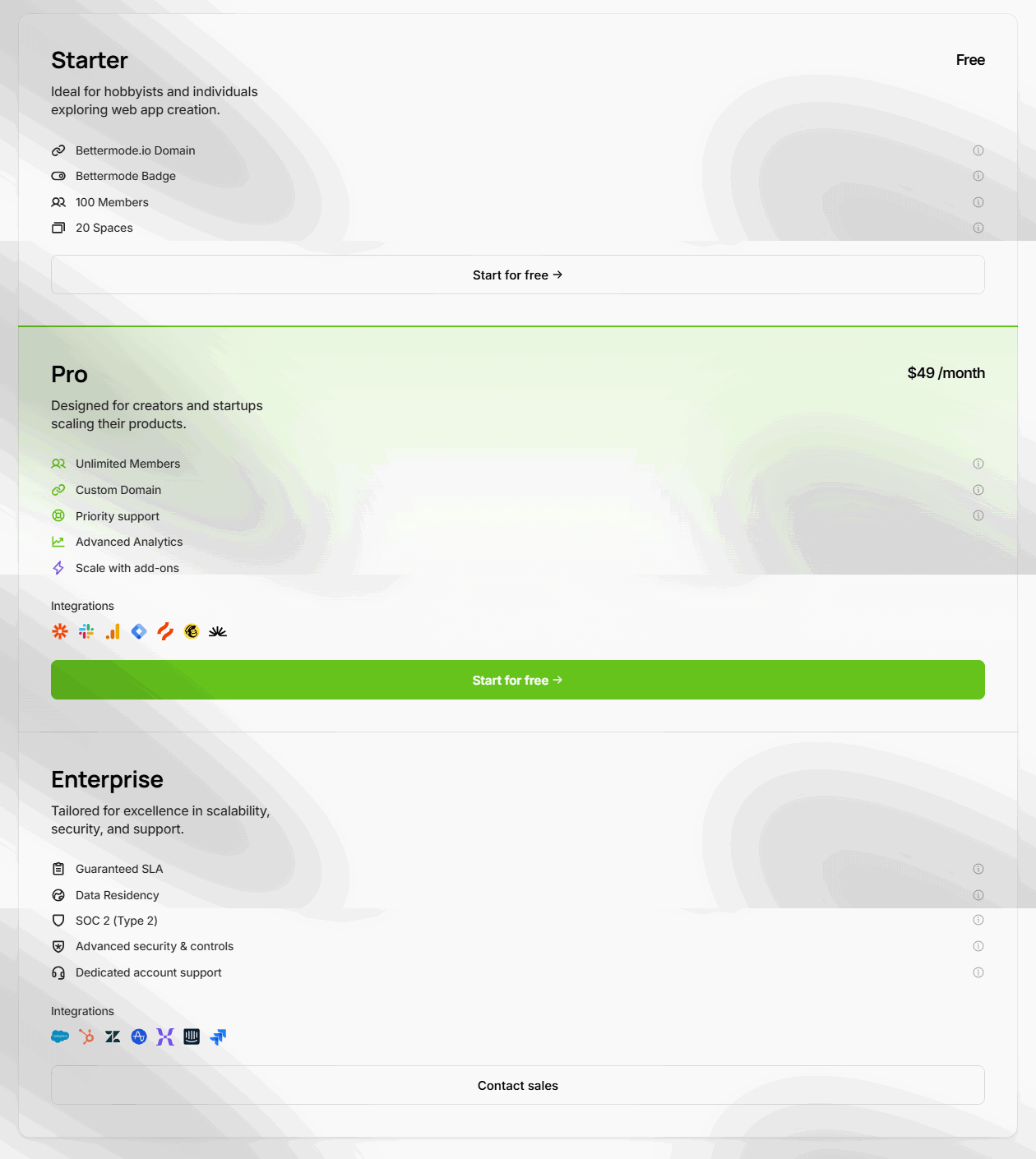
Bettermode has three pricing plans.
1. Starter: Free
2. Pro: $49 /month (billed annually)
3. Enterprise: Tailored for excellence in scalability, security, and support.
7. Thinkific
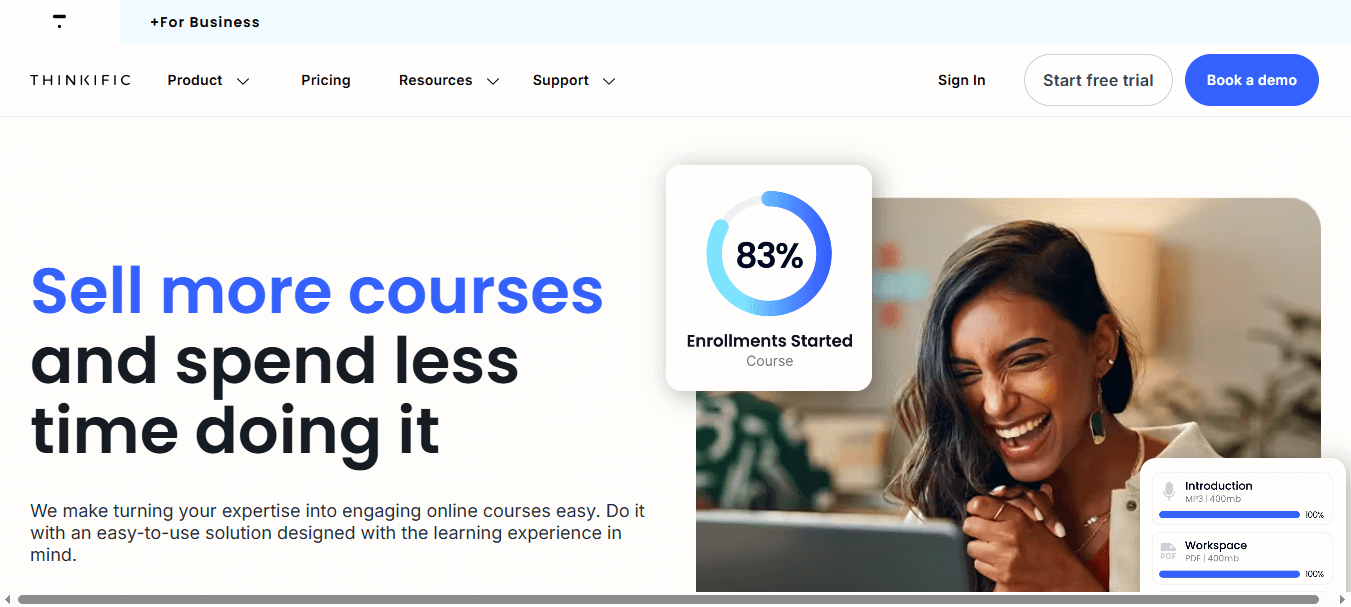
Thinkific is primarily recognized as a platform that helps distribute and share your products with a broader online audience. It’s popular with business leaders who want to design custom courses tailored specifically for their brand and audience.
Thinkific facilitates the creation, marketing, and sale of online courses. You can maximize your revenue with email automation on Thinkific. Automated sales flows and abandoned cart reminder emails help you drive more sales and recapture lost revenue effortlessly.
Best For: Educators, trainers, and creators who want to create and manage online courses while engaging with students through community spaces.
Key Features of Thinkific
Drag-and-Drop Course Builder: Easily create and organize your course content with a user-friendly interface.
Customizable Course Player: Brand your course player to match your website's aesthetic.
Unlimited Courses: Create and host as many courses as you need.
Marketing Integrations: Connect with strong email marketing platforms and other tools.
Community Feature: Build a community around your courses to foster interaction and support.
Analytics and Reporting: Track course performance and student progress.
AI-powered suggestions and Translation: Thinkific uses AI to provide suggestions and translation features.
Thinkific Pros
It offers support for live video, projects, assignments, quizzes, and communities.
It allows the integration of a wide range of industry tools.
Allows users to track a range of metrics and KPIs.
Secures content and client information with encryption and continuous monitoring.
Teach live lessons, on-demand, or ‘blended’ lessons.
Thinkific Cons
No integrated marketing tools. You will need to use third-party solutions.
Removing Thinkific branding is only available on the Grow package.
SSO (Single Sign-On) is available exclusively on the top tiers.
Thinkific Pricing
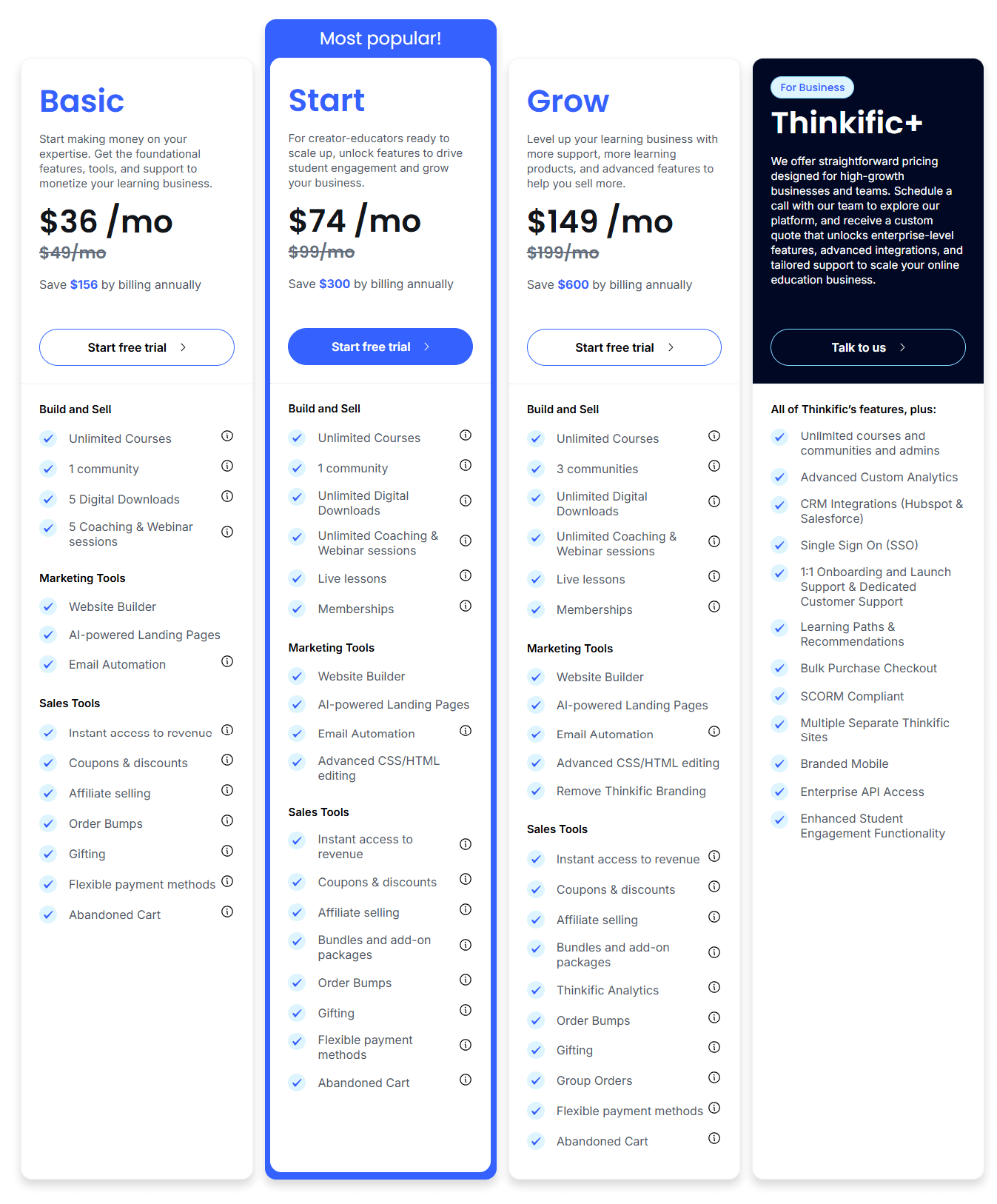
Thinkific offers four pricing tiers.
1. Basic Plan: $36 per month with annual billing
2. Start Plan: $74 per month with annual billing
3. Grow Plan: $149 per month with annual billing
4. Thinkific+: Straightforward pricing designed for high-growth businesses and teams.
8. Uscreen
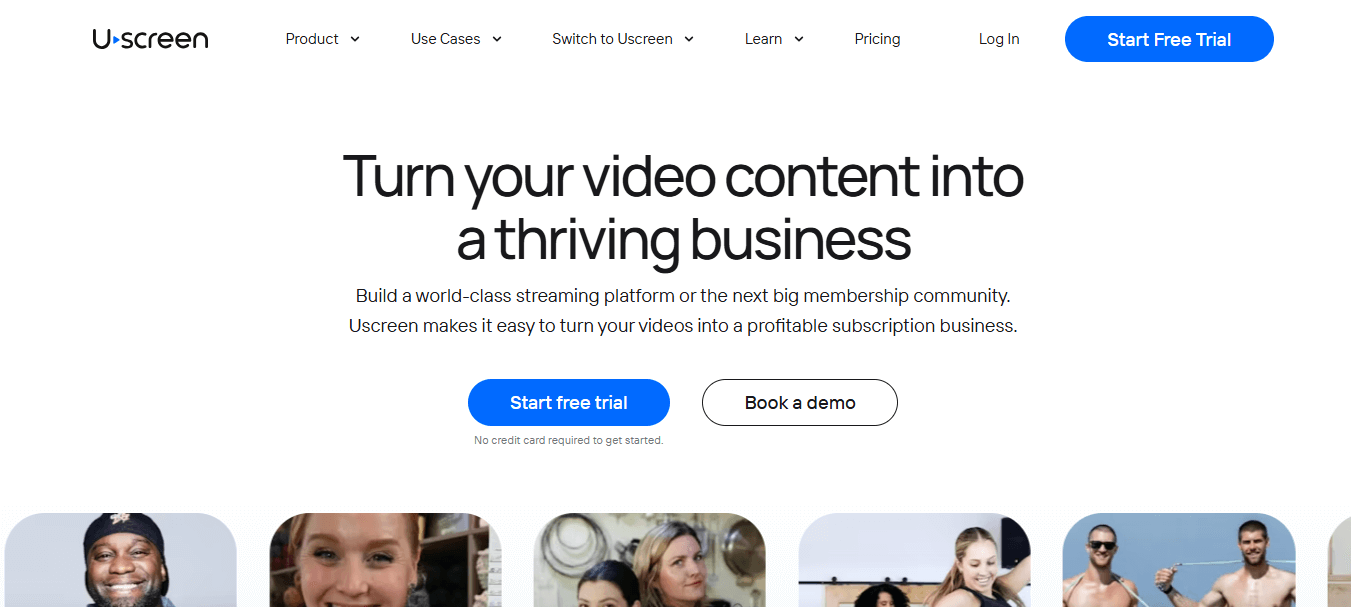
Uscreen is a video monetization platform. It’s especially useful for video content creators who want to offer paid subscriptions or individual video sales. If you are a video content creator, it allows you to sell videos and build a community around you.
It includes live streaming options, an on-demand video library, and a dedicated community space. With Uscreen, you can strengthen your brand, create a more devoted community, and sustain a successful business.
Best For: Video creators who want to offer premium content while building a loyal audience around it.
Key Features of Uscreen
Mobile + TV Apps: Start your own Mobile + TV Apps, no coding skills required.
Live Streaming: Stream live content directly on any device.
Video Experience: Put your content at the center of your Membership by uploading, organizing, and streaming.
Community: Establish a strong connection with your audience through community features.
Membership Tools: Access all your management, analytics, and marketing needs in one platform.
Membership Support: Accelerate your business with a trusted team.
Uscreen Pros
Launch TV and mobile apps with no coding.
Specialized video business school offering advice and tips.
Built-in security, SLAs, and protection for videos on demand (VOD).
Excellent community building and engagement features.
Uscreen Cons
Not many in-app integrations at the moment.
Live streaming is only available on the highest tier.
Some limitations in customization.
Uscreen Pricing
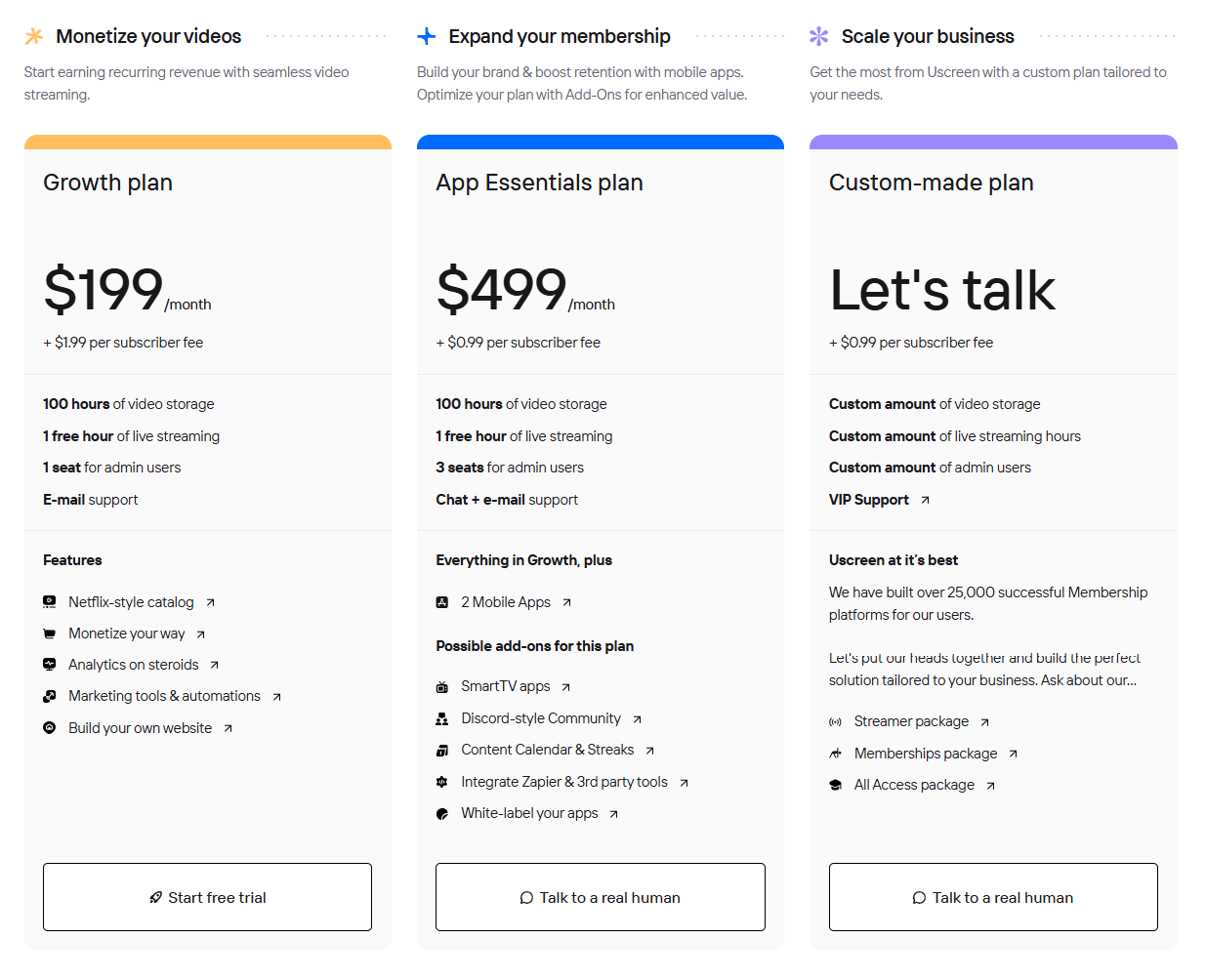
Uscreen comes with three pricing plans.
1. Growth Plan: $199/month
2. App Essentials: $499/month
3. Build Your Own Plan: Custom Pricing
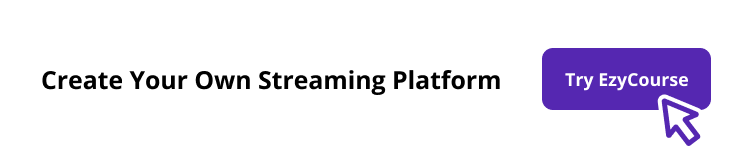
9. Podia
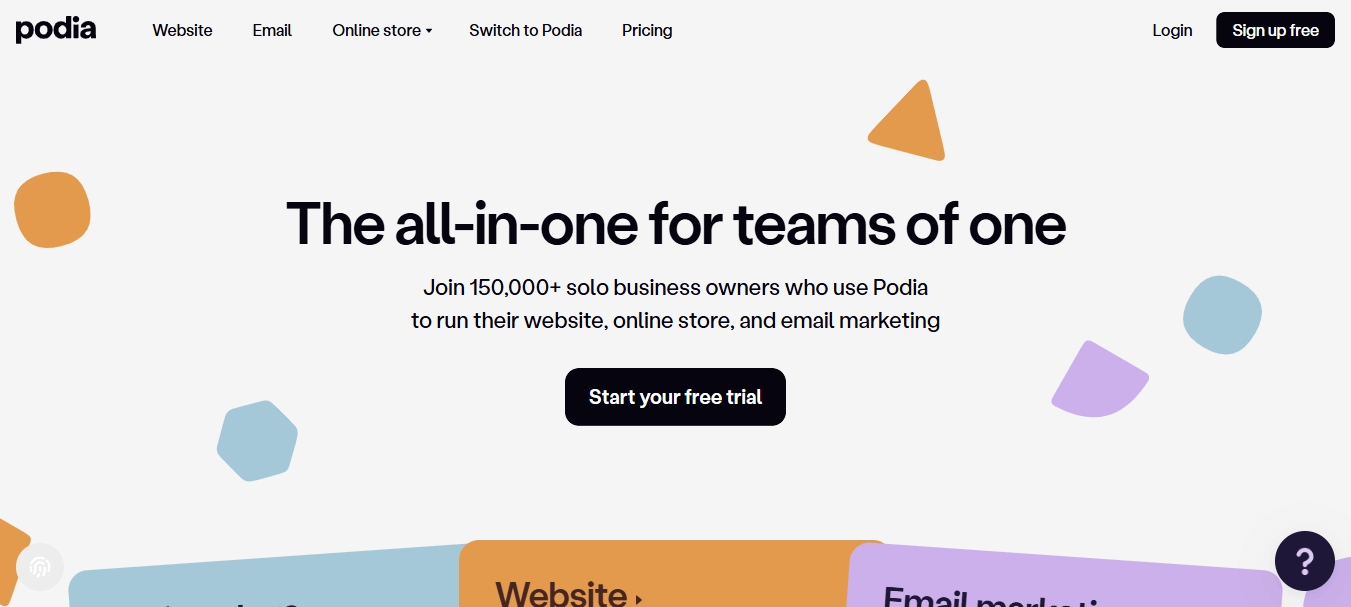
Podia is a versatile platform for businesses to sell digital products online. From your digital courses to online learning opportunities, Podia is able to host online courses with unlimited files and videos, audiobooks, and PDFs.
The platform can also integrate with software such as Zapier and apps like MailChimp, Google Sheets, YouTube Live, and Zoom.
Best For: Small businesses and creators looking for a cost-effective solution for content creation, community building, and customer engagement.
Key Features of Podia
Course Creation: Tools for creating and selling courses, including standalone, drip, cohort-based, and bundled courses.
Digital Downloads: Ability to sell eBooks, PDFs, and other digital products with embedded checkouts.
Email Marketing: Built-in email marketing tools for newsletters, automated campaigns, and drip content.
Analytics: Provides user-friendly analytics to track sales performance, customer behavior, and engagement metrics.
Community Features: Podia includes community features, allowing users to create free, paid, and plan-based memberships for their community.
Integrations: Podia integrates with popular third-party tools for email marketing and other needs.
Podia Pros
Unlimited emails and analytics.
Communicate on live chat to your clients.
Free community to grow membership.
Scope for earning passive income from webinars & video recordings.
Beginner-friendly user interface.
Podia Cons
Customer support needs improving.
The pages have only recently been SEO-optimized.
Podia Pricing
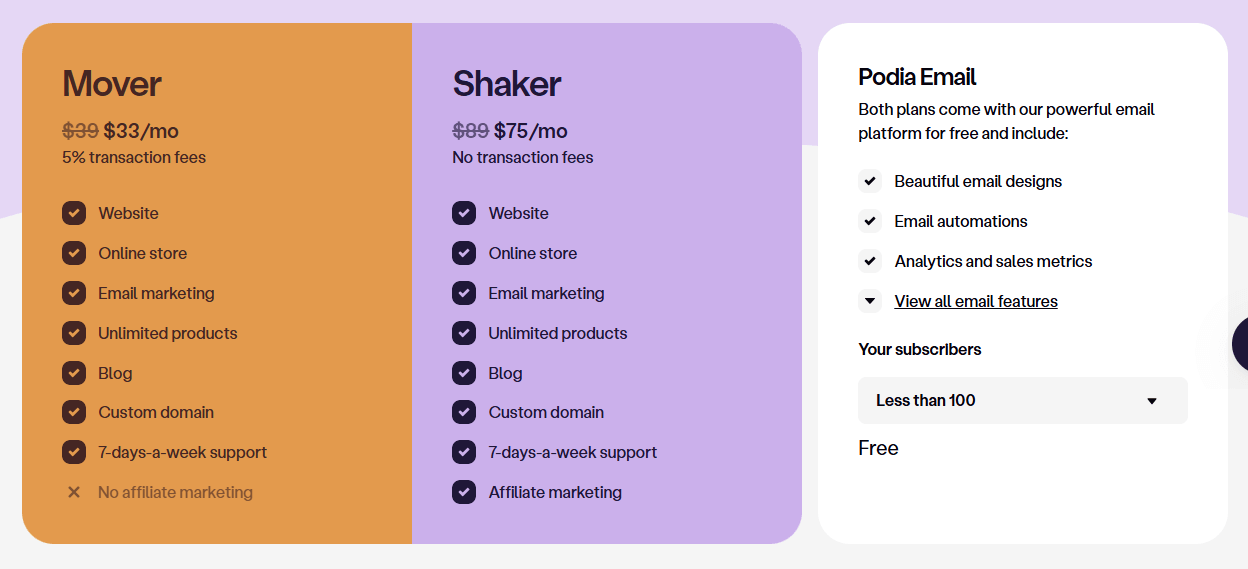
Podia offers two pricing plans.
1. Mover: $33/mo (billed annually)
2. Shaker: $75/mo (billed annually)
Podia offers their email platform for free (for less than 100 subscribers) with both plans.
10. Disco
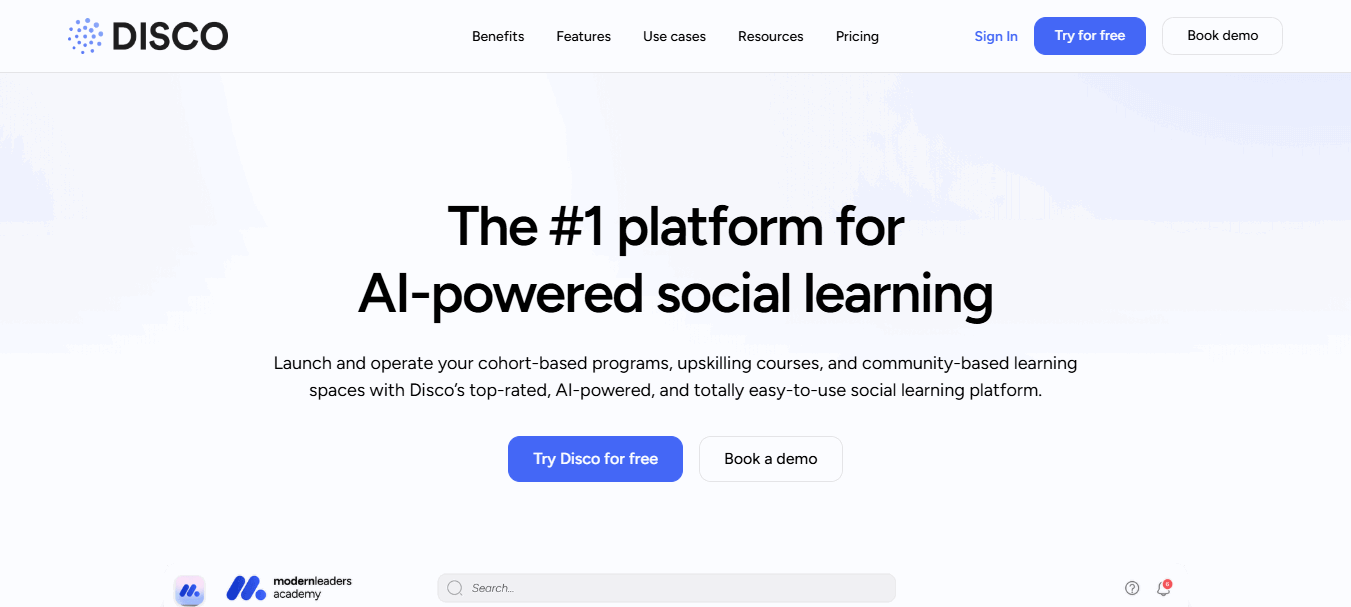
Disco is an AI-powered social learning platform designed to enhance collaborative learning experiences through innovative technology and AI-driven tools. It aims to transform your traditional learning environments by fostering engagement and motivation.
It can launch and operate cohort-based programs, upskilling courses, and community-based learning spaces. This is a totally easy-to-use social learning platform.
Best For: Various organizations, including virtual academies, bootcamps, professional communities, and internal training programs.
Key Features of Disco
Cohort-Based Courses: Design engaging, cohort-based courses tailored to your needs.
Progress Reporting: Monitor learner progress and community engagement effectively.
Channels & Messaging: Facilitate dynamic conversations with integrated DMs and channels.
Community Management: Easily manage members with time-saving features.
Advanced Integrations: Connect your existing tools to streamline operations.
Disco Pros
It is a straightforward but robust platform that aids in establishing and expanding a learning community.
User-friendly with an intuitive interface.
The learning curve is smooth, with all its features being simple to understand and utilize.
Disco Cons
Expensive paid plans.
Limited support options.
Potential difficulties hosting complex formats.
Disco Pricing
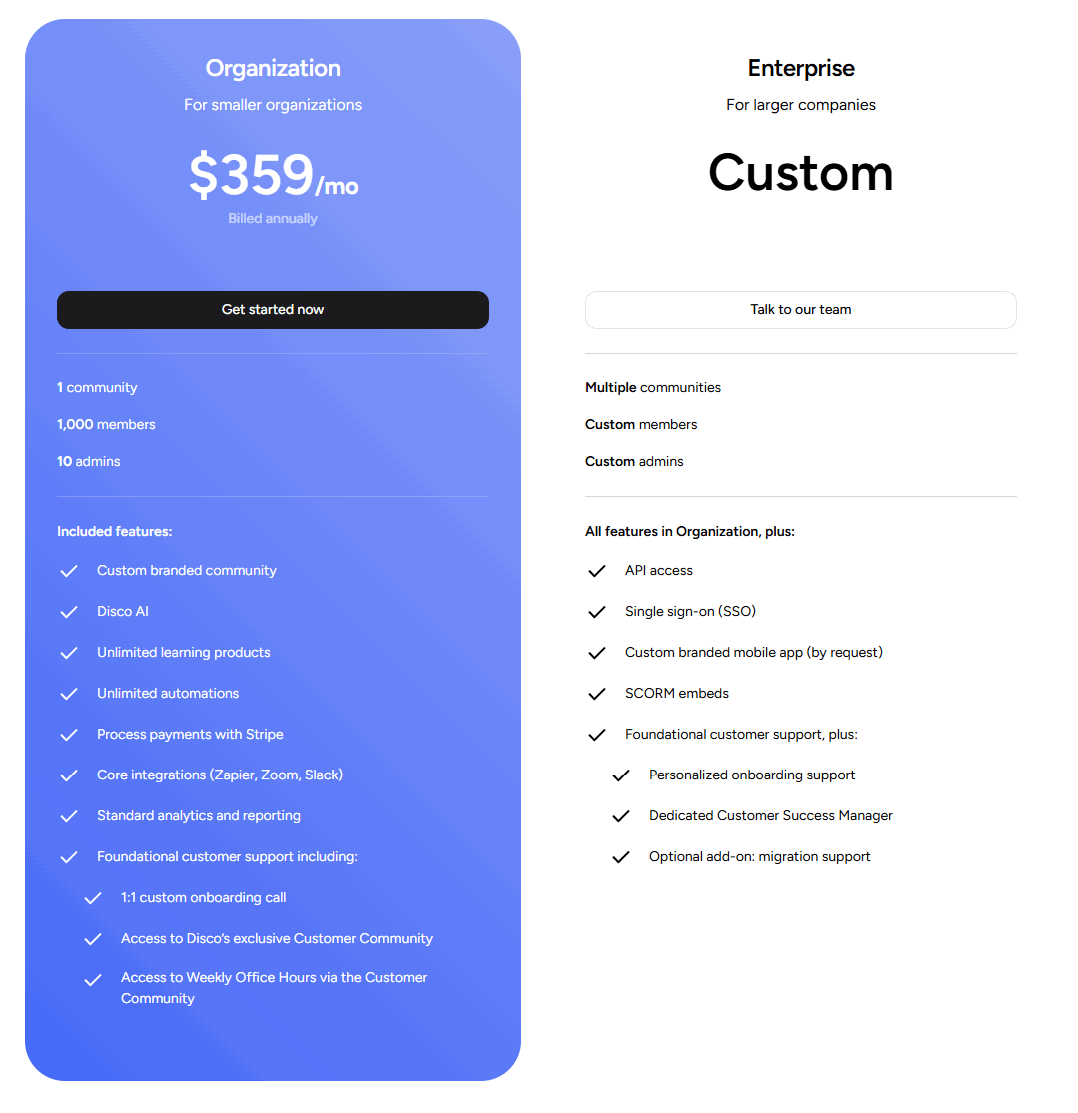
Disco offers two pricing plans.
1. Organization: $359/mo (Billed annually) for smaller organizations
2. Enterprise: Custom Pricing for larger companies
FAQs
What is the best alternative to Heartbeat?
The best alternative depends on your needs but EzyCourse can be the best alternative for you because it offers everything you might need to build and manage communities. It also has extensive features for course creation and selling.
Which Heartbeat alternative is free?
Bettermode offers a free plan with limited features. Most of the Heartbeat alternative platforms come with a free trial to explore their features. We suggest you not look for free options as they won’t offer the necessary features you need to run a community business.
Can I migrate my community from Heartbeat to another platform?
Yes! Platforms like EzyCourse, Circle, Mighty Networks, and Bettermode offer seamless migration tools and guides to help transfer members, discussions, and content.

Final Verdict
Heartbeat has hard competition and better alternatives in 2025. The Heartbeat alternatives offer unique features that Heartbeat lacks. Some focus on community engagement, while others provide better customization options.
If you want an all-in-one platform that is feature-rich and affordable, look no further than EzyCourse. It is a perfect choice for business owners and content creators to build and manage online communities.
You can try EzyCourse now to explore if it’s the right fit for you.