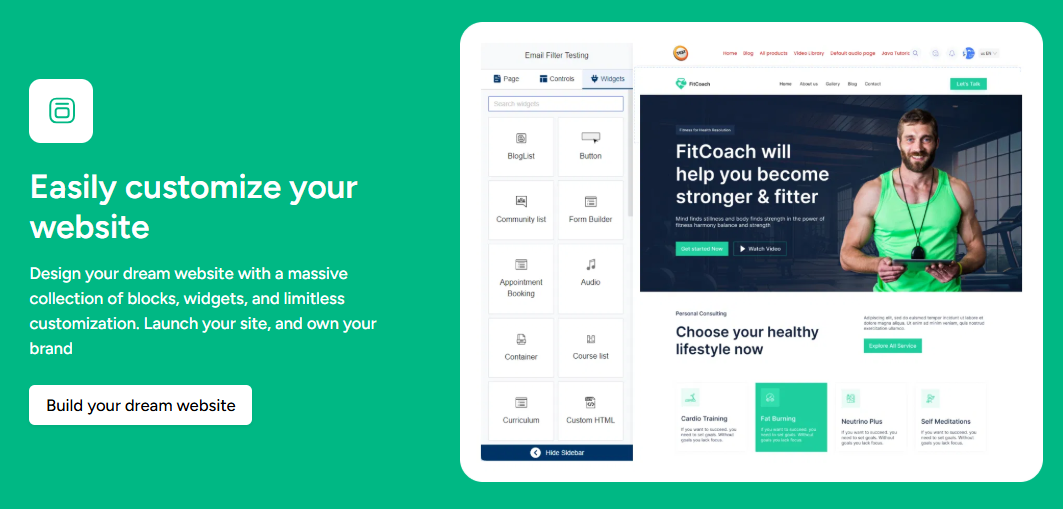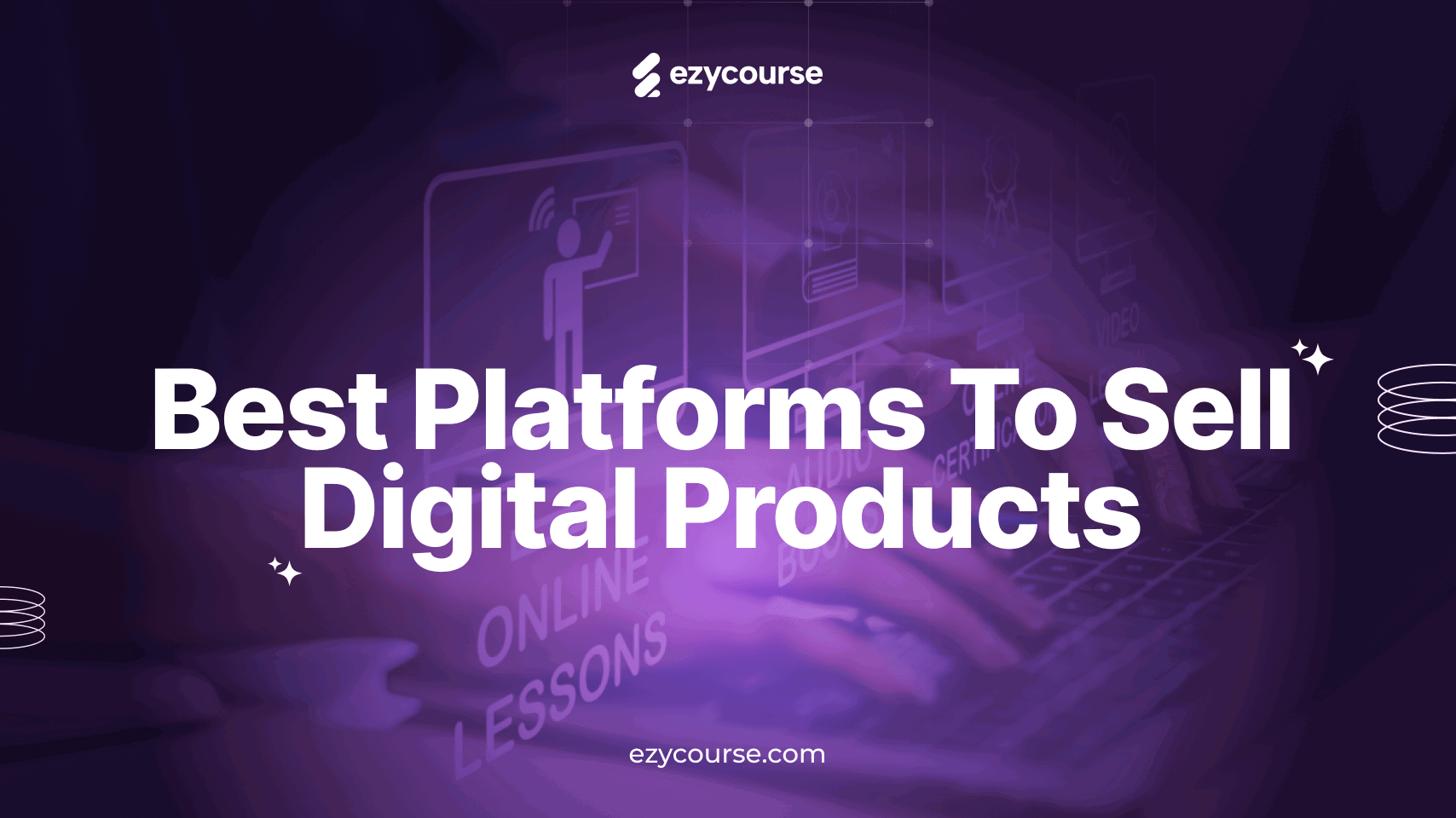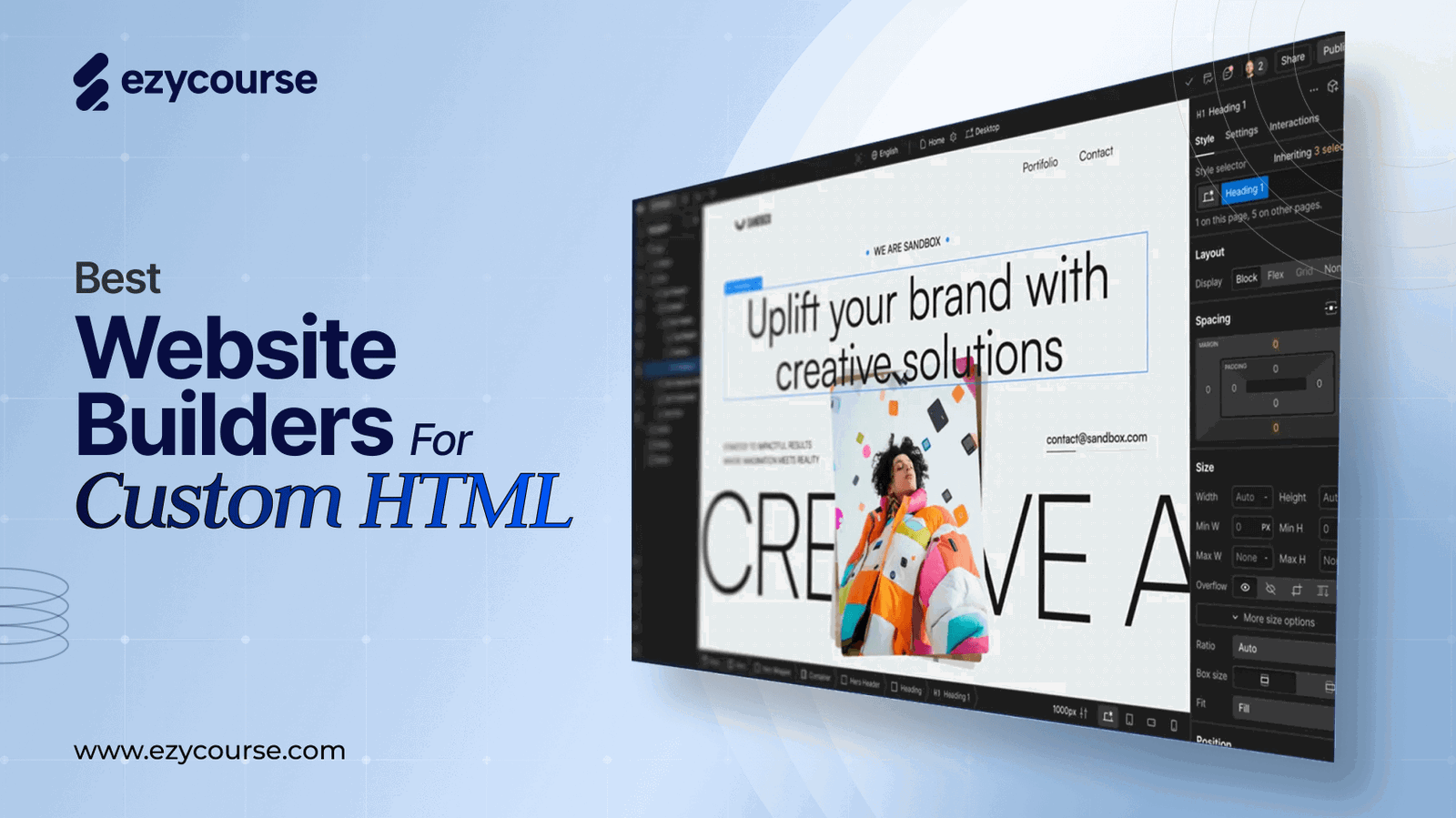11 Best Website Builders for Small Businesses on a Budget

11 Best Website Builders for Small Businesses on a Budget
At least 27% of small businesses in the US still don't have a website.
Many assume it's too expensive or complicated. But that's no longer true.
Several website creator sites are now designed for entrepreneurs, offering easy drag-and-drop tools, stylish templates, and affordable plans.
You can quickly get online using these platforms ( ex, EzyCourse), regardless of your technical skills.
After testing dozens of platforms, we narrowed down the 11 best website builders for small businesses on a budget.
Let's speak out the best options to help you grow your brand online.
Website Builder: What Is It?
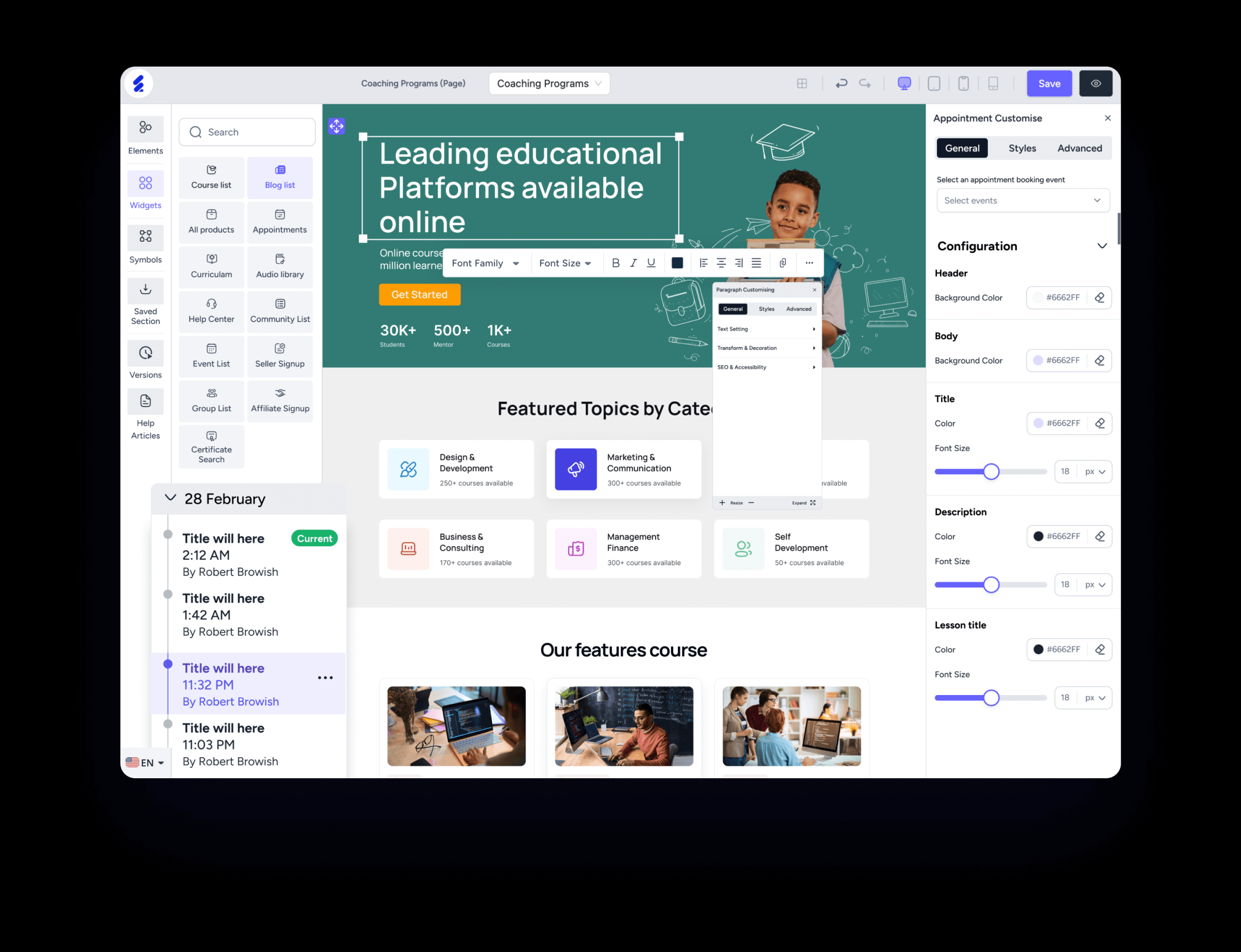
Well, a website builder is an easy-to-use tool that helps anyone create a website without needing to code or hire a developer.
For example, consider you are looking to build a website without the required technical skills. You do not possess computer skills, much less the time to learn HTML or CSS.
Fortunately, website builders have made it easy to build a website through simple clicking and dragging.
Even, the right website builder can help you open a bakery, market your freelance photography business, or even start a blog.
They were designed for ordinary people like us who want to achieve goals without delving into complex technology
11 Best Website Builders for Small Businesses on a Budget in 2025
For small businesses looking to establish an online presence within budget, selecting the right website builder is crucial. Here are 11 affordable options that offer a range of features to suit different needs:
1. EzyCourse
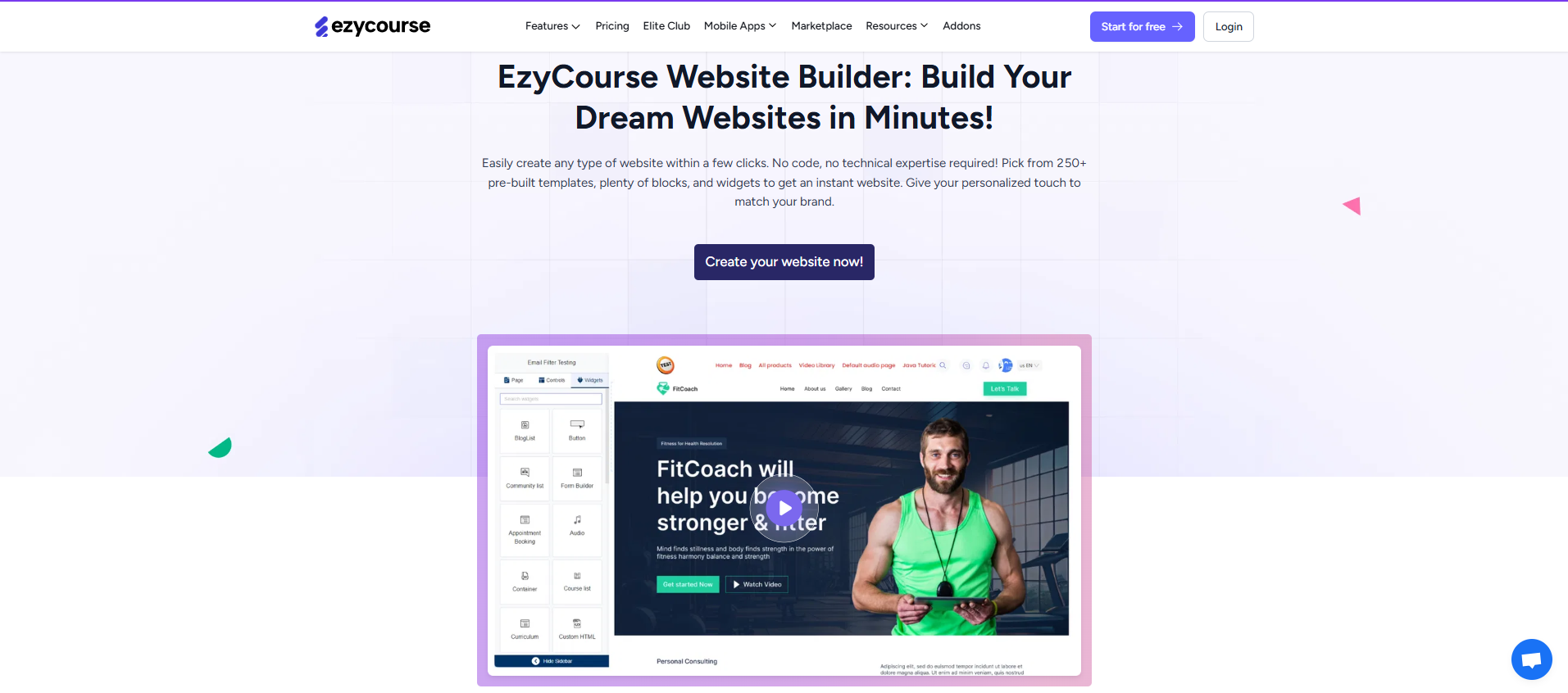
Best for: Small businesses and creators looking to launch a feature-rich, professional website.
EzyCourse is a powerful, affordable, all-in-one website builder for small businesses, coaches, educators, and content creators. You can build your online brand, sell digital products, and manage memberships from one simple dashboard.
Also, you don’t need extra tools for emails, communities, or appointment bookings because EzyCourse has them built in. Its clean design, drag-and-drop builder, and mobile apps make it beginner-friendly yet advanced enough for pros.
With 250+ beautifully designed templates, EzyCourse gives small businesses a solid start. Again, you can also create a Facebook-like community feed along with your website with a dedicated landing page. It lets you build engaging online communities for your audience.
Also, you can even launch a branded mobile app under the Pro plan free of charge.*
In 2025, EzyCourse will be one of the most budget-friendly platforms for small businesses to monetize their expertise.
Who Is It Ideal For:
|

Why It’s Recommended?
Drag-and-Drop Site Builder: Build professional websites with no coding. You can create unlimited custom pages, forms, and landing pages with ease.
Course & Membership Management: Create and sell full-featured courses with drip content, bundles, quizzes, and pre-selling options. Offer site-wide memberships with advanced pricing options.
Built-in Zoom Integration: Host live classes and meetings directly on your platform with Zoom. No extra tools or steps needed.
Free White-Label Mobile App (Pro+ Plans): Launch your own branded iOS/Android app to give students and users a seamless mobile experience.
AI Subtitle Generator: Automatically add subtitles to your course videos to make them accessible and professional.
Advanced Email Marketing: Send emails, launch automated sequences, and use smart filters and tags—all from the same platform.
SCORM Compliance & DRM Protection: Upload interactive SCORM files and protect your content with Digital Rights Management tools.
Multi-Currency & Geo Pricing: Sell products globally with currency auto-adjustment. You can serve worldwide customers without needing extra payment integrations.
Pricing in Detail
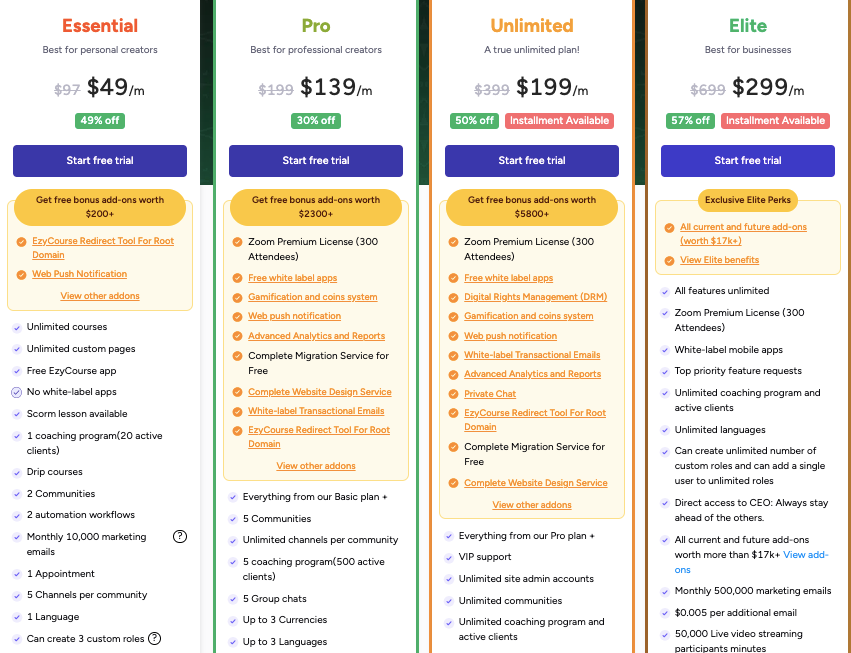
Essential Plan ($49/month): Unlimited custom pages, courses, mobile app, SCORM lessons, and limited communities.
Pro Plan ($139/month): Adds gamification, advanced quizzes, membership tiers, affiliate programs, and more.
Unlimited Plan ($199/month): All Pro features plus VIP support, unlimited everything, and advanced analytics.
Elite Plan ($299/month): Includes all current and future add-ons (worth $17k+), white-label mobile apps, direct CEO access, and top-priority feature requests.
All plans offer a free trial and locked-in pricing with no increases.
Why You Should Choose It (Best Things)
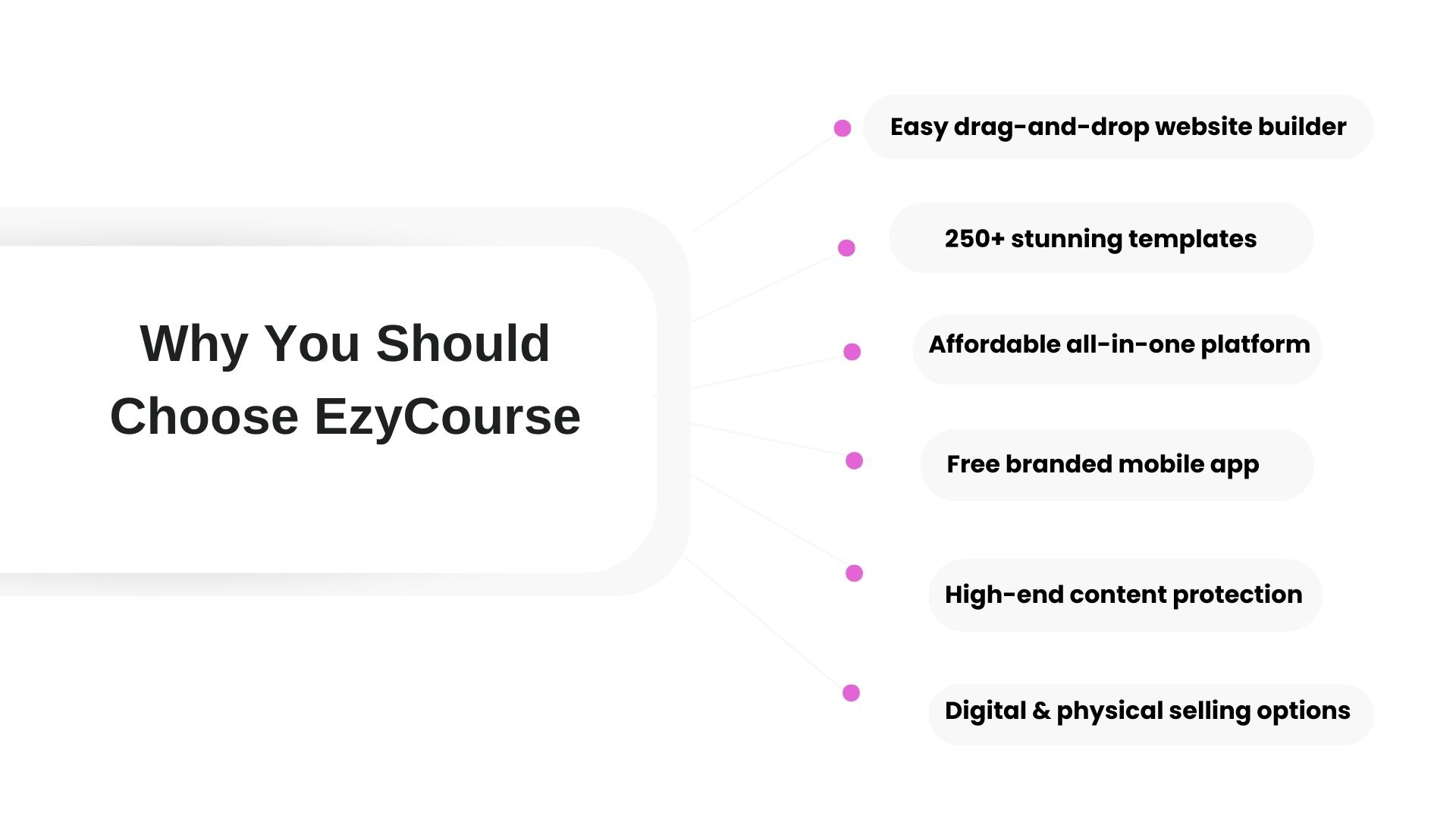
Easy drag-and-drop website builder
250+ stunning templates
Built-in tools (Zoom, email, forms, quizzes)
Affordable all-in-one pricing
Free branded mobile app with Pro+
24/7 expert support
Unlimited video libraries, course creation, community building
Options to sell any types of digital or physical products
Multilingual and multi-currency support
Excellent email and automation features
High-end security and content protection
Weakness
No free plan (but a free trial is available)
Some advanced features cost extra
So, What Is the Overall Experience with EzyCourse?
Definitely good! EzyCourse delivers a complete platform for small businesses who want to grow online without juggling tools or blowing the budget.
It’s smooth, flexible, and filled with value. The Pro plan of this platform offers a free white-label mobile app. The platform is packed with features, yet is designed to be user-friendly.
With strong customer support and endless customization, it’s a top pick for creators and business owners looking to scale in 2025.
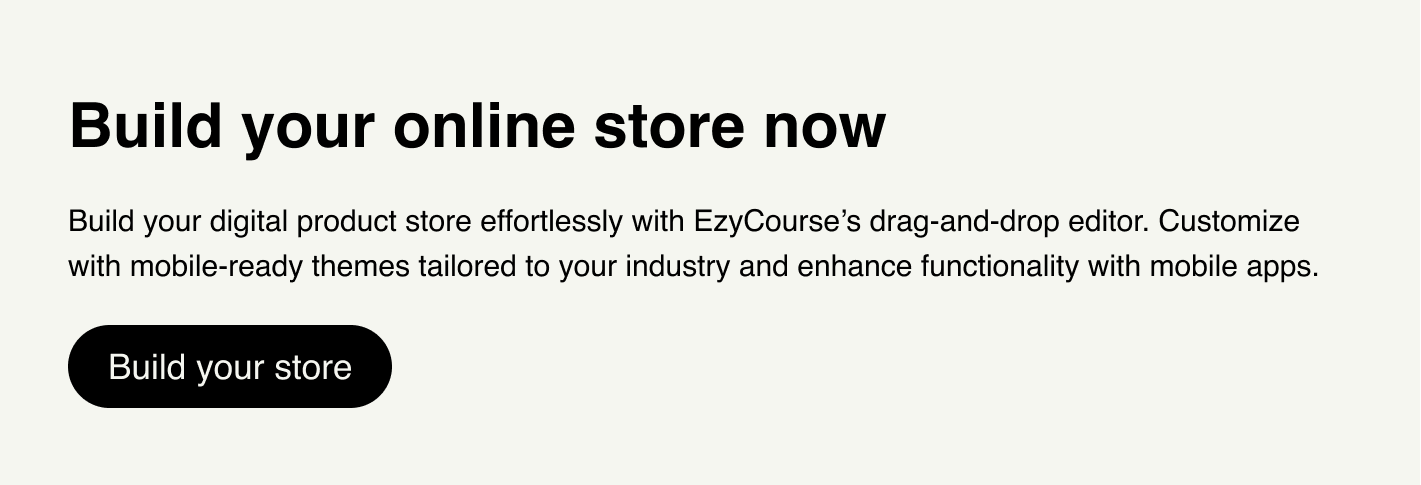
2. EzyStudio
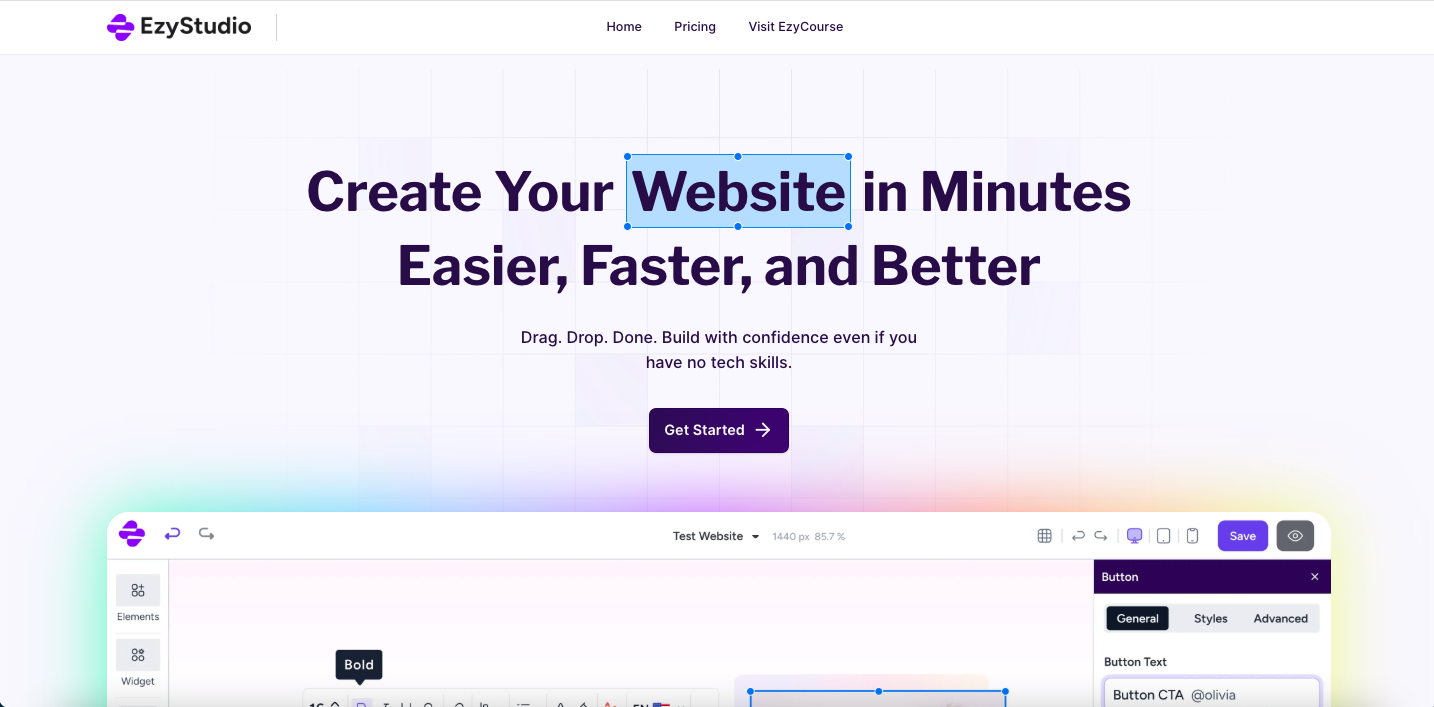
Best for: Budget-conscious solo entrepreneurs, creatives, coaches, and small businesses who need a powerful, no-code website and membership platform with lifetime pricing and built-in tools for growth.
If you’re tired of juggling multiple platforms (for courses, blogs, shops, and marketing) and paying monthly for each, then EzyStudio will be your solution.
EzyStudio is a powerful website builder, designed for any type of digital creators, micro-businesses, and agencies. With a smart drag‑and‑drop, with beautiful pre-built templates, and a full suite of marketing tools, you can create stunning, SEO-ready sites in minutes.
Built by the team behind EzyCourse, EzyStudio combines a drag-and-drop website builder, eCommerce store management features, built-in blogging tools, and lead-generation tools, all under one dashboard. It’s fast, modern, mobile-friendly, and designed to help you launch a full-fledged online business.
Whether you’re selling products, building a personal brand, or growing a client base, EzyStudio empowers you to design your site, grow your traffic, and scale your business easily.
Note: EzyStudio is currently in pre-launch mode. We’ve tested the platform firsthand. And if you’re looking to get early access to a high-value, all-in-one website builder before the crowd, this is your chance to get the platform early.
|
Why It Is Recommended
True All-in-One Builder: EzyStudio replaces your need for a separate website builder, eCommerce platform, blogging tool, and funnel software. Everything you need is built in and works together.
Drag-and-Drop Design: Build beautiful websites using pre-designed templates and blocks.
SEO & Mobile-Optimized: Your site loads fast, looks great on any device, and is optimized for Google right out of the box.
E-Commerce Ready: You can sell both digital and physical products directly from your site. Add unlimited products, manage inventory, and track orders.
Built-in CMS & Blog System: Manage blog posts and content-rich pages easily. Try to CMS collections to power dynamic content and keep your site organized.
Lead Generation & Analytics: EzyStudio lets you capture leads, view site performance, and manage your content versions.
Extremely Affordable Lifetime Plans: Being an early bird, you can secure the lifetime plans that start only at $99 for a lifetime. Just pay once, use forever. So, this platform is perfect for small business owners on a budget who want full control and scalability.
Pricing Plans
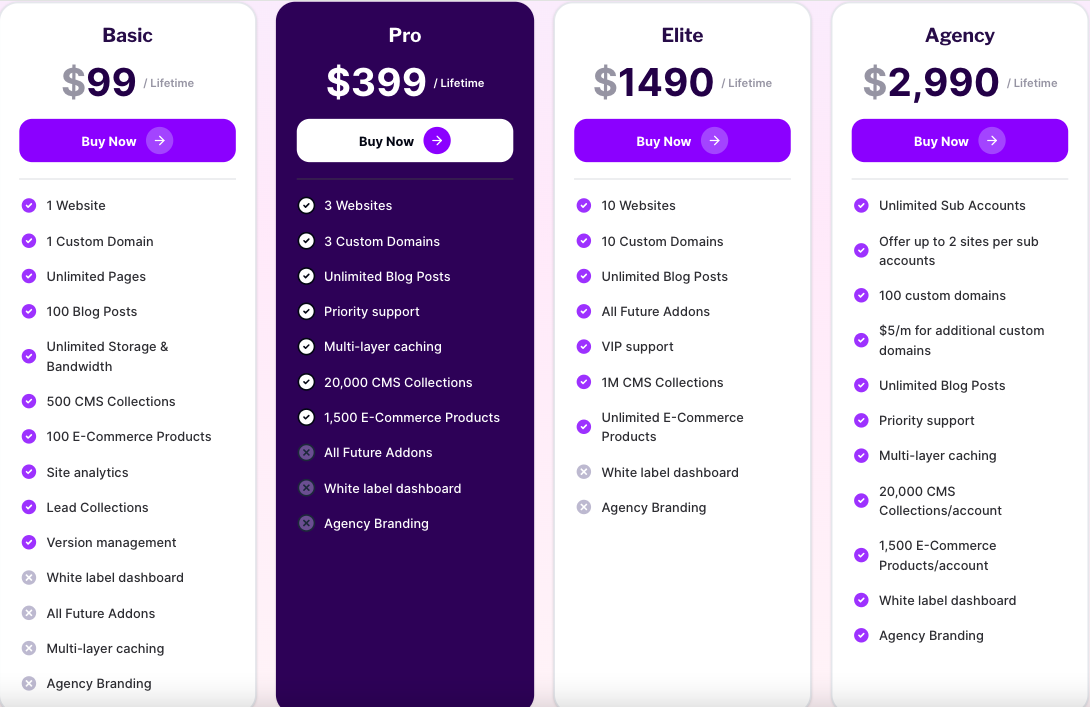
EzyStudio offers four lifetime plans:
Basic – $99/lifetime
Perfect for individuals launching a personal brand or single-site business.
1 Website
1 Custom Domain
Unlimited Pages & Storage
100 Blog Posts
500 CMS Collections
100 Products
Analytics, Lead Capture & Version Control
White-Label Dashboard + All Future Add-ons
Pro – $399/lifetime
Ideal for creators and teams managing multiple brands.
3 Websites
3 Custom Domains
Unlimited Blog Posts
20,000 CMS Collections
1,500 Products
Priority Support
All Future Add-ons + Agency Branding
Elite – $1,490/lifetime
Built for scale—suitable for agencies, power users, or high-volume sellers.
10 Websites
10 Custom Domains
1M CMS Collections
Unlimited Products
VIP Support + Full White-Label Setup
All Add-ons & Lifetime Updates
Agency – $2,990/lifetime
Designed for digital agencies and SaaS resellers offering web services to clients.
Unlimited Sub-Accounts
Offer up to 2 sites per sub-account
100 Custom Domains included
20,000 CMS Collections & 1,500 Products per sub-account
Priority Support
Full White-Label Dashboard & Branding
$5/mo for additional domains
Notable Features
Drag-and-drop builder with ready-made templates and blocks
SEO & mobile-optimized out of the box
Unlimited hosting and fast CDN
White-label dashboard for branding flexibility
Lead forms, analytics, and version management
CMS collections for structured content
Secure checkout and built-in product sales
All future add-ons are included in every plan
Multi-layer caching for blazing-fast speeds
Branded dashboard and agency features are available
Weaknesses
No free plan
Currently in the pre-launch mode
Overall Experience
If you want to build, sell, and scale, all from one place with an affordable solution, EzyStudio is one of the smartest investments for small businesses in 2025.
It’s powerful, intuitive, and refreshingly affordable. And with very affordable lifetime pricing, it will let you be tension-free for the upcoming years.
Overall, EzyStudio is a solid choice for everyone, from digital creators and solopreneurs to full-scale agencies.
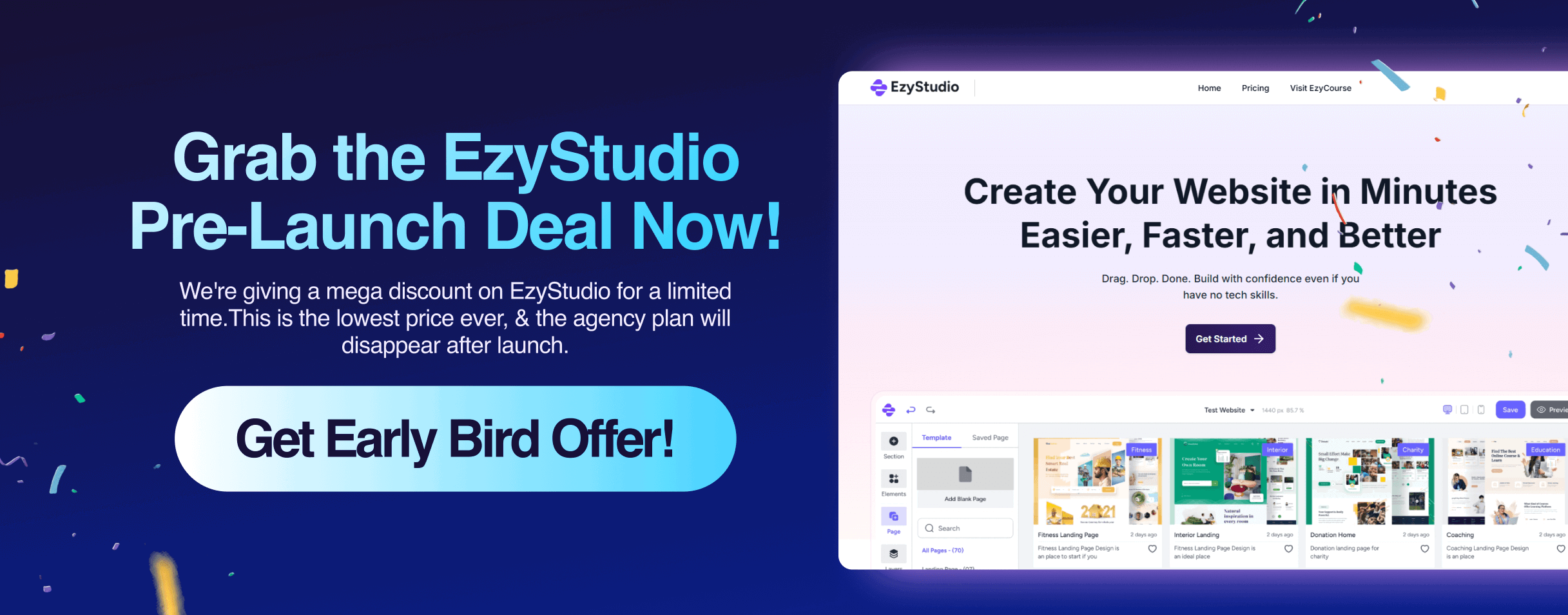
3. Wix
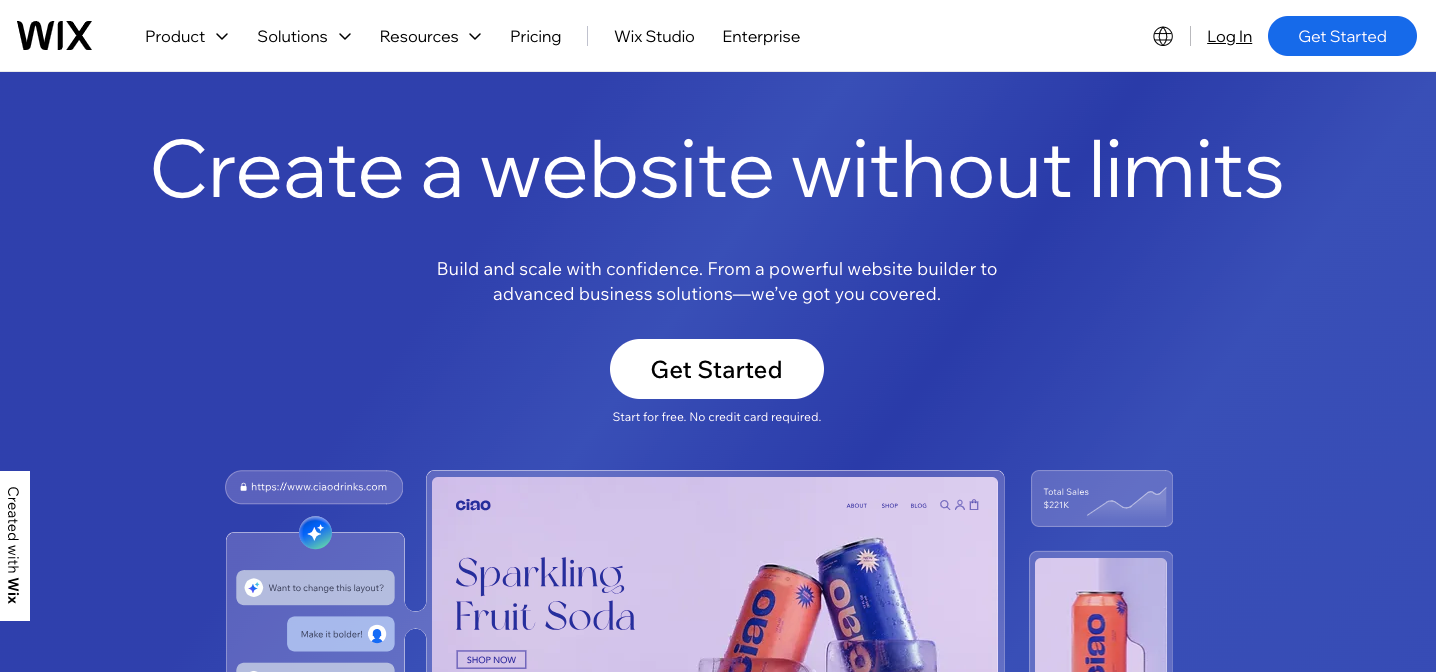
Best for: Small businesses that want an, easy-to-use website builder with strong design and marketing tools.
Known for its beautiful and functional websites, Wix is a popular tool for small business owners. It offers a drag-and-drop editor, meaning you can build your site by clicking and moving things around.
With over 900 ready-made templates, you can choose a design that fits your business style and edit it freely.
Wix also uses smart AI tools to help you build faster and better. With Wix, you can sell products, book appointments, or share your business story online.
You also get mobile-friendly design, reliable hosting, and helpful SEO tools to bring people to your site. Small businesses on a budget will find everything they need under one roof.
Who Is Ideal For?
|
Why It’s Recommended?
Huge Template Library: With over 900 templates, Wix gives you tons of options. Whether you run a café, a salon, or a small online store, there’s a look that fits.
AI Website Generator: It uses artificial intelligence to build a custom website for you. Just answer a few questions, and the system designs a site with your style and business needs in mind.
Hosting and Security: Wix takes care of hosting and keeps your website safe. You get 99.99% uptime and strong security without doing anything.
Mobile Optimization: This builder automatically adjusts your website to work on phones and tablets. You can also tweak the mobile version separately.
Online Store Tools: Wix helps you set up a shop fast. Add products, accept payments, track orders, and even manage shipping—all inside your website.
Appointment Booking System: Great for service-based businesses. Customers can book times, pay online, and get reminders.
SEO and Marketing Tools: Built-in features help you rank higher on Google. Plus, you can create email campaigns, social ads, and more from one dashboard.
Pricing In detail
Free Plan – Good for testing but shows Wix ads and doesn’t let you use your own domain.
Light Plan ($17/month) – 2 GB storage, connect your own domain, no Wix ads.
Core Plan ($29/month) – 50 GB storage, online payments, analytics, up to 5 team members.
Business Plan ($36/month) – 100 GB storage, more e-commerce tools, up to 10 collaborators.
Business Elite ($159/month) – Unlimited storage, priority support, advanced marketing.
All paid plans come with a free domain for one year and a 14-day money-back guarantee.
Why You Should Choose It ( Good things)
900+ templates
Built-in AI support
No coding needed
Good e-commerce tools
SEO and marketing ready
Mobile-friendly
Secure and stable
Affordable plans
Weaknesses
Can’t switch templates easily
Free plan has Wix ads
Limited storage on cheap plans
Some features need upgrades
So, What Is the Overall Experience with Wix?
Actually, Wix gives small businesses a powerful, fun, and affordable way to build a website. It’s simple, even if you’ve never made a site.
With AI tools, a big template library, and helpful business features, Wix has everything in one place.
You don’t need to hire a developer—pick a plan, follow the steps, and go live. It’s a smart pick for busy, budget-focused business owners.
4. GoDaddy
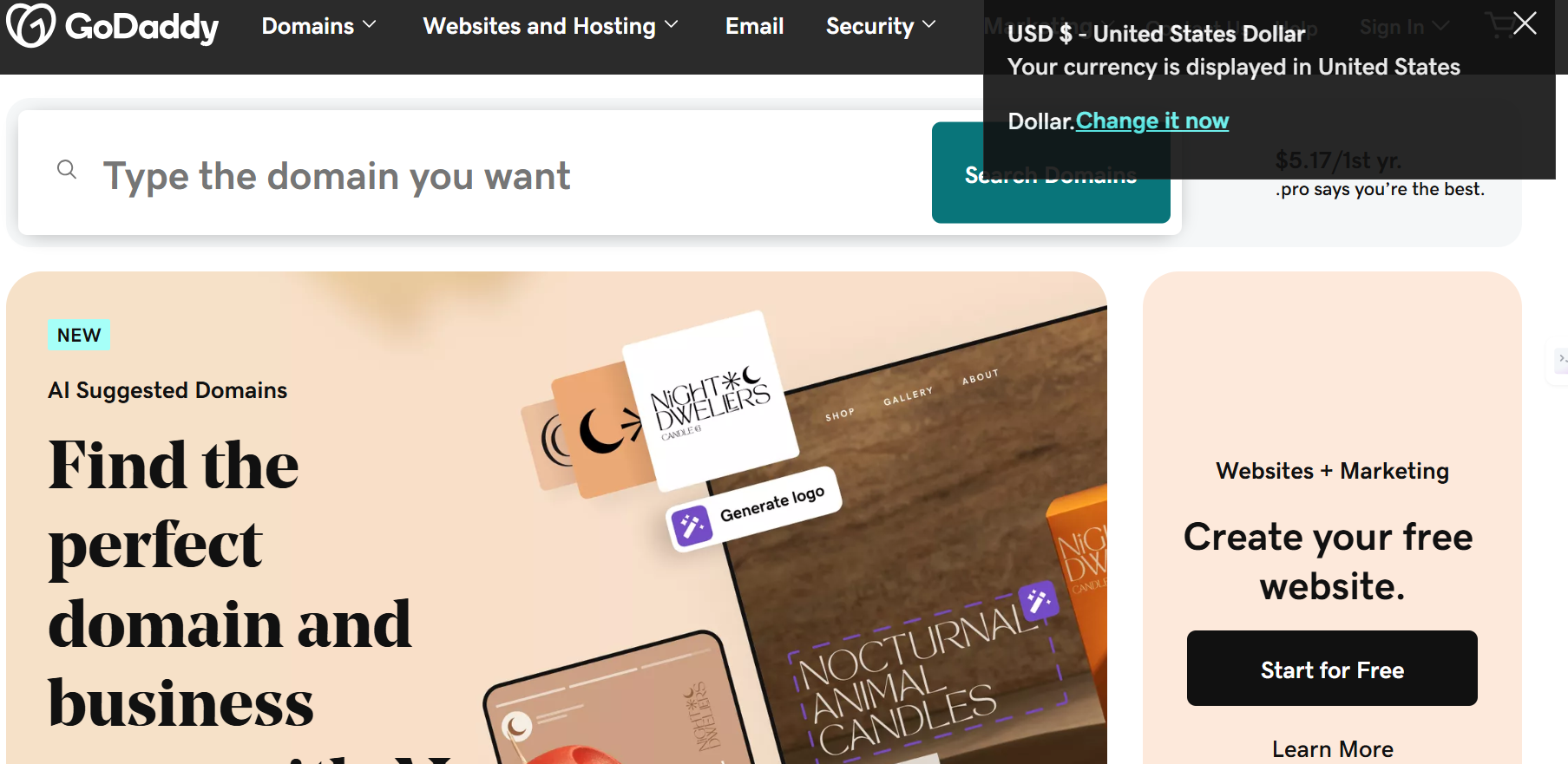
Best for: Entrepreneurs who want an all-in-one platform for domain, email, hosting, and AI-powered website building.
GoDaddy is more than just a place to buy a domain. It’s a full website-building tool that helps small business owners get online fast—without needing tech skills.
With its AI website builder, you can create a modern site in just minutes. The platform offers built-in marketing tools, custom email, hosting, and even online stores.
In fact, it’s perfect if you want everything in one place. GoDaddy also gives you free domain privacy, a big plus for safety and branding.
It’s trusted by over 20 million users worldwide. Plus, their support team is available whenever you need help.
Ideal For?
|
Why It’s Recommended?
Free Domain Privacy Protection: When you buy a domain, GoDaddy hides your info from public records—forever. This protects your privacy without any extra cost.
Domain + Website Combo: You can manage your domain, website, and hosting all from one dashboard. No switching platforms or managing different services.
Professional Email Matching Your Domain: You can get a branded email like [email protected] to look professional and earn trust with customers. Plans start as low as $1.99/month.
Web Hosting Options: Whether you need basic hosting or a setup for multiple websites, GoDaddy has plans to suit your size and speed needs.
Online Store Features: You can sell products online, accept payments, and manage your store—all with GoDaddy’s easy-to-use store builder.
24/7 Support & Guides: If you ever get stuck, GoDaddy offers live support plus helpful guides and tutorials to get you back on track quickly.
Pricing (in detail)
Free Plan – Build and publish a simple website. No cost, no obligation.
Basic Plan ($10.99/month) – Includes AI site builder, SSL, custom domain connection, and basic marketing tools.
Standard Plan ($14.99/month) – Adds SEO tools and better site performance.
Premium Plan ($21.99/month) – Offers more appointments, advanced marketing, and better analytics.
Commerce Plan ($24.99/month) – Everything above plus a full online store with payments and shipping tools.
Add-ons like custom email start at $1.99/month. Hosting and domain packages are also available separately.
Why You Should Choose It (Good Things)
AI builds your site fast
Free domain privacy
All-in-one tools
Branded email options
Easy online store
Marketing tools included
Reliable hosting
Great customer support
Huge user base
Weaknesses
Some tools require upgrades
Online store features limited on cheaper plans
Advanced customization is limited
Domain renewals can be pricey
AI designs may feel generic
So, What is the Overall Experience with GoDaddy?
GoDaddy makes building a website feel easy and stress-free. It’s great for beginners who want everything in one spot—domain, hosting, email, and website.
With its AI builder and built-in tools, you can launch a business site quickly and look professional.
It may not have the fanciest features, but for the price and convenience, it’s a solid pick for small business owners starting out online.

5. Hostinger
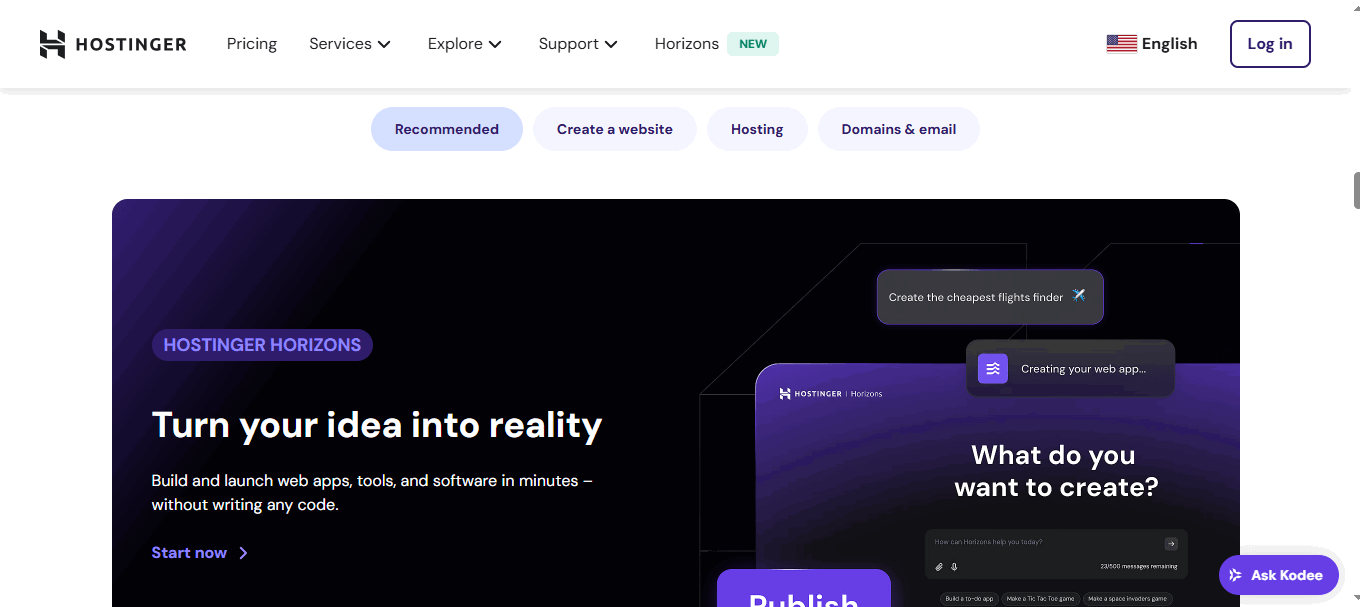
Best for: Small businesses looking for an affordable all-in-one website builder with hosting, domain, and 24/7 support.
If you're a small business owner dreaming of a professional website without burning your budget, Hostinger might just be your perfect match.
For as low as $2.99/month, you get everything: a website builder, hosting, free domain, and even 24/7 customer support.
No tech experience? No problem.
Hostinger’s drag-and-drop builder and intuitive dashboard make it simple to design your site exactly how you want it.
It’s beginner-friendly but powerful enough for growing businesses. Plus, their performance is rock-solid — your site stays fast and live, even when traffic picks up.
Ideal For:
|
Why It’s Recommended?
Free Domain Name: Save time and money with a domain included (a $9.99 value), perfect for branding your business right from the start.
Hostinger Website Builder: Their drag-and-drop builder is intuitive and loaded with customizable templates, making website creation a breeze.
Free Website Migration: Already have a site? Hostinger handles the transfer for free with zero downtime — fast, safe, and smooth.
Managed WordPress Hosting: If you love WordPress, this feature takes care of updates, security, and performance optimizations for you.
Global Data Centers: Your website connects to the nearest server for better speed, no matter where your audience is.
Daily & Weekly Backups: Depending on the plan, Hostinger backs up your site regularly so you can recover it easily if anything goes wrong.
Unlimited Free SSL: Every site you host is protected with SSL certificates to ensure data security and trust with customers.
Why You Should Choose It ( Good Things)
Super low starting price
Free domain included
Fast site migration
Great customer support
Reliable uptime (99.9%)
Free SSL and backups
Built-in email and hosting
Risk-free 30-day guarantee
Weaknesses
Discounted price requires long-term commitment
Some advanced tools require upgrades
No phone support (chat only)
AI builder is still evolving
Pricing in detail
Premium Plan – $2.99/month for the first 48 months, renews at $7.99/month
Perfect for beginners or small personal projects. Includes 25 websites, 25 GB SSD storage, free SSL, email, a free domain, and weekly backups.
Business Plan – $3.99/month for the first 48 months, renews at $8.99/month
Great for growing businesses and online stores. Offers 50 websites, 50 GB NVMe storage, daily backups, WooCommerce support, and priority customer service.
Cloud Startup Plan – $7.99/month for the first 48 months, renews at $19.99/month
Built for larger websites and better performance. Supports 100 websites, 100 GB NVMe storage, advanced speed and reliability features, daily backups, and full WooCommerce functionality.
All plans come with a free domain, SSL, website builder, and 30-day money-back guarantee.
So, What is the Overall Experience with Hostinger?
It's beginner-friendly, yet powerful enough for businesses planning to grow.
With smooth site migration, 24/7 support, and features like backups and SSL built-in, you get peace of mind without overspending.
Whether you're launching your first site or managing multiple projects, Hostinger keeps it simple, secure, and speedy.
6. Squarespace
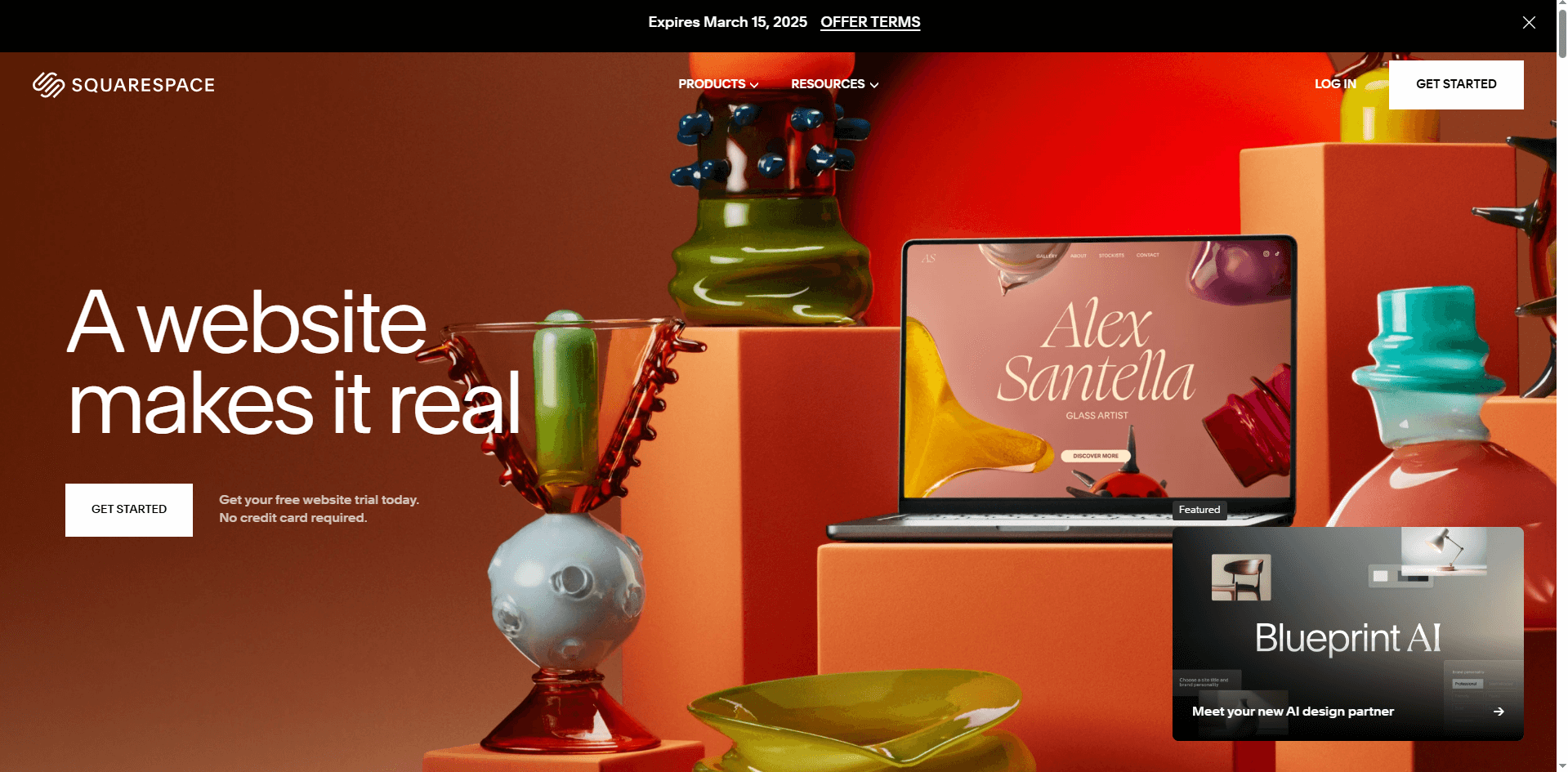
Best for: Creating beautiful, all-in-one websites with powerful tools for selling, scheduling, and marketing—all on a budget.
Squarespace is like your stylish friend who’s also incredibly organized. It's an all-in-one website builder that helps you create a professional-looking site.
You can sell products, book appointments, host courses, or share your portfolio—all from one platform. It even includes built-in tools for SEO, email marketing, and social media, so promoting your brand becomes a breeze.
Also, their AI-powered design tool can build a custom template just for you, saving hours of effort.
With 24/7 customer support, a free custom domain, and mobile-optimized designs, it’s a great value for any budget-conscious entrepreneur.
Ideal For:
|
Why It Is Recommended
All-in-One Platform: From domains to ecommerce to email campaigns, everything you need is built in. No need to juggle multiple tools or subscriptions.
Built-in Scheduling: Ideal for service-based businesses—clients can book appointments directly through your site. You can manage bookings, availability, and payments.
Membership and Course Features: Easily create online courses, exclusive content, and paid subscriptions—great for coaches, educators, or content creators.
Beautiful Templates: Choose from stunning, mobile-responsive templates for any industry—portfolio, services, online store, or blog—each fully customizable.
SEO & Social Tools: Boost visibility with built-in SEO tools, social sharing buttons, and direct integration with platforms like Instagram and Facebook.
Analytics Dashboard: Get real-time insights into site performance, visitor behavior, and sales data to make smarter business decisions.
Invoices & Payments: Create and send branded invoices, accept payments, and enjoy 0% transaction fees on invoices—even on the basic plan.
Pricing (in detail)
Personal Plan ($25/month): Great for creating a fully functional personal or portfolio website. Includes customizable templates, mobile optimization, free domain, and invoice tools.
Business Plan ($36/month): Adds more power for small businesses. Comes with everything in the Personal Plan, plus advanced analytics, ecommerce tools, and the ability to accept payments directly on your own domain. A 3% transaction fee applies.
Commerce Basic Plan ($40/month): Designed for growing online stores. Removes transaction fees, includes merchandising tools like product display options, and offers integrated shipping features.
Commerce Advanced Plan ($72/month): The full ecommerce toolkit. Includes everything from previous plans plus subscription selling, advanced discount options, and more control over store management.
Add-ons like email marketing or professional email addresses may be available for an extra fee. Hosting and domain services are typically included but can also be managed separately.
Why You Should Choose It ( Good Thing)
Mobile-optimized designs
Free domain for 1st year
Built-in scheduling tools
Easy drag-and-drop editor
AI-assisted design
Powerful ecommerce options
24/7 customer support
Gorgeous, modern templates
Weaknesses
No free plan (only 14-day trial)
Limited third-party app integrations
3% transaction fee on Business plan ecommerce
Less flexible than WordPress for advanced users
So, What is the Overall Experience with Squarespace?
Squarespace feels like a professional web designer in your pocket. It’s simple, sleek, and packed with smart features that help small businesses grow without overspending.
Whether you're selling handmade goods or offering coaching sessions, you can do it all on one seamless platform.
With stylish templates, automation tools, and excellent support, it makes creating and managing a website easy—even for beginners. It’s premium quality without the premium stress.
7. Shopify
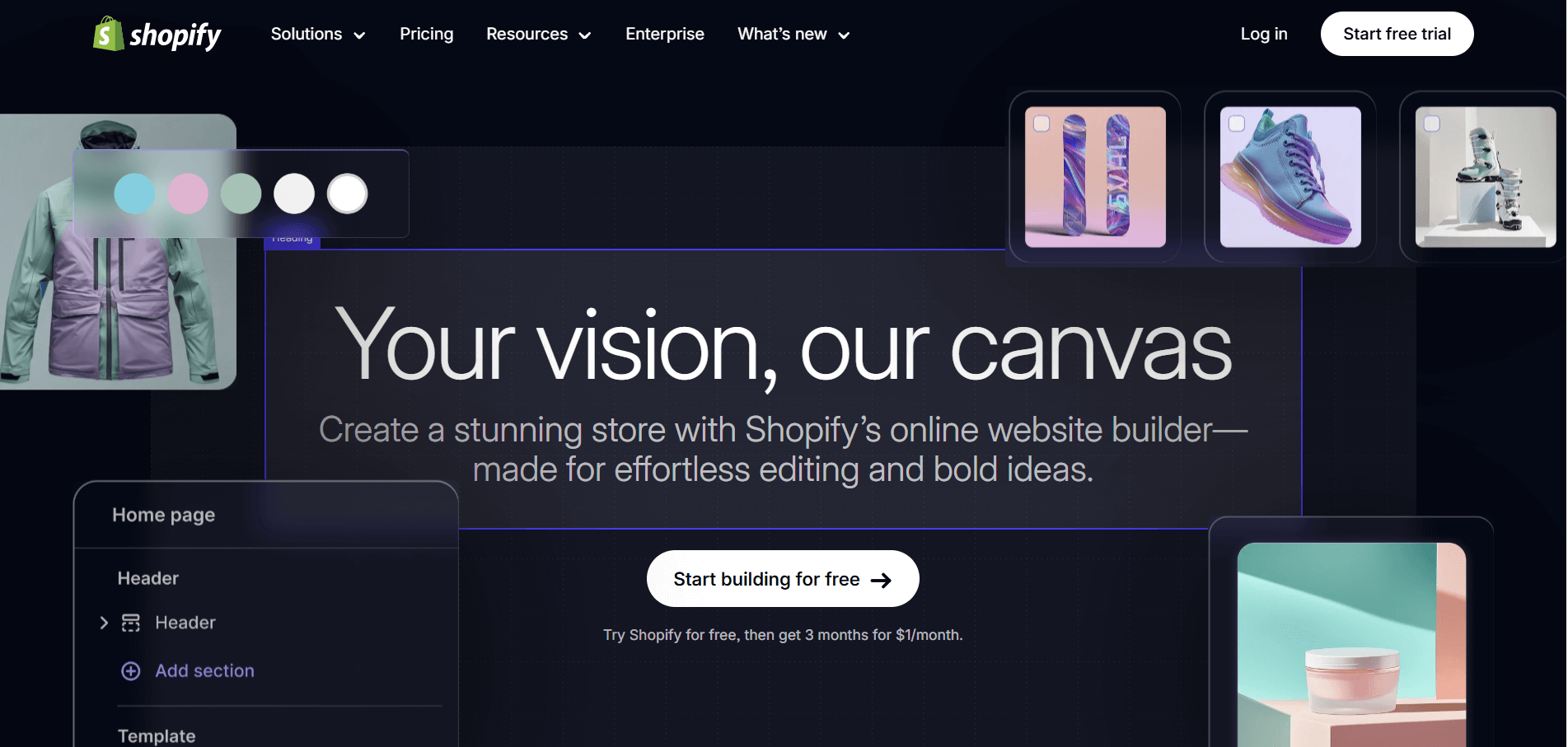
Best for: Budget-conscious small businesses that want to sell online and in-person with ease and scalability.
Shopify is one of the most popular and user-friendly website builders designed for anyone who wants to sell products online or in-store.
You don’t need to be tech-savvy—just pick a theme, add products, and start selling. It offers an all-in-one solution with beautiful store designs, secure payment options, fast checkout, and powerful marketing tools.
Also, you can manage everything from one dashboard, even on mobile. Plus, Shopify has its own app store filled with tools to customize your store and boost your performance.
With over $1 trillion in total sales across millions of businesses, Shopify has a proven track record of helping entrepreneurs succeed.
If you’re looking for a trusted, scalable, and affordable way to launch or grow your online business, Shopify is definitely a top pick for 2025.
Ideal for:
|
Why It Is Recommended
World-Class Checkout: Shopify Checkout is one of the fastest and highest-converting systems online. It’s optimized to reduce cart abandonment and support millions of buyers without slowing down.
Free Business Tools: You’ll get access to logo makers, QR code generators, and business templates—all designed to help you look professional and work smarter from day one.
Sell Everywhere: Shopify lets you sell on your website, social media, online marketplaces, and even in physical stores with Shopify POS. It’s ideal for reaching shoppers wherever they are.
Shopify App Store (13,000+ apps): Customize your store with apps that add features like reviews, live chat, email popups, dropshipping tools, and more.
Inventory & Order Management: Track sales, stock levels, and shipping from one dashboard. Shopify Shipping and Fulfillment Network help you deliver products faster and more affordably.
Drag-and-drop Store Builder: Shopify's online store editor is beginner-friendly. Pick from stylish themes and drag elements like images, text boxes, or product listings where you want them.
AI-Powered Shopify Magic: AI helps generate product descriptions and offers insights to improve your store. You can automate many tasks and save time, letting you focus more on sales and less on busywork.
Pricing (in detail)
Starter Plan – $5/month (sell via social and messaging apps)
Basic Plan – $39/month (online store, 2 staff accounts, reports)
Shopify Plan – $105/month (more staff, better reports, extra tools)
Advanced Plan – $399/month (custom reports, lower fees)
Plus Plan – Custom pricing for enterprise-level needs
Special Deal: Get 3 days free, then only $1/month for the first 3 months.
Why You Should Choose It ( Good Things)
Free tools to build your brand
Fast and secure checkout system
Sell online and offline seamlessly
Beautiful, mobile-friendly templates
Scales with your business growth
Thousands of helpful apps
Excellent 24/7 support
AI-powered tools to save time
Weaknesses:
Extra cost for third-party apps
Transaction fees if not using Shopify Payments
Limited design flexibility vs. some builders
Add-ons can make it pricey over time
Lower-tier plans miss advanced features
So, What is the Overall Experience with Squarespace?
Shopify offers a smooth and flexible experience for small business owners.
It's perfect for beginners but strong enough for growing brands. Everything is built to help you launch fast, sell smart, and grow big—without needing a tech background.
With top-notch checkout, built-in tools, and a thriving app ecosystem, Shopify feels like having an entire eCommerce team in your pocket.
Related Read: Top 10 Best Shopify Alternatives in 2025| Full Comparison
8. SITE123
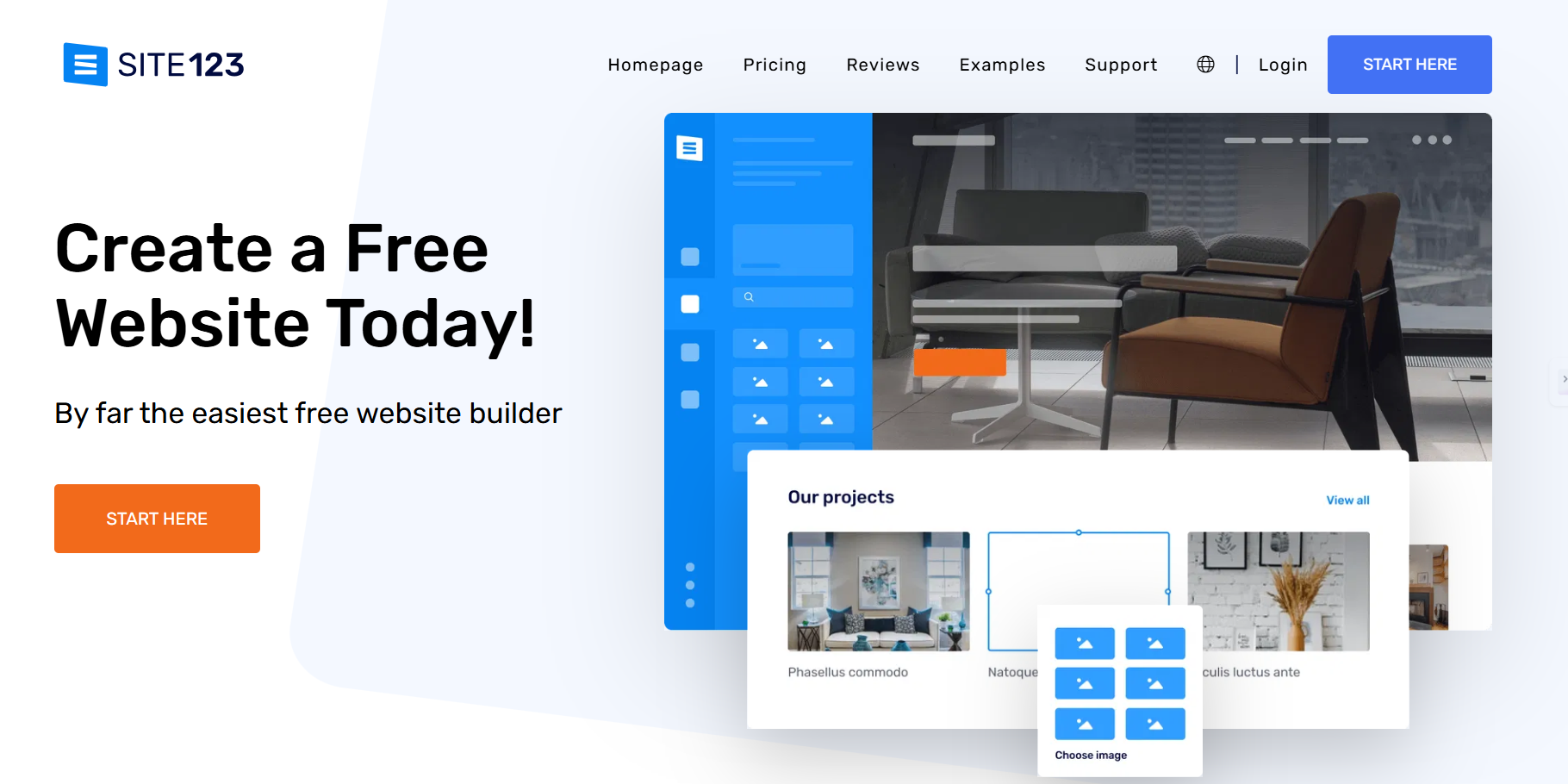
Best for: Small businesses that need a fast, no-fuss way to get online without spending much.
If you’re a small business owner wanting a website but feel lost with tech or tight on budget, SITE123 is your perfect sidekick.
It’s one of the easiest website builders out there—no coding, no complicated setup, just simple steps that get your site live in under an hour.
Also, it handles everything: design, structure, mobile responsiveness, and even SEO basics.
Want to sell online? SITE123 lets you upload products and launch a shop fast.
And what good point? You get a free plan with hosting, and there’s always someone to chat with if you need help, 24/7 live support is included.
It’s designed for busy people who don’t want to mess with tech but still want to look professional online.
Ideal For:
|
Why It’s Recommended?
Super Simple Website Editor: SITE123 uses a guided editor, not a complicated drag-and-drop tool. You just answer a few questions, and the platform builds the base of your site.
Mobile Friendly Design: Your website automatically adjusts to look perfect on phones and tablets. No extra work needed from your end.
Free Hosting Included: You don’t need to worry about setting up servers or hosting accounts. SITE123 handles it all, securely.
SEO Tools Built-In: Optimize your website for search engines right from the dashboard with user-friendly tools. You don’t need to be an SEO expert.
Free Domain for a Year (Premium): You get a branded domain name included in the premium plan, which boosts your credibility.
Online Store Setup: Quickly add products, set prices, and start selling online. It's ideal for beginners in eCommerce.
Social Sharing Ready – Built-in tools make it easy to connect your site to social media and start building your audience right away.
SITE123 Pricing
Free Plan – $0/month.
Includes: 250MB storage, 250MB bandwidth, SITE123 subdomain, Basic website features
Premium Plan – $5.80/month
Includes: 3GB storage, 3GB bandwidth, Free domain for 1 year, Remove SITE123 tag
Why You Should Choose It ( Good Things)
Free forever plan
Responsive design
SEO features included
Built-in eCommerce support
Free hosting
24/7 live chat support
Quick launch (site in under 1 hour)
Weaknesses
Limited design flexibility
Basic eCommerce features
Storage is small on free plan
Can’t export site
Not ideal for advanced developers
So, what is the overall experience with SITE123?
Well, SITE123 is like that friend who just gets you—you don’t have to explain much, and things just work.
For small businesses with tight budgets and no time to learn web design, it’s a solid pick. You can get a clean, professional website live in no time.
The platform is user-focused and keeps things simple, while still giving you essential tools to grow online. Definitely a go-to builder in 2025.

9. WordPress
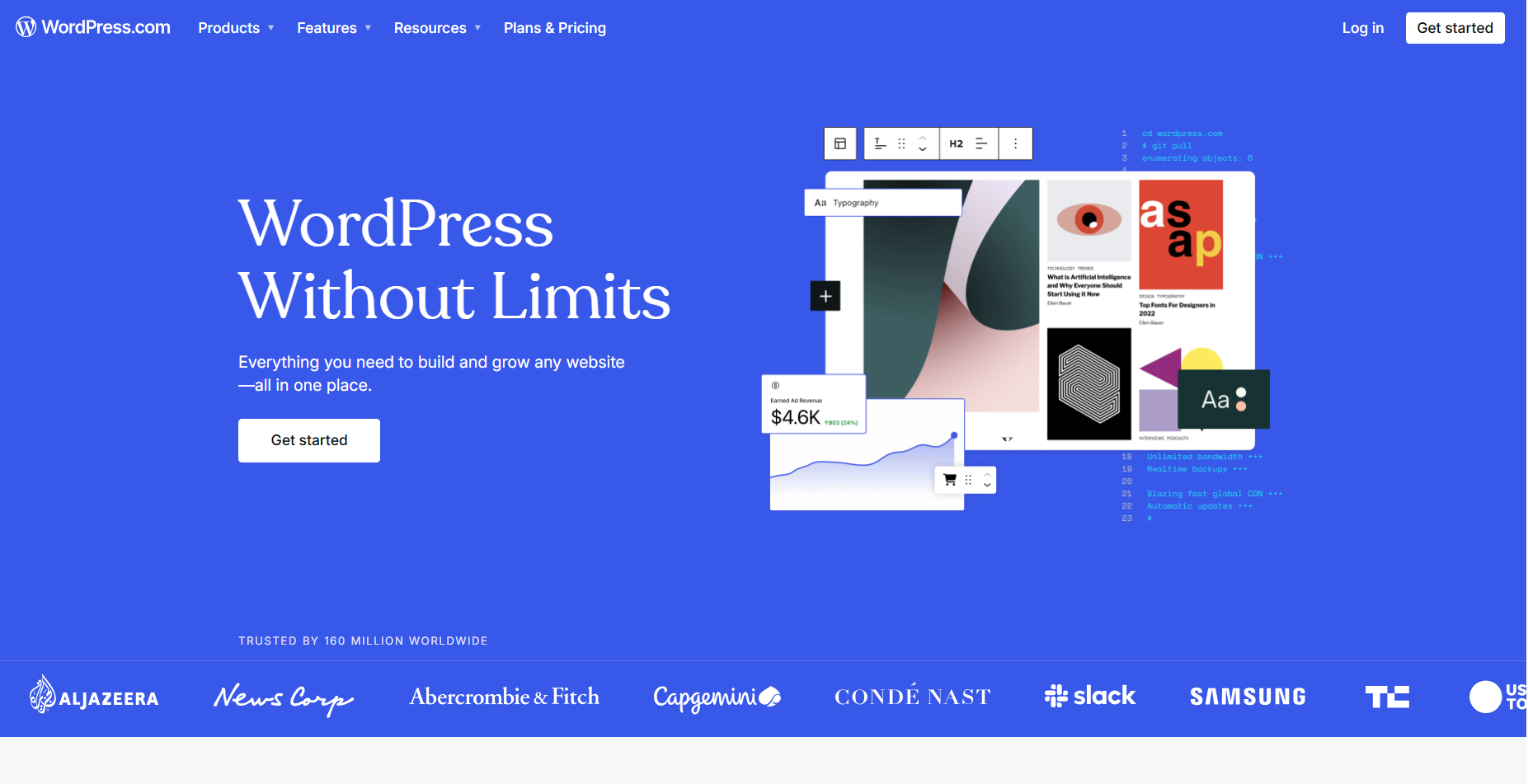
Best for: Small businesses that want a flexible website builder with powerful design tools and budget-friendly plans.
WordPress.com is one of the best website builders for small businesses in 2025. It’s not just about creating a website—it’s about building your brand online, your way.
The drag-and-drop tools are easy to use. You get beautiful themes, strong security, and reliable hosting—all in one place.
With flexible plans, even budget-conscious business owners can get started. The platform scales with your business, from a simple blog to a full eCommerce store.
Need help? Their expert team is always available. Plus, you can manage everything from one dashboard—your website, domain, email, newsletter, and more.
It’s trusted by over 160 million users, including big names, and built to grow with you. If you want a professional-looking site without a developer, WordPress.com is a solid, affordable choice.
Ideal for?
|
Why it’s recommended?
Managed Hosting: WordPress.com handles all the technical stuff like speed, security, and updates. You don’t have to worry about servers or downtime—your site is fast and protected.
Custom Domains: Get a free custom domain for your first year. This helps you look professional from the start, like "mybusiness.com" instead of a generic URL.
Unmetered Bandwidth: No matter how much traffic you get, your site stays online. There’s no cap, even on the lower-tier plans.
Premium Themes: Access a wide variety of beautifully designed themes. Whether you want modern, minimal, or colorful—there’s a theme for every brand.
Built-in Security: Firewalls, DDoS protection, and encryption are included on all plans. You stay safe without hiring an expert.
Flexible Storage: Store videos, images, audio, and documents with ease. Business plans offer up to 50 GB.
Easy Design Tools: Use drag-and-drop blocks, site-wide font and color controls, and pre-made patterns to customize your site without coding.
Plugin Support: On higher-tier plans, install plugins to expand features—like contact forms, SEO tools, booking calendars, and more.
Pricing in detail
Free Plan – $0/month: Limited features, ads, and WordPress.com subdomain.
Personal Plan – $4/month (billed annually): 6 GB storage, free domain for a year, ad-free, expert support.
Premium Plan – $8/month: 13 GB storage, premium themes, full design tools, video uploads, analytics.
Business Plan – $25/month: 50 GB, install plugins, priority support, advanced design, Google Analytics.
Commerce Plan – $45/month: WooCommerce-ready, premium store tools, same features as Business + online store extensions.
Enterprise – Starting at $25,000/year: Enterprise-level hosting for high-traffic, mission-critical websites.
Why You Should Choose It( Good Things)
Free custom domain (first year)
Dozens of premium themes
24/7 expert support
Easy to use drag-and-drop builder
High-speed, secure hosting
All-in-one platform (email, newsletter, blog)
Supports eCommerce and WooCommerce
Fully mobile responsive
Weaknesses
Plugin access only on higher plans
Limited customization on free and personal plans
Learning curve for advanced features
Can get pricey with upgrades
Less flexibility than WordPress.org
Ads shown on the free plan
So, What is the overall experience with SITE123?
WordPress.com feels like your business partner online. From setup to growth, it gives you tools that just work.
The design process is smooth, the support is solid, and the platform adapts as your business grows. It’s beginner-friendly yet powerful—perfect for building a strong digital presence without breaking the bank.
10. BigCommerce
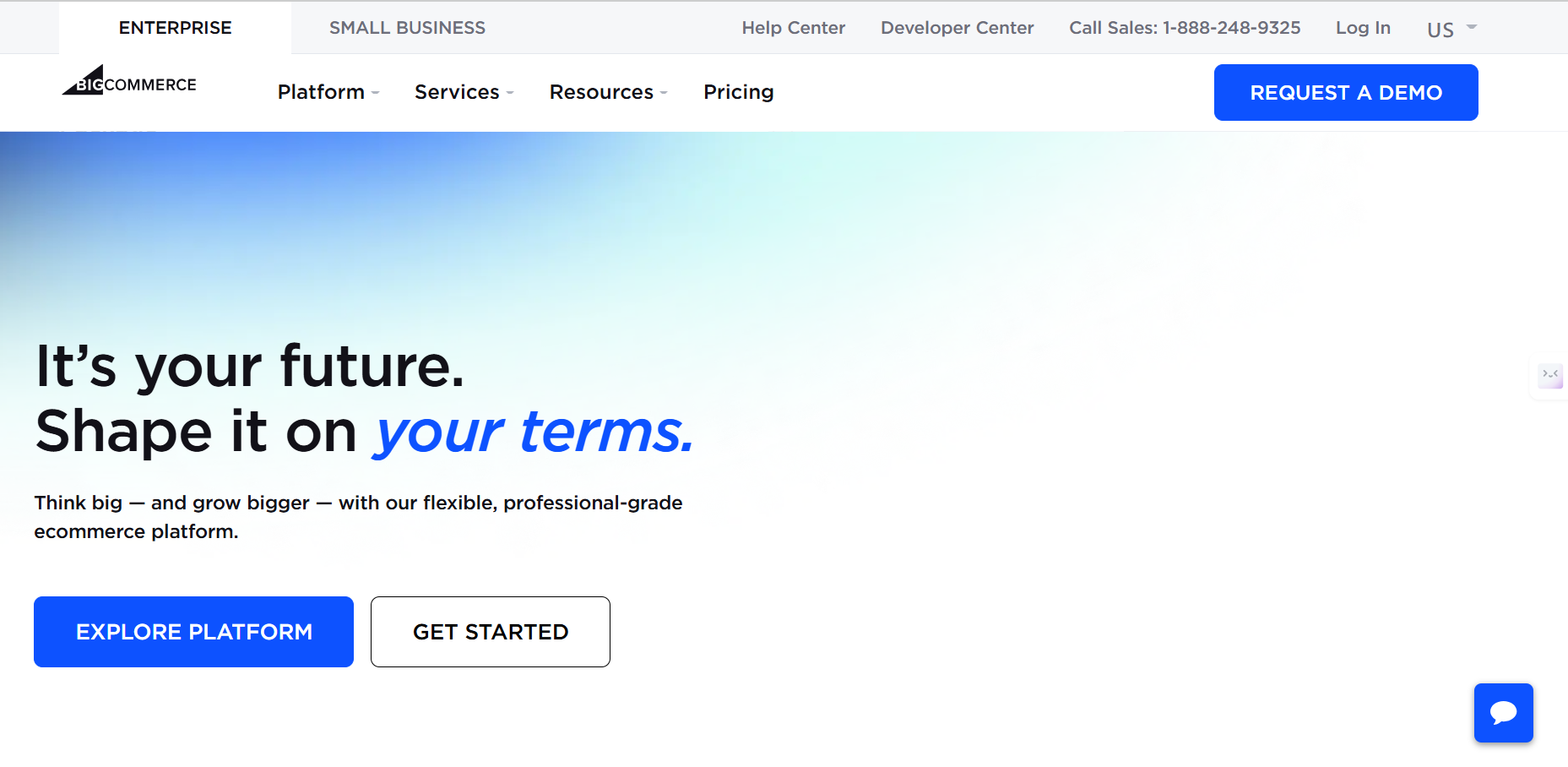
Best for: Small businesses ready to scale with pro-level eCommerce tools at affordable pricing.
BigCommerce is one of the best website builders for small businesses on a budget in 2025.
Whether you're selling a few handmade items or ready to expand across multiple sales channels, BigCommerce helps you grow your brand with ease.
With beautiful themes, no added payment fees, and built-in SEO tools, it lets you focus on selling, not tech. From drag-and-drop editing to B2B support and headless commerce, the platform adjusts as your business grows.
You also get 24/7 support, so you're never on your own. And with options to integrate with your favorite tools, BigCommerce is ready when you are.
Try it risk-free for 15 days and see how quickly you can launch and scale.
Ideal for:
|
Why it’s Recommended?
Multi-Storefront Management – Run several unique stores from a single BigCommerce account. This is ideal if you manage multiple brands or customer segments.
Zero Added Payment Fees: BigCommerce doesn’t charge you transaction fees, so you keep more of your earnings, especially beneficial for high-volume sellers.
24/7 Live Support: Always-on access to phone and chat support means you're never left in the dark when you hit a roadblock.
Flexible Headless Commerce: Use BigCommerce as a back-end engine while building custom front ends with popular CMS or frameworks.
Omnichannel Selling: Easily sell on Amazon, eBay, Facebook, Instagram, and more—syncing your product data across 150+ channels.
B2B & B2C Support: Whether selling wholesale or direct-to-consumer, BigCommerce handles complex pricing, customer groups, and buyer portals with ease.
Pricing in Detail
Standard Plan – $39/month
Up to $50K in online sales, no added payment fees, 24/7 support.Plus Plan – $105/month
Up to $180K in sales, customer segmentation, abandoned cart saver.Pro Plan – $399/month
Up to $400K+ in sales. Extra $150/month for every additional $200K in revenue. Advanced features like Google Reviews.Enterprise Plan – Custom pricing
Tailored for $1M+ sales with advanced APIs, custom integrations, and strategic support.
All plans include unlimited products, bandwidth, and staff accounts. A 15-day free trial is available.
Why You Should Choose It( Good Things)
Easy to scale
Zero transaction fees
Powerful built-in SEO
Multichannel selling
Visual site builder
24/7 live support
Secure and reliable
Great for both B2B and B2C
Weaknesses:
No free plan
Slight learning curve
Limited design templates
Add-ons can raise costs
Some features need higher-tier plans
So, What is the overall experience with BigCommerce?
Not bad actually! BigCommerce delivers serious value for small businesses that want to grow fast without breaking the bank.
Its flexibility and pro features give users the confidence to scale, while intuitive tools and great support keep things simple.
Whether you're a new entrepreneur or a growing online brand, BigCommerce offers everything you need under one roof—with pricing that fits your budget. It’s powerful, professional, and built for businesses that want to make it big.
11. Weebly
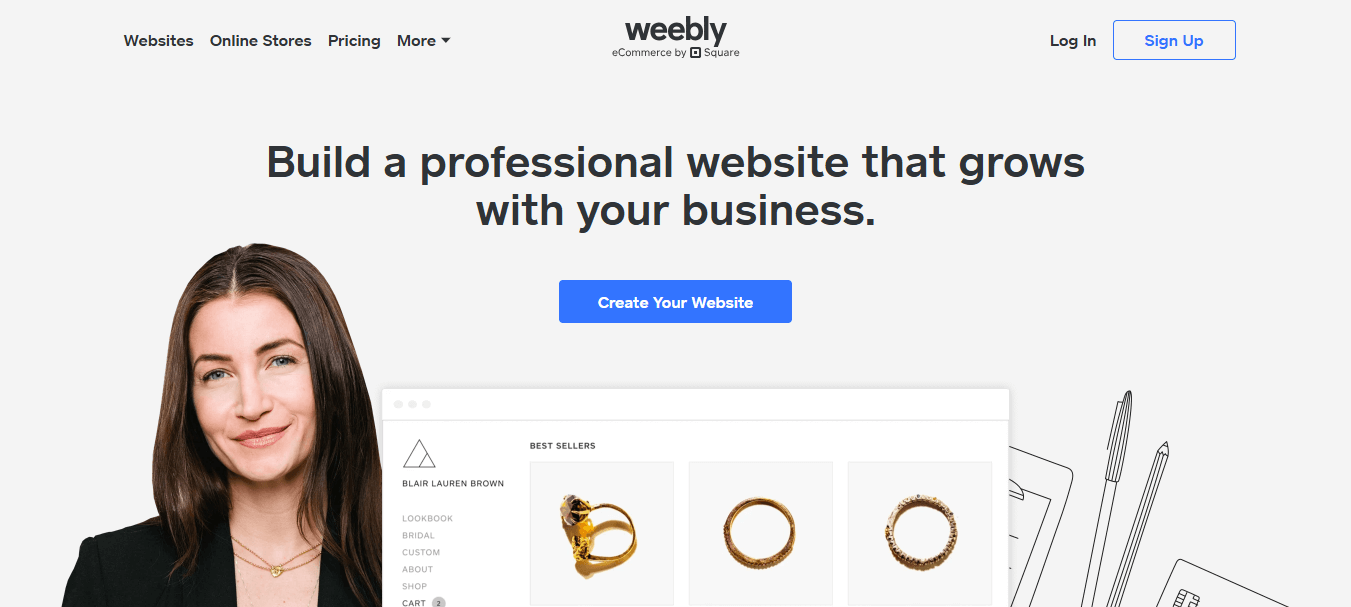
Best For: Small businesses seeking a user-friendly platform with built-in marketing support.
Starting a business can feel difficult. But with Weebly, you can build a clean, professional website in minutes—without needing to touch a single line of code.
May be you’re starting a side hustle or growing a local store, Weebly gives you the tools to look legit and reach more customers.
Its simple drag-and-drop system makes website building a breeze. Plus, it’s now powered by Square, so selling products online is smooth and secure.
Plus, you can start totally free, then scale up when you're ready. It’s perfect for entrepreneurs who want flexibility without a high price tag.
Ideal for?
|
Why It’s Recommended?
Customizable templates: Choose from stylish, mobile-friendly themes that fit your brand.
Free SSL security: Keeps your site secure and trusted by visitors.
Integrated eCommerce tools: Sell physical or digital products with inventory tracking, shipping, and secure payments.
Marketing tools built-in: Launch Facebook ads and email campaigns right from your dashboard.
24/7 support access: Get help via chat, email, or phone whenever you hit a snag.
Sync with Square: Connects your online store with in-person sales for smooth order management.
Unlimited storage: No worries about space as your content and store grow.
Pricing (in detail):
Free Plan: $0/month — Great for testing the waters; includes SSL, basic tools, and Square ads.
Personal Plan: $10/month (billed annually) or $13/month (monthly) — Lets you connect a custom domain.
Professional Plan: $12/month (annually) or $16/month (monthly) — Adds customization, free domain, and removes ads.
Performance Plan: $26/month (annually) or $29/month (monthly) — Best for growth-focused businesses; adds advanced tools and eCommerce features.
Why You Should Choose It( Good Things)
Free plan available
Easy-to-use builder
Stylish mobile-ready designs
Integrated store and checkout
Square payment support
Reliable security features
Great for both services and products
All-in-one marketing tools
Helpful customer support
Weaknesses
Ads appear unless you upgrade
Not ideal for large-scale businesses
Limited third-party app options
Fewer design options than some competitors
SEO tools are basic
So, What is the overall experience with Weebly?
Weebly is a solid pick for small businesses that want to start strong without draining their wallet.
It's user-friendly, reliable, and comes with everything you need to sell and grow. With the Square integration, it’s even easier to run your business online or offline.
Also, it’s simple, smart, and built for hustle.
How Website Builders Work? (5 Easy Steps)
Usually, Website builders work by offering ready-made templates and drag-and-drop features. So you can build and launch a website in just 5 steps.
Step 1: Pick a Template
Choose a design you like from a list of ready-made templates—many are made for specific businesses like cafés, stores, or portfolios.
Step 2: Customize the Look
Change colors, fonts, and layout to match your brand. It’s like decorating your space—just drag and drop things where you want them.
Step 3: Add Your Content
Put in your text, images, videos, buttons, and contact forms. It’s super simple—no coding needed.
Step 4: Use Helpful Tools
Some builders offer AI tools or smart suggestions to help you build faster. You can also add features like online stores or booking systems.
Step 5: Publish Your Site
When you’re happy with how it looks, click "Publish." Your site goes live, and most builders handle hosting and domain setup too.
What Makes the Best Budget-friendly Website Builder for Small Businesses?
Top builders have drag-and-drop tools and beginner-friendly interfaces. Anyone you don’t need to code while creating a website.
They offer stylish, customizable templates for different industries like retail, blogging, or services.
The best ones host your site for free, though you may have to use a branded subdomain (e.g., yoursite.wixsite.com).
Websites are automatically designed to look great on phones and tablets.
Free builders help you show up on Google with built-in SEO features like meta tags and alt-text options.
Good platforms maintain decent speed and uptime, even on their free plans.
They let you start free but easily upgrade to unlock features like e-commerce or custom domains when you grow.
Free plans may include ads, limited storage (like 500MB), or bandwidth caps, but the best builders clearly explain these limits upfront.
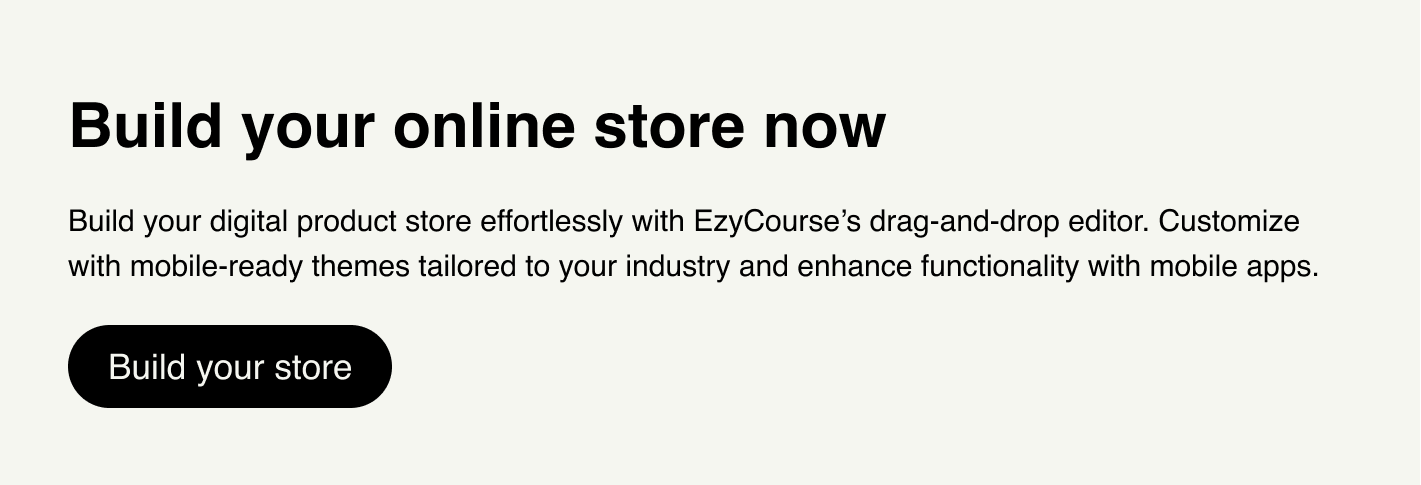
Why Should You Use a Website Builder?
Well, Website builders make it possible for anyone to create a strong online presence quickly, easily, and affordably. In a world where people Google everything before they buy, your website is your storefront.
A 2021 study found that 76% of people check out a business's website before visiting it in person. That means if you don't have a site, you'll probably lose customers before they find you. |
Actually, Website builders save time, reduce costs, and make it easy for anyone to create and manage a professional website. Below, you’ll find some reasons:
No Tech Headaches: No need to learn code or mess with complex tools. Everything is beginner-friendly.
Edit on the Go: You can change your website anytime from your phone, tablet, or laptop. Wherever you are, you're in control.
Budget-Friendly: Building your site yourself saves much money compared to hiring a pro.
Quick Setup: You can go from idea to live website in just a few clicks—perfect when you're in a hurry to get online.
Beautiful Designs Ready to Use: Pick from modern, stylish templates that fit your brand.
Easy for Anyone: Whether you're a student, small business owner, or blogger, you can build a site—no skills required.
Everything in One Place: Hosting, design, updates, and even domains are all handled in the same platform.
Helps You Get Found: Basic SEO tools allow you to appear on Google and attract more visitors.
Worry-Free Maintenance: You don't have to stress about updates or security—the website builder takes care of everything.

What to Look for in the Best Website Builders for Small Businesses
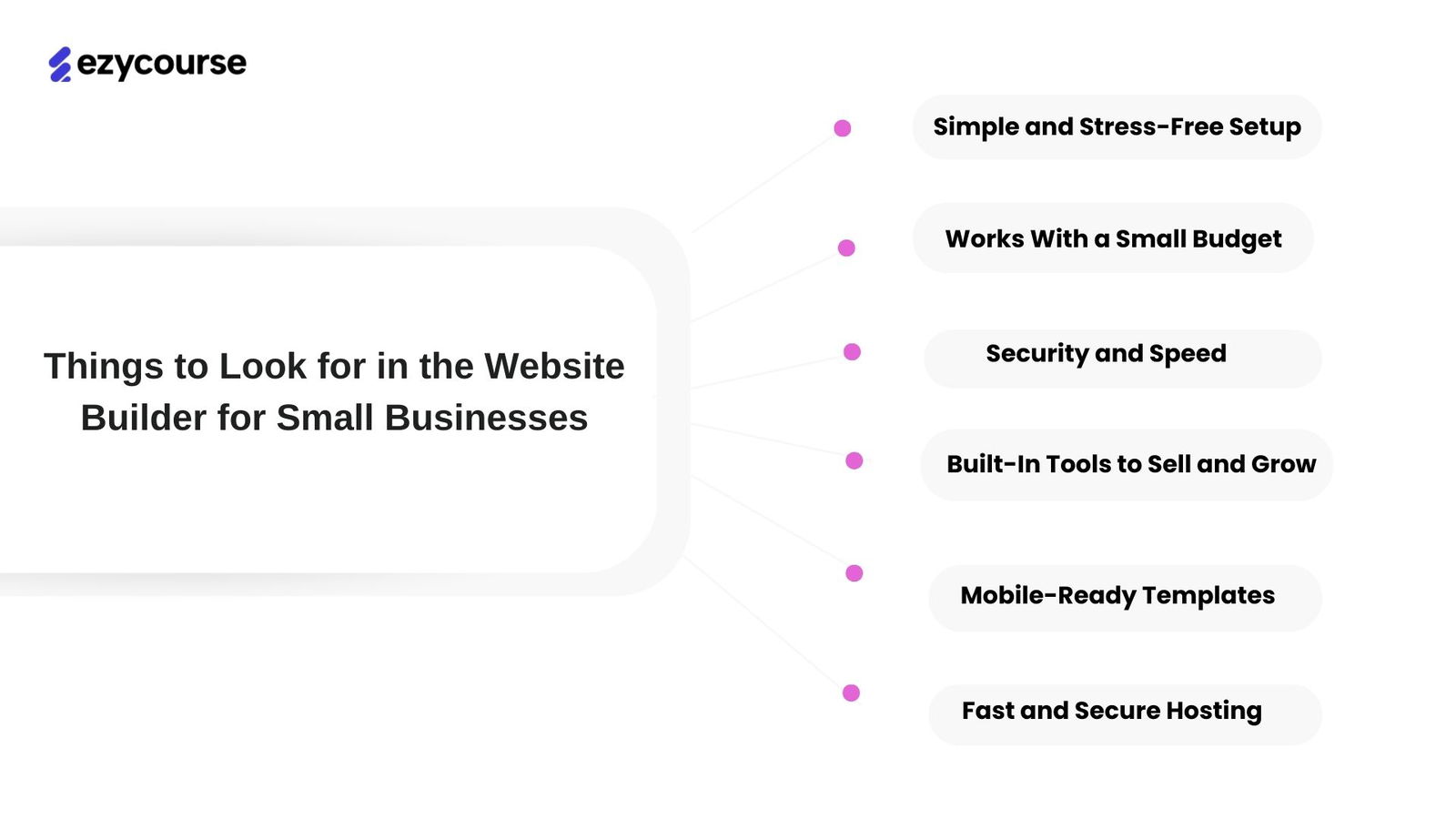
Let's be honest—running a small business is already a full-time job.
You're handling customers, orders, marketing, and making coffee runs. So when it comes to building a website, you need something that makes your life easier, not harder.
Here are the key things you should look for in a website builder if you're running a small business:
Simple and Stress-Free Setup
Your website builder should feel like a helping hand, not another puzzle to solve. You shouldn't need to watch hours of tutorials to change a font or upload a logo. The best platforms make it easy—drag, drop, and go.
If it takes more than an afternoon to figure out the basics, it's not worth your time.
Works With a Small Budget
You shouldn't have to pay premium prices to get a basic site up and running.
Look for affordable plans that still give you essentials like your own domain name, mobile-responsive design, decent storage, and customer support. Free trials and no hidden fees? Even better.
Security and Speed
Customers trust fast, secure sites. Your builder should offer free SSL encryption, automatic backups, and reliable uptime—so your site is always fast, safe, and available.
Freedom to Make It Yours
A small business website should reflect your personality, vibe, and values. Avoid platforms that limit you to one generic design.
You want flexible templates and the ability to change colors, fonts, layouts, and space to add your own touch—so it feels like you.
Built-In Tools to Sell and Grow
Your site isn't just a digital brochure—it's your 24/7 sales rep.
So look for tools that help you sell: a clean product gallery, a smooth checkout process, secure payment options, and inventory tracking.
Mobile-Ready by Default
Most people browse on their phones these days. Your site must look as good on a 5-inch screen as on a desktop.
A good builder automatically adjusts your design to fit all devices without you lifting a finger.

Helps Customers Find You
A gorgeous website won't do much if no one sees it. That's where SEO comes in.
The best builders help you show up in Google searches by letting you tweak titles, descriptions, image tags, and more. Some even have blog tools and social sharing options to boost your visibility.
Solid, Friendly Support
Things break. It happens.
But when they do, you want real support—not some robot or a help doc from 2014. Whether it's live chat, email, or even phone support, make sure the platform you choose offers timely, helpful answers.
Built for Scale
Start small, but don't get boxed in.
The platform should let you add new pages, launch a blog, enable online bookings, offer memberships, or expand your online store when your business grows.
Fast and Secure Hosting
Your site should load quickly and stay safe. Customers won't wait for a slow website—or trust one without a security badge.
Good builders include hosting and SSL certificates in their plans, so you don't have to deal with third-party setups.
Built-in E-Commerce Tools
If you plan to sell products or services, your builder should support online stores, secure payment gateways (like Stripe and PayPal), product listings, discounts, and order tracking from day one.
Final Words
It's no longer a luxury to have an excellent website. Almost every business needs one today.
So what's the good news? You don't need to hire an expensive developer or learn to code. Several budget-friendly e-websites have been discussed in detail.
These website builders make it simple and affordable to create a site that looks professional and performs well.
From online stores to booking systems to branding websites, this list includes a builderilder that fits your needs.
Start small, grow fast, and let your website work for you. Choosing the right tool can be the difference between success and failure.
EzyCourse comes as one of the best website builders for small businesses with affordable pricing, an easy drag-and-drop website builder, 24/7 customer support, design flexibility, and stunning pre-built templates. So, you can choose EzyCourse if you want an affordable yet powerful website builder for your business.