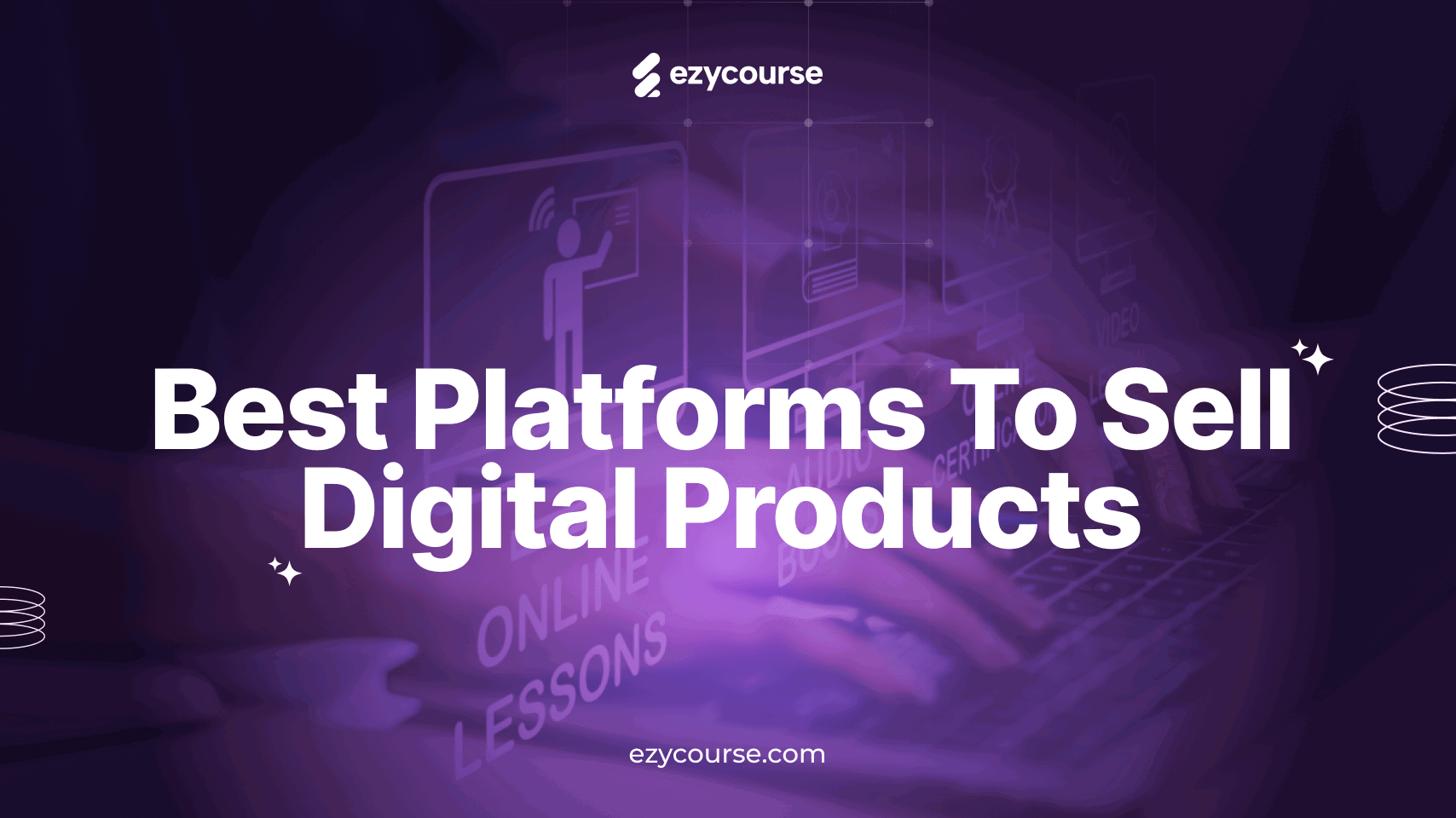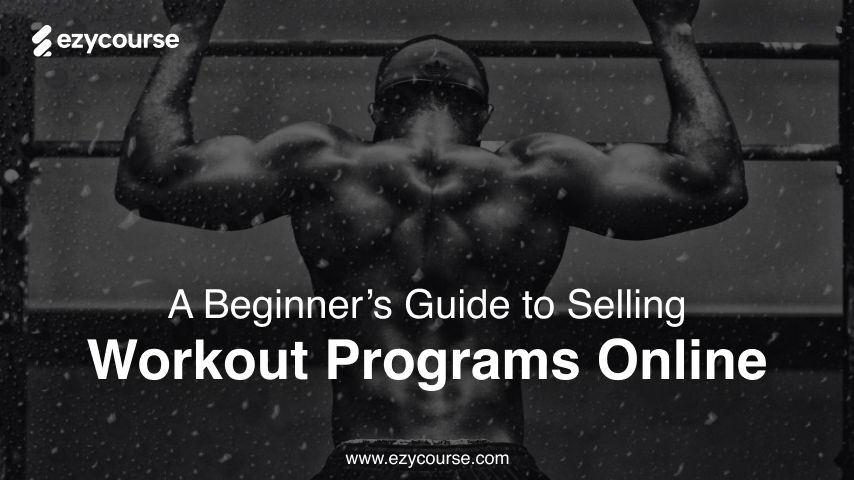Top 10 Best Website Builders for Custom HTML in 2025
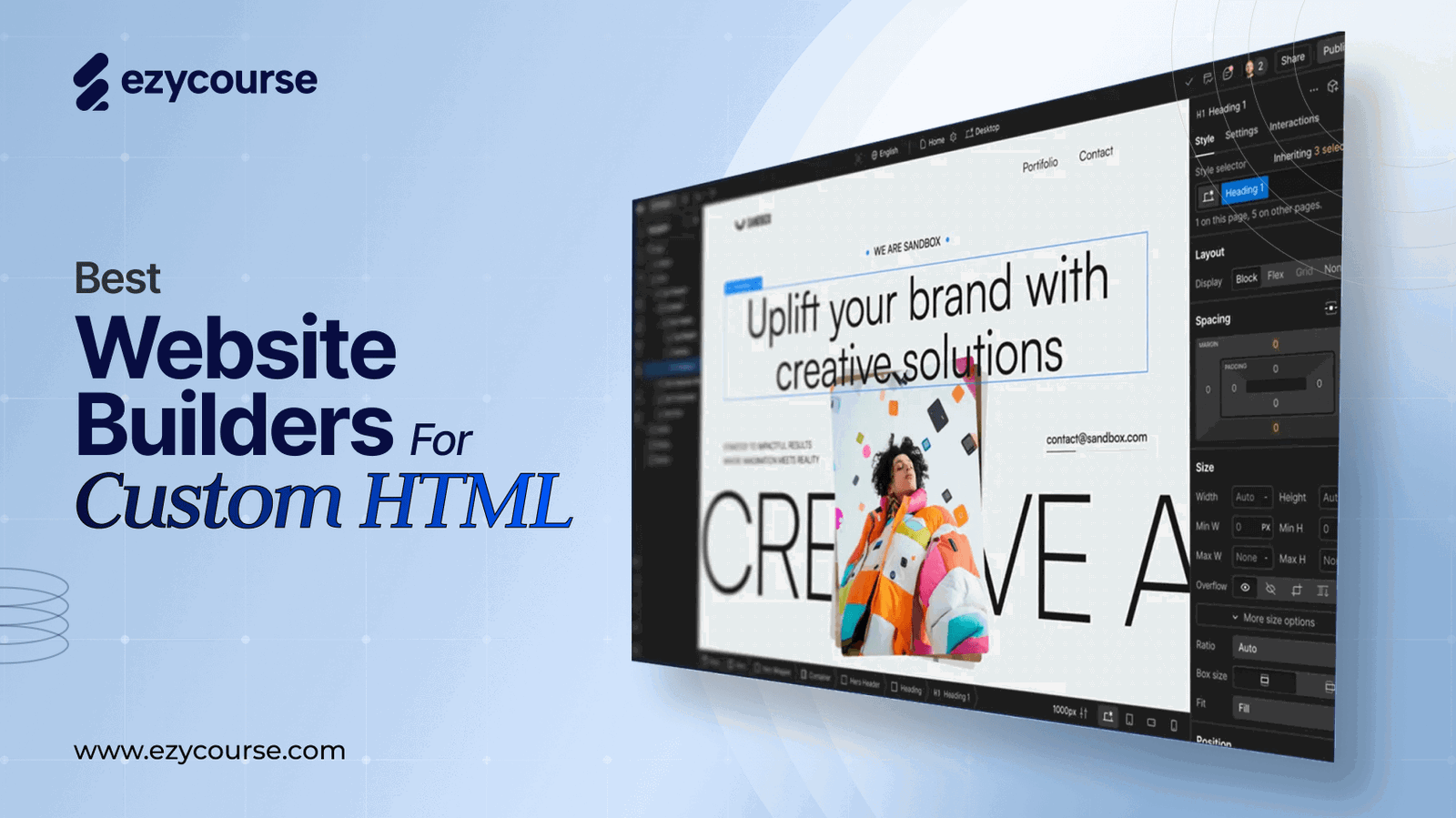
Top 10 Best Website Builders for Custom HTML in 2025
In 2025, website builders have come a long way.
Today, it's not just about dragging and dropping blocks on a page.
Many users, especially developers, designers, and tech-savvy business owners, find working directly with HTML, CSS, and JavaScript invaluable.
So, what are website builders for custom HTML?
Essentially, they are powerful platforms that combine visual design tools with hands-on coding freedom. With them, you can design beautiful sites and tweak every little detail.
Form the next part, we’ll highlight the top 10 best website builders for custom HTML that give you the freedom you desire and access to the code to match.
Let’s move on!
A Short Overview of Website Builders for Custom HTML
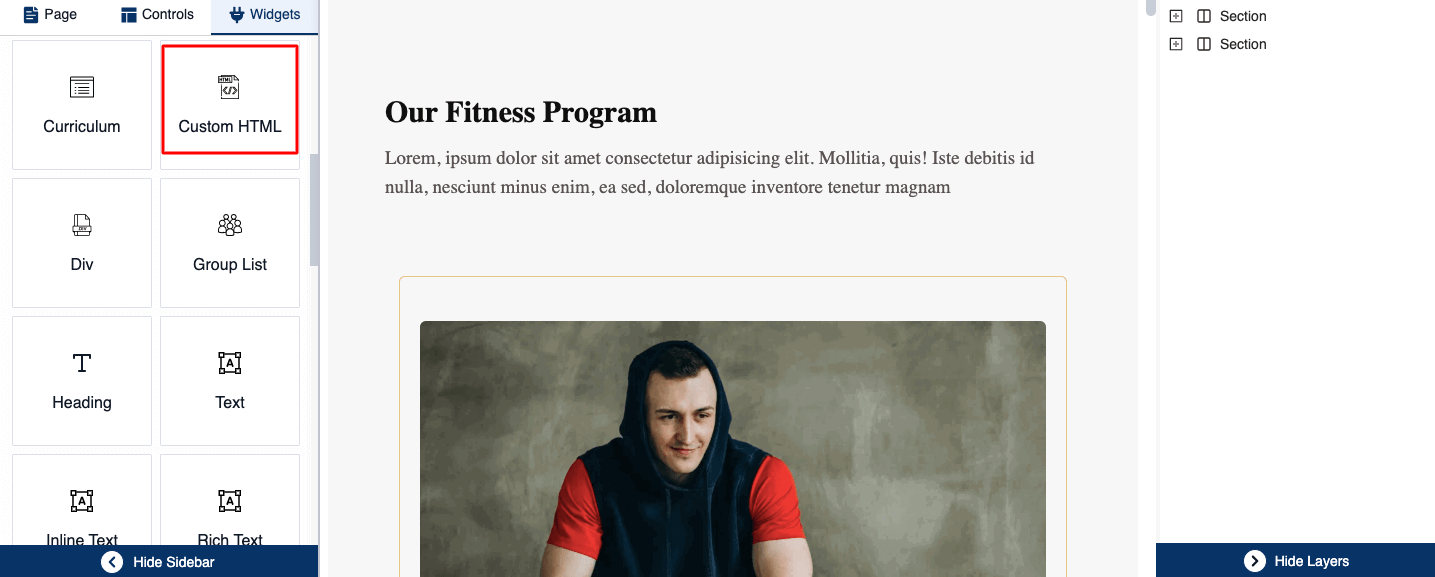
Indeed, a custom HTML website builder offers both ease of use and advanced customization with a smart mix of simplicity and flexibility.
Let's say you want complete control over your website's look without wrestling with endless lines of code. The answer lies in website builders that support custom HTML.
They combine drag-and-drop ease with hands-on code freedom.
In fact, you can inject custom HTML for unique layouts, animations, or third-party tools with platforms like EzyCourse, Webflow, Wix, and WebWave.
It's perfect for designers, developers, or anyone who wants a tailored site without starting from scratch.
You can also make your site responsive and HTML5 compatible with SEO tools, responsive design, and HTML5 support.
Related Read: 10 Best Website Builders for Small Businesses on a Budget
Top 10 Best Website Builders for Custom HTML in 2025
In 2025, businesses and individuals seeking flexibility and control over their websites are turning to custom HTML-friendly website builders. These platforms allow users to integrate custom code, offering advanced customization while maintaining ease of use.
Below, you’ll find the best website builders for custom HTML, based on their features, affordability, and user-friendliness:
1. EzyCourse
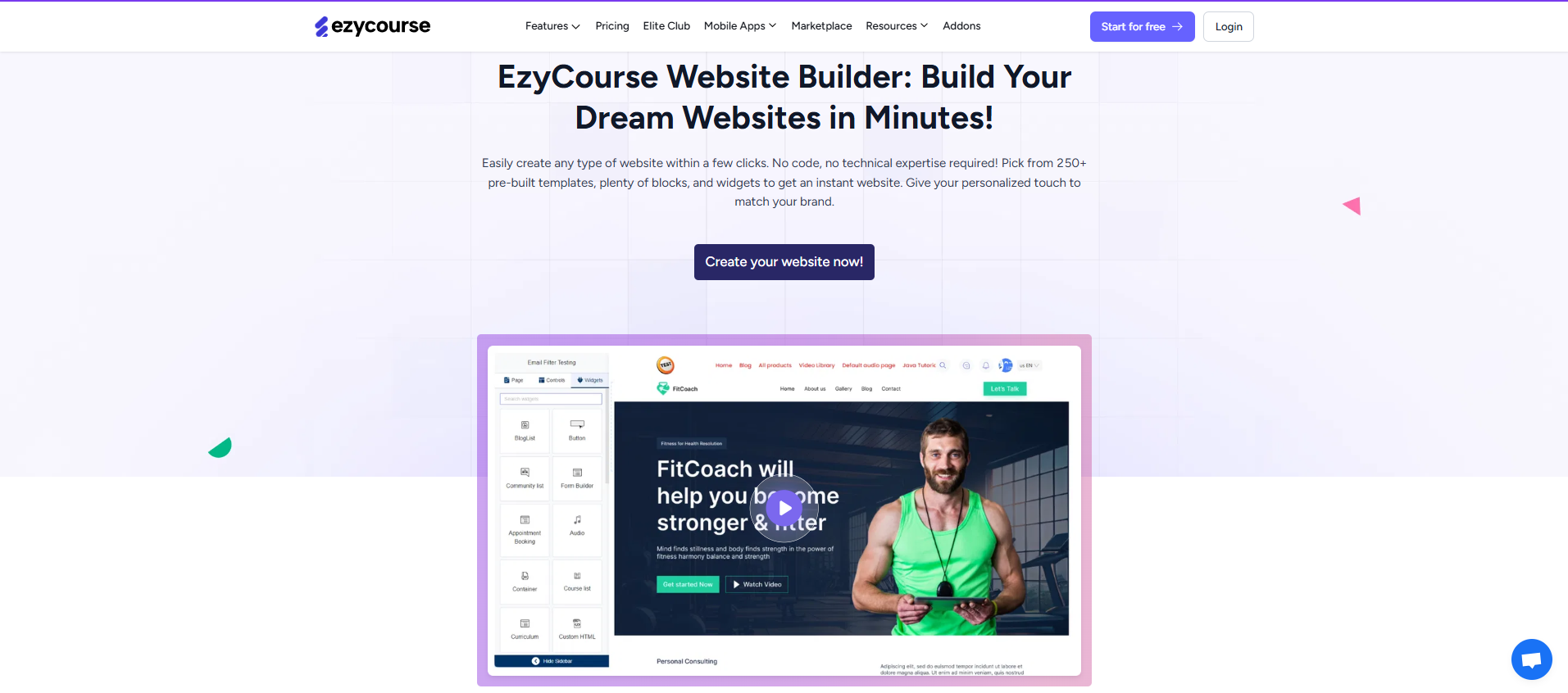
EzyCourse is a strong all-in-one platform offering a website builder, course creation, membership businesses and so on. This platform is especially designed to help educators and entrepreneurs create, monetize, and scale their businesses.
With a drag-and-drop website builder, EzyCourse lets you create any type of website with a few clicks. At the same time, you can use custom HTML, CSS code to give your site a stunning shape.
What’s more, it offers a wide range of features that support course creation, live engagement, and community-building. With powerful tools for content security, multi-currency support, and integrations with platforms like Zoom, it’s a one-stop solution for creating any type of website for any type of businesses.
Who is it Best For?
|
What it provides (exclusive features):
Drag-and-Drop Builder: Customize your website effortlessly with an intuitive interface—no coding required.
250+ Pre-Built Templates: Choose from a wide selection of professionally designed templates to kickstart your site.
Integrated Learning Management: Seamlessly incorporate courses, communities, memberships, and content into your website for a cohesive user experience.
Mobile-Responsive Design: Ensure your website looks great on all devices with responsive design features.
Custom HTML Widget: Add custom code snippets or third-party tools (like chat widgets, forms, or scripts) directly to your site using the HTML widget.
SCORM Compliant: Upload unlimited SCORM files for interactive lessons. EzyCourse automatically tracks student progress, making learning seamless.
Multi-Currency & Geo Pricing: Automatically adjusts product prices based on the customer's location. Ideal for reaching a global audience with local pricing.
Built-in Zoom Integration: Integrate Zoom for live classes, events, and meetings, all managed within the platform. Simplifies virtual learning.
AI Subtitles Generator: Automatically generate accurate subtitles for videos, improving accessibility for learners across languages.
DRM Solutions: EzyCourse offers strong Digital Rights Management to protect your content from piracy and unauthorized access.
Community Building Tools: Create Facebook-like communities where users can interact. You can also gamify the experience to keep engagement high.
Advanced Email Campaigns: Launch email campaigns directly from the platform. Track results and optimize for conversions using targeted filters.
Mobile Apps (Android & iOS): Empower your learners with native mobile apps, giving them access to courses and content on the go.

What you’ll love about it
Create any type of websites
No-code builder with custom HTML functionalities
Affordable pricing.
Multi-currency and geo-pricing features.
Simple interface for beginners.
Seamless event management features with Zoom.
Strong DRM and content protection.
Android & iOS mobile apps.
Fast and helpful customer support.
Limitations :
Some features are behind paywalls.
Pricing in Detail:
Essential – $49/month
For personal creators: unlimited courses, custom pages, 2 communities, 5 digital products, free EzyCourse app, $99+ bonus add-ons.
Pro – $139/month
For pros: everything in Basic + gamification, free white-label app, affiliate tools, advanced quizzes, 5 communities, 50K marketing emails, $2300+ add-ons.
Unlimited – $199/month
Most popular: all Pro features + unlimited everything, free white-label app, Zoom Premium, full migration, $4700+ add-ons.
Elite – $299/month
For businesses: all features unlimited, $17K+ in add-ons, white-label apps, CEO access, 500K emails/month, VIP support.

Overall Experience:
As you can see, EzyCourse offers a comprehensive solution for every type of businesses. It feels like having an entire digital business toolkit packed into one powerful platform. Whether you're an educator, coach, or entrepreneur, the all-in-one approach makes building and scaling your online presence incredibly smooth and intuitive.
The drag-and-drop website builder is fast, flexible, and user-friendly—perfect for beginners who want simplicity, yet robust enough for pros who want to customize using HTML and CSS. From landing pages to full-blown academy sites, everything is doable without touching a single line of code (unless you want to).
Where EzyCourse truly shines is in its ability to combine course creation, memberships, live sessions, and community features into a unified experience. You don't need to juggle multiple platforms—it's all there in one dashboard. Features like content protection, multi-currency support, and Zoom integration make it suitable for global businesses as well.
Overall, the platform comes as one of the best website builders for custom HTML with plenty of useful features.
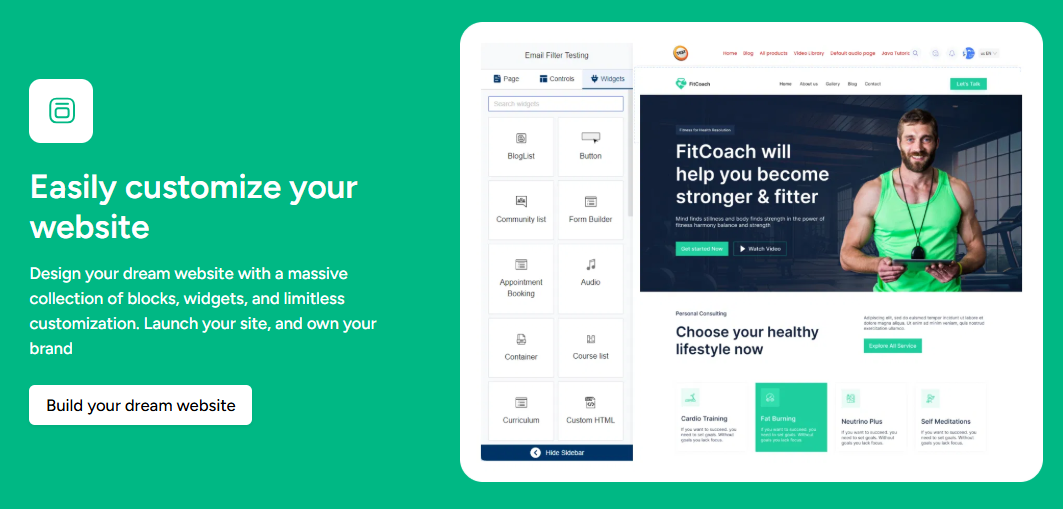
2. Wix
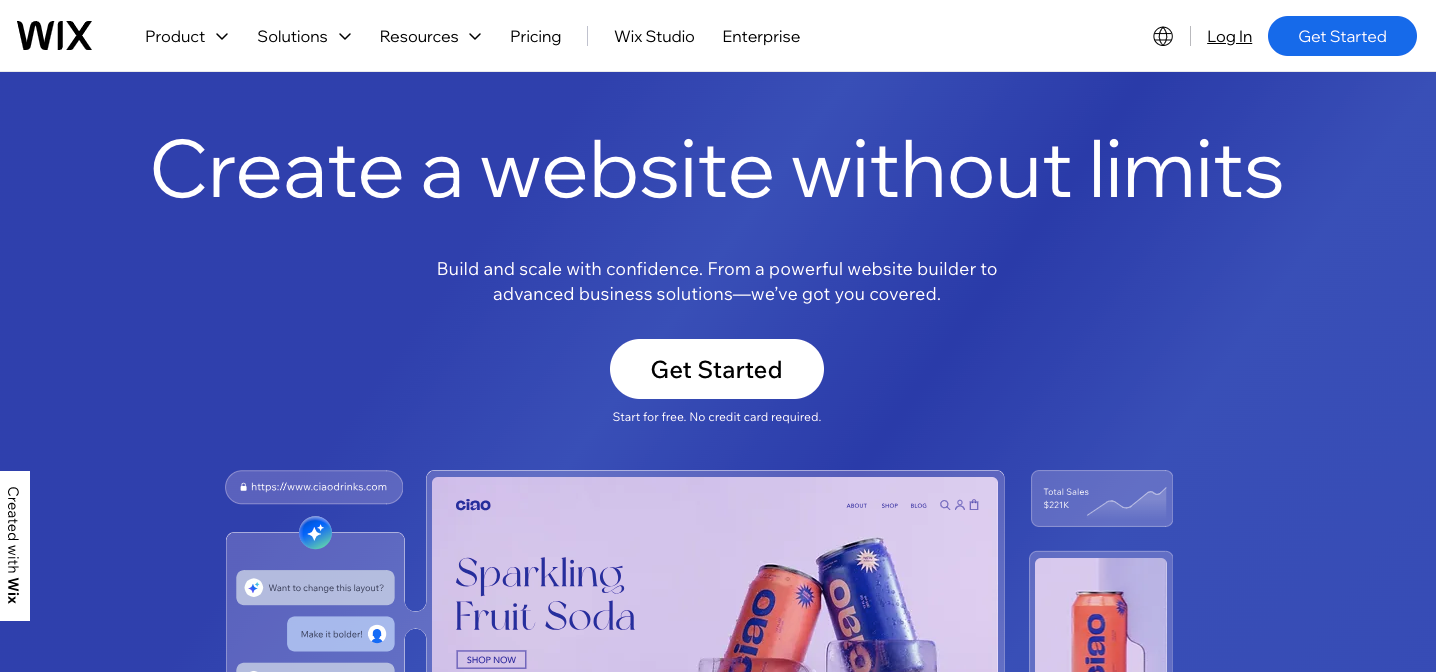
Wix is a powerful website builder perfect for custom HTML projects in 2025.
It offers AI website creation, 900+ customizable templates, and full design freedom with advanced developer tools.
Whether you want to sell products, showcase a portfolio, or promote a blog, Wix has tools to help you build, run, and grow your site.
From built-in SEO to robust eCommerce, Wix makes it simple for anyone to launch a professional website with no limits.
Who Is Best Fit:
|
What It Provides (Exclusive Features)
AI Website Builder: Wix’s AI builder lets you create a site by simply having a conversation. Tell it your needs, and it will generate a customized, ready-to-go website in minutes.
900+ Fully Customizable Templates: Choose from a vast library of free templates across industries—business, blog, portfolio, nonprofit, and more. Each one is fully customizable to fit your brand and message.
Intuitive Drag-and-Drop Editor: No coding needed! Just click and drag to move text, images, buttons, and entire sections. It’s easy to build and edit your site exactly how you want it.
Advanced Developer Platform: Wix Studio and Velo by Wix give you full control with custom HTML, APIs, and databases for dynamic websites. Perfect for developers or businesses with specific needs.
Built-in Business Tools: Manage payments, bookings, CRM, invoices, and more—all from your site dashboard. It’s a true all-in-one business hub.
eCommerce Features: Sell products online with a complete eCommerce toolkit. Manage orders, set up shipping, offer coupons, and accept payments with ease.
SEO and Marketing Suite: Get found online with powerful built-in SEO tools, AI-generated marketing emails, and the ability to run ads directly on Google, Facebook, and Instagram.
Enterprise-Grade Infrastructure: Enjoy 99.99% uptime, fast page speeds, secure multi-cloud hosting, and industry-leading data protection. Your site is safe and smooth, even with high traffic.
What You’ll Love About It:
Super easy AI site creation
900+ designer templates
Drag-and-drop builder
No coding needed
Full HTML/CSS access
Built-in eCommerce tools
SEO tools included
Mobile app to manage on the go
Limitations:
Higher-tier plans can be pricey
Some tools require upgrades
Can’t switch templates once chosen
Limited design tweaks on mobile view
Free plan includes Wix branding
Pricing in Detail:
Free Plan: $0 – Build and publish with Wix branding
Light ($17/month): 2GB storage, custom domain, light marketing tools
Core ($29/month): 50GB storage, basic eCommerce, basic marketing
Business ($36/month): 100GB storage, advanced marketing, standard eCommerce
Business Elite ($159/month): Unlimited storage, advanced eCommerce, developer tools, 100 collaborators, top-tier marketing tools
All premium plans come with 1-year free custom domain, multi-cloud hosting, and 24/7 customer care.
Overall Experience:
If you want a website builder that blends design freedom with business tools and developer flexibility, Wix is made for you.
Maybe you're a beginner, a freelancer, or an experienced pro, Wix scales with you. Its AI tools and advanced features make it both simple and powerful.
So, if you're serious about creating a custom HTML site that performs and grows with your business—Wix might just be your perfect match.

3. Webflow
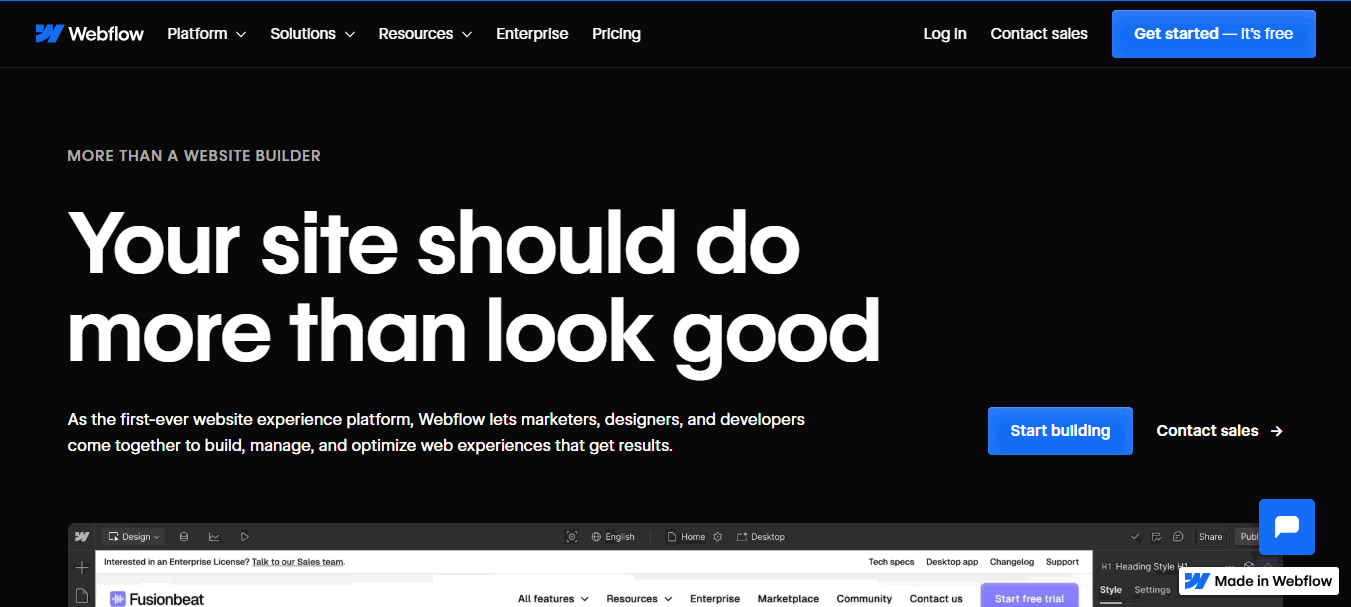
If you’re hunting for a website builder that balances design freedom with developer-level control, Webflow is your secret weapon.
Imagine having the power of HTML, CSS, and JavaScript without writing a line of code. But still being able to dive deep when you want to. That’s Webflow.
From visual design to CMS control, SEO tools to AI enhancements, Webflow helps you build, manage, and scale high-performing site.
Who Is Best Fit:
|
What Webflow Provides (Exclusive Features):
Visual HTML/CSS/JS Control: Build pixel-perfect websites with the power of code—without actually writing it. Webflow’s Designer gives you full access to HTML, CSS, and JavaScript in a drag-and-drop visual interface.
Composable CMS with Visual Editing: Create dynamic content structures, generate content with AI, or publish manually with Webflow’s CMS. It’s composable, visual-first, and built to scale—so your entire team (even non-techies) can contribute.
AI-Powered Assistance & Optimization: Webflow’s embedded AI tools help with content creation, personalization, A/B testing, and even design suggestions. You can also integrate with other AI apps for deeper automation.
A/B Testing and Conversion Tools
Built-in tools like Webflow Optimize let you run experiments, test different layouts or headlines, and increase conversions—no external plugins needed.Enterprise-Grade Hosting & Security: Webflow handles hosting, uptime, and security for you. With built-in SSL, surge protection, and scalable bandwidth, it’s ready for massive traffic without breaking.
Deep Developer Integration via API: For devs who want to plug into workflows, Webflow supports APIs for headless CMS use, content delivery, localization, and custom functions.
Localization and Global SEO: Launch multilingual websites with Webflow Localization. Visually manage different locales, translate content automatically or manually, and optimize for global SEO.
What You'll Love About Webflow
Visual-first design that feels like coding
Fully customizable with real code if needed
Fast page builds and content publishing
Built-in SEO tools and metadata control
One-click hosting and launch
No-code A/B testing and personalization
Gorgeous templates and reusable components
Active community and expert support
Limitations of Webflow
No native mobile app for editing
Limited CMS on Basic plan
Ecommerce not as flexible as Shopify
API access better suited for advanced users
Pricing in Detail
Starter (Free) – 2 pages, 50 items, Webflow.io domain
Basic ($18/mo) – 150 pages, custom domain, 10GB bandwidth
CMS ($29/mo) – 2,000 CMS items, 50GB bandwidth
Business ($49/mo) – 10,000 CMS items, 100GB bandwidth
Enterprise (Custom) – Advanced security, SLA, team tools
Add-ons:
Optimize (A/B testing) – from $299/mo
Analyze (analytics) – from $29/mo
Localization – from $9/mo per locale
Overall Experience
In true words, Webflow is a dream for anyone who wants full control over their website without handing everything to a developer.
It blends the precision of hand-coded sites with the simplicity of drag-and-drop tools.
Yes, it takes a bit of learning—but once you’re in, it’s like flying. You don’t just build websites. You build experiences. And Webflow makes that possible.
4. Squarespace
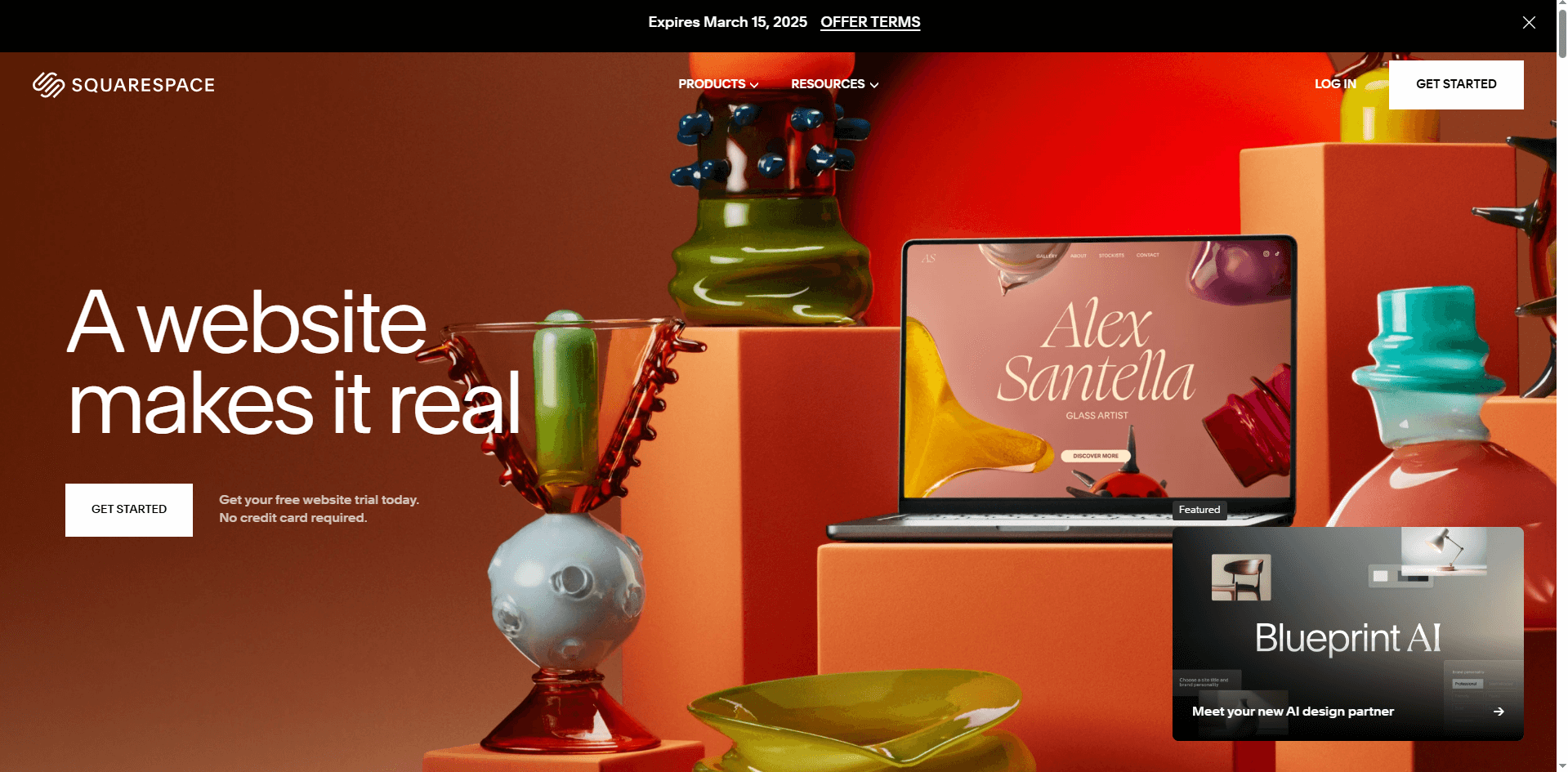
Squarespace is a top website builder known for its ability to design stunning websites with ease.
It's perfect for users who want to create beautiful, responsive sites with minimal technical know-how but still desire advanced customization options, including custom HTML.
Whether you’re building an online store, personal portfolio, or business site, Squarespace provides everything needed for a professional website.
Also, it offers an intuitive drag-and-drop interface, making it ideal for anyone looking to get online quickly.
Who Is Best Fit:
|
What Squarespace Provides (Exclusive Features)
Customizable Templates: Choose from a variety of sleek templates that are fully responsive. Customize fonts, colors, and layout with ease.
Drag-and-Drop Builder: Squarespace’s drag-and-drop interface allows users to quickly design their website without needing coding skills. However, you can still add custom HTML if desired.
Built-in E-commerce Features: You can easily sell products, accept payments, and manage your inventory with Squarespace’s integrated online store tools.
In-depth Analytics: Track website performance with advanced analytics tools to measure traffic, sales, and user behavior.
Mobile Optimization: All templates are fully optimized for mobile, ensuring your site looks great on any device.
SEO Tools: Built-in SEO features help optimize your site to rank better in search engines, driving more organic traffic.
Scheduling & Invoicing Tools: Squarespace makes it simple to manage appointments, schedule events, and send invoices—ideal for service-based businesses.
Marketing Tools: With integrated email campaigns and social media tools, Squarespace helps you connect with your audience and grow your customer base.
What You'll Love About It
Mobile-friendly designs
Beautiful, professionally designed templates
Comprehensive e-commerce tools
SEO-friendly for better search rankings
Powerful analytics and reporting tools
Flexible pricing plans for different needs
Limitations
Limited third-party app integrations
Higher pricing compared to some competitors
No free plan (only a 14-day trial)
Pricing in Details
Personal Plan: $25/month
Includes mobile-optimized templates, a free custom domain, and customizable design features.
Business Plan: $36/month
Best for growing audiences, with advanced analytics, no transaction fees on invoices, and the ability to sell products.
Basic Commerce Plan: $40/month
Includes no transaction fees on store purchases, powerful merchandising tools, and advanced shipping options.
Advanced Commerce Plan: $72/month
Offers all features from the Basic plan, plus subscription selling, advanced discounting, and complete e-commerce control.
Overall Experience
Overall, Squarespace provides an all-in-one website-building platform that combines simplicity with flexibility.
The templates are top-notch, offering high-quality design that can be further personalized with custom HTML.
All and all, The platform strikes the perfect balance for users who need ease of use without sacrificing customization.

5. Hostinger
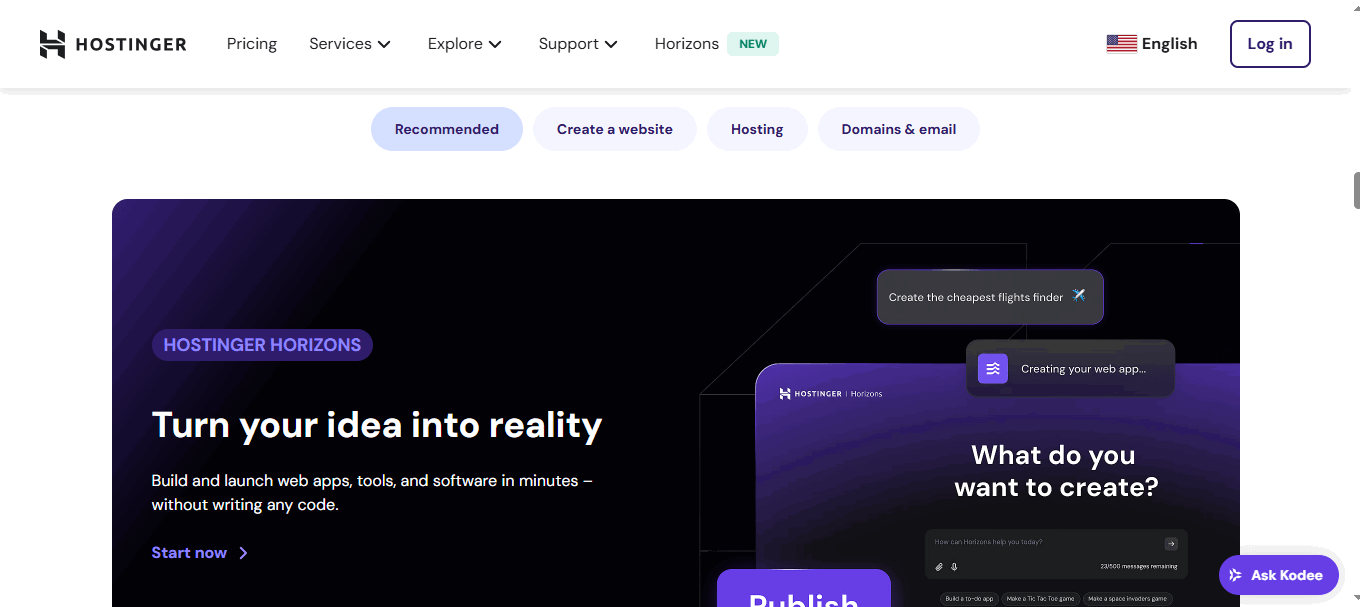
Actually, creating a website in 2025 has become faster and easier with the rise of AI-driven website builders.
Hostinger's Website Builder stands out with its comprehensive range of features and user-friendly interface.
It combines simplicity with powerful features, making it a great option for both new users and those experienced with custom HTML.
From the moment you start, it offers a blend of AI tools, customizable templates, and responsive designs, making it perfect for both beginners and advanced users.
Who Is Best Fit:
|
What Hostinger Provides ( Exclusive Features):
AI Website Builder: Automatically generates a personalized website by just describing your needs in a few sentences. It adapts the content layout based on your business type, making the process quick and efficient.
Drag-and-Drop Editor: Offers complete flexibility in customizing your site. Simply drag and drop elements to place them where you need, allowing full control over your website's structure and appearance.
150+ Responsive Templates: Choose from a wide range of designer-made templates tailored for businesses, portfolios, blogs, and eCommerce stores. These templates are customizable to fit your brand’s unique look.
eCommerce Tools: Create a storefront, manage inventory, and sell up to 500 products. With over 100 payment methods and zero transaction fees, running an online store is smooth and cost-effective.
AI SEO Tools: Boost your site’s visibility on search engines with AI-driven SEO recommendations, keyword analysis, and heatmaps, making it easier to optimize your content for better rankings.
Mobile Editing: Edit your website on any device, ensuring your site is always up to date, whether you're working on a desktop or mobile phone.
24/7 Customer Support: Hostinger provides round-the-clock customer support through live chat, ensuring that any technical issues or queries are resolved within minutes.
Free Domain Name: Get a free domain for your website (a $9.99 value) when you sign up, helping you create a professional online presence without additional costs.
What You’ll Love About It:
AI-powered website builder for fast site creation
Affordable pricing plans with big savings
Free domain for the first year
eCommerce features with no hidden fees
Mobile and desktop editing for full flexibility
Automatic SEO optimization tools
Wide range of professionally designed templates
Limitations:
Limited to 500 products on the eCommerce plan
Renewal pricing higher than initial sign-up rates
Some features (like advanced AI tools) are only available in higher plans
No free plan available for long-term users
Pricing In Details
Basic Plan: $2.99/month for a 48-month term (includes 3 months free). Renews at $7.99/month.
Premium Plan: $11.99/month for a 48-month term (includes 3 months free). Renews at $7.99/month.
Business Plan: $13.99/month for a 48-month term (includes 3 months free). Renews at $8.99/month.
Overall Experience:
Clearly, Hostinger Website Builder makes the website creation process efficient and accessible, whether you are a beginner or an experienced developer.
With a user-friendly interface, a variety of templates, and AI-powered tools, you can build a site quickly without sacrificing customization.
Although the pricing is competitive, the renewal rates and limited free features on lower-tier plans may deter some users. However, for those looking for an all-in-one solution with solid support, it’s a highly recommended platform.
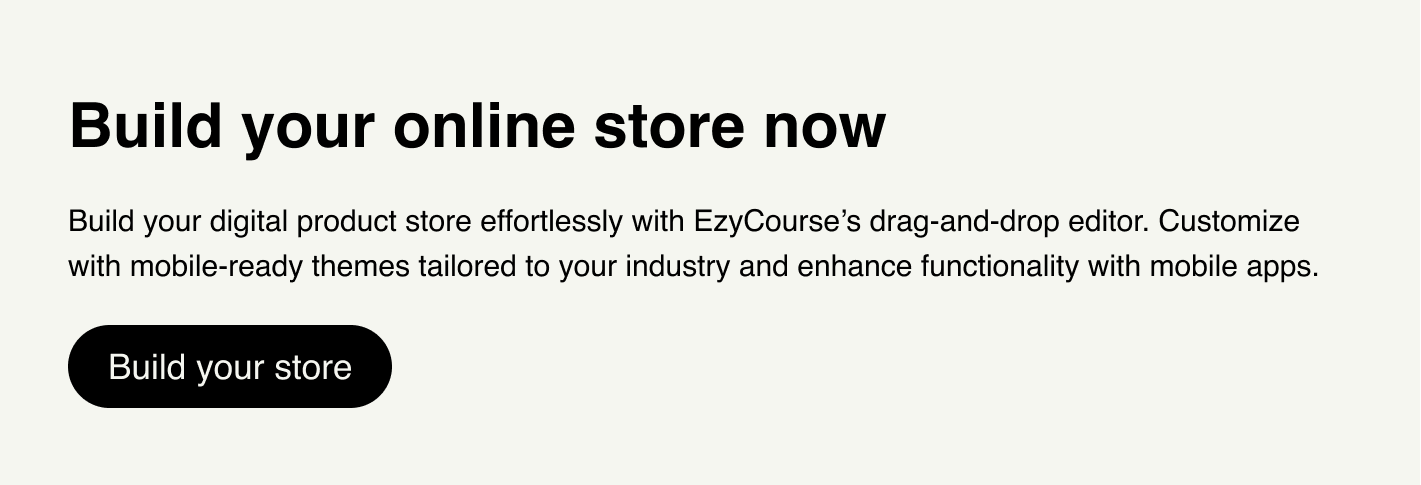
6. Duda
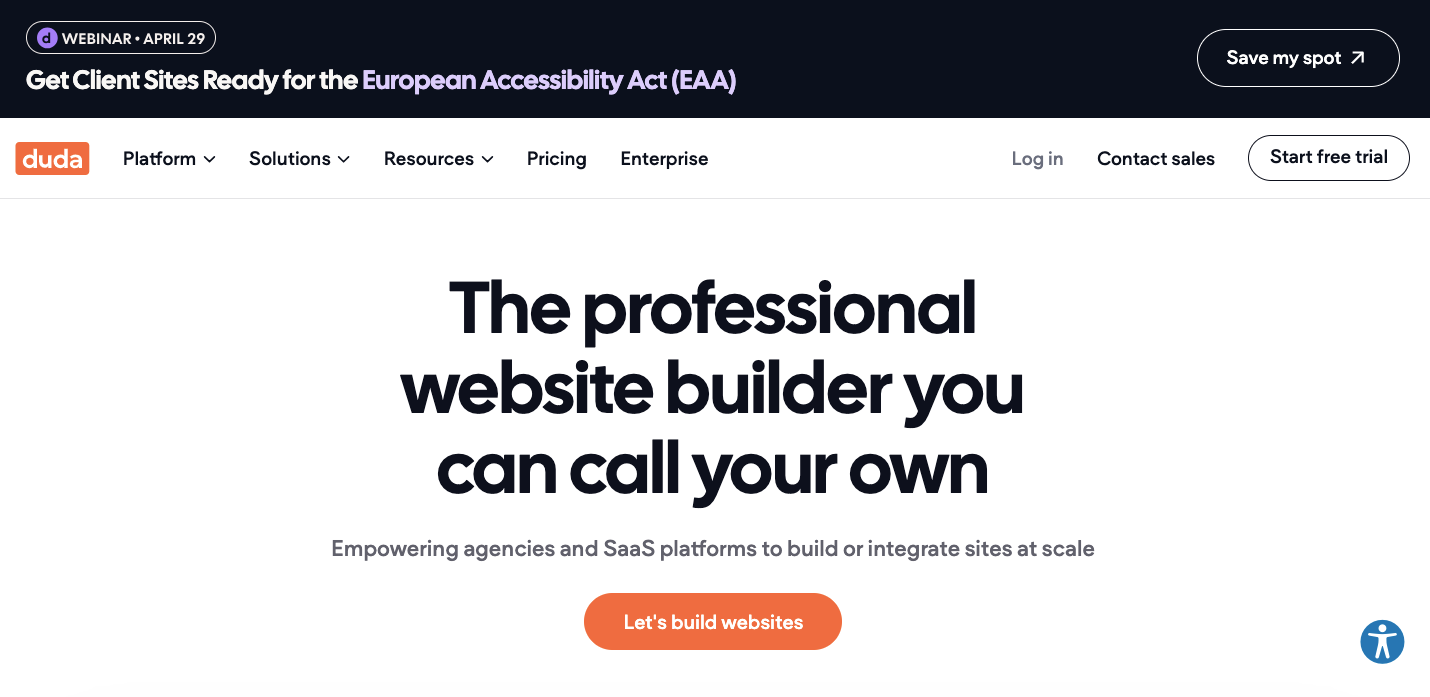
Designed for high performance, Duda offers a fully white-label platform with next-gen AI tools, SEO optimization, and industry-leading security.
It’s a website builder that helps agencies, SaaS platforms, and businesses create custom HTML sites with ease.
Also, it provides strong tools like AI-powered site building, SEO optimization, and built-in automation to accelerate your website creation process.
All in All, Duda is an ideal solution for those looking to streamline web design and management while ensuring top performance and scalability.
Who Is Best Fit:
|
What Duda Provides (Exclusive Features)
White-Label Platform: Create a branded experience for your clients, offering a fully customized platform without revealing Duda’s branding.
AI-Powered Web Building: Duda’s AI assistant helps you build websites quickly by automating content, SEO, and design tasks.
Responsive Design: Easily build mobile-friendly, responsive websites that look great on any device, with no code required.
SEO Optimization: Every site you create with Duda is born SEO-ready, with built-in tools to optimize for faster rankings and better performance.
Client Management: Easily onboard and manage clients with built-in communication tools, automation, and project tracking.
Automation: Set up automated processes for website creation, updates, and client communications, improving efficiency.
Robust Security: Duda ensures top-notch security, with AWS hosting, 99.99% uptime SLA, and ISO/IEC 27001:13 certification.
App Store: Access a variety of third-party apps to extend the functionality of your websites and create new revenue streams.
What You’ll Love About It
AI-powered automation for faster workflows
Pixel-perfect, responsive design with no-code tools
Fully white-labeled platform for branding opportunities
Easy client onboarding with seamless integrations
99.99% uptime guarantee and robust security features
Scalable solutions for businesses of all sizes
Customizable templates and dynamic page options
Built-in SEO tools for higher search engine rankings
Access to a wide range of third-party integrations
Limitations
High price point for smaller businesses
Limited sites in lower-tier plans
Requires an internet connection for building and hosting
Some advanced customization options may require HTML knowledge
Pricing In Details
Basic: $25/month ($19/month with annual billing) for 1 site and AWS hosting, AI Text Assistant, and SEO tools.
Team: $39/month ($29/month with annual billing) for 1 site, 3 team members, client management, dynamic pages, and priority support.
Agency: $69/month ($52/month with annual billing) for 4 sites, 6 team members, site export, and AI tools.
White Label: $199/month ($149/month with annual billing) for 4 sites, full white-label platform, branded communication, and custom platform domain.
Custom: Contact for pricing; includes unlimited sites, full API access, and dedicated account management.
Overall Experience
Duda is an exceptional platform for building custom HTML websites at scale. It combines powerful AI tools with no-code features that make the process faster and more efficient.
The white-label capabilities are a major plus, allowing businesses to brand the experience as their own.
While the pricing may be a bit steep for smaller businesses, Duda is ideal for agencies and SaaS platforms that need scalable, high-performance websites.
7. Framer
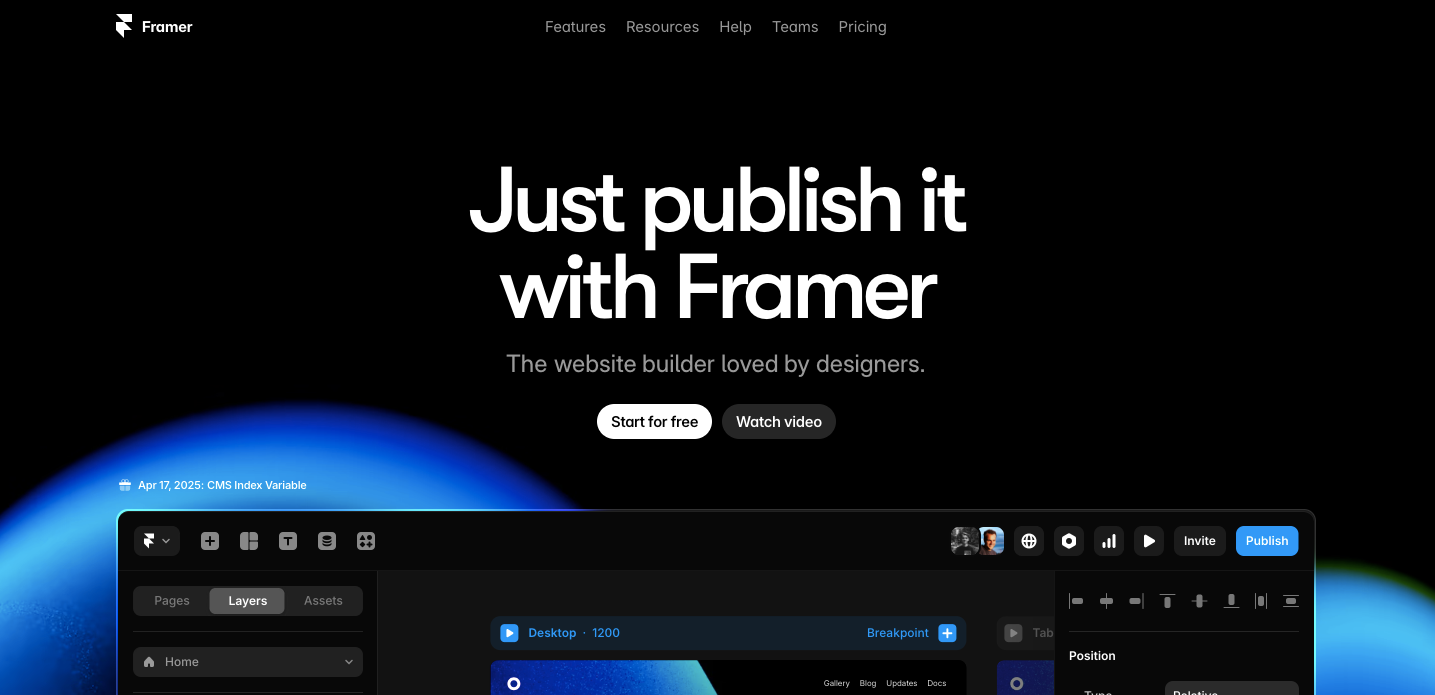
Framer is a popular website builder, loved by designers, that bridges the gap between design and development.
It’s easy to use for beginners but offers advanced capabilities for developers looking to customize with HTML.
With various templates, a marketplace for plugins, and exceptional hosting features, Framer empowers businesses to create high-performance, visually stunning websites.
Its collaborative tools make it an ideal platform for teams and designers who want to bring their creative ideas to life quickly and efficiently.
Who Is Best Fit:
|
What Framer Provides (Exclusive Features):
Intuitive Design Tools: Framer’s easy-to-use interface allows users to create beautiful websites with no coding skills needed, though it supports custom HTML for those who want full control.
Templates for Various Industries: Choose from a wide range of templates, including those for businesses, startups, portfolios, and SaaS companies. Customize these templates or start from scratch.
CMS Collections: Manage your website’s content with up to 30 CMS collections depending on the plan, enabling dynamic updates to your site.
Global CDN: Framer uses a global Content Delivery Network (CDN), ensuring fast load times regardless of where your visitors are located.
Collaborative Workspace: Teams can work together efficiently with Framer’s collaborative features, allowing multiple users to edit and manage websites simultaneously.
Custom Domains and Hosting: Easily connect custom domains and enjoy secure, reliable hosting services, including unlimited redirects and SSL certificates.
Version History: Keep track of changes with version history, allowing you to restore any previous version of your site as needed.
AI-Powered Translations: Use AI to batch translate your content, making it easy to localize your website for different regions.
What You’ll Love About It:
Advanced customization options for developers
Large selection of templates
Excellent collaboration tools for teams
Easy to use for beginners
Integrated hosting with SSL certificates
Fast load times with CDN
Highly scalable for businesses of all sizes
Flexible pricing plans to suit different needs
High uptime reliability with 99.99% SLA
Limitations:
Higher pricing compared to some competitors
Free plan has limited features
Custom domain requires a paid plan
May require learning curve for new users
Pricing In Details
Free Plan: Includes 1,000 pages, 10 CMS collections, and 5MB file uploads. Perfect for personal projects and design templates.
Launch Plan: $75/month for 15,000 pages, 200 GB bandwidth, and 20 CMS collections. Best for small businesses.
Scale Plan: $200/month for 30,000 pages, 500 GB bandwidth, and 30 CMS collections. Ideal for growing businesses.
Enterprise Plan: Custom pricing for businesses with specific needs such as increased storage, custom security, and dedicated support.
Additional Costs:
Editors billed per user at $40/editor/month
Extra storage and bandwidth are available upon request for enterprise customers.
Overall Experience:
Framer offers an exceptional balance of design freedom and powerful features, making it an excellent choice for both beginners and experienced developers.
The platform shines in its collaborative capabilities, making it ideal for teams.
Its blend of templates and advanced customization options ensures that you can create websites that are not only aesthetically pleasing but also high-performing.
However, its pricing may be a bit high for small-scale users, and the learning curve for first-timers might require some initial effort.
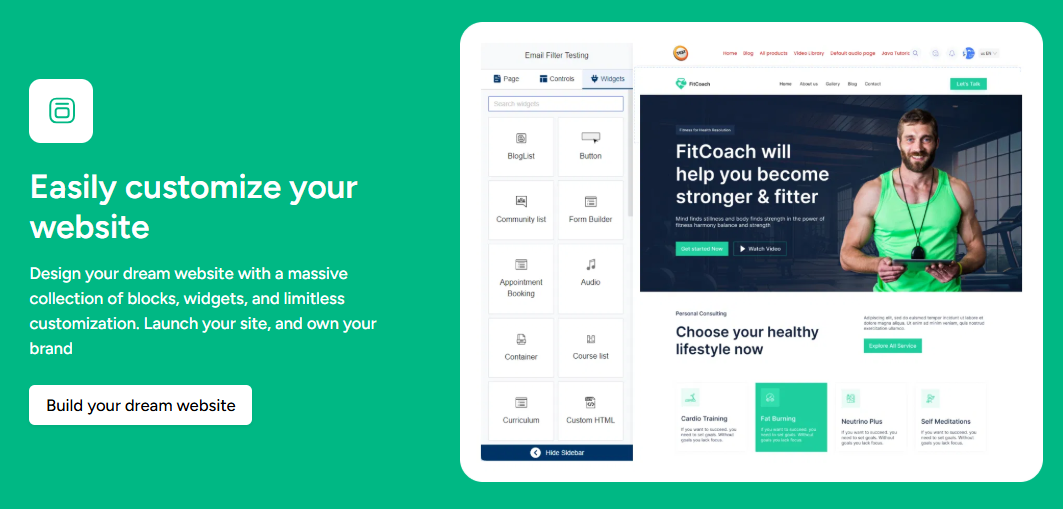
8. Vev
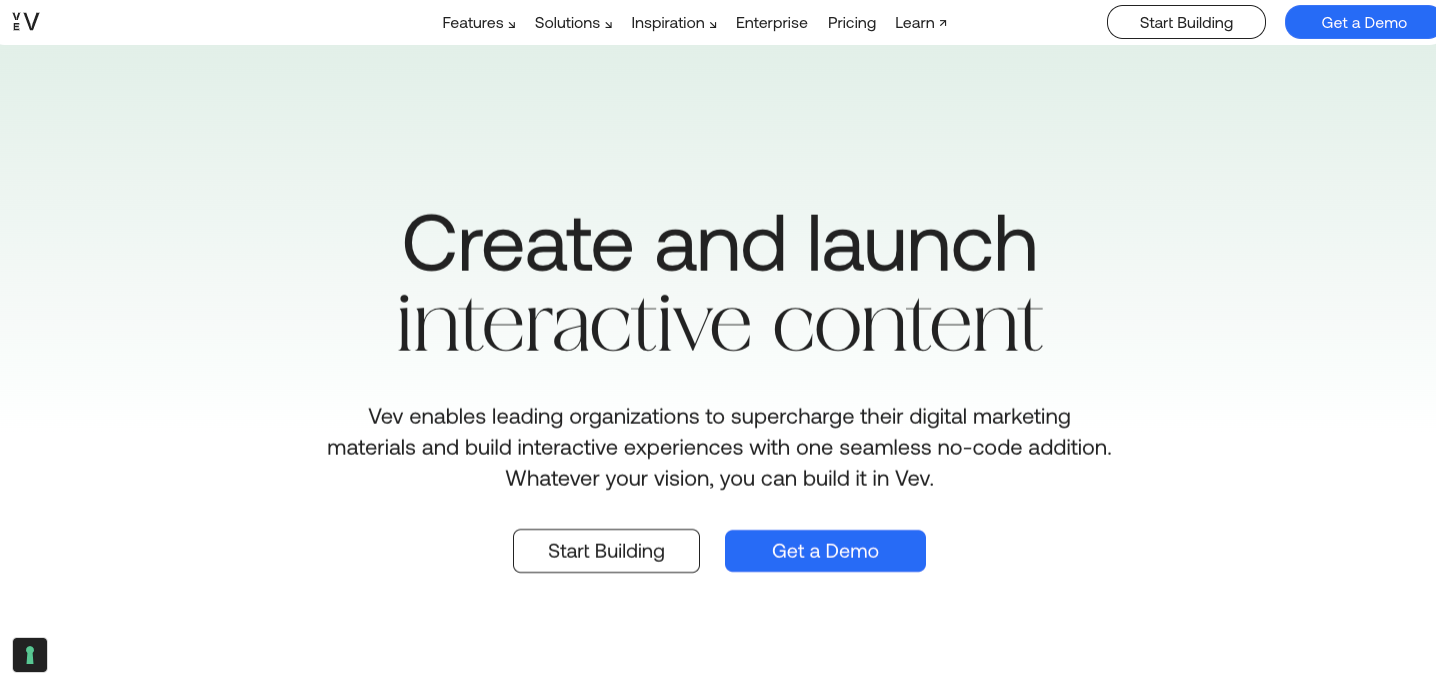
Vev offers a unique, user-friendly platform that allows you to create custom HTML websites easily. With its flexibility, powerful tools, and collaboration features, it’s perfect for businesses and creators of all sizes.
Whether you are designing for yourself or working as a team, Vev has what you need to make a polished, professional website.
Also, Vev combines flexibility with powerful collaboration tools, making it a top choice for both solo creators and large enterprise teams.
Who Is Best Fit:
|
What Vev Provides (Exclusive Features):
Advanced Hosting: Vev offers robust hosting capabilities with options for custom domains, SFTP/FTP connections, Amazon S3 support, and SSL certificates. You can host your site securely and ensure a fast, stable experience for visitors.
Enterprise Security: With advanced security options like DDoS protection, encryption, and SOC 2 compliance, Vev ensures that your website and data are safe. It also supports Single Sign-On (SSO) for additional protection.
SEO and Performance Tools: Vev comes with built-in SEO tools to help optimize your site’s visibility. It also automatically generates sitemaps and robots.txt files, ensuring your website is search engine-friendly and optimized for performance.
Version History: Keep track of your design changes with Vev’s version history feature. This allows you to revert to previous versions if needed, giving you peace of mind and flexibility.
Templates and Reusable Designs: Vev makes it easy to save your design elements and templates to reuse later. This feature helps speed up the web-building process and ensures consistency across projects.
Customer Support and Training: Vev provides excellent customer support with live chat, a comprehensive help center, and personalized onboarding sessions. This ensures you have all the help you need to make the most of the platform.
What You’ll Love About Vev:
Full flexibility for advanced users with HTML and CSS.
Team members can work together efficiently.
Keep your data safe with advanced protection.
Easily integrate with third-party tools and services.
Fast, reliable, and secure hosting options.
Perfect for businesses of all sizes, from freelancers to large teams.
Automatically optimized for search engines.
Access to live chat and personalized assistance.
Limitations
Fewer pre-designed templates compared to other builders.
Expensive for Large Teams
Not Ideal for E-commerce
Only a free trial is available; no long-term free option.
Pricing In Details
Solo Plan ($29/month): Ideal for freelancers and solo creators. Includes 1 project plan, custom domain, and essential hosting features.
Professional Plan ($59/user/month): For small teams. Offers advanced features, including collaboration tools and 3 custom domains.
Organization Plan (Custom Pricing): Designed for large enterprises. Unlimited team members, enhanced security, unlimited project plans, and priority support.
Overall Experience:
There is no doubt, Vev provides an excellent, intuitive platform for users looking to create custom HTML websites. Its user-friendly interface and powerful features make it perfect for both beginners and professionals.
However, its pricing may not be ideal for everyone, especially if you’re working with a larger team.
But if you need a secure, scalable solution with great collaboration tools and hosting, Vev is worth considering.
9. WebWave
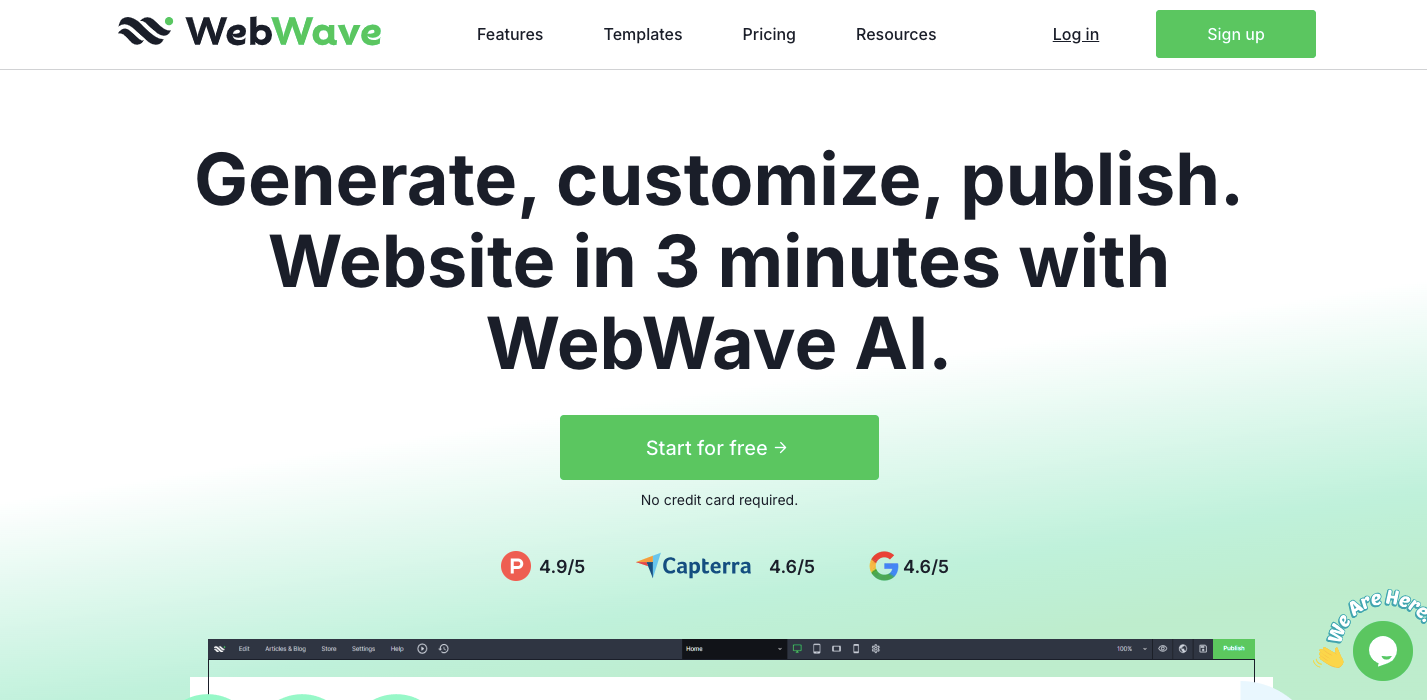
WebWave provides an easy to ease interface, along with smart SEO optimization to ensure your site ranks well on Google.
And the best part? You can try it for free with no credit card required! Within minutes, you can generate a custom website tailored to your needs.
With advanced features like pixel-perfect drag-and-drop, AI-generated color palettes, custom fonts, and built-in SEO optimization, WebWave makes web design accessible and efficient.
It’s perfect for small businesses, creatives, and anyone looking to build a professional site quickly and easily.
Who Is Best Fit:
|
What It Provides (Exclusive Features):
AI Website Builder: Generate a complete website in minutes based on a brief description of your business or project.
Pixel-Perfect Drag & Drop: Offers total design freedom with a drag-and-drop interface, making custom placement of elements easy.
Custom Fonts & Color Palettes: WebWave AI generates a personalized set of fonts and colors, or you can upload your own for a unique look.
AI Copywriting Tool: If you’re unsure about your content, WebWave’s AI Writer helps craft compelling, engaging text tailored to your website’s goals.
SEO Optimization: WebWave’s built-in SEO analyzer scans your site for keyword and content optimization, helping you rank higher on search engines.
E-commerce Integration: Easily add e-commerce features to your site without complicated code, making it ideal for online stores.
Customizable Templates: Choose from a variety of pre-designed templates that you can fully customize, giving you both speed and flexibility.
Free Trial and 30-Day Money-Back Guarantee: Test all premium features risk-free for 30 days, with a refund policy if you’re not satisfied.
What You’ll Love About It:
Quick website creation in minutes.
No coding skills required.
Free to use with premium plans for added features.
Flexible drag-and-drop design.
Personalized color and font suggestions.
AI-powered content generation.
Built-in SEO tools for better visibility.
Customizable for both begin
ners and advanced users.
Limitations:
Limited e-commerce features compared to dedicated platforms.
Free plan includes WebWave branding on the site.
Limited templates available for niche industries.
No phone support, only chat and email.
Pricing in Details
Free Plan: $0/month – Basic features with WebWave branding and limited customization.
Starter Plan: $3.50/month – Online business card features with no WebWave branding.
Pro Plan: $5/month – Full-featured site with SEO tools, blog integration, and more.
Business Plan: $7.50/month – Includes unlimited sites, no-commission e-commerce, and advanced SEO tools.
All plans are billed annually with month-to-month options available at higher rates.
Overall Experience
WebWave offers an efficient and user-friendly platform for creating custom websites.
Its AI-powered tools, drag-and-drop design, and SEO optimization features make it a great choice for anyone looking to create a professional website without the hassle of coding.
The free trial is an excellent way to explore the platform before committing to a paid plan, making WebWave a top contender for 2025 website building.
10. Simvoly
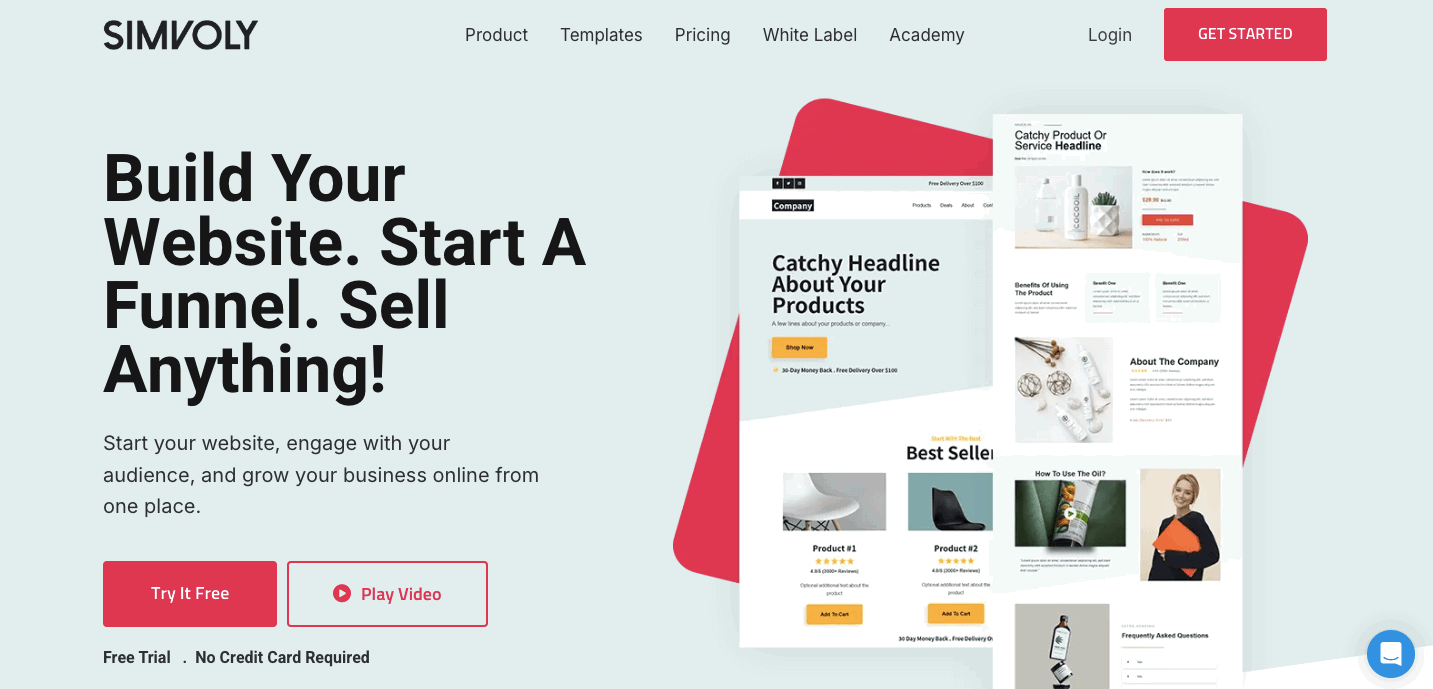
Simvoly is a user-friendly website builder and funnel creator that empowers businesses to design, launch, and manage websites and sales processes.
It combines everything from e-commerce solutions and CRM to email marketing automation, all under one roof.
With customizable templates, intuitive drag-and-drop tools, and powerful integrations, Simvoly is perfect for entrepreneurs, agencies, and businesses looking to boost their online success.
Plus, its white-label option lets agencies run their own branded platform.
Who Is Best Fit:
|
What It Provides (Exclusive Features):
Funnel Builder: Create custom sales funnels with multiple pages designed to lead customers toward a specific action. Add upsells, downsells, and bump offers easily.
Drag-and-Drop Page Builder: No technical skills required! You can design pages with ease using a simple drag-and-drop editor.
E-commerce Integration: Sell products and services with full e-commerce features like product pages, checkout, and payment gateways.
Email Marketing & Automations: Build email lists, design automated email flows, and track campaign performance all within the platform.
CRM: Manage leads and customer data with a built-in CRM system that tracks and automates communication.
Membership Sites: Set up membership areas on your website for exclusive content, subscription services, and more.
1-Click Upsells: Increase revenue by adding upsells, downsells, and bump offers to your checkout process.
White Label Options: Customize the platform under your own brand name, ideal for agencies and SaaS businesses to sell it as their own.
What You’ll Love About It:
Customizable Sales Funnels
E-Commerce Ready:
No credit card needed to get started, so you can test the platform risk-free.
Perfect for agencies and freelancers who want to resell under their own brand.
Automate your marketing with workflows, triggers, and integrations.
Track customer behavior and sales performance easily.
Access to live chat support ensures you're never alone if you run into issues.
Limitations:
While easy to use, mastering all features can take time for new users.
Pricing plans can be a bit expensive for small businesses with tight budgets.
No Self-Hosting Option
Limited Customization for Advanced Users
Pricing in Details
Simvoly offers several pricing tiers, with both monthly and annual options. Here’s a breakdown of the available plans:
Personal: Monthly: $18, Annual: $12/month
Features: 1 website, 1 funnel, 10GB bandwidth, 1,200 email sends, and basic e-commerce tools.
Business (Most Popular):Monthly: $36, Annual: $29/month
Features: 1 website, 5 funnels, 60GB bandwidth, 1,200 email sends, e-commerce, and CRM integration.
Growth: Monthly: $69, Annual: $59/month
Features: 3 websites, 20 funnels, 200GB bandwidth, 6,000 email sends, unlimited products, and more advanced features.
Pro: Monthly: $179, Annual: $149/month
Features: Unlimited websites, funnels, and traffic, 12,000 email sends, full e-commerce, memberships, and white-label options.
Overall Experience:
Simvoly is a powerful and user-friendly website and funnel-building platform that can help businesses streamline their online operations.
The intuitive design, combined with powerful features like email marketing, e-commerce, and CRM, makes it a great choice for anyone looking to scale their online presence.
However, the cost may be a consideration for small businesses on a tight budget.
Overall, Simvoly’s ease of use and comprehensive toolset make it a top choice for many entrepreneurs and agencies.
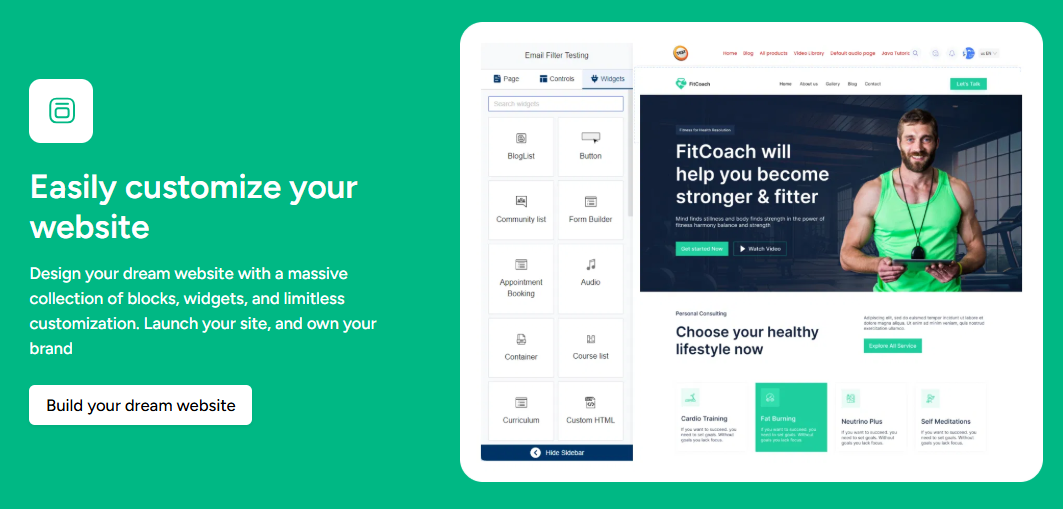
What Are the Importance of Custom HTML?
Now you might ask—why is custom HTML such a big deal? Can’t you just use a template and call it a day?
Well, not always.
Let’s break it down:
Templates are great, but they can feel... limiting. With custom HTML, you’re free to build anything. Want a floating navigation bar that changes color when you scroll? Go for it.
Custom code lets you add features that drag-and-drop builders can’t handle. Think booking tools, live chat widgets, or interactive elements.
Want to climb higher in Google search results? Custom HTML gives you full control over your site’s structure, meta tags, and load speed—all of which affect SEO.
Planning to grow? No problem. Custom HTML makes it easy to scale your site, add new pages, or plug into other platforms and tools as your needs evolve.
Pre-made templates can get messy. Custom HTML keeps your codebase cleaner, faster, and easier to debug.
By removing unnecessary scripts or styling, you can improve load times and overall performance—especially important for mobile users.
You're not stuck choosing between a handful of fonts or layouts. You decide how every pixel behaves.
Need to connect a third-party tool like a payment gateway or custom API? HTML gives you the flexibility to embed or connect just about anything.
With clean, standard code, your site will be easier to maintain and update—no matter what new tech trends come along.
In short, custom HTML is like giving your website a backbone that’s built to bend, stretch, and grow with your needs.
Best Website Builders for Custom HTML: Who This Guide is For?
Well, This isn’t just for coders.
We are going to explain this guide is for anyone who wants a bit more power and freedom when building their website.
Here’s who might benefit the most:
Freelancers: You probably work with clients who want totally different looks and features. A flexible builder helps you adapt.
Agencies: Managing multiple websites with different branding? HTML access lets you keep each one unique and on-brand.
Small Business Owners: Standing out online is tough. A custom-built website can help you look more professional and polished without hiring a full team.
Developers and Designers: If you love writing clean code and making things pixel-perfect, these builders will feel like home.
E-commerce Owners: Need to add a unique checkout process or showcase your products in a special way? Custom HTML gives you that creative space.
What to Look For in a Custom HTML Website Builder
Usually, choosing the right builder isn’t just about looks. It’s about how it works behind the scenes. Here's what to keep an eye on:
Flexibility for Third-Party Integrations: Can you easily embed a booking system? Add Google Analytics? Integrate with your marketing tools? A good builder will make this easy.
Developer Tools and Console Access: Advanced users appreciate having access to developer consoles, browser previews, and the ability to inspect code right from the builder.
Full HTML/CSS/JS Editing Support: At the very least, the builder should let you add and edit your own code. Bonus points if it has syntax highlighting, error detection, or version history.
Clean and Exportable Code: If you ever want to move your site elsewhere, clean and exportable code is a must. You don’t want to be stuck with a messy setup or locked into one platform forever.
Responsive Design and SEO Tools: Your site should look great on any screen. And good SEO tools help your content reach the right audience. Look for platforms that support both.
Hosting Options: Some platforms offer cloud hosting. Others let you export the code and host it wherever you want. Choose what fits your workflow.
Reliable Support: When you’re deep in custom code and something breaks, fast support matters. Look for builders with active communities, guides, and live support if possible.
Final Words
So, that's the top 10 best website builders for custom HTML in 2025. You can use these platforms regardless of your coding experience or desire for more control.
The beauty of these tools is that you don't have to choose between ease and power—you can have both.
Just start simple with a few clicks, then dive into the code whenever you're ready.
At the end of the day, the best builder is the one that fits your workflow and helps you bring your vision to life.
So, explore a few, test them out, and go with what feels right.